Common Account Management Questions
Contents
How can I create Red Hat login ID?
I have received login ID creation/invitation email. How can I create login ID from this email?
When I try to create a new login ID, I am getting 'The specified login is not available' message. Why is it?
What are the password requirements when creating a login ID from the customer portal?
Can I use my email address as a login ID?
Why is it important to have your phone number up to date under your login ID?
How do I change the company name on my account?
I forgot my password. Can Red Hat reset or reissue it?
How do I reset the password associated with my login ID?
Why didn't I receive a password reset email or an email containing my login ID?
How do I change the email address on my account?
I received the order fulfillment notification, but I haven’t received any login creation email, why is that?
If I don’t know or forgot my login ID, how can I get it?
Why am I getting Invalid Login ID or Password message when trying to login to the Customer portal?
Can I change my login ID?
Can I delete my login ID?
What’s the Difference Between Red Hat Login ID Deactivation and Deletion?
Can login ID be transferred to/merged or associated with another account?
Can login IDs, support cases and system profiles be moved to a different account?
Can I manage multiple accounts with 1 login ID?
Can I associate multiple email addresses with 1 login ID?
Can I restrict a user to view or manage only certain subscriptions?
Can I use the same email for multiple login IDs?
Do I need to verify my email address?
How can I check if my email address has been verified?
I’m not able to confirm my email address for my account/I did not receive the email confirmation email.
I have my own login ID and I want to link it with my organization's existing account. How can I do it?
How do I know who my Organization Administrator is?
All the Organization Administrators of my account left the company. How can we take over the account and introduce a new Org Admin?
Can I change account type from Personal to Corporate or vice versa?
How can I check if my account type is 'Personal' or 'Corporate'?
I see that my account is on Export Hold, how do I proceed?
I have created a login ID but how can I check my account number? / Why my login ID does not have account number?
Where can I check my account number?
I have created a login ID using my company domain but I do not see any subscription. Why is this?
I would like to have a contractor or outsourcing vendor to manage my subscriptions. How can I do it?
Can I change company name of my account to contractor or outsourcing vendor's?
I have disabled errata notifications but I am still getting the errata notifications. Why am I still getting the errata emails?
I have enabled errata notifications but I am not receiving any. What can I do?
I am getting marketing emails from Red Hat. How can I change preferences or unsubscribe?
I am using several login IDs and I see subscriptions from another account. Why is this happening?
How can I create Red Hat login ID?
Should you wish to join an existing account, please contact Organization Administrator.
To join an existing Red hat account, the Organization Administrator must perform one of the following procedures.
1. Create a login ID on behalf of the user under an existing account, follow these steps.
2. Send an invitation email to the user and let the user to create a login ID. For this, follow these steps.
Should you wish to create a new login ID separate from an existing account, please follow following steps
1. Proceed to Red Hat Customer Portal
2. Click "Register"
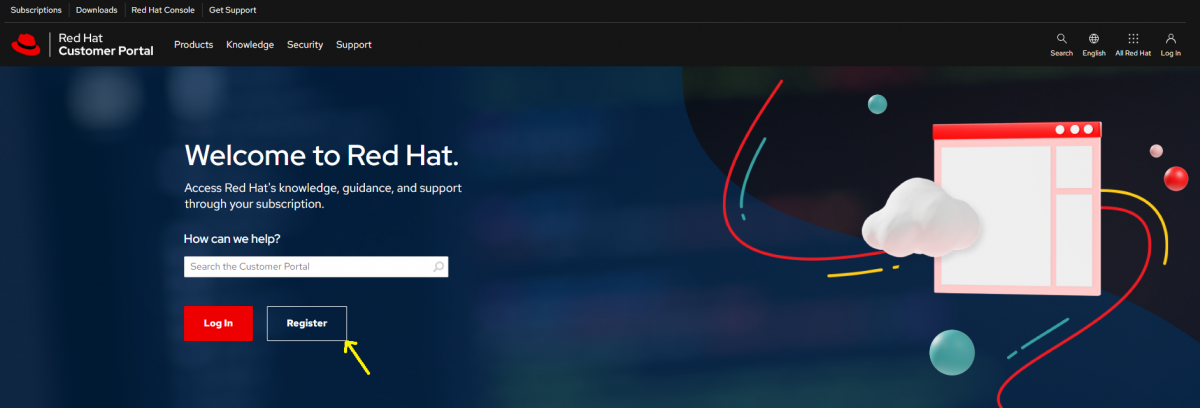
3. Create a Red Hat account page will be shown - Choose a Red Hat login
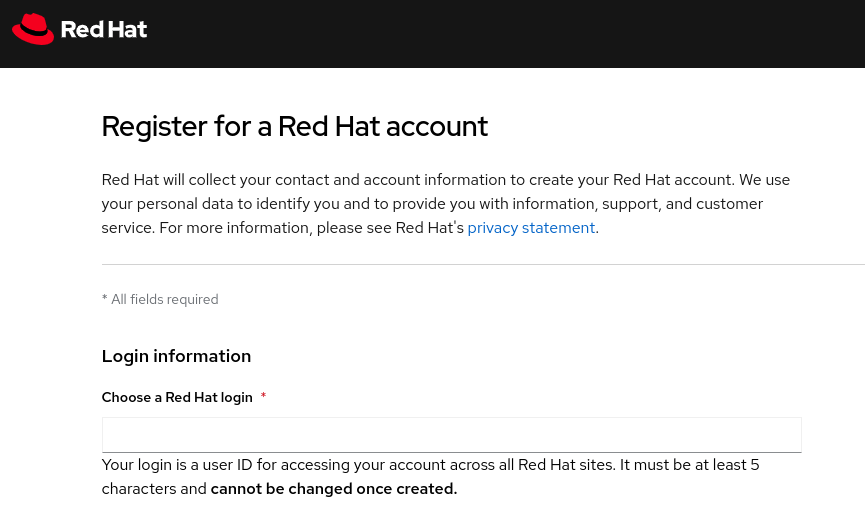
- Login ID must be at least 5 characters and maximum of 45 characters (login ID is NOT case sensitive).
- Login ID can be in alphabet or number. It can also contain symbols like (-)(_)(.)(@)
- It is NOT recommended to set email as the login ID as this can cause issues at login/password reset if the same email is associated with multiple accounts.
- Please note that login ID cannot be changed once created. It cannot be re-used once deleted. It also cannot be transferred to a different account.
4. Set Password - Password creation complexity requirements has increased (May 2023)
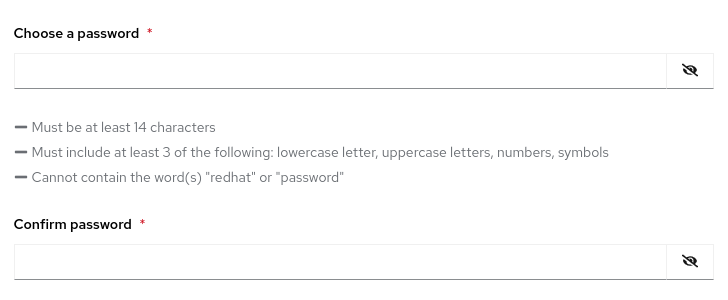
- Password must include at least 14 characters.
- Must include at least 3 of the following: lowercase letter, uppercase letters,numbers,symbols
- Cannot contain the word(s) "redhat" or "password"
5. Enter Personal Details
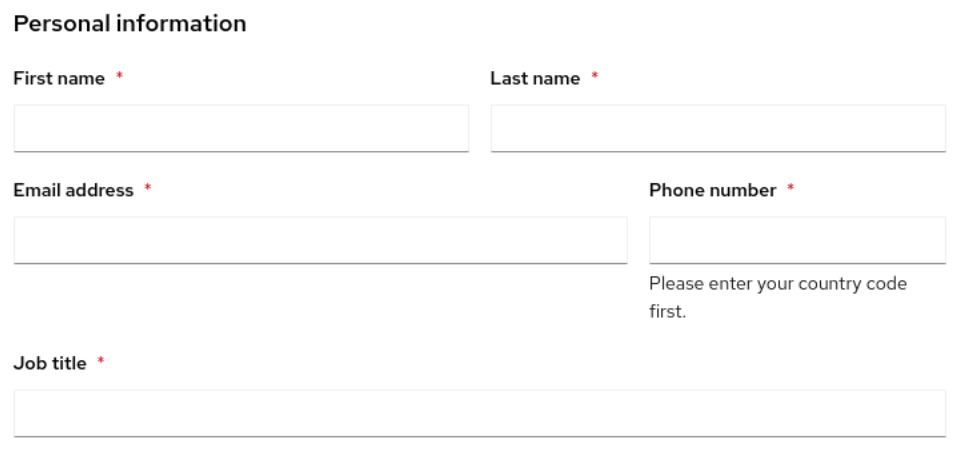
- Incomplete or invalid personal details may cause the login ID on export hold
- Email confirmation will be sent to the email address written here
- Password reset email will be sent to email address written here.
6. Select Account Type

Corporate
- Select Corporate if using the account with an Organization or Business.
- A corporate Red Hat account allows a set of users within your organization to centrally make purchases or administer systems.
- To join Red Hat Partner Connect, the account type must be 'Corporate'
Enter Contact Information
- Company name must be that of end user's (actual subscription owner)
- Company name must be in English
- Maximum length of company name is 45 characters
- Third party companies working on behalf of the end user must not use their own company name and it is not allowed to manage multiple customers under 1 account. You must prepare each account(company name) for each end user.
- Incomplete or invalid address details may cause the login ID on export hold
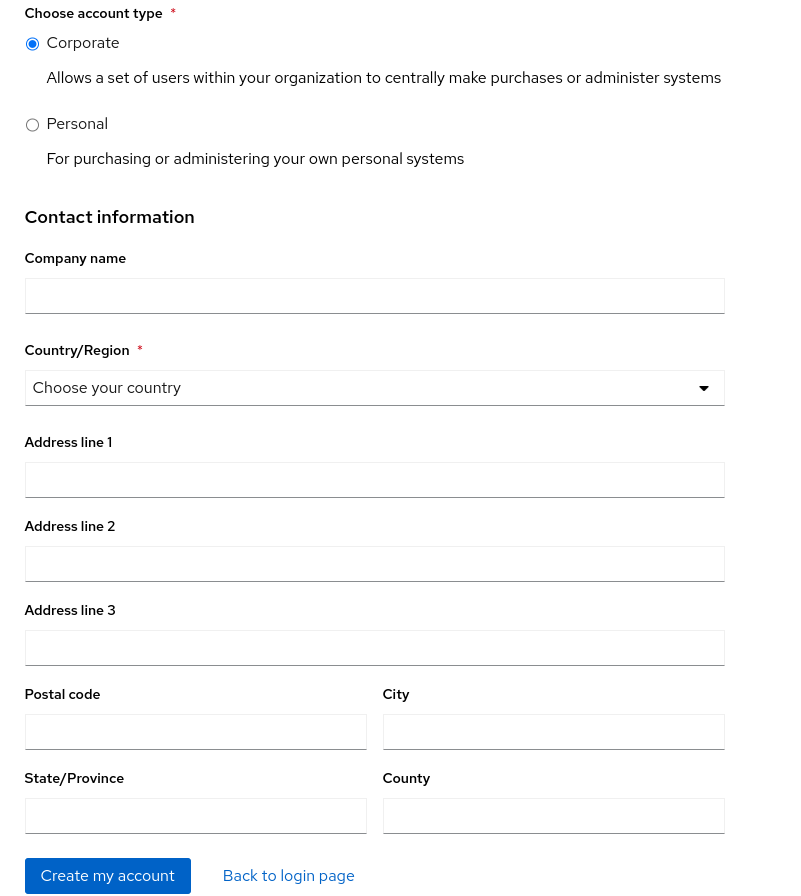
Personal
- A personal Red Hat account is for purchasing or administering your own personal systems.
- No company name/information can be added for Personal account type
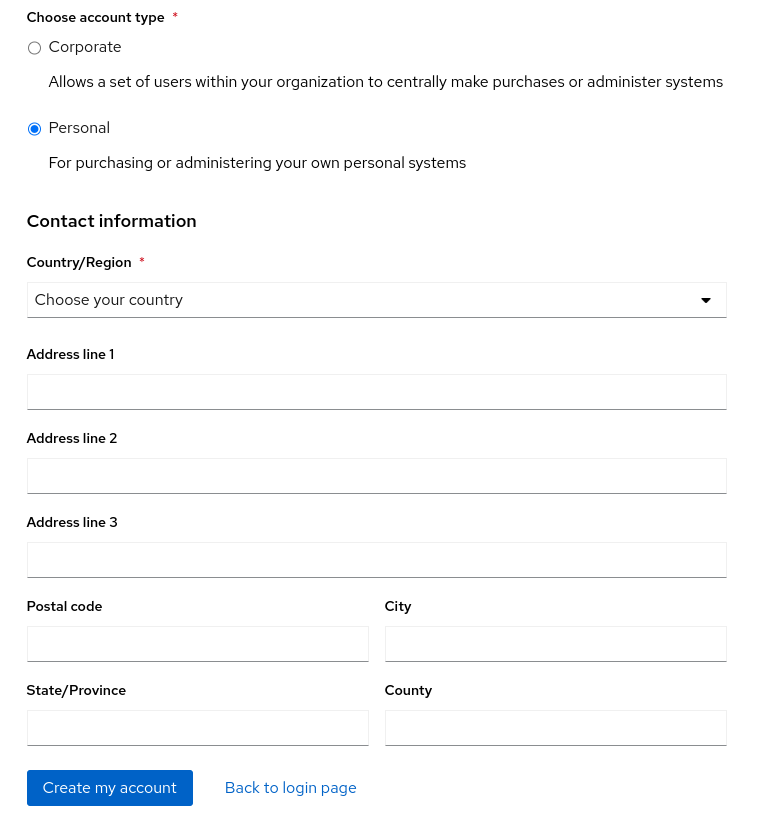
7. Once all required details are filled in, please click "CREATE MY ACCOUNT" to create a new login ID
8. If the login ID is successfully created, you will receive an "Red Hat Login Email Verification" email
9. If you are having an error message for email verification, you can resend verification email from here
I have received login ID creation/invitation email. How can I create login ID from this email?
- When Red Hat or an Organization administrator send you a login ID creation/invitation email, the email title is "Access to your Red Hat subscription is now available." from "no-reply@redhat.com"
- The email contains Customer Name, Account Number and link to create a login ID
- Click on "here" under "If you are a new user on this account, create a Red Hat login here"
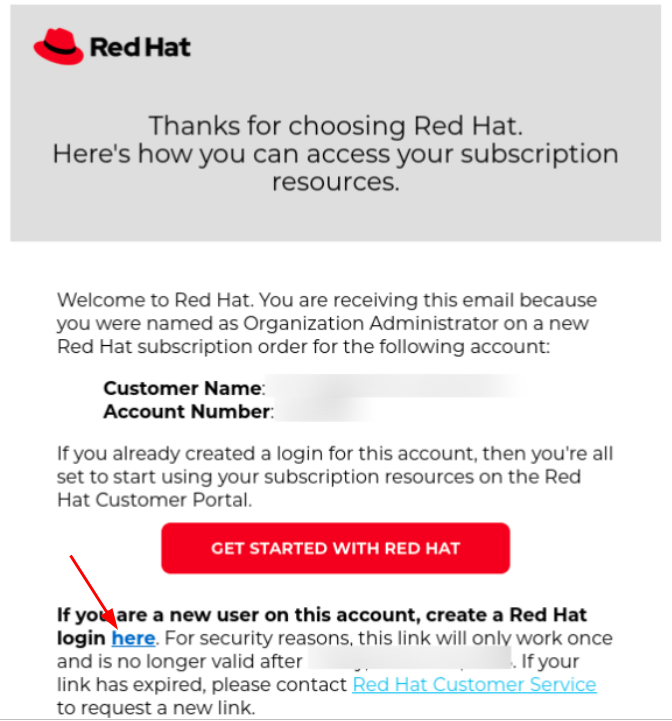
- Once you click the link correctly, it will direct you to Login ID creation page
- Please make sure that the email address and company name fields are pre-filled. If those are blank, please do not proceed with the login creation and contact Customer Service for a new link
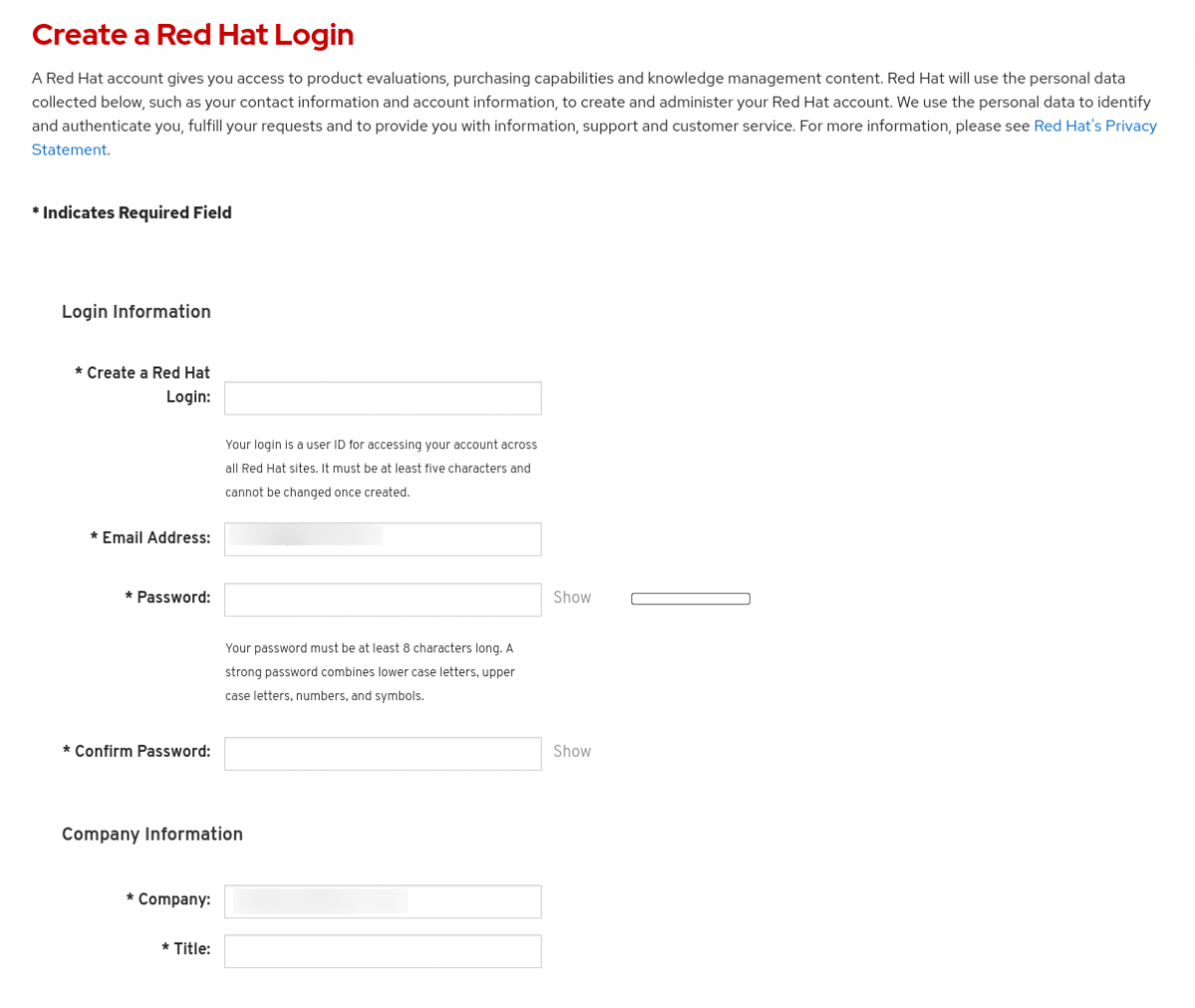
Please note
- For security reasons, the login ID creation link will only work once and is no longer valid after 30 days of receipt
When I try to create a new login ID, I am getting 'The specified login is not available' message. Why is it?
- The message appears when the specified login ID is already being used by another user
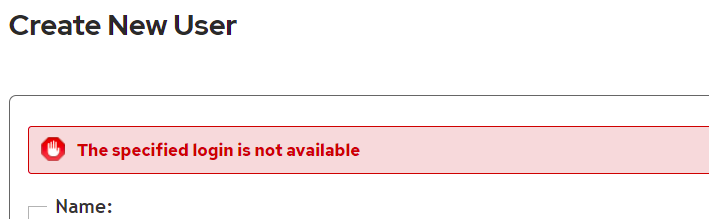
- Please specify alternative login ID
What are the password requirements when creating a login ID from the customer portal?
- Password must be at least 14 characters
- Must include at least 3 of the following: lowercase letter, uppercase letters, numbers, symbols
- Cannot contain the word(s) "redhat" or "password" or non-English characters
Can I use my email address as a login ID?
- Although it is possible to use email address as a login ID, we recommend to use something else as a login ID.
> Login ID cannot be changed once created. If you set your email address a login ID and in case your company domain changed later, login ID will still remain as is (you can change email address that is associated with the login ID)
> If you use the email address as a login ID and that email address is linked with multiple login IDs, it may create problems in logging in, password reset.
> If your email is linked with multiple account, you may not identify the correct login ID for a specific account
Why is it important to have your phone number up to date under your login ID?
- Providing accurate phone number improves customer contact number hygiene and increases Red Hat’s ability to quickly and accurately contact customers
- In some cases when you have difficulties in changing email address or having login issues, we may need to perform phone verification. Phone verification can only be done through the phone number under your login ID.
- Please make sure that your phone number is up to date
- Your phone number can be modified from here
How do I change the company name on my account?
- An Organization Administrator should contact Customer Service to to make a request to change the company name.
-
Changing company name may not be allowed if
The account in concern is linked with multiple other accounts
The 'change to' company name is not related to current company
Your account is a personal account -
Please note that the company name will be changed to English (if not in English)
-
You may see two Company names displayed in your Customer Portal.
One is the official Company name and the second is a Display company name you can use to display on subscription certificates for example.
This might be useful if your legal company name is not in latin characters, but on the subscription certificate, you prefer to have it in English for example.
For more information, please see the following article or contact Customer Service for further details
I forgot my password. Can Red Hat reset or reissue it?
- No, Red Hat cannot reset or reissue passwords
- You’ll need to reset your password using this link
- A password reset email will be sent to the email address associated with your login ID
- Please make sure you use the correct login ID to reset password
How do I reset the password associated with my login ID?
- You can reset your current password from Customer Portal
- Log into the Customer Portal
- Click the avatar on the top right side
- From the drop-down menu, select Account Details
- Click Login & password from the menu on the left
- If you are not sure of your password, you can reset the password from here
An email notification is sent to you with a link to reset your password.
Why didn't I receive a password reset email or an email containing my login ID?
These are the most common reasons for this problem:
- When submitting a password reset request, please make sure to use your actual login ID. Your email address might not be the same as your login ID. If you’re unsure of your login ID, you can retrieve it here
- The login ID may be incorrect. Please verify that it is entered correctly.
- The login ID may have been disabled.
- The password reset email ended up in your spam or junk folder.
- The email used to make the request is not an email associated with any existing login ID. If that’s the case, instead of seeing a confirmation message that a password reset email was sent to you, you will be redirected back to the login page
If you don’t receive an email at all, contact Customer Service for further assistance.
How do I change the email address on my account?
To update the email address on your Red Hat account, follow these steps:
- Log into the Customer Portal
- Click the Account Details link
- Click the Change link located next to your current email address
- Update your email address in the email field, and click Save
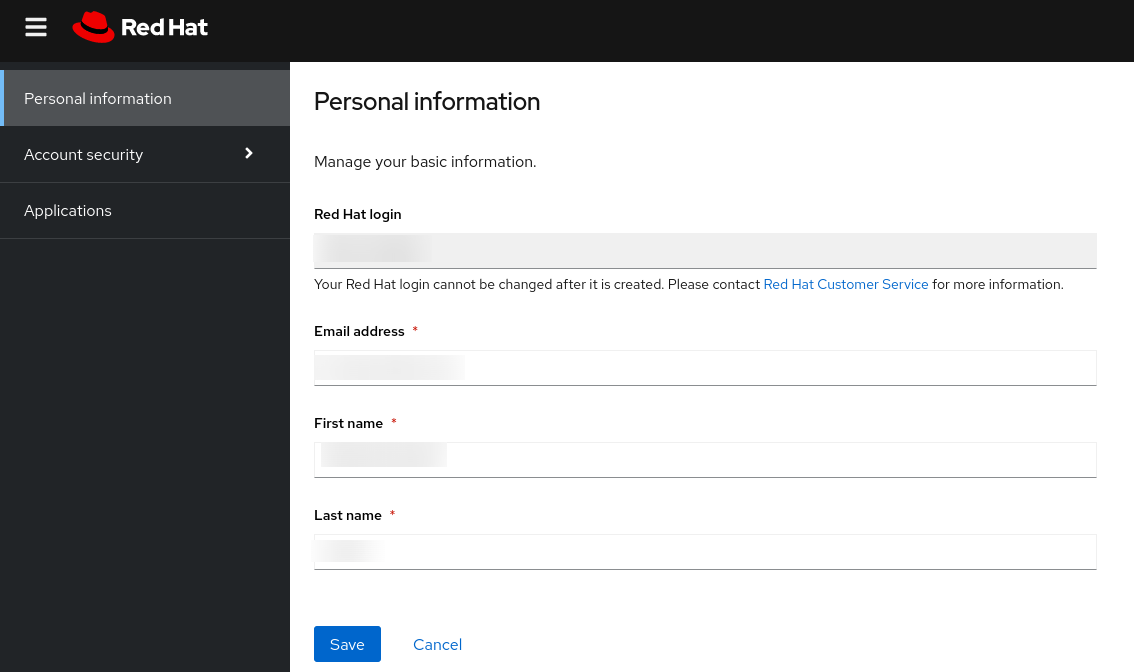
When you receive the email confirmation of the change, be sure to confirm it by using the link in the email. Once you do, your email address is updated immediately.
If you are not able to log into the Customer Portal to make this change, please contact Customer Service for assistance.
I received the order fulfillment notification, but I haven’t received any login creation email, why is that?
- The order fulfillment email says: “If no login has been created yet on this account, you will receive a specific Login Creation email that will allow you to do so. This email is the only way to create a login associated to your account. Please contact Customer Service if you have not received it within the next hour at access.redhat.com/customerservice”
- If you do not receive the login creation email, it simply means that there is already a login ID associated with the account on which the subscription(s) has been booked. For more information, please contact our Customer Service for assistance.
If I don’t know or forgot my login ID, how can I get it?
- Login ID will be emailed to you when you click "Forgot your login?" button in Customer Portal login page.
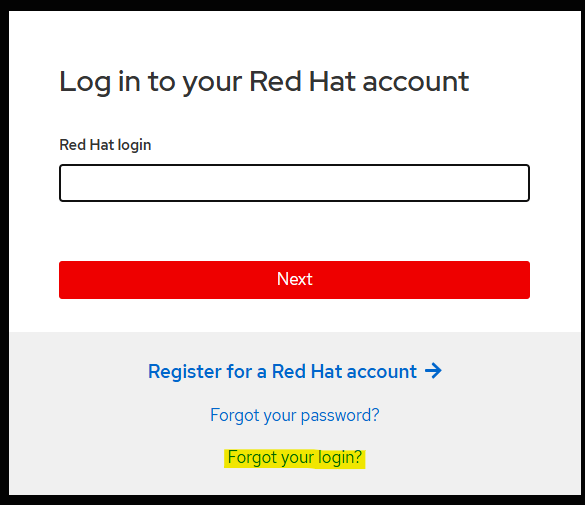
-
By entering your email address, you will receive an email containing your login ID(s). If multiple login IDs are associated with the provided email, all of them will be included in the message.
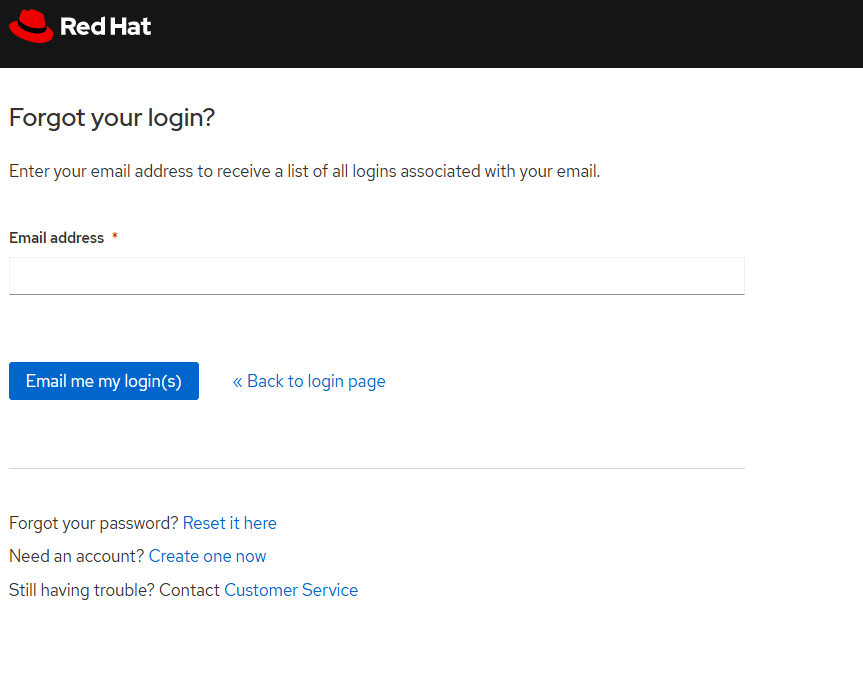
-
If you do not receive an email, the address you entered may not be associated with any login ID. If you're still unable to retrieve your login ID, please contact our Customer Service for further assistance.
- While contacting the Customer Service, please share as much information as you can about the account or subscriptions you need to access
Why am I getting Invalid Login ID or Password message when trying to login to the Customer portal?
- When you try to login to your account with the email address, and it shows you "invalid login or password", please use the actual login ID. Email address might not be actual login ID.
- If you’re not sure about your login ID, click Forgot your login?. Your login ID will be sent to you by email.
Can I change my login ID?
- Once you or your Organization Administrator have created a login ID, you cannot change it, transfer it to a different account or reuse it after deletion.
If you are an Organization Administrator, you can create a new login ID for yourself with administrator permissions, log into the Customer Portal with your new login, and deactivate the login you no longer want. If you are not an Organization Administrator, contact an Organization Administrator of your account for help.
- Even if the login ID is in the format of an email address using an old domain, it will still continue to function as a valid login ID.
Can I delete my login ID?
- Yes, the login ID can be deleted
In order to delete a particular Login ID:
-
You may fill out the Red Hat Personal Data Request form
-
Alternatively, you can get in touch with your Regional Customer Service team through email to delete your login ID permanently from the Red Hat Customer Portal.
-
You must also fill up the below template and share it with the Customer Service team;
I (please provide First and Last name) having a place of residence in…. (Country of residence and State if USA) confirm that I want to permanently delete my Login ID ‘’….’’.
I am aware that the above provided Login ID cannot be reinstated or reused once its deletion is completed.
- To deactivate your login ID, contact your Organization Administrator. If you are the only user on the account, contact Customer Service for further assistance.
What’s the Difference Between Red Hat Login ID Deactivation and Deletion?
- In short, deactivation is temporary and reversible, while deletion is permanent and irreversible.
[Deactivation]
- Temporarily disables account access
- Profile and information remain visible to organization administrators of the account
- Can be reactivated at any time by organization administrators
[Deletion]
- Permanently removes the login ID and all associated data
- Cannot be undone; the login ID are lost permanently
- Login ID cannot be reused, changed, or transferred after deletion
Can login ID be transferred to/merged or associated with another account?
- Login ID cannot be moved to a different account and it cannot be merged
- Login ID cannot be associated with another account
- Login ID also cannot be re-used once deleted
Can login IDs, support cases and system profiles be moved to a different account?
- Login IDs, support cases and system profiles cannot be transferred to a different account.
- As login IDs cannot be deleted to re-use as well, you need to create a new login ID for the other account.
- For system profiles, please delete and re-register the system at the other account. Please refer to Unattaching and Unregistering part of Get Started with Red Hat Subscription Management
Can I manage multiple accounts with 1 login ID?
- Login ID is account specific and 1 login ID can only manage 1 account
- Should you need to manage multiple accounts, you need to create separate login IDs for each accounts
Can I restrict a user to view or manage only certain subscriptions?
- No. In the Customer Portal, you can prevent a user from viewing or managing any subscriptions in the account, but it is not possible to grant access to only selected subscriptions.
I have my own login ID and I want to link it with my organization's existing account. How can I do it?
- Login ID cannot be moved to a different account and cannot be re-used after the login ID is deleted
- It is not possible to link a login ID created to an existing account. A new login ID needs to be created.
- Login ID can only be linked with a specific account when
- it was created by the Organization Administrator or
- it was created from a link in the invitation email
- Please contact Organization Administrator to send an invitation email. The invitation email contains a link where you can click and create a new login ID.
- If you are unsure of your Organization account or administrator details, please contact Customer Service
- For details on how to create/manage users, please refer to this page
How do I know who my Organization Administrator is?
- If you are logged into the Red Hat Customer Portal, you can use the following link to identify and contact your Organization Administrators: https://access.redhat.com/labs/rhaoaa
- If needed, you may also contact Customer Service for assistance
- When contacting Customer Service, please include your account or subscription details to help us process your request efficiently
- For further information, you can refer to this article
All the Organization Administrators of my account left the company. How can we take over the account and introduce a new Org Admin?
- If all the Organization Administrators left the company, you can contact our Customer Service to request to become the new Organization Administrator of the account
- You can contact our Customer Service also when the current Organization Administrator(s) is on a long absence leave and your company needs somebody else to manage the account in the meantime
Can I change account type from Personal to Corporate or vice versa?
- It is not possible to change account type from Personal to Corporate or Corporate to Personal
- If you have created a login ID with wrong account type, you need to create a new login ID
How can I check if my account type is 'Personal' or 'Corporate'?
- The main difference between 'Personal' and 'Corporate' account is whether there is 'Company name' field or not
- There is no Company name / Company display name in the Personal Information page under the Personal Account.
- Below are the Personal Information page of each account type
[Corporate Account]
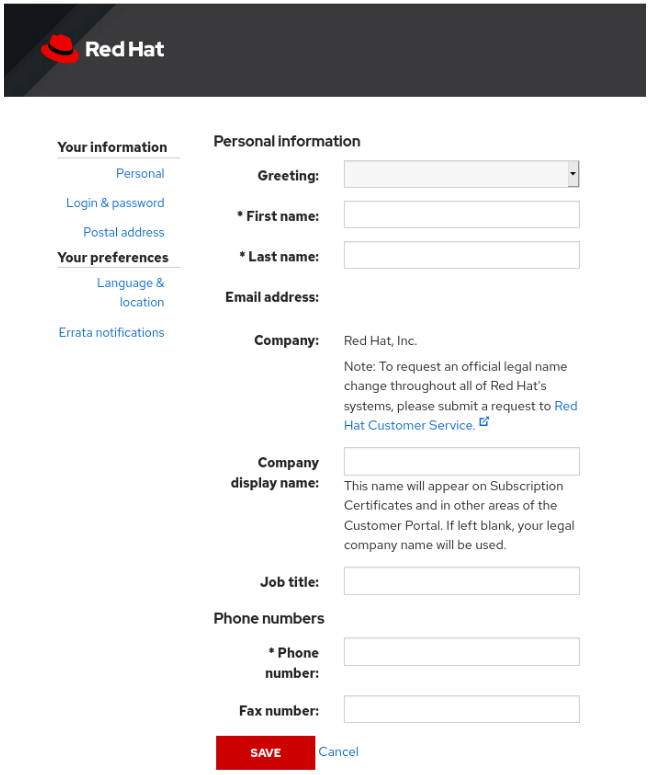
[Personal Account]
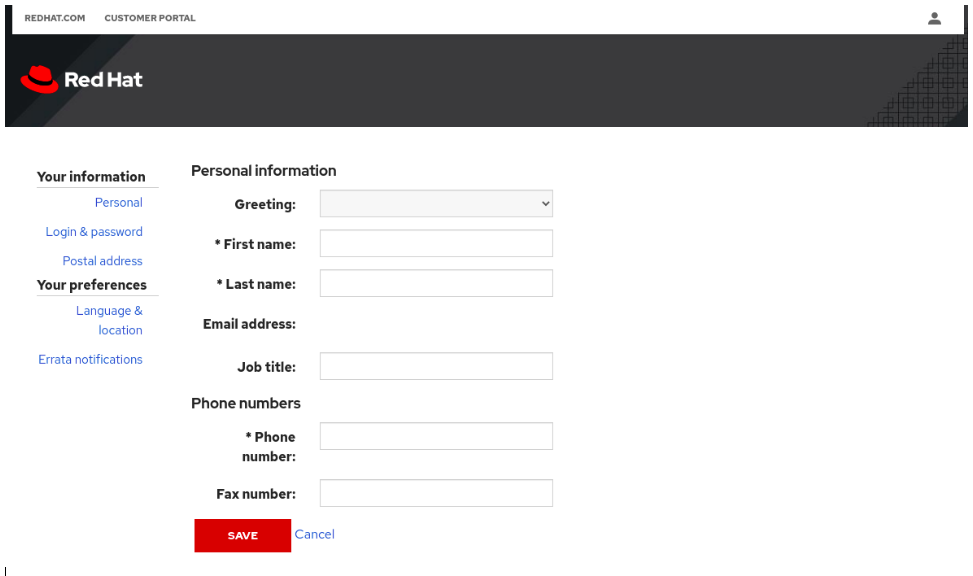
- If you are unsure, please contact Customer Service
I see that my account is on Export Hold, how do I proceed?
- If you get the Export Hold message, please see the following KCS for more details: Why is my Account in Export Hold?
I have created a login ID but how can I check my account number? / Why my login ID does not have account number?
- You can check your account number by clicking avatar on top right side of Customer Portal, account number and login ID will display
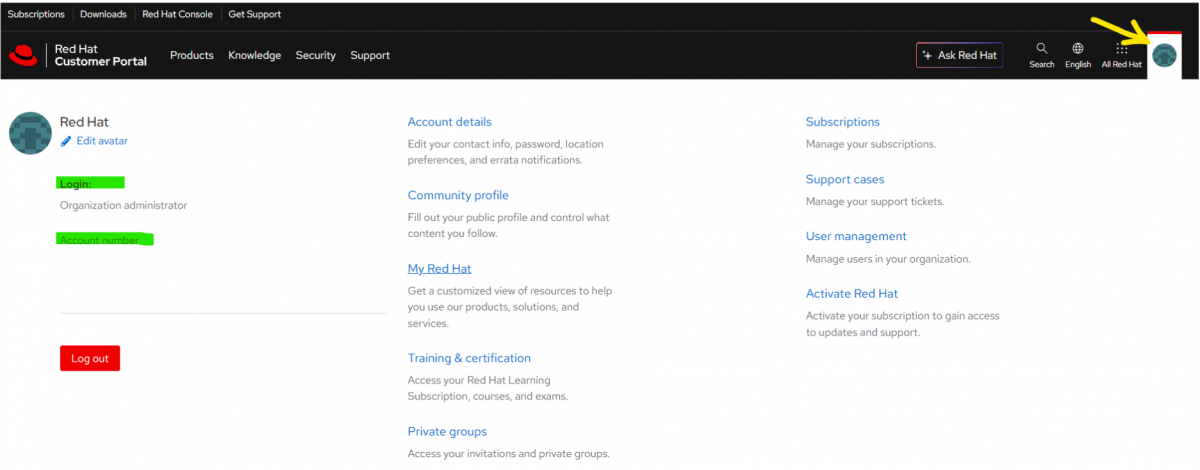
- Once you create a login ID through the Customer Portal after August 2024, an account number will be automatically assigned shortly after.
- If your Red Hat login ID was created on a site (such as Red Hat Developer Portal, Partner Connect) other than the Customer Portal, you may need to log in to the Customer Portal to complete the account setup. The account setup page will appear automatically when you log in to the Customer Portal.Once you set up your account, account number will automatically be assigned.
- If you need to have the account number assigned for your login ID, please contact Customer Service
Where can I check my account number?
- Log in to the Customer Portal, then click your avatar in the top-right corner to view your account number.

I have created a login ID using my company domain but I do not see any subscription. Why is this?
- Creating a login ID using your company domain will not entitle you to subscription access.
- Current organization administrator of your company's account must send you an invitation email and a new login ID needs to be created from the link in the invitation email
- Already created login ID cannot be deleted for re-use and it is not possible to move the login ID to a different account. Please create a new login ID.
- If you do not know who the organization administrator is, you can check your options in this article: How do I contact my Organization Administrator (Org Admin).
I would like to have a contractor or outsourcing vendor to manage my subscriptions. How can I do it?
- In order to have a contractor or outsourcing vendor to manage subscriptions on your behalf, you can either create a new login ID and provide the login ID or send an invitation email from "User Management" menu (You must be an Org Admin to perform this)
For further details, please refer to How To Create and Manage Users page - Transferring subscriptions to an account with contractor or outsourcing vendor's company name is not allowed
Can I change company name of my account to a contractor or outsourcing vendor's?
- Subscriptions must stay under the actual end user's account
- Company name change of an account means change of ownership of subscriptions under it.
- Changing company name of the account to a contractor or outsourcing vendor's one is not allowed. Transferring subscription to a contractor or outsourcing vendor's account is also not allowed.
I am using several login IDs and I see subscriptions from another account. Why is this happening?
Red Hat sites use cookies, so information from a previous login may sometimes be carried over and displayed under the most recent login ID’s account.
To avoid this issue, we recommend:
- Using a different web browser for each login ID
- Using a private/incognito browser session
- Clearing your web browser history before logging in
Related documents
- How to change/update the Company Name on the Red Hat Customer Portal?
- [Satellite] What to do with Satellite certificate/ manifest if the Red Hat Account name changes
- How can I change/update the name of the default Organization on our RH Satellite ?
- How do I register at the Red Hat Partner Portal?
- How do I delete my login ID for the Red Hat Customer Portal?
- How can I set a permanent password on my OPENTLC account?
- How can I complete the email verification process?
- Support cases page in Customer Portal keeps loading with no results
- How to transfer Red Hat Training Certification from one account to another account?


Comments