Answers to Common Subscription Questions
Contents
Purchasing Subscriptions
How can I purchase Red Hat Subscriptions?
I want to buy a Red Hat learning subscription
I purchased a subscription online, but the Webstore said it needed my confirmation for the purchase. What should I do?
How can I activate subscriptions purchased from a third party?
My subscription is showing only 2 weeks of validity, while it should show 1/3/5 years
I have received an order fulfillment notice but I do not see any subscription under my account. Why?
My subscription starts today but it is still not in 'Active' status. It is still under 'Future Dated'. How can I make it Active?
Why do I see a discrepancy in the contract end date?
I do not have a 16 digit subscription activation number to activate the subscription. Where can I get the 16 digit subscription activation number?
Can Red Hat Customer Service team retrieve subscription information from Entitlement Order Number(EON)/Serial number/Service Agreement ID (SAID) from HPE?
I could not activate my Dell Service Tag. How do I get my subscription?
I am not able to activate my subscription purchased from HP for my server or workstation. How can I get my subscription?
I am a Partner of Red Hat, how do I get partner-specific information and subscriptions?
How can I get an invoice for my online purchase?
Do retired (EOL) RHEL products still need a subscription?
Product Trials (Evaluation)
I would like to try Red Hat products before making a decision to purchase. Can I try Red Hat Products?
Can I try other products that are not listed in [Customer Portal](https://access.redhat.com/downloads) ?
Renewing Subscriptions
How do I renew my subscriptions on the Customer Portal?
I have 16 digit subscription activation number from OEM. How can I renew my subscription?
I have missed renewal for my OEM(L3 Only) subscriptions and I am not able to see previous subscription for renewal. What can I do?
I want to know details of expired subscriptions but I am not able to see the expired subscription details. What can I do?
I want to renew my online purchased subscription
How do I get a quote for renewal of subscriptions purchased through Red Hat Sales?
How can I renew my Developer subscription for Individuals?
Can I cancel the Red Hat Developer for Individuals subscription?
I want to return a Red Hat subscription and I want a refund.
I have renewed my subscription but customer portal is still showing "expiring in <30 days". Why is it?
Using and Managing Subscriptions
I have purchased a Red Hat subscription, where can I download the software?
I cannot download the software because it tells me that my account is on Export Hold. What should I do?
My subscription is showing as not active, and I'm unable to download patches. What should I do?
How do I know if the software is compatible with the hardware I have?
Where do I find information about what my subscription (product) provides?
I want to use my subscription in Cloud Access
How do I get support for my Red Hat products?
What kind of support can I get from Red Hat with a no-cost developer subscription?
Red Hat Developer Program Terms and Conditions
How can I check the life cycle of Red Hat products?
Red Hat subscription model FAQ
Where do I check the Red Hat agreements and support policies for my products?
Can I make an user to manage certain subscriptions only?
I have subscriptions purchased from multiple vendors. Is it possible to view vendor information?
Why contract number for some subscriptions show as 'Not Available'?
I am getting "You haven't enabled any products for Cloud Access" message when I try to use Cloud Access. Why is it?
I have activated subscription using DELL Service Tag or 16 digit subscription activation number but I do not see contract number. Contact number is showing as 'Not Available'. Why is that?
I have not received subscription confirmation email. Why is it?
I have Partner subscription but I do not see contract number. I only see subscription number. Why is it?
Quay subscription has been issued to a wrong account. What should I do?
Can I get a partial refund if I decide not to use my Red Hat subscription?
Transferring Subscriptions
How do I transfer a subscription to someone else's account within my company?
We renewed our subscriptions through a vendor, and they are now in the wrong account. How do I fix this?
How can we transfer subscriptions to a separate entity?
Can subscriptions be transferred from a corporate account to a personal account?
Can expired subscriptions be transferred to a different account?
Can I transfer login IDs, support cases and system profiles to a different account?
Can I transfer subscriptions to an account under the third party company's name for subscription management?
Can no-cost Red Hat Developer Subscription for Individuals subscription be transferred to a different account?
Purchasing Subscriptions
How can I purchase Red Hat Subscriptions?
You can purchase Red Hat subscriptions via:
- The Red Hat Web Store
- Your local Red Hat Sales
- Authorized Red Hat Partners (find one via the Partner Locator)
- The Red Hat Developer Program for developer subscriptions
For further assistance, contact Red Hat Sales Team in your region.
I want to buy a Red Hat learning subscription
- In order to buy a learning subscription, please visit our main page. If you want to know more about the particular subscription and what it includes, please click on “View datasheet” for each subscription in the above link.
- Learning Subscription FAQ can be found here
I purchased a subscription online, but the Webstore said it needed my confirmation for the purchase. What should I do?
- You should have received an email containing the following details.
From: Red Hat no-reply@redhat.com
Subject: Red Hat Order Wxxxxxx Confirmation Required to Complete the Purchase
To: <customer’s email address> - Please make sure to click the link in that email within 5 days of receiving it.
- Once this step is completed, you will be directed to the following page:

- After your order is processed— typically within 24 to 48 hours —you will receive an order fulfillment email.
How can I activate subscriptions purchased from a third party?
- Subscriptions purchased through OEM vendor (i.e. HPE, IBM, Lenovo, DELL,NEC..) need to be activated before using
Customers with a 16-character subscription activation number
[NEW - Subscription starts today]
1. Log in to the Customer Portal
2. Go to Subscription Activation tool
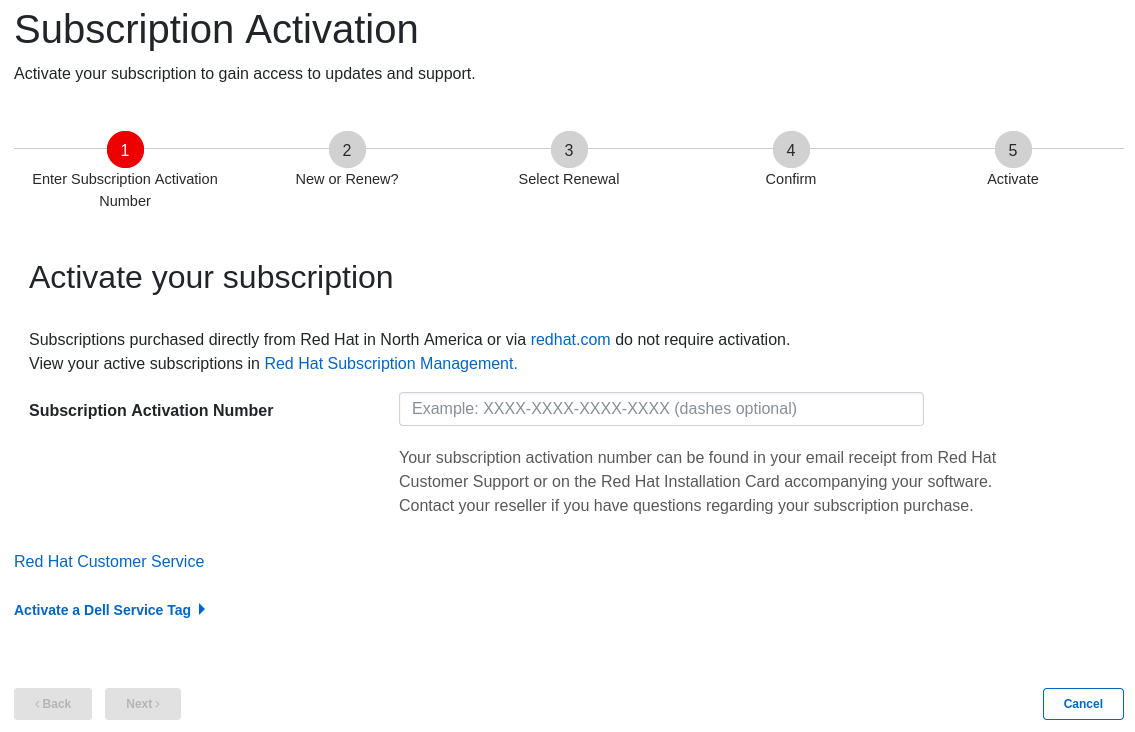
3. Select "Start a new subscription"
- Subscription start date will be today (based on USA Eastern Standard Time)
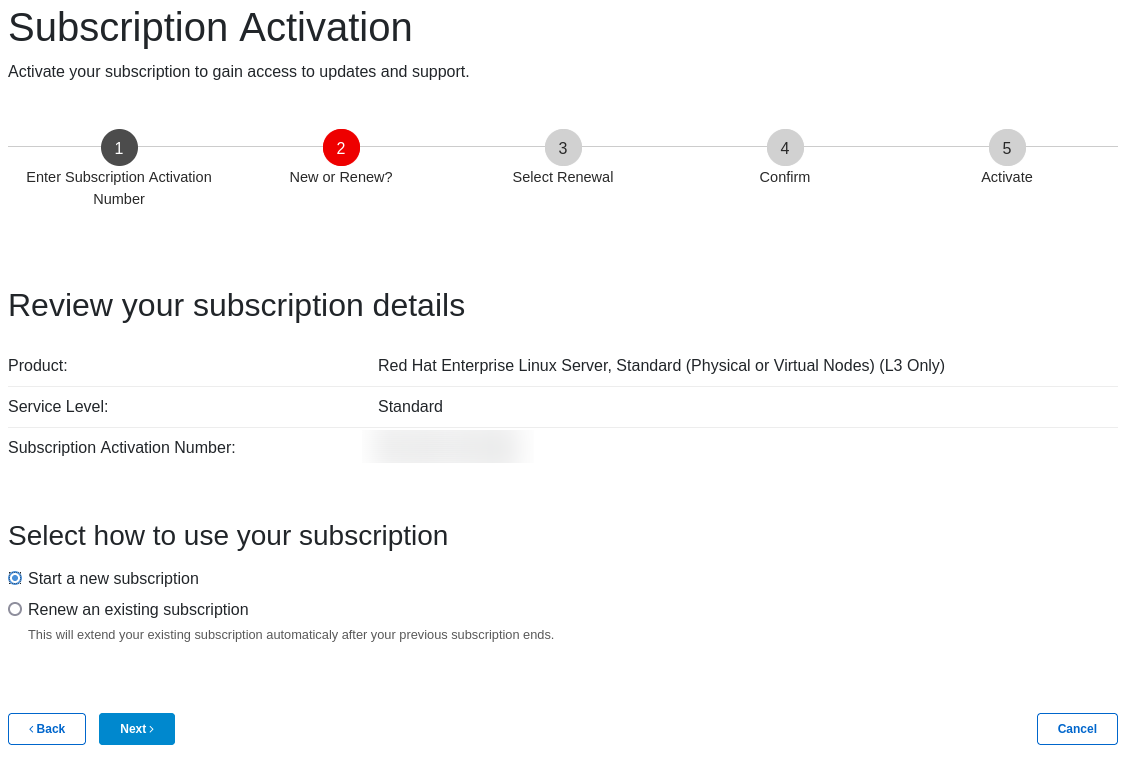
4. Please review the subscription Start/End date and click Next if all details are correct.
-Subscriptions will be activated within 30 minutes.
-During this time, no contract number is shown and end date is about 2 weeks away
-Once the subscription is fully activated, contract number will be shown and end date will reflect the correct one

[Renew - Subscription starts after the end of selected subscription]
1. Log in to the Customer Portal
2. Go to Subscription Activation tool
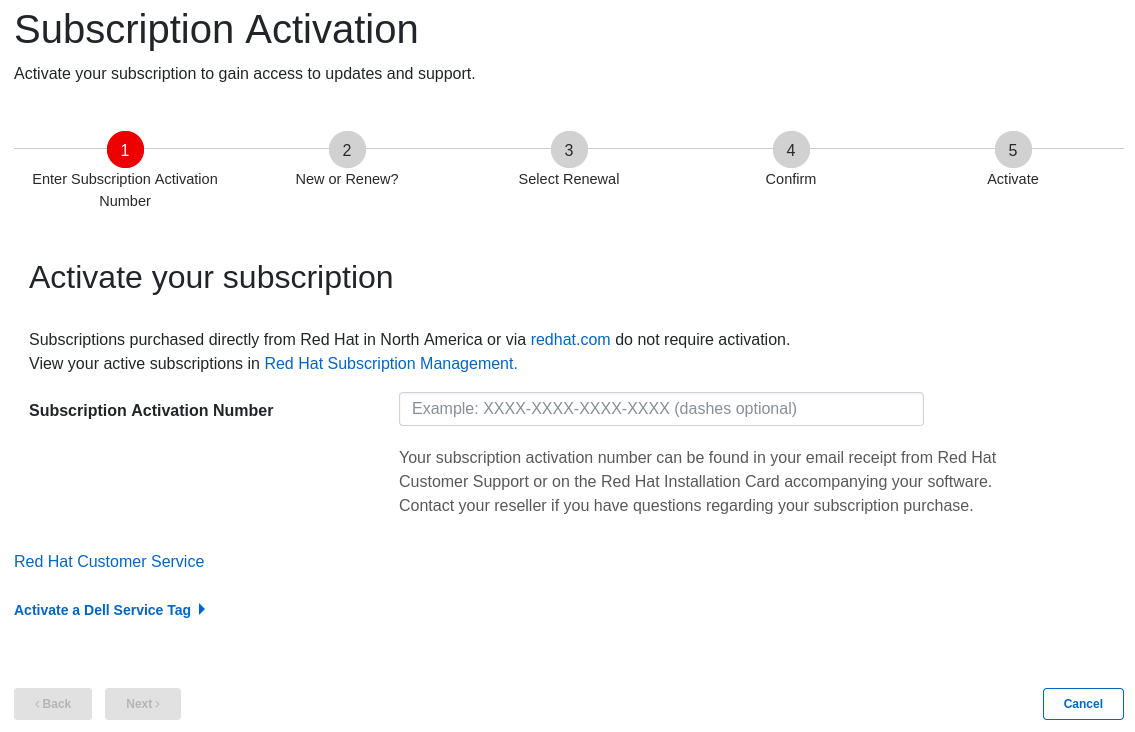
3. Select "Renew an existing subscription"
- This will extend your existing subscription automaticaly after your previous subscription ends.

4. Select the subscription for renewal.
- Expired subscriptions will not be shown for renewal (contact Customer Service should you need assistance)
- Only subscriptions within the same family with the entered activation number will be shown

5. Please review the subscription Start/End date and click Next if all details are correct.
-Subscriptions will be activated within 30 minutes.
-During this time, no contract number is shown and end date is about 2 weeks away
-Once the subscription is fully activated, contract number will be shown and end date will reflect the correct one

Customers with a DELL Service Tag
- Please activate DELL Service Tag from here

Note: Subscriptions purchased directly from Red Hat in North America or via redhat.com do not require activation.
Subscription activation is customer's responsibility. Red Hat do not activate OEM subscriptions on customer's behalf. Please activate subscription as soon as you receive 16 digit subscription activation number from the OEM vendor in order to minimize support period gap.
My subscription is showing only 2 weeks of validity, while it should show 1/3/5 years
- Right after your online purchase or when you activate your key on the Customer Portal, the subscription needs to be synchronized across Red Hat systems and it might be showing a 2 weeks validity for some time.
- If after 1 hour the validity is still not showing correctly, please contact our Customer Service for help.
- For more information, you can check our article
I have received an order fulfillment notice but I do not see any subscription under my account. Why?
There can be multiple reasons why you’re not seeing the subscription on your account
1. The subscription is not under the account under which you’re logged in
- Please check the “Account number” mentioned in the received order fulfillment notice.
If that does not correspond with the account number you see when you click on avatar on top right corner in the Customer Portal, you know it’s not under your account
2. The subscription is under the correct account, but you don’t have permission to see it.
3. You have multiple login IDs and you’re not using the correct one to be able to see the subscription.
If you’re not sure what login ID to use or who is the Org Admin of your account to give you necessary permissions, please contact our Customer Service for help.
- The subscription is Future Dated, for that, please check the question right below.
My subscription starts today but it is still not in 'Active' status. It is still under 'Future Dated'. How can I make it Active?
- The subscription start time is based on U.S. Eastern Standard Time (EST). Once EST reaches 00:00, the subscription will automatically become 'Active' from 'Future Dated'
- If it does not become active, please contact Customer Service
Why do I see a discrepancy in the contract end date?
- It is probably due to timezone setup in the Customer Portal.
- Change Time Zone from Language & location in Customer Portal to your local time zone
I do not have a 16 digit subscription activation number to activate the subscription. Where can I get the 16 digit subscription activation number?
- 16 digit subscription activation number is for activating subscriptions purchased from a hardware vendor (OEM)
- For subscriptions purchased directly from Red Hat/through reseller, no 16 digit subscription activation number will be provided as the Customers will receive an Order Fulfillment Notice email with purchased subscription details like account number, contract number, product name, service dates, etc.
- If you have a newly purchased subscription through HPE, HPE usually sends you an email with Entitlement Order Number (EON). Please follow the instructions in the email from HPE to activate subscriptions at HPE website. Please refer to this site for more information.
- Several other OEMs also have their own licensing portal to retrieve 16 digit subscription activation numbers. Please contact the OEM vendor if you have not received th subscription activation is not required for these subscriptions. e 16 digit subscription activation number
- If you are having difficulties/error while activating the 16 digit subscription activation number, please contact Red Hat Customer Service
Can Red Hat Customer Service team retrieve subscription information from Entitlement Order Number(EON)/Serial number/Service Agreement ID (SAID) from HPE?
- Red Hat Customer Service team do not manage Entitlement Order Number(EON)/Serial number/Service Agreement ID (SAID) and it is not possible to retrieve subscription information from those numbers.
- Please contact HPE Software Center should you have any issue with EON/Serial Number/SAID
- If you have activated HPE subscriptions afte 30 Jan 2025, please follow instructions here to access your subscription details
- If you have 16 digit subscription activation number, Red Hat Customer Service can look up the subscription details
I could not activate my Dell Service Tag. How do I get my subscription?
If you are having issues activating your Dell Service Tag which is NOT digitally fulfilled, send an email to Customer Service with the following information:
* Your account number or login ID
* A copy of your Dell packing slip
* A screenshot of the error message
Once we have that information, we will provide a subscription activation number for you to activate.
(Please note that when issuing the subscription activation number, Red Hat will set the start date as the same date as Ship Date which can be found in DELL Support Site)
I am not able to activate my subscription purchased from HP for my server or workstation. How can I get my subscription?
- For questions or problems activating subscriptions, please contact HPE Software Center. When contacting HP, have your HP Order number, Service Agreement Identifier (SAID) number, and product ID.
- You also need to provide them with a brief explanation of the issue.
- You can locate your SAID number on your HP Support Agreement. Once HP has that information, they can contact you with assistance.
I am a Partner of Red Hat, how do I get partner-specific information and subscriptions?
Information about Partner Subscriptions may be found on connect.redhat.com, our partner site.
How can I get an invoice for my online purchase?
If you purchased your subscription from Red Hat Web Store,
contact Customer Service. We can provide you with an invoice for your online purchase.
If you purchased a subscription through a vendor/Red Hat directly, contact the vendor/Red Hat sales representative for an invoice of your purchase.
Do retired (EOL) RHEL products still need a subscription?
- I am using RHEL5/6, do I still need to purchase a subscription?
- Starting with Red Hat Enterprise Linux 5, all systems require an active subscription regardless of if the Red Hat Enterprise Linux product is retired or not. The following require active subscriptions to be in compliance with the Red Hat Enterprise Agreement
- Red Hat Enterprise Linux 5
- Red Hat Enterprise Linux 6
- Red Hat Enterprise Linux 7
- Red Hat Enterprise Linux 8
- Red Hat Enterprise Linux 9
- Red Hat Enterprise Linux 3 and 2.1 do not require active subscriptions due to a change that was made in the Red Hat Enterprise Agreement
- Red Hat Enterprise Linux 4 has reached the end of it's Extended Life Phase as of May 18th, 2022. Red Hat Enterprise Linux Retired Life Cycle Dates
Product Trials (Evaluation)
I would like to try Red Hat products before making a decision to purchase. Can I try Red Hat Products?
- Red Hat offers several self-serve product trials from our Customer Portal where you can click ‘Try It’ button for the product you wish to try or you can visit our Trial center
Can I try other products that are not listed in Customer Portal ?
- We have many other product trials that offer a variety of add-ons, trial periods and support options. Should you wish to try the product that is not listed in Customer Portal, please contact our Sales team.
For further information on product trials, you can refer to Red Hat Product Trials FAQ page
Renewing Subscriptions
How do I renew my subscriptions on the Customer Portal?
- Only subscriptions initially purchased through the Red Hat Store online can be renewed online.
Please be advised that for Red Hat Webstore orders, you cannot change quantity or product when renewing it. Should you wish to change quantity or product, please consult with our sales team. - For Red Hat Developer Program subscriptions, you need to re-register after it is expired or within 30 days of your current subscription's one-year expiration date. Learn more about renewal on the Red Hat Developers website
-
Please note that when you click on the Renewal Option button from Customer Portal, it will NOT renew your subscriptions but;
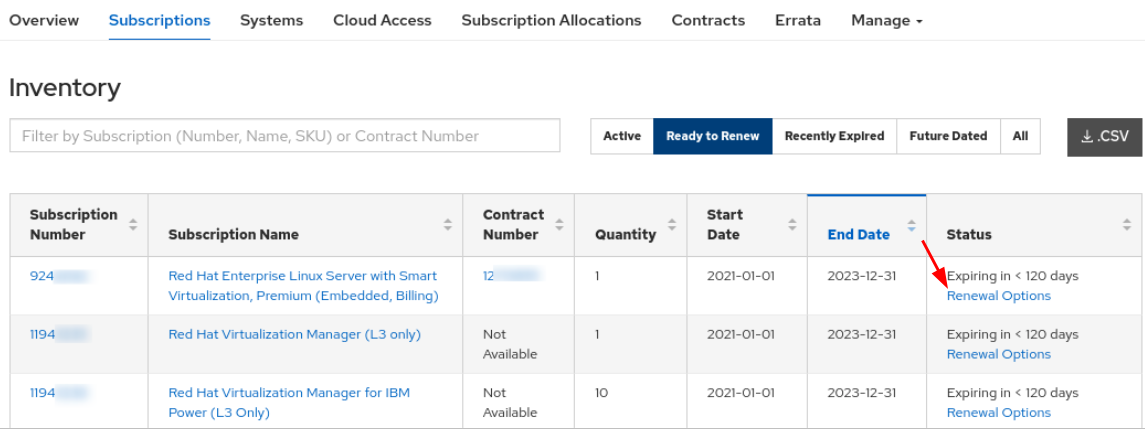
For retail version which has not yet been renewed(not signed status), it will trigger renewal team to contact customer.
For subscriptions purchased from webstore, it will direct to webstore for renewal
For OEM subscriptions, customer should contact their OEM(hardware) vendor to have subscriptions renewed.
For already renewed subscriptions, it will automatically change to 'Active' from 'Future Dated' after 00:00 U.S. Eastern Standard Time
-There might be subscriptions that were added to your account because you purchased some other subscription that qualifies for it. In order to have these automatically added subscriptions renewed, you would need to renew the qualifying subscriptions
- Detailed information on the available renewal options for Red Hat subscriptions, including step-by-step instructions, can be found here
If you’re not sure how you purchased your subscriptions, please contact Customer Service
I have 16 digit subscription activation number from OEM. How can I renew my subscription?
-If you have received 16 digit subscription activation number from OEM for renewal,
1. Proceed to Subscription Activtion Page
2. Enter the 16 digit subscription activation number
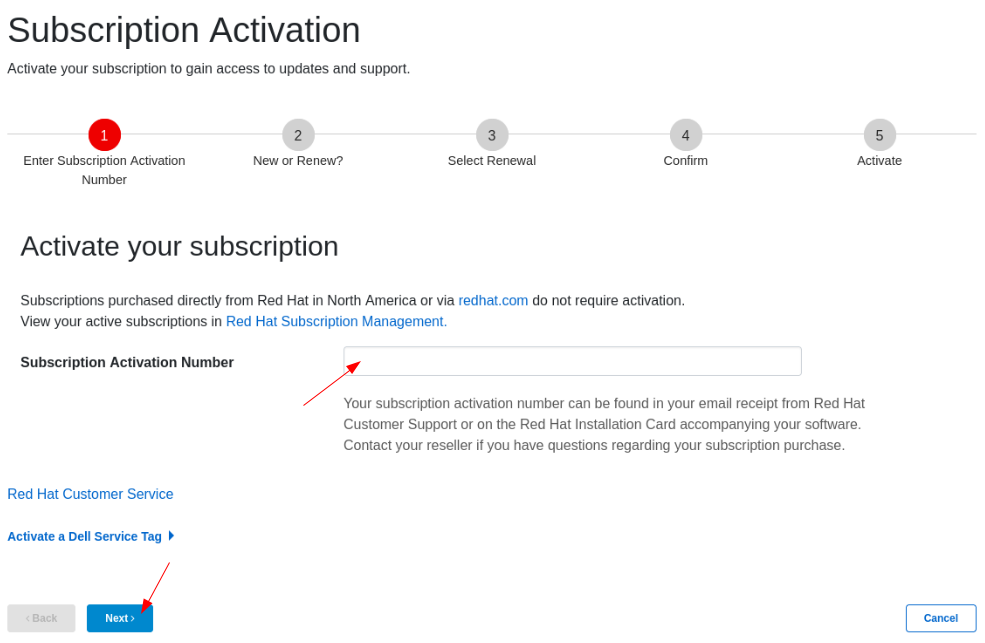
3. In Step 2, select "Renew an existing subscription"
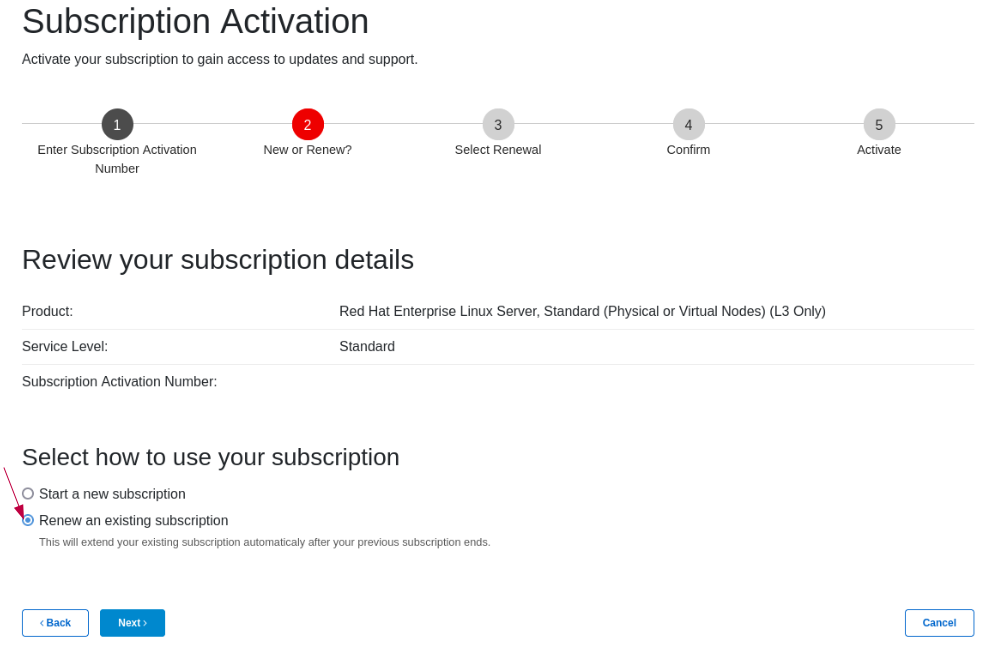
4. In Step 3, select subscription for renewal. The start date will be the next date of the selected subscription.

5. In Step 4, please confirm the start/end date. If ok, please click 'next'
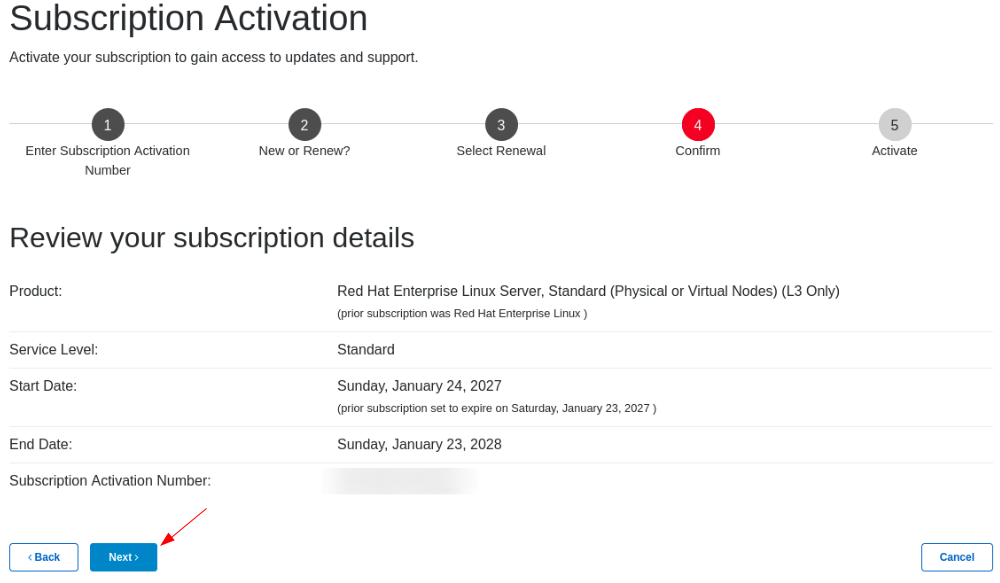
6. Your subscription will be renewed in 30 mins. When the subscription is successfully renewed, it can be seen from Future Dated
* You can renew subscription with 16 digit subscription activation number as long as subscription for renewal is in 'active' status.
I have missed renewal for my OEM(L3 Only) subscriptions and I am not able to see previous subscription for renewal. What can I do?
- If you have missed renewal and needs to renew with specific start date(next day of previous one's expiry), please contact Customer Service with 16 digit subscription activation number that you have received from your OEM vendor for renewal. We can replace the number with the start date you want.
- In case you wish to change start date to the past, we can only do so as long as expiry date is not in the past. Expiry date for your renewal must be in the future date.
I want to know details of expired subscriptions but I am not able to see the expired subscription details. What can I do?
- Once the subscription expires, the details of the subscription can be seen from Recently Expired for 30 days from the expiry date.
- After 30 days, no subscription details can be seen from Customer Portal.
- Should you need further details on expired subscriptions, please contact Customer Service
I want to renew my online purchased subscription
If you wish to renew your subscriptions purchased through the Red Hat webstore, follow these steps:
1. Log into the Customer Portal.
2. Click Subscriptions
2. Click Ready to Renew.
3. Click the Renewal Options link, located next to the subscription to renew. If the subscription has been expired for fewer than 30 days, click the Recently Expired tab to view those subscriptions.
4. You will be redirected to the webstore to complete the renewal.
If you want to renew a Red Hat subscription purchased online (Webstore subscription), please note the following:
- Renewal Window: Webstore subscriptions can only be renewed within 120 days before to 30 days after the subscription's expiration date.
- Outside the Renewal Window: If your subscription is outside this timeframe, a new purchase will be required.
How do I get a quote for renewal of subscriptions purchased through Red Hat Sales?
Contact the vendor from whom you purchased the subscriptions, or you can contact our Sales Team for assistance.
How can I renew my Developer subscription for Individuals?
- Red Hat Developer subscription for Individuals can be renewed 30 days prior to its expiration date.
- You should receive a 30 days and 0 day reminder emails with instructions
- Sample of these emails are as follows. You can re-register following the instructions in the email.
[30 Days Reminder]

[0 Day Reminder]
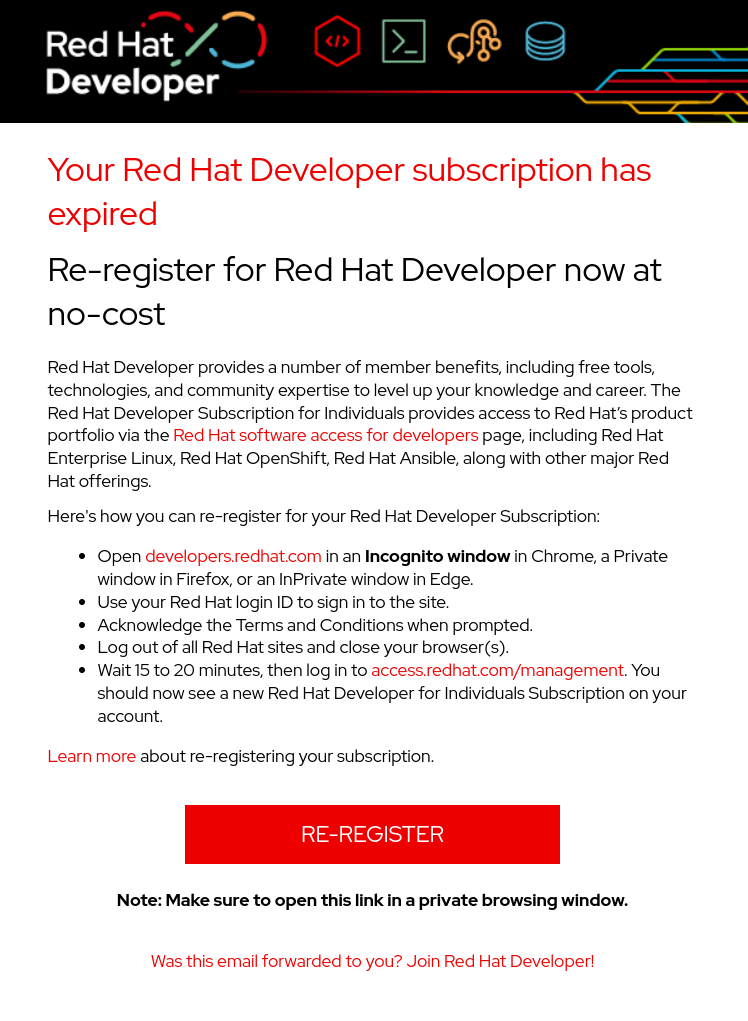
For further details, please refer to this page
Can I cancel the Red Hat Developer Subscription for Individuals?
Red Hat Developer Subscription for Individuals is provided as a trial-based subscription and it cannot be cancelled/terminated/removed from the account.
Please leave the subscription as is until it lapses if you are not going to use it.
I want to return a Red Hat subscription and I want a refund.
- Please note that Red Hat does not have a refund policy. Red Hat products are sold without any privileges.
- Please refer to below our return policy and Red Hat Webstore FAQ
*Return Policy
*Red Hat Store FAQ - Please contact Customer Service should you have any inquiry.
I have renewed my subscription but customer portal is still showing "expiring in <30 days". Why is it?
- Renewed subscription will be shown under Future Dated
- It will automatically be Active once it reaches start date. *Please note that Red Hat subscriptions' start time is based on USA Eastern Standard Time.
- Once renewed subscription becomes Active, you can use the subscription (i.e. attaching to a system)
- If renewed subscription is not shown in Future Dated, please contact Customer Service with the contract number and the login ID that you are using.
- Previous subscription will be shown under Recently Expired for 30 days after the expiry date
Using and Managing Subscriptions
I have purchased a Red Hat subscription, where can I download the software?
You will need an active subscription or product trial before you download Red Hat products.
In order to download the software that is provided through your subscription, please go to Download page.
Please note that you have to authenticate to your account first and that you will be only able to download the software that is part of your subscription.
I cannot download the software because it tells me that my account is on Export Hold. What should I do?
Please contact the Export Compliance team (exportcompliance@redhat.com) directly as per the following knowledgebase article:
Why is my Account on Export Hold?
My subscription is showing as not active, and I'm unable to download patches. What should I do?
- Downloading patches is part of the subscription service and requires a valid, active subscription.
- If your subscription is scheduled to start in the future, please wait until the start date. Subscriptions become active at 00:00 AM (U.S. Eastern Standard Time) on the start date.
- If you do not currently have a valid subscription, you can purchase one from our online store or contact our sales team for assistance.
- If you'd like to try before purchasing, we offer free trials for some of our products here
How do I know if the software is compatible with the hardware I have?
You can check the software and hardware compatibility here
Where do I find information about what my subscription (product) provides?
In the Customer Portal Subscriptions Inventory, you can view your subscriptions. Clicking on a product name will take you to a page displaying the SKU, support level, and support type.
If you need complete details of a specific subscription’s attributes, please contact Red Hat Customer Service.
I want to use my subscription in Cloud Access
Please review our documentation in order to get more information on Cloud Access or check our FAQ
How do I get support for my Red Hat products?
** Support for Red Hat products is available through the Red Hat Customer Portal. You can:
1. Search the knowledgebase and product documentation for self-help resources.
2. Open a support case for technical issues, including system registration, you need a Red Hat login ID tied to an active subscription with support entitlements.
3. Use phone or chat support if your subscription type includes these options.
Note: If your subscription was purchased via a cloud provider (e.g., AWS, Azure) or an OEM hardware vendor (L3-only), initial support requests may need to be handled through them.
What kind of support can I get from Red Hat with a no-cost developer subscription?
Please see the details in the following knowledge base article: https://access.redhat.com/solutions/5320881
Red Hat Developer Program Terms and Conditions
Please see the details in the following knowledge base article:
https://developers.redhat.com/terms-and-conditions
How can I check the life cycle of Red Hat products?
- You can check the life cycle of Red Hat products from Product Life Cycles page by selecting the product you wish to check
- Life Cycle and Update Policies page also provides details of product life cycle and update policies for each products
- Red Hat Enterprise Linux Life Cycle can be found here
- Add-on products are to be used along with a base product (i.e. Red Hat Enterprise Linux Server). There is no specific life cycle for add-on products themselves. Please refer to the life cycle of the base product
Red Hat subscription model FAQ
https://www.redhat.com/en/about/subscription-model-faq
Where do I check the Red Hat agreements and support policies for my products?
-
Production Support Terms of Service SLA
Can I make an user to manage certain subscriptions only?
- You can provide permissions to an user to manage subscription by checking "View/Renew Subscription Information" permission.
However, this allows the user to view/manage all subscriptions in the account. - It is not possible to make an user to view/manage certain subscriptions only
I have subscriptions purchased from multiple vendors. Is it possible to view vendor information?
- You can check contract and subscription number, product name, SKU, Quantity, Service level from Subscriptions Inventory page of Customer Portal but vendor information is not available
- Should you need vendor information for a certain subscription, please contact Customer Service
Why contract number for some subscriptions show as 'Not Available'?
- I see contract number for some subscriptions shown as 'Not Available'
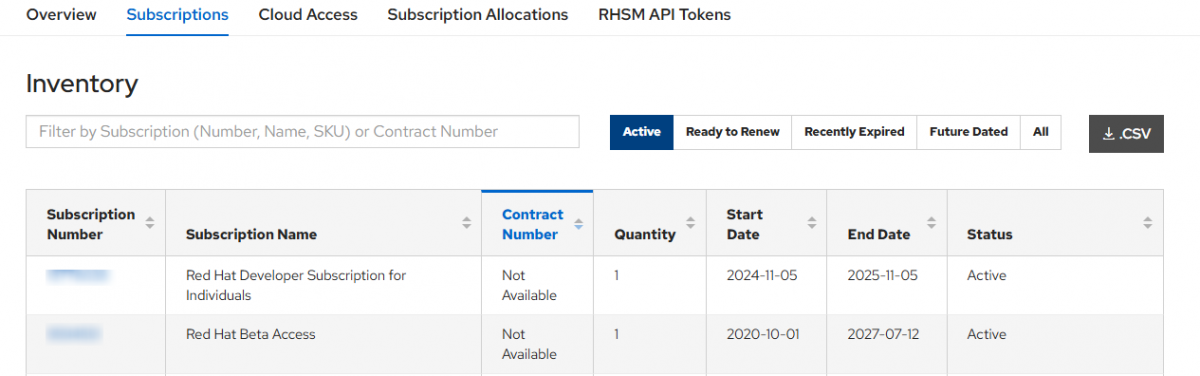
- Some free subscriptions like Red Hat Developer Subscription for Individuals, Red Hat Beta Access, Red Hat Virtualization Manager... etc. will not generate contract number hence 'not available' will be shown under contract number in subscriptions inventory page. This does not affect the use of your subscription.
- Subscriptions activated with DELL Service Tag or 16 digit subscription activation number will not have contract number. Only subscription number will be assigned. You may need to wait for a while until subscription is fully reflected (service dates might be shown different during this time but will reflect correct service dates)
I am getting "You haven't enabled any products for Cloud Access" message when I try to use Cloud Access. Why is it?

- You need active cloud access enabled subscription in your account. Please refer to Red Hat Cloud Access Reference Guide for Cloud Access product eligibility
- If you are managing multiple login IDs, please make sure that you are logged in to correct account
I have activated subscription using DELL Service Tag or 16 digit subscription activation number but I do not see contract number. Contact number is showing as 'Not Available'. Why is that?
- Subscriptions activated using DELL Service Tag or 16 digit subscription activation number(purchased through HPE, Lenovo, IBM, Fujitsu, Hitachi, NEC..etc.) after 16 January 2025 will not have contract number assigned
- Subscription number will be generated for your reference but contract number field will be shown as 'Not Available'
- This will not impact the use of your subscription
I have not received subscription confirmation email. Why is it?
- Following subscriptions do not generate contract number and subscription confirmation email for these subscriptions will not be sent
> Subscriptions activated using DELL Service Tag or 16 digit subscription activation number after 16 Jan 2025
> Red Hat Developer for Individuals
> Red Hat Beta Access and many other auto-assigned free offering subscriptions(e.g. Partner subscriptions)
I have Partner subscription but I do not see contract number. I only see subscription number. Why is it?
- Partner Subscriptions activated after 16 Jan 2025 will only be given subscription number. Contract number will not be assigned and contrat number field will be shown as 'Not Available'
- No subscription confirmation email (fulfillment email) will be sent
- This will not affect the use/renewal of your subscription
Quay subscription has been issued to a wrong account. What should I do?
If your quay subscription has been issued to a wrong account, please contact Customer Service Team for assistance
Can I get a partial refund if I decide not to use my Red Hat subscription?
No. Red Hat subscriptions are sold on a term basis and are non-refundable. Once the subscription is purchased and activated, it cannot be canceled or partially refunded, even if you choose not to use it or stop using it before the end of the term.
Transferring Subscriptions
How do I transfer a subscription to someone else's account within my company?
To transfer subscriptions between accounts, you must get approval from the Organization Administrator that holds the subscriptions to transfer. Contact Customer Service Team to request a subscription transfer.
For more information on subscription transfers, see How to transfer subscriptions from one account to another account.
We renewed our subscriptions through a vendor, and they are now in the wrong account. How do I fix this?
To transfer the subscriptions to the correct account, you can use either of these two options
Contact your vendor and explain that the subscriptions were placed in the wrong account. Vendors have a procedure to follow to resolve this issue.
-or-
- Contact Customer Service. We can send the Transfer Approval Request email to the correct Organization Administrator.
If you have any other questions, contact Customer Service.
How can we transfer subscriptions to a separate entity?
Because the subscription transfer is between two separate entities, you need to complete an Assignment Transfer:
- Customer Service sends an Assignment Letter that both parties involved with the transfer must sign.
- Once Red Hat receives the Assignment Letter signed by both parties, we forward the information to our Legal and Finance Teams for approval
- Once these teams have completed the approval, they process the Assignment Transfer.
Note: This process can take 7-10 business days from the day we receive the signed Assignment Letter.
To initiate the Assignment Transfer process, contact Customer Service in your region.
Be sure to have the following information with you:
- Name, job title, and contact information (email and phone number) of the approved signee for each account
- Physical address for each company
- Quantity and contract number of the subscription being transferred
Can subscriptions be transferred from a corporate account to a personal account?
- Subscriptions cannot be transferred from a corporate account to a personal account
- Please create a new corporate account with the same company name as the originating account
Can expired subscriptions be transferred to a different account?
- Expired subscriptions cannot be transferred to a different account. Only currently active and future dated subscriptions can be transferred.
Can I transfer login IDs, support cases and system profiles to a different account?
- Login IDs, support cases and system profiles cannot be transferred to a different account.
Can I transfer subscriptions to an account under the third party company's name for subscription management?
- Subscriptions must stay under the actual user (end user)'s company name
- Subscriptions cannot be transferred to a different company for management
- If you are the organisation administrator of the account, you can create a new user or send an invitation email to the third party so that they can manage subscriptions under the same account of end user's.
Can no-cost Red Hat Developer Subscription for Individuals subscription be transferred to a different account?
Some subscriptions including Red Hat Developer Subscription for Individuals cannot be transferred to a different account. Some examples of subscriptions that cannot be transferred are:
- Red Hat Developer Subscription for Individuals
- Red Hat Beta Access
- Red Hat Virtualization Manager
- Red Hat OpenShift Broker/Master Infrastructure (2 Cores)
- Product trials (evaluation)
- Subscriptions without contract number


Comments