-
Language:
English
-
Language:
English
4.2.6. Setting Load and Power Management Policies for Hosts in a Cluster
Summary
Cluster policies allow you to specify acceptable CPU usage values, both high and low, and what happens when those levels are reached. Define the cluster policy to enable automatic load balancing across the hosts in a cluster.
A host with CPU usage that exceeds the HighUtilization value will reduce its CPU processor load by migrating virtual machines to other hosts.
A host with CPU usage below its LowUtilization value will migrate all of its virtual machines to other hosts so it can be powered down until such time as it is required again.
Procedure 4.4. Setting Load and Power Management Policies for Hosts
- Use the resource tabs, tree mode, or the search function to find and select the cluster in the results list.
- Click the Edit button to open the Edit Cluster window.
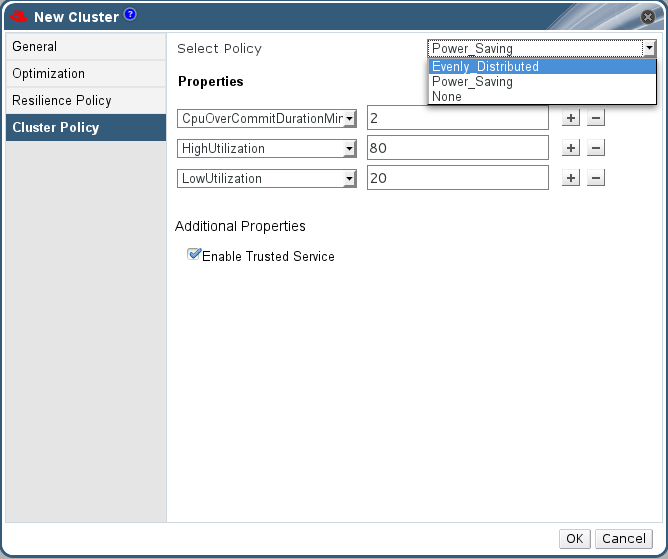
Figure 4.8. Edit Cluster Policy
- Select one of the following policies:
- None
- Evenly_Distributed - Enter CPU utilization percentage at which virtual machines start migrating to other hosts in the HighUtilization text field.
- Power Saving - Enter the CPU utilization percentage below which the host will be considered under-utilized in the LowUtilization text field. Enter the CPU utilization percentage at which virtual machines start migrating to other hosts in the HighUtilization text field
- Specify the time interval in minutes at which the selected policy will be triggered in the CpuOverCommitDurationMinutes text field.
- If you are using an OpenAttestation server to verify your hosts, and have set up the server's details using the
engine-configtool, select the Enable Trusted Service check box. - Click OK.
Result
You have updated the cluster policy for the cluster.

