如何从 "access.redhat.com" Customer Portal 网站下载包?
Environment
- Red Hat Customer Portal
Issue
- 无法从 Red Hat Customer Portal上获取所需的包。
- 如何从 Customer Portal中下载一个指定的包?
- 如何找到某个包所关联的渠道?
- 如何手动下载一个rpm包?
Resolution
- 在 customer portal上检查包之前,请首先确认下机器是否注册了RHN/CDN
- 如果系统注册了RHN/CDN,可以使用yum来下载和安装所需包 。例如:.
# yum search glibc
# yum install glibc
-
如果系统没注册RHN/CDN,或者也没所需的源,在Customer Portal搜索所需要的包
-
访问Customer Download Page 然后选择 Red Hat Enterprise Linux
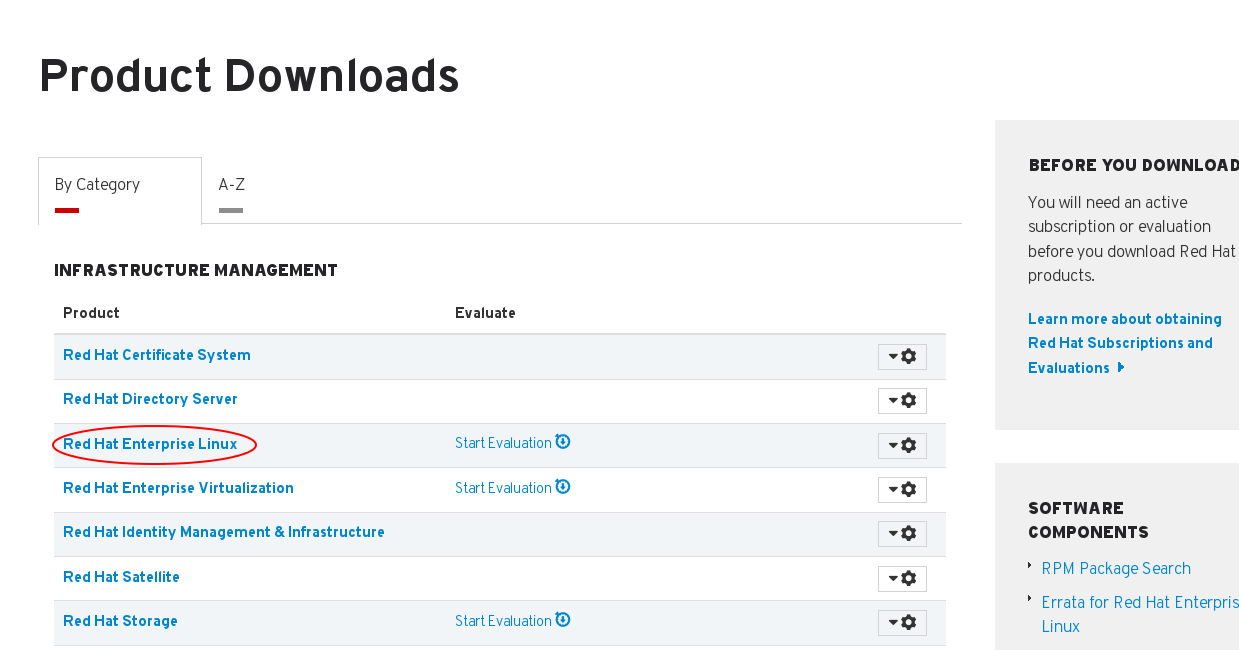
- 选择 Product Variant, Version 和 Architecture 而不选择 Packages
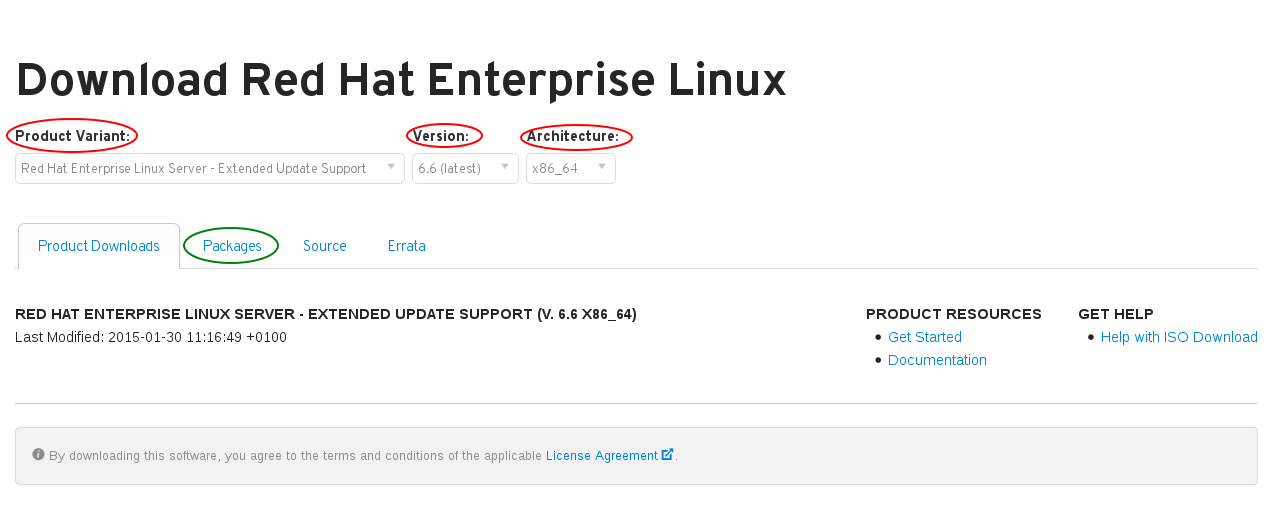
- 在 Filter 位置输入包名后一直等待,直到完成搜索过程
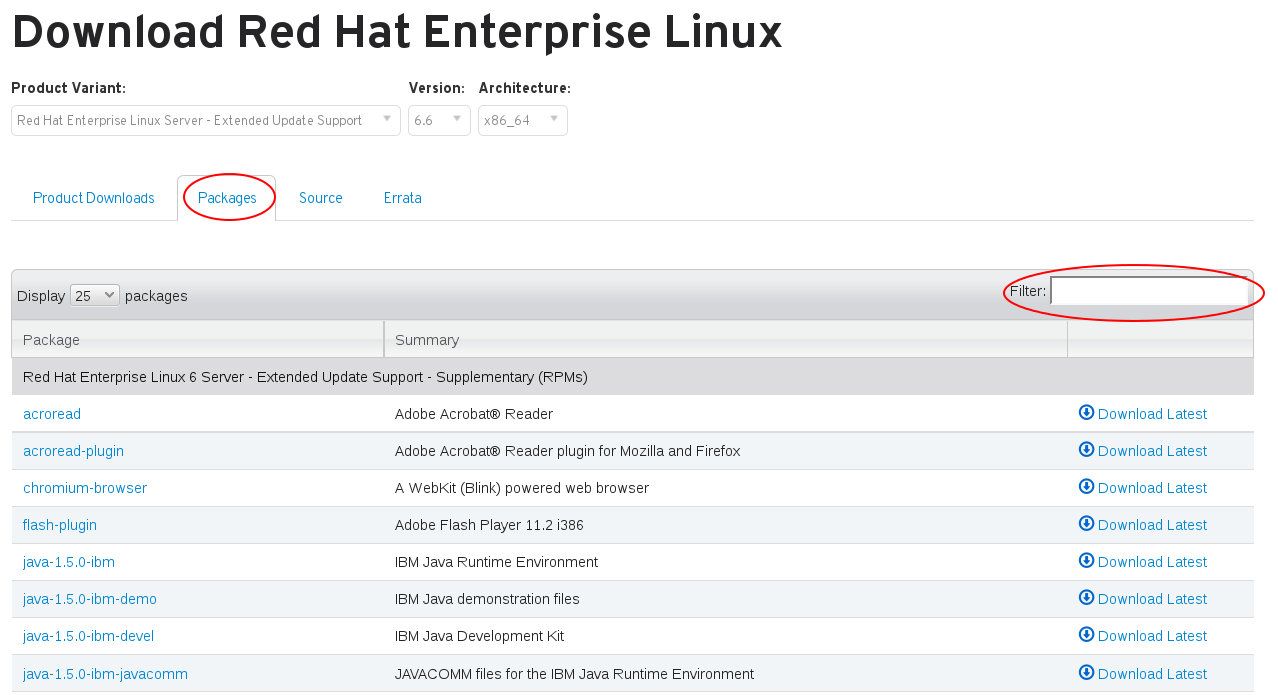
- 现在可直接通过 Download Latest 来下载包的新版本或者若您想了解更多信息,点击左边的包名
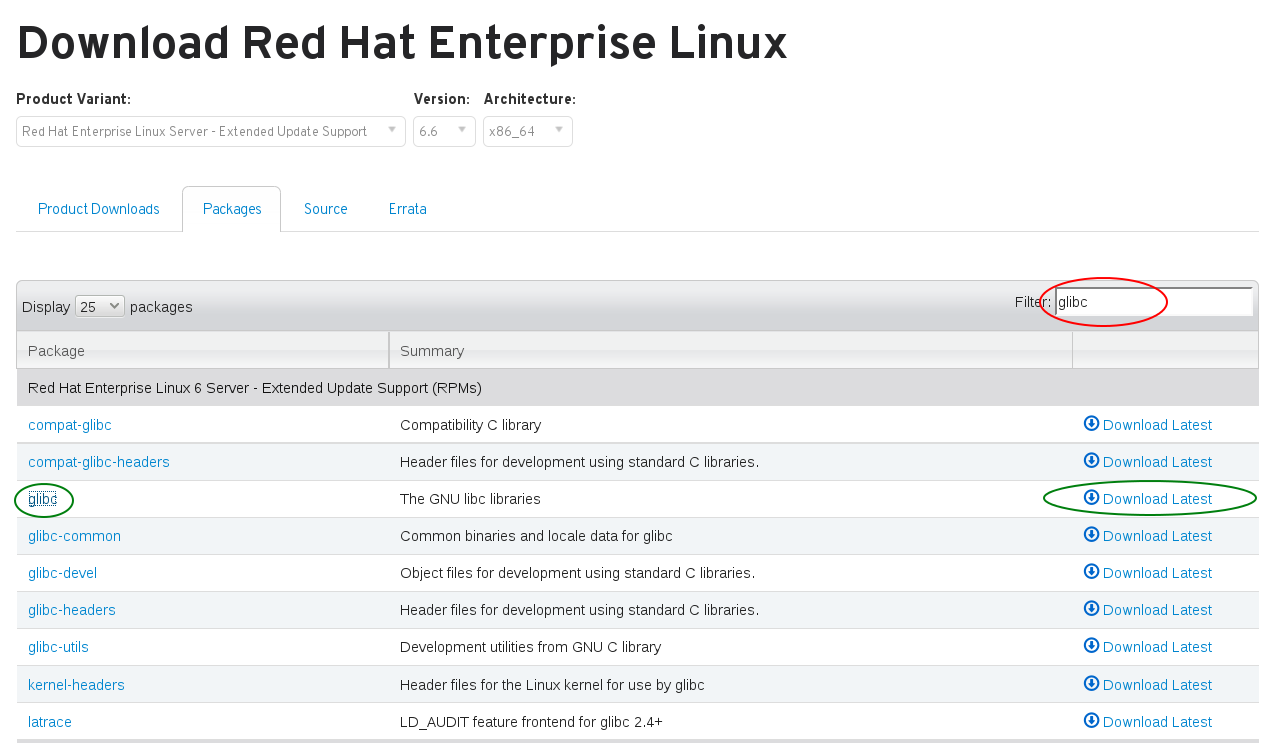
- 在详细信息的页面中可选择不同版本和不同的应用架构。在此页面上也能找到不同的包的获取渠道,可用的原始RPM包,可用的调试RPM包以及changelog的相关信息
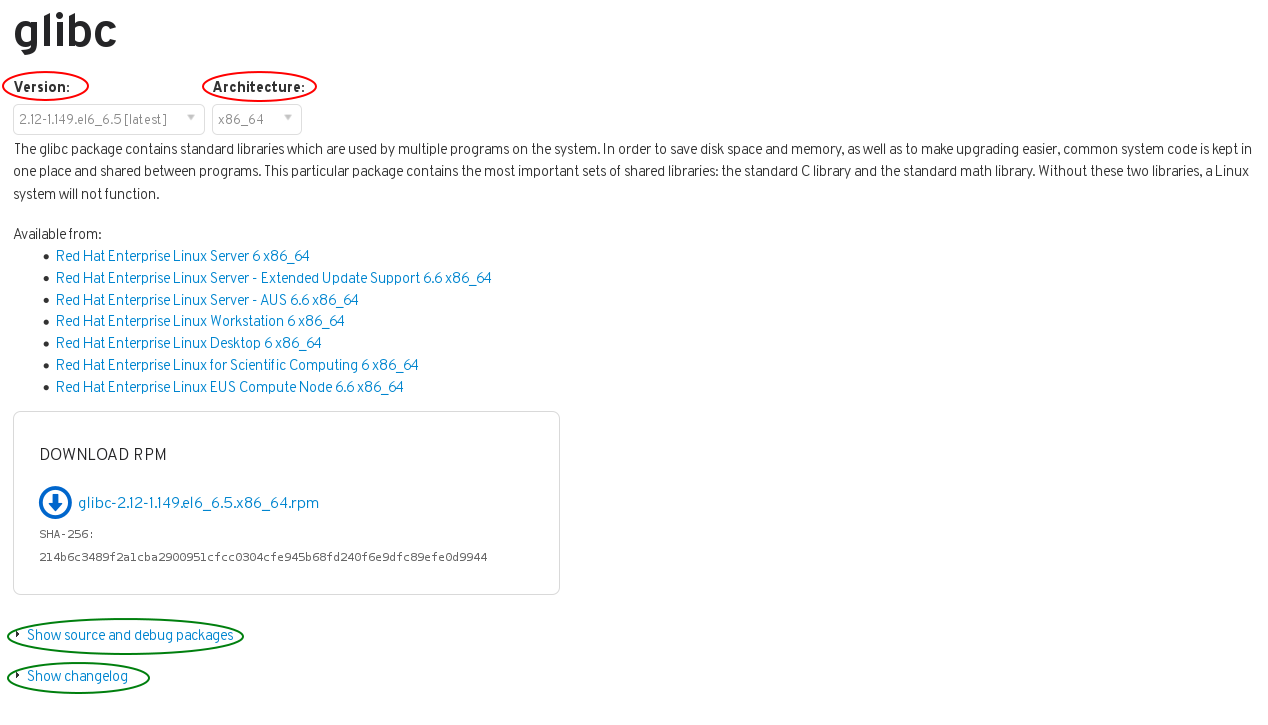
This solution is part of Red Hat’s fast-track publication program, providing a huge library of solutions that Red Hat engineers have created while supporting our customers. To give you the knowledge you need the instant it becomes available, these articles may be presented in a raw and unedited form.


Comments