How Microsoft Azure Customers Can Access the Red Hat Customer Portal
The award-winning Red Hat Customer Portal offers many subscription benefits, including access to current solutions, critical knowledge, and the ability to open a direct support ticket with Red Hat Technical Support. If you are going to use Red Hat products in Microsoft Azure, it is important that you register for access to the Red Hat Customer Portal.
Note: See Correct account linking issues if you have previously linked your Microsoft Azure and Red Hat accounts and can no longer view Subscriber Exclusive Content on the Red Hat Customer Portal.
Link your Microsoft Azure and Red Hat accounts
Once the following procedure is completed, you can access the Red Hat Customer Portal, either by logging in directly or by clicking the link supplied in the control panel for an On-Demand virtual machine (VM).
-
Select and open the control panel for your Red Hat Enterprise Linux (RHEL) On-Demand VM in the Microsoft Azure portal.
-
Click Red Hat Customer Portal in the left navigation pane, under Support + Troubleshooting.
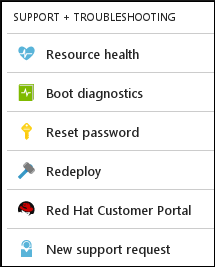
-
Click Go to customer portal.

Note: If you do not see the link, one of the following statements is true.
- You are not using a Red Hat Enterprise Linux (RHEL) VM.
- You are using a Bring Your Own Subscription (BYOS) RHEL VM (through the Red Hat Cloud Access program). You already have a Red Hat account and should access the Red Hat Customer Portal directly.
- You registered and linked accounts after you took a snapshot of the On-Demand RHEL VM. This is a known Microsoft issue. You can register and link from another On-Demand RHEL VM or register and link accounts before taking a snapshot.
- You are experiencing a Microsoft Azure portal issue. Call Red Hat Technical Support or open a support case with Microsoft. Microsoft and Red Hat provide integrated support and both work to solve customer issues.
-
In the screen displayed, click Register New User.
Note: If you already have a Red Hat account, log in to Red Hat.
-
Complete the registration form and submit it. This registers you with Red Hat and links your Red Hat account with your Microsoft Azure account.
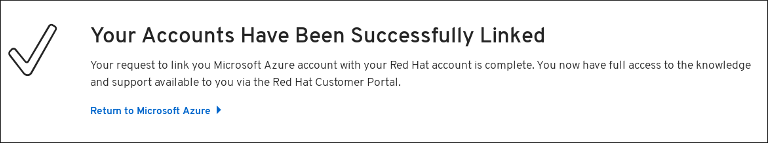
You now have access to all the subscriber benefits provided by the Red Hat Customer Portal.
Correct account linking issues
Your Red Hat and Microsoft Accounts may become unlinked. If this happens, the Red Hat Customer Portal may display the portal log in screen. Complete the steps below the screen example to relink your accounts.
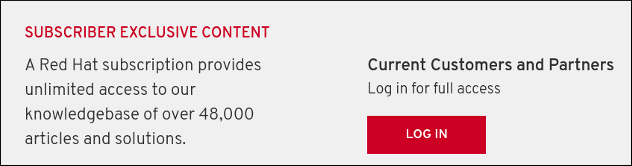
-
Log out of all open Red Hat Customer Portal sessions.
-
Close all browsers to ensure no session information persists.
-
Complete the original linking procedure. Start at Step 1 in Link your Microsoft Azure and Red Hat accounts.


Comments