Create and Manage Vendor Order Connections
Table of Contents
Overview
Orders placed via Vendor (also known as "OEM") should go through an “Order Connection” process to link the order to the customer’s Red Hat account. Before Order Connection in console.redhat.com, register or login using a "Corporate" Red Hat Account.
To create a new organization account, please review to How to request Red Hat Organization Account before attempting order connections.
No more 16-Digit subscription codes
Starting Jan 30, 2025, the HPE order process will not issue 16-Digit codes for Red Hat subscription activation.
Existing orders placed before this date and not yet activated have also been migrated to the newer system and would be redirected automatically to start "Order Connection" through the new process.
For more detailed information, please review the section Jan 2025 Process Change Notification for HPE Upfront Orders
About Red Hat Subscription Start Date
Your Red Hat Subscriptions from an HPE order will start on the date that the HPE EON was activated. This may not align exactly with your HPE hardware license dates, but your Red Hat Subscriptions should not end before your HPE license. This will ensure you have Red Hat software support as long as you have HPE software support.
The Red Hat Subscription dates you see in the Red Hat Customer Portal may change depending on your date / time preferences. Please follow this article to update those preferences: https://access.redhat.com/solutions/3486031
The subscriptions will end 1, 3 or 5 years (see below) after the start date depending on the license purchased. The duration could be impacted depending on the activation date, regardless, if you make use of the product or not.
| Subscripion Term | Duration in days |
|---|---|
| 1 year | 366 |
| 3 years | 1096 |
| 4 years | 1461 |
| 5 years | 1827 |
Complete Red Hat Order Connection
The Order Connection process begins when a vendor provides a link to console.redhat.com. Please note that this is a one-time action per order.
Example link:
https://console.redhat.com/connect/vendor/<vendor-name>/1d881569-b886-4341-b3f0-e676347baa8c
After clicking the link, a prompt to login will appear. Login with your Organization Account to avoid an additional step to change order connections.
After redirecting to the Red Hat Hybrid Console Order Connection Page:
- Review the order details.
- Review the terms and click "Accept Terms"
- Click "Connect Order"
Important Note:
-
The order connection link for
console.redhat.comdoes not expire. -
Using the link multiple times does not cause multiple subscriptions to be created. It also does not redirect to the "Order Connection" page if previous attempt to link to Red Hat Account was successful. When success for the first time, a brief pop-up is displayed to show “Connection Successful” and the page will redirect to the Manage Subscriptions page. Subsequent order connection attempts checks for previous success, and redirects to "Manage Subscriptions" page directly.
Accepts terms and conditions and click on “Connect Order”

A brief pop-up is displayed to show “Connection Successful” and the page will redirect to the Manage Subscriptions page.
Please navigate to the "Subscription Inventory" menu on the UI to view the subscriptions currently linked to the account. Subscription number is available on Customer Portal, this is not yet available in console.redhat.com
View Subscription Inventory after successful order connection

View Subscription Details After Order Connection
Once order connection is success, the subscription details are available immediately. Customers can self-service access most of the details of their subscription from the
Console Subscriptions Inventory and rest in Red Hat Customer Portal.
From the list of subscriptions shown in the inventory, please click on the Subscription Name to view its details. Please note that the Red Hat Subscription number is not available in Subscription Inventory/Details page, this is a known issue. To access the subscription number, customers can search by the Contract Number/SKU/Subscription Name shown in the details page against Red Hat Customer Portal Subscriptions Management menu.
Step 1 : Click on Subscription Name from the Subscription Inventory

Step 2 : View Subscription details associated with the subscription name

Red Hat Customer Portal allows searching for Red Hat Subscription number through either Subscription Name, SKU or Contract Number, please navigate to the menu Subscriptions in the Red Hat Customer Portal and filter by the search criteria to view or download the list of Red Hat subscription numbers with the SKU or contract number.
Step 3: Search Customer Portal to View/Download Subscription Number On
Customer Portal

Transfer Subscriptions to Organization Account
If an order is connected to a "Personal" account instead of a "Corporate" account, a transfer may be requested. However, please note that this is subject to review and approval by Red Hat Customer Support teams. Transfers are only allowed within the same "entity" or "organization".
There are two common use cases when a transfer may be relevant:
- An order was connected from a Personal Account however the subscription/billing ownership should be transferred to an Organization account.
- An existing Organization Account ID needs to be updated to transfer subscriptions to a different administrator within the same organization/entity.
To request a transfer, a user has to reach out to Red Hat Support and provide the following information:
- Current Account Number and Organization ID
- Destination Account Number and Organization ID
- The Red Hat subscription number
- Name of the vendor that placed the order (IBM, HPE etc.,)
Please refer to the screenshot below on how to get account number and organization ID from console.redhat.com account
The Account Number and Organization ID are found by clicking on “Profile”
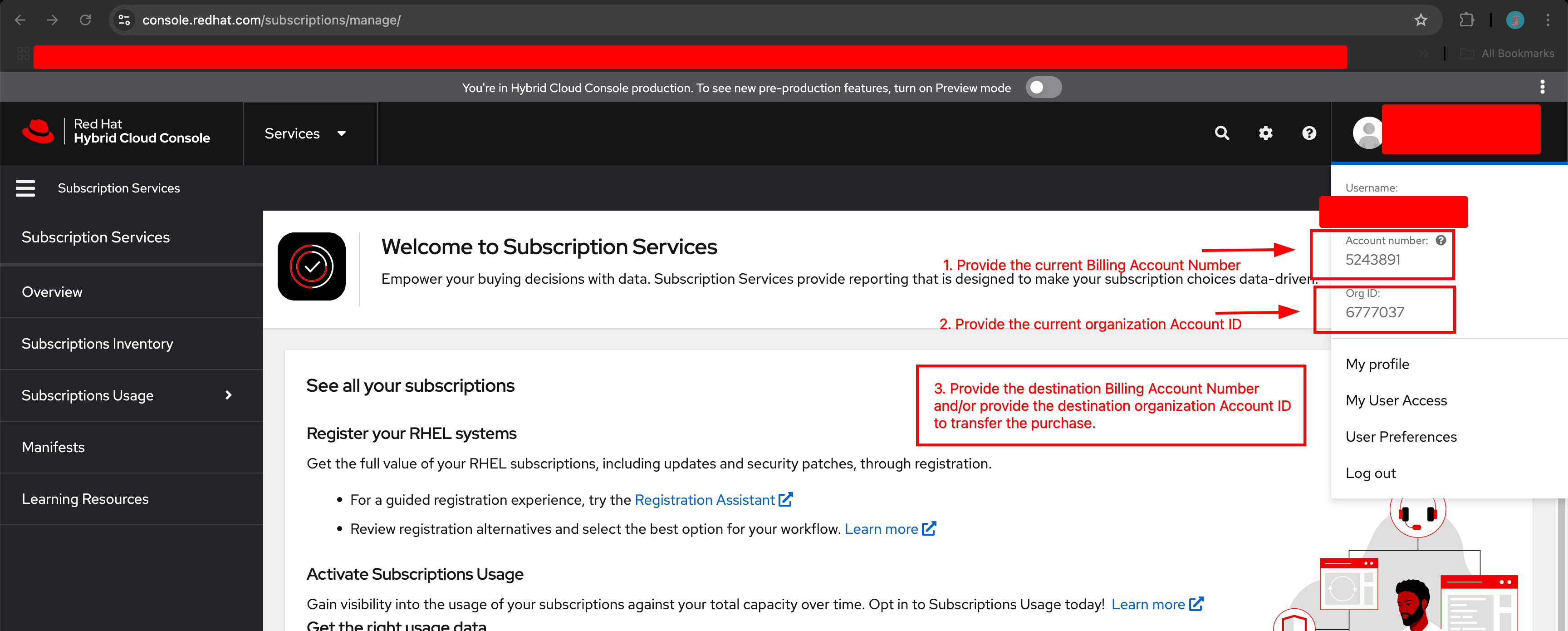
Frequently asked Questions
Jan 2025 Process Change Notification for HPE Upfront Orders
Until 2025, Customers placing orders through HPE were provided with a 16-Digit code. Red Hat is working with HPE to modernize to a newer digital entitlement management workflow that simplifies and improvises the subscription experience for our customers.
The 16-Digit code will not be issued/required for any "NOT-ACTIVATED" orders created in HPE systems moving forward and have been migrated over to the new system. Red Hat Subscription is created when HPE EON is activated in HPE portal and will be linked to HPE EON when the "Order Connection" process is complete.
For any communication with Red Hat support, providing the Red Hat Account number or Subscription number(from Customer Portal) is usually sufficient to retrieve all the details. In case of issues with "Order Connection" step, Red Hat Customer Support may also ask for the unique link provided in the confirmation email.
No more manual action to link HPE EON and Red Hat Subscription
Users familiar with the older 16-Digit code may be familiar with the manual actions required to create this link, this step does not exist anymore.
With the new process, this occurs automatically in the background when users complete "Order Connection". No further action is needed from the user; the Red Hat Subscription is ready for use as soon as they can access the "Manage Subscriptions" page on console.redhat.com.
How to request a Red Hat Organization Account
To request a new organization account, please refer to the section Red Hat Account Management FAQ
Note: If requesting a new Organization account for Order Connection, please choose the account type as “Corporate”.
Existing Customers: If the customer organization has an existing Red Hat Organization account, then there is an option to reuse this account.
Red Hat Account Management FAQ
- Create new Organization Accounts:
https://access.redhat.com/articles/customer-service-accounts#createlogin - Check if account is personal or corporate account:
https://access.redhat.com/articles/customer-service-accounts#Check - General account management questions:
https://access.redhat.com/articles/customer-service-accounts
Contact Red Hat Support
All customers can access the Red Hat Customer Portal to request support on any issue in their product, subscription or provide feedback. Support cases will be routed to the right product teams to help triage and resolve the issues.


Comments