8.3. Importing jPDL 3.2 to BPMN2
To migrate and import a jPDL definition to BPMN2, in the Process Designer, click on the import button then scroll down and select Migrate jPDL 3.2 to BPMN2.
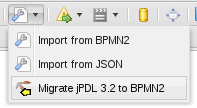
Figure 8.2. Migrate jPDL 3.2 to BPMN2
In the Migrate to BPMN2 dialog box, select the process definition file and the name of the gpd file. Confirm by clicking the Migrate button.
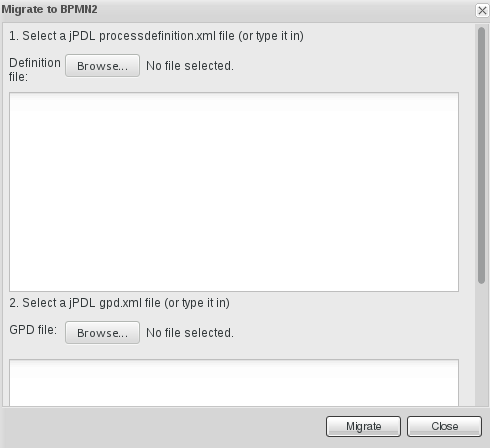
Figure 8.3. Migrate to BPMN2 dialog box
Important
The migration tool for jPDL 3.2 to BPMN2 is a technical preview feature, and therefore not currently supported in Red Hat JBoss BPM Suite.

