Chapter 7. Asset repository
Business Rules, Process definition files and other assets and resources created in Business Central are stored in Asset repository, which is otherwise known as the Knowledge Store.
Knowledge Store is a centralized repository for your business knowledge. It connects with the Git repository that allows you to store different kinds of knowledge assets and artifacts at a single location. Business Central provides a web front-end that allows users to view and update the stored content. You can access it using the
Project Explorer from the unified environment of Red Hat JBoss BPM Suite.
All business assets are stored in repositories. These repositories are then saved in directories called organizational units. By default, the Artifact repository does not contain any organizational unit. Therefore, to be able to create your own business assets, you need to create an organizational unit and a repository first.
7.1. Creating an Organizational Unit
Is is possible to create an organizational unit either in the Administration perspective of Business Central, using the
kie-config-cli tool or the REST API calls.
Creating an Organizational Unit in Business Central
Important
Note that only users with the
admin role can create organizational units.
Procedure 7.1. Using Business Central to Create an Organizational Unit
- In Business Central, go to Authoring → Administration.
- On the perspective menu, click Organizational Units → Manage Organizational Units.
- In the Organization Unit Manager view, click Add. The Add New Organizational Unit dialog window opens.
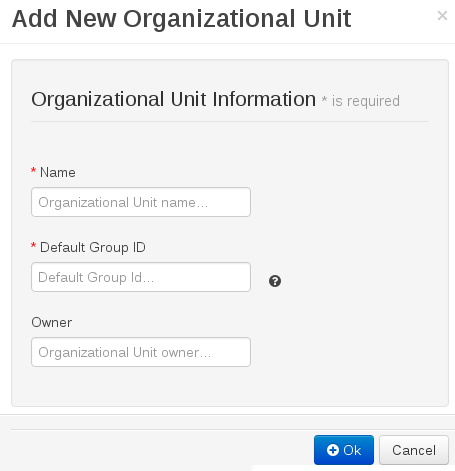
Figure 7.1. Add New Organizational Unit Dialog Window
- Enter the two mandatory parameters (name and default group ID) and click Ok.
Creating an Organizational Unit Using the kie-config-cli Tool
Organizational units can be created using the
kie-config-cli tool as well. To do so, run the create-org-unit command. The tool then guides you through the entire process of creating an organizational unit by asking for other required parameters. Type help for a list of all commands.
For more information about the
kie-config-cli tool, see Chapter 4, Command line configuration.
Creating an Organizational Unit Using the REST API
To create an organizational unit in Knowledge Store, issue the
POST REST API call. Details of the organizational unit are defined by the JSON entity.
Input parameter of the call is a
OrganizationalUnit instance. Call returns a CreateOrganizationalUnitRequest instance.
Example 7.1. Creating an Organizational Unit Using the Curl Utility
Example JSON entity containing details of an organizational unit to be created:
{
"name" : "helloWorldUnit",
"description" : "Organizational unit for the helloworldrepo repository.",
"owner" : "tester",
"repositories" : ["helloworldrepo"]
}
Execute the following command:
curl -X POST 'localhost:8080/business-central/rest/organizationalunits/' -u USERNAME:PASSWORD -H 'Accept: application/json' -H 'Content-Type: application/json' -d '{"name":"helloWorldUnit","description":"Organizational unit for the helloworldrepo repository.","owner":"tester","repositories":["helloworldrepo"]}'
For further information, refer to the Red Hat JBoss BPM Suite Development Guide, chapter Knowledge Store REST API, section Organizational Unit Calls.

