Chapter 8. Performing maintenance and administration tasks on CUPS printers by using the web interface
Printer administrators sometimes need to perform different tasks on a print server. For example:
- Maintenance tasks, such as temporary pausing a printer while a technician repairs a printer
- Administrative tasks, such as changing a printer’s default settings
You can perform these tasks by using the CUPS web interface.
Prerequisites
- CUPS is configured.
- You have permissions in CUPS to manage printers.
- If you use CUPS as a print server, you configured TLS encryption to not send credentials in plain text over the network.
- The printer already exists in CUPS.
Procedure
Use a browser, and access
https://<hostname>:631/printers/.You must connect to the web interface by using the HTTPS protocol. Otherwise, CUPS prevents you from authenticating in a later step for security reasons.
- Click on the name of the printer that you want to configure.
Depending on whether you want to perform a maintenance or administration task, select the required action from the corresponding list:
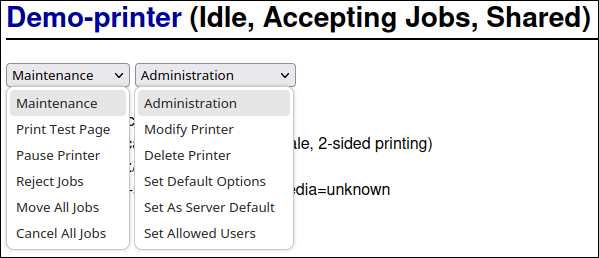
- If you are not already authenticated, CUPS prompts for credentials of an administrative user. Enter the username and password of an authorized user.
- Perform the task.

