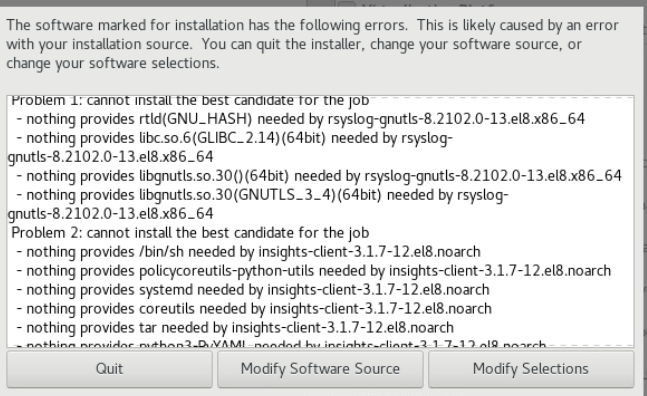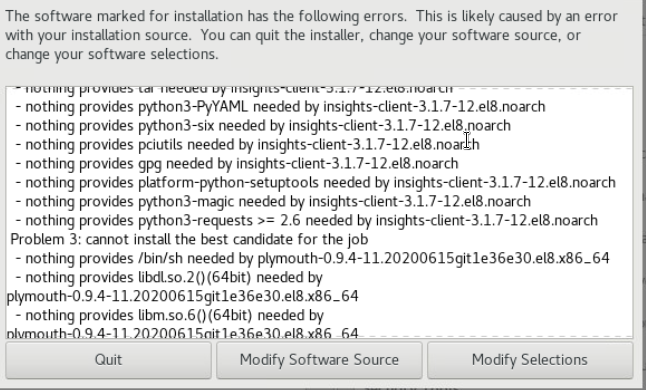kickstart installation RHEL 8.8 Software Selection Error : cannot install the best candidate for...
I'm installing RHEL 8.8 on a VSphere VM using Kickstart, to generate the kickstart file I installed first the VM using the dvd: rhel-8.8-x86_64-dvd.iso the installation completes with no errors then I use the anaconda file generated to have a pxe boot installation with the kickstart file, the only change I made was use the lines referring to the repo and source url :
repo --name="AppStream" --baseurl=http://192.168.42.11/redhat/8.8/AppStream
%packages
@^server-product-environment
%end
url --url=http://192.168.42.11/redhat/8.8
where 192.168.42.11/redhat/8.8/ is the server web where I copied the content of the DVD rhel-8.8-x86_64-dvd.iso, used before.
the Installation Summary is all good a part from Software Selection, where I have 16 Problems like the following one, (I cannot copy the whole error):
cannot install the best candidate for the job
-nothing provides rtld(GNU_HASH) needed by rsyslog-gnutls-8.2102.0-13.el8.x86_64
the source I'm using it's the same, why with kickstart shared via http does not work?