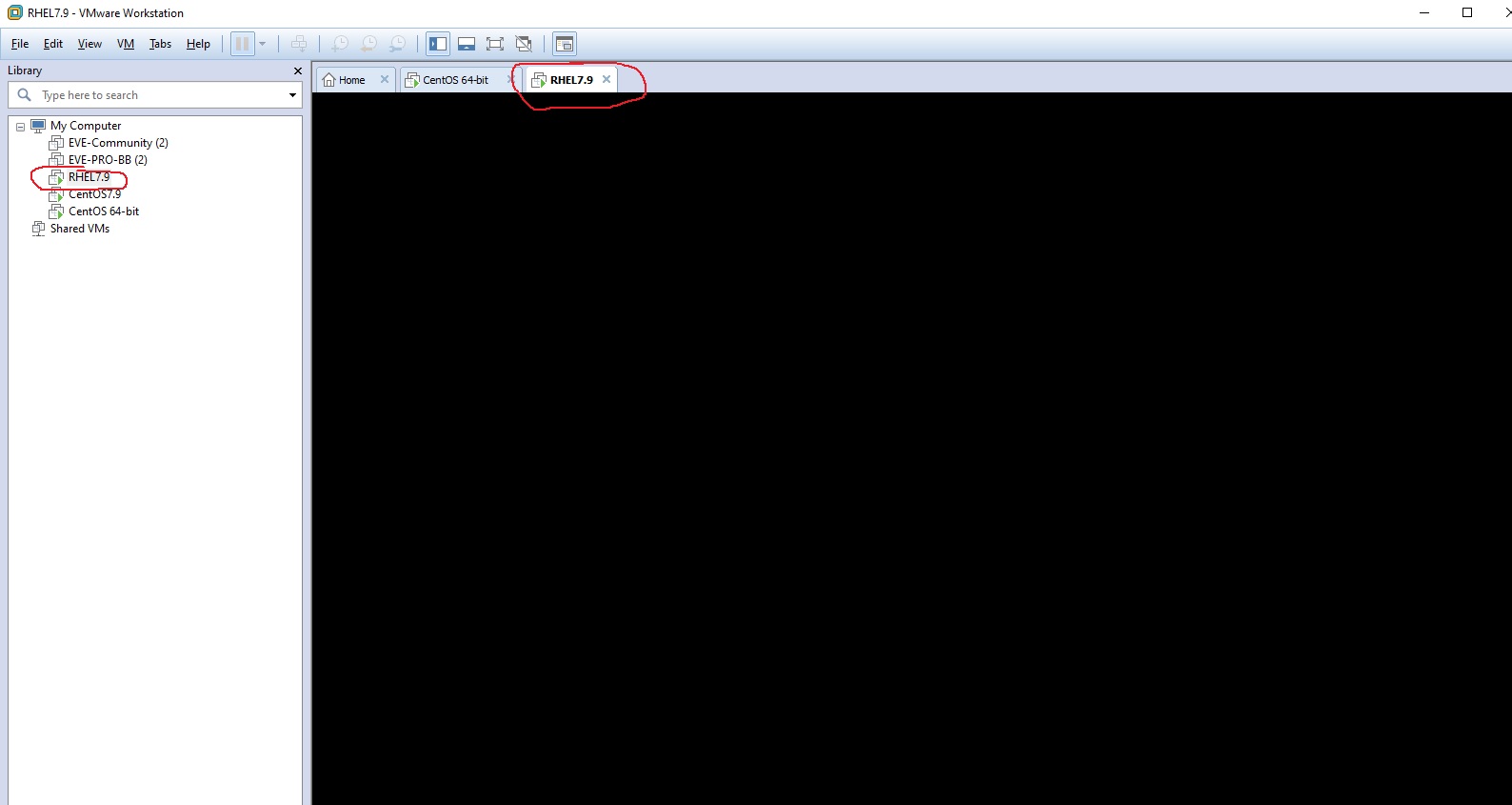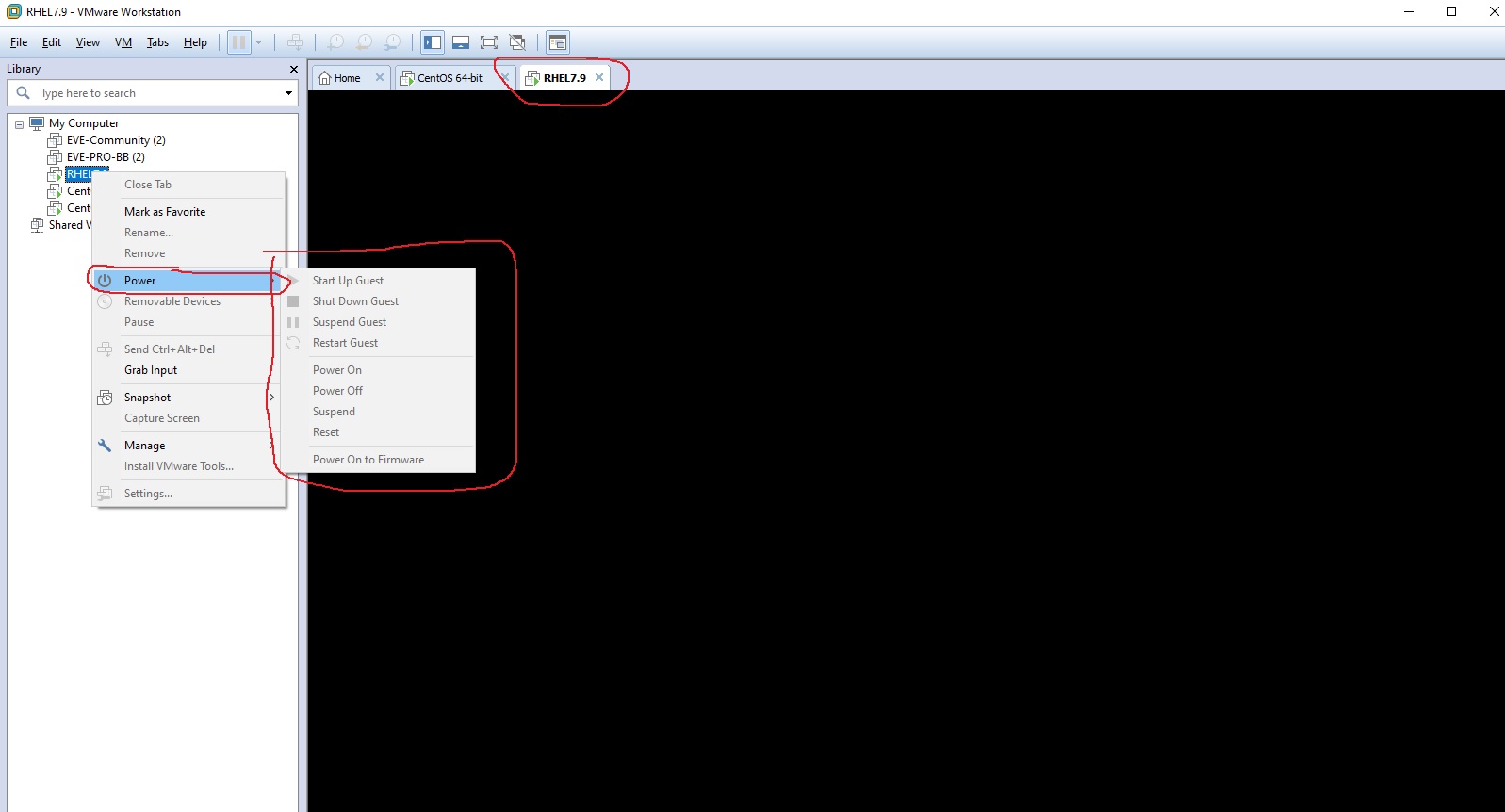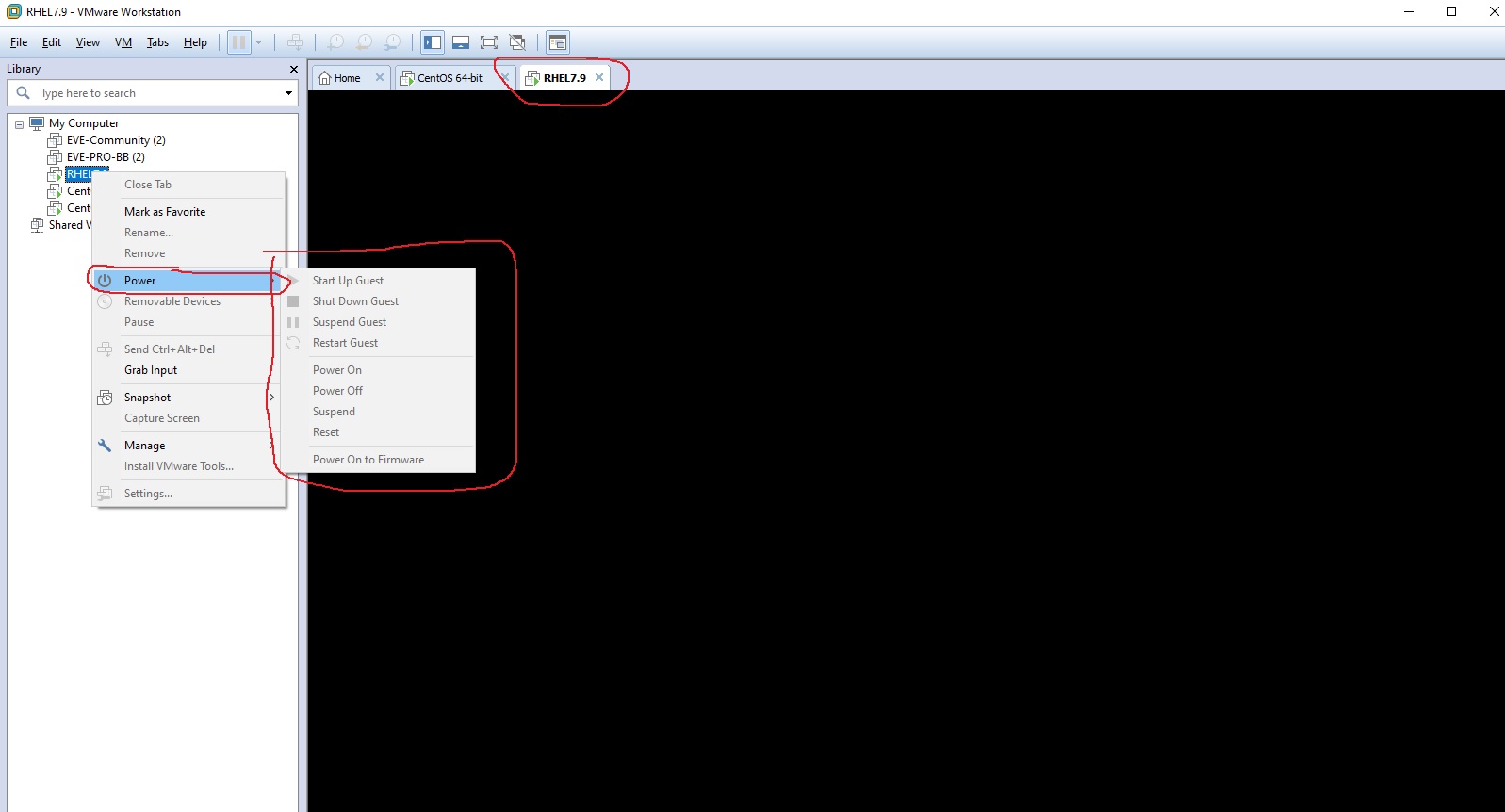Issu seen with VM Workstation pro v12
I am having an issue with RHEL7.9 on VM Workstation pro v12 where I power off the VM and when I power back on there is just a blank screen. I then power off again and the VM will not power off and I cannot remove any fiels as it says the "VM is still in use". I have re-installed and tried again. Here is the install process utilised:
Redhat config file, add line to state boot from CD/DVD first and then HDD.
Create a blank VM with 2 x 4 processors. 8GB RAM, 40GB Hard drive etc etc.
Ensure that the ISO is utilised within the "settings" for the VM under HDD section.
Install Redhat. As I am just testing I set the Network Adaptor and allow the OS to make partitions (Normally I would do this myself).
I then install while at the same time create a root password and a User.
First time booting all is good. It when I then power down the machine and try to boot again for a second time that I get the error: Blank screen as shown in the images with redhat still shown as running and all the options greyed out.
Has anyone seen this before and knows the resolution please?
I cannot delete all the files as they are in use so I am ending up with a lot of disused files.