How to request/renew Red Hat Partner Subscription (RHPS)
RHPS Approval process is the same for request and renewal
Partner is required to request a partner subscription through a user interface on connect.redhat.com. The RHPS user interface will confirm a set of criteria and approve the 1st partner subscription on the account if the criteria is met.
Please note that you should be an Org.admin in order to request RHPS. It’s important to be an Org.admin on the Customer portal, not User admin on the partner portal.
I. connect.redhat.com or Technology Partner Portal
- Log into connect.redhat.com. On the upper right corner click ‘Log in’ and choose ‘Certified technology portal’ —> Log in for technology partners.
- On the top bar click ‘Program benefits’ and choose ‘Partner subscriptions’.

- You will be redirected to the page where you can find more information about RHPS and check your use case. In order to request RHPS, click the ‘Request subscription’ button.
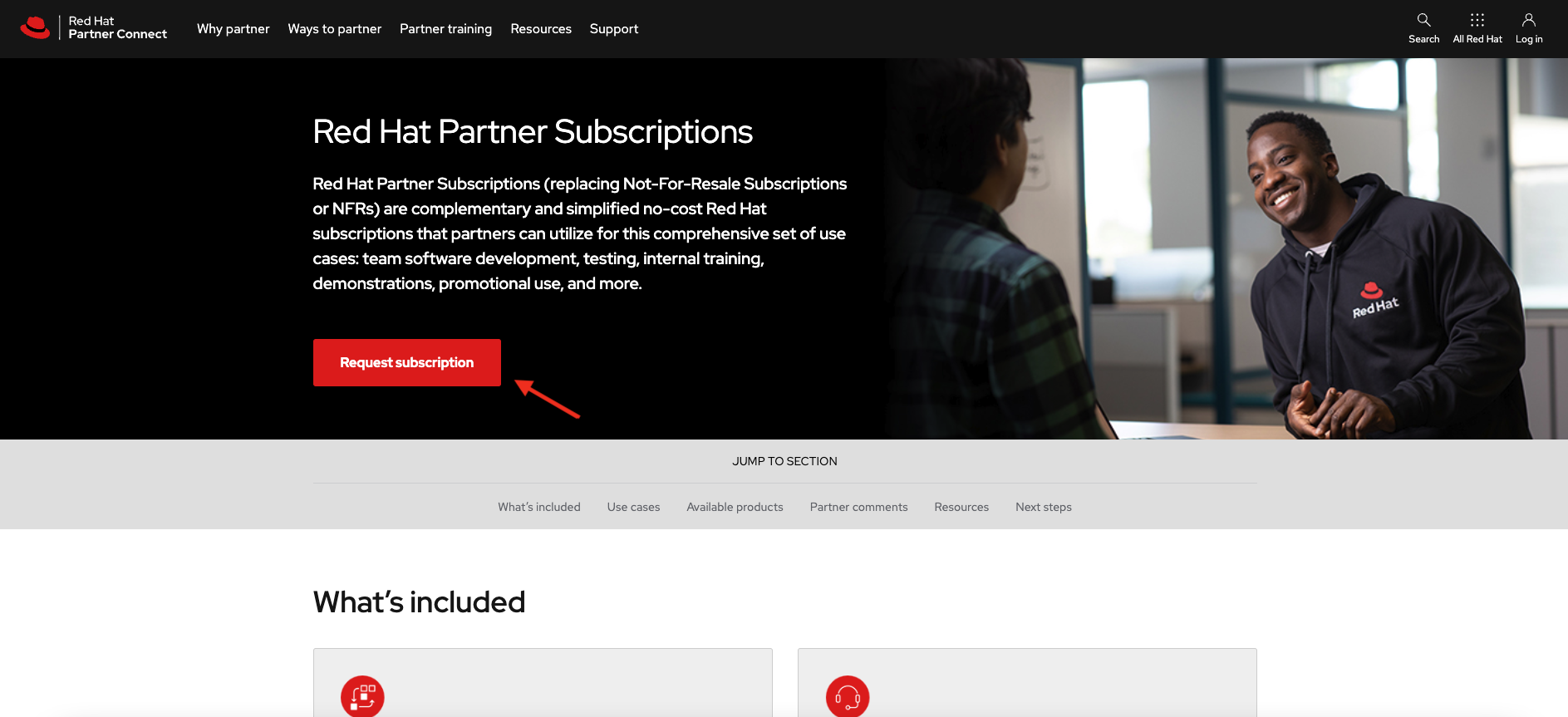
- Please, accept Red Hat Terms and Conditions and Partner Subscription Terms if you didn’t do so before.


- You will be presented with the following page, where you need to choose your use case. Please note: subscriptions cannot be used in production.
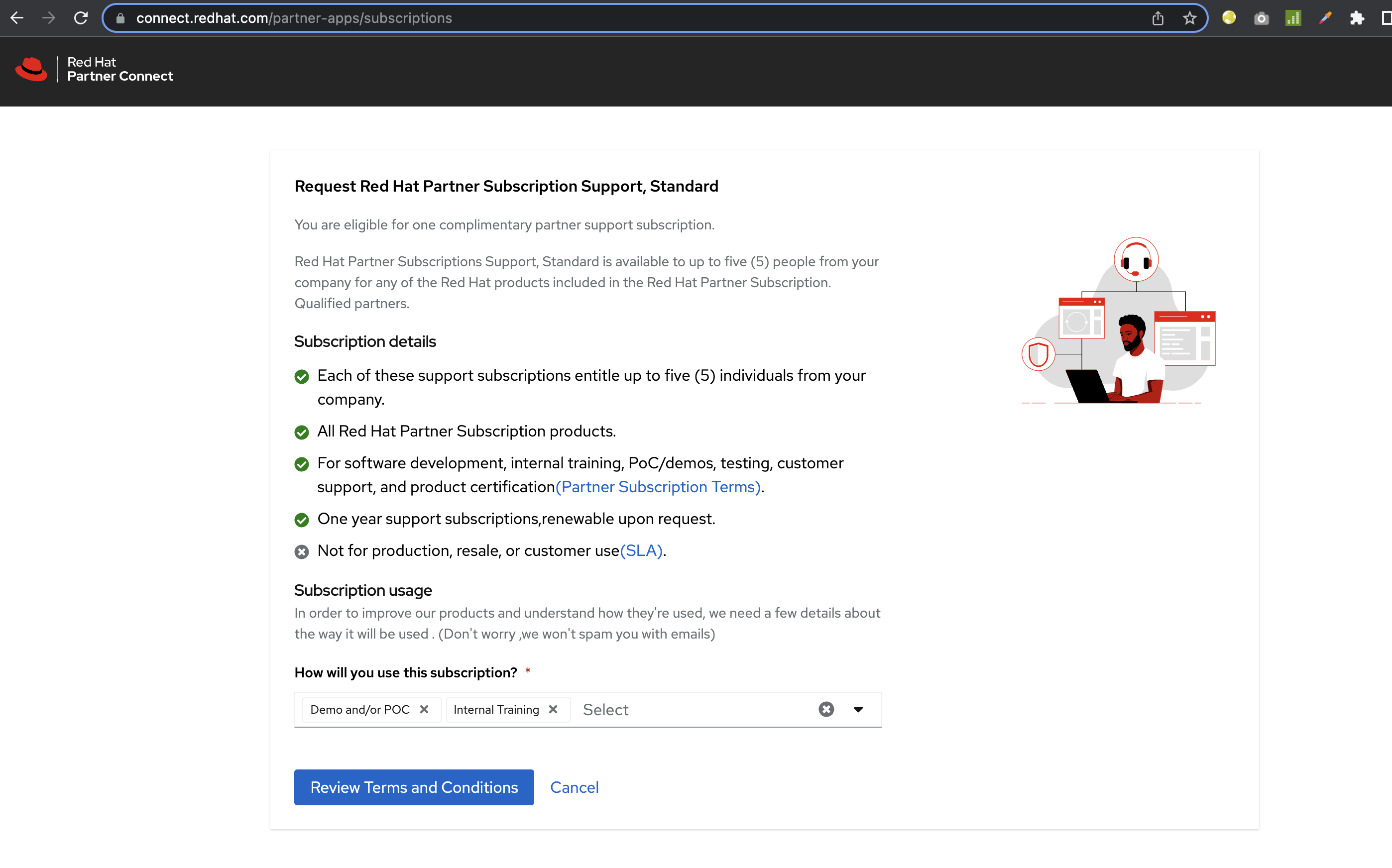
- Subscriptions will be added to your account within the next few minutes after receiving email confirmation.
- Please access your subscriptions on the customer portal on access.redhat.com.

II. Partnercenter.redhat.com or Business Partner Portal
-
Log into connect.redhat.com. On the upper right corner click ‘Log in’ and choose ‘Business partner portal’ —> Log in for business partners.
-
On the left-hand side bar click ‘Quick links’ and choose ‘View/request RHPS’.

- You will be redirected to the page where you can find more information about RHPS and check your use case. In order to request RHPS, click the ‘Request subscription’ button.
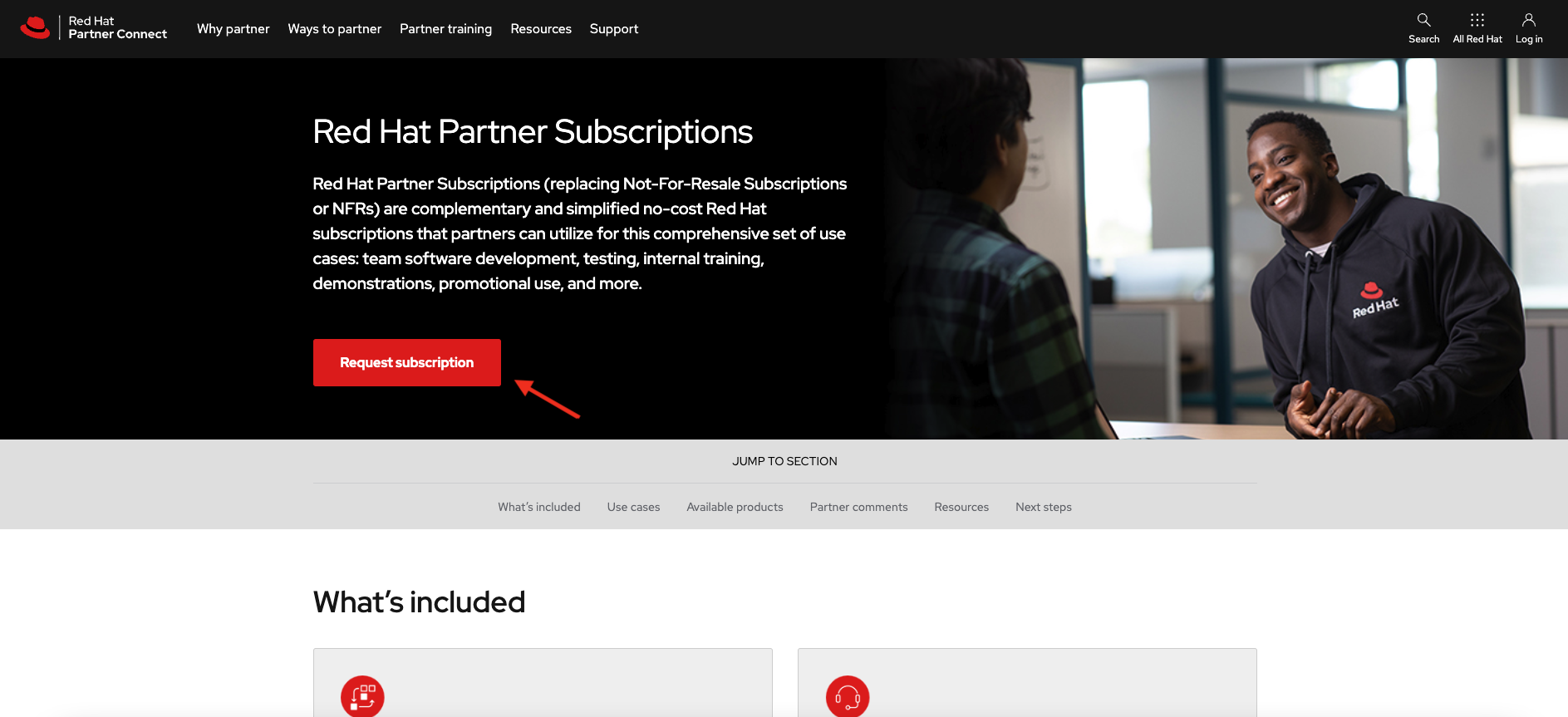
- Please, accept Red Hat Terms and Conditions and Partner Subscription Terms if you didn’t do so before.


- You will be presented with the following page, where you need to choose your use case. Please note: subscriptions cannot be used in production.
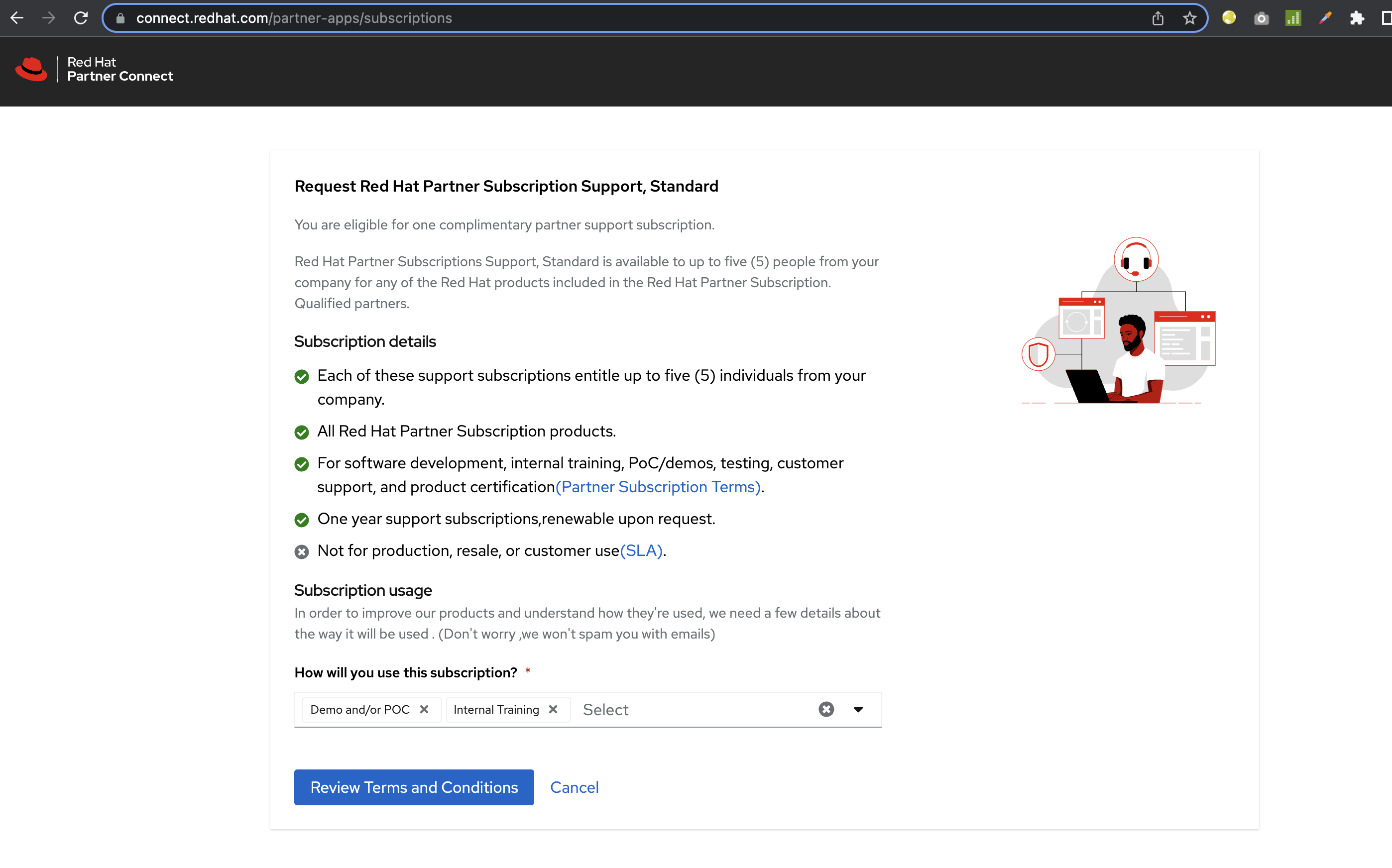
- Subscriptions will be added to your account within the next few minutes after receiving email confirmation.
- Please access your subscriptions on the customer portal on access.redhat.com.

If you have any problems or questions about Red Hat Partner Subscriptions, contact the Red Hat Partner Acceleration Desk.


Comments