How to renew a Not For Resale subscription from the business partner portal
How to renew NFRs
Partners can renew NFRs if:
- They are the original requester
- The partnership + login is active
- The NFR is expiring within 30 days and 5 days
Partners can not renew NFRs if:
- They are not the original requester (and the original requester left the company)
- They do not have an active partnership
- The NFR is expired
- Partners that are not able to renew existing NFRs will have to request a new NFR.
Partners can renew their own NFRs from the business partner portal before expiration.
-
Go to connect.redhat.com
-
Click “log in” on the right top side of the page
-
Click “log in for business partner”
-
Populate username + password
-
Click on Company Info on the left side of the screen
-
Click on Company Profile
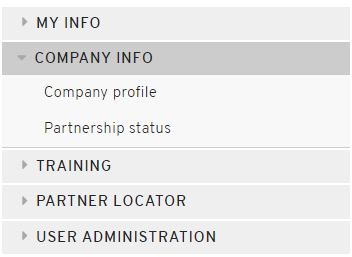
-
Scroll down to NFRs
-
Click on the “NFR request name” that you would like to renew
-
Click on the “Renew NFR” button
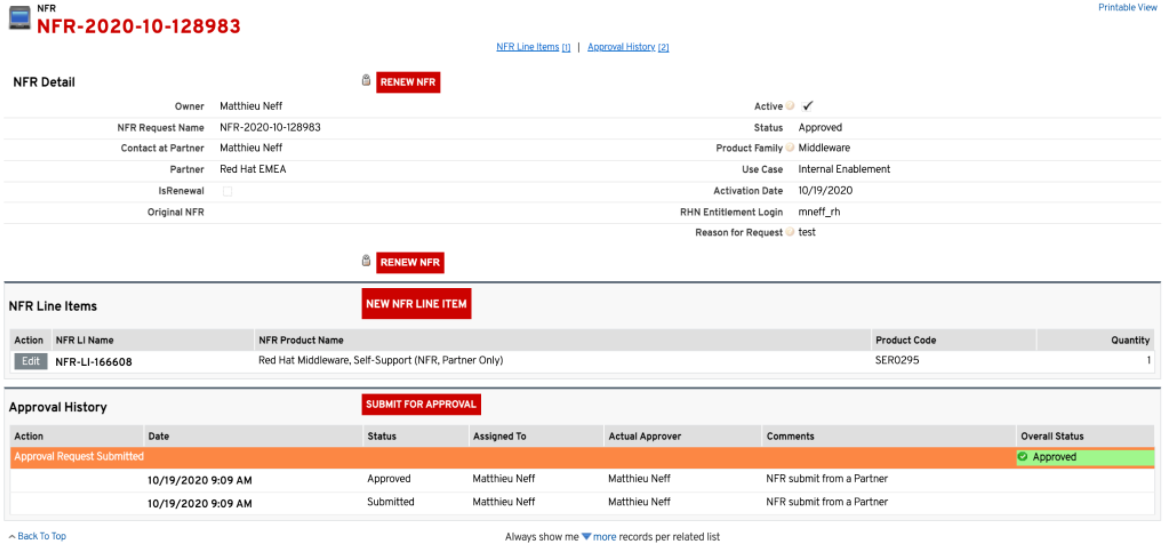
-
The NFR will be activated within 2 business days


Comments