Subscription Management Administration Guide for Red Hat Enterprise Linux
Table of Contents
# Subscription Management Administration Guide for RHEL
Overview
This guide is intended to help organizations looking to understand their usage of Red Hat Subscriptions to best understand the tooling and workflows to accomplish the task.
Red Hat’s Subscription tools are intended to make it easy for organizations to understand their usage of Red Hat’s products, make purchasing decisions, and govern themselves in accordance with both Red Hat’s Terms & Conditions as well as internal requirements regarding proper licensure of software. There are a number of tools which exist to assist, and based on deployment type, you need to use one or more of these tools. Alternatively, if your organization has other tools that track your usage of software, those tools can be used as well.
Customers are responsible for monitoring subscription utilization and complying with applicable subscription terms. The subscriptions service is a customer benefit to manage and view subscription utilization. Red Hat does not intend to create new billing events based on the subscriptions service tooling, rather the tooling will help the customer gain visibility into utilization so it can keep track of its environment.
Deployment Types
Within the scope of this document, there are four core deployment types which are supported by Red Hat’s subscription tools.
As a general principle, the connected experience is the most featureful as it offers the most complete feature set:
• Tracks selected Red Hat product usage and capacity at the fleet or account level in a unified inventory and provides a daily snapshot of that data in a digestible, filterable dashboard at console.redhat.com.
• Tracks data over time for self-governance and analytics that can inform purchasing and renewal decisions, ongoing capacity planning, and mitigation for high-risk scenarios.
• Helps procurement officers make data-driven choices with portfolio-centered reporting dashboards that show both inventory-occupying subscriptions and current subscription limits across the entire organization.
• With its robust reporting capabilities, enables the transition to simple content access tooling that features broader, organizational-level subscription enforcement instead of system-level quantity enforcement.
It is not required to use the connected experience, and for customers who either cannot or will not use connected experiences, alternatives are available, but some workflows may be more manual.
Introduction to the subscriptions service
The subscriptions service, hosted at console.redhat.com provides a means for customers to view their subscription usage and can show usage data from both connected and disconnected environments (if configured to do such).
Getting started and familiar with the subscriptions service
Provided within the subscriptions service is the ability to answer aggregate questions like “Am I using more Red Hat Enterprise Linux than I have valid subscriptions for” and specific questions like “Do I need more virtual datacenter subscriptions”. The subscriptions service allows this via powerful filtering options. Let’s get familiar with a few of them.
Variant
The Variant drop-down allows you to select which Red Hat product or add-on you wish to see usage for within that Product Family (e.g RHEL, OpenShift, Ansible).
Filters (SLA|Usage|Type)
Filters allow you to filter your usage to ask more specific questions about your usage by filtering on the various attributes that differentiate subscriptions such as
• SLA - How is the system supported? (e.g. Premium, Standard, etc)
• Usage - What is the use-case (e.g. Production, Development)
• Type - What type of deployment (Physical, Virtual, Hypervisor, Cloud)
For example, to answer a question such as “what is the usage of RHEL Virtual Datacenter subscriptions?”, simply filter by Type: Hypervisor.
Note: when filtering, the usage chart, Current instances and Current Subscriptions tabs change to reflect the current filter, allowing the isolation of specific subscription profiles and the systems that consume them.
More comprehensive training for the subscriptions service can be found via the self-paced Instruqt Lab
Configuring your account / systems to use the subscription services.
Connected (Non-Satellite) users:
As a connected, non-Satellite user, no further action needs to be taken to use the subscriptions service. Simply visit https://console.redhat.com/subscriptions/usage/rhel to track your usage. Registering a system via the guidance in the Getting Started with RHEL Registration Guide is sufficient to ensure that the system is properly counted. If necessary, set System Purpose attributes to denote SLA and USAGE to better power filtering.
Connected Satellite Users:
Connected Satellite Users should enable the foreman_rh_cloud plugin if it hasn’t been enabled already (https://docs.redhat.com/en/documentation/subscription_central/1-latest/html/getting_started_with_the_subscriptions_service/proc-installing-satellite-inventory-upload-plugin_assembly-setting-up-subscriptionwatch-ctxt). The foreman_rh_cloud plugin shares inventory with the Hybrid Cloud Console enabling the usage of the subscriptions service to track usage information.
The plugin can be configured to omit data that isn’t pertinent for subscription purposes such as hostnames & IP addresses
Disconnected users
For users who are either unwilling or unable to use a directly connected experience, the general experience is to allow you to export summary of your product usage locally, which can then be imported into other tools (such as your CMDB, spreadsheet, or other) so that you can track your usage without needing to connect to an external service.
Disconnected (No Satellite)
As a disconnected user, Red Hat Discovery provides a means to query systems (either standalone RHEL systems or tools such as Red Hat Satellite) to build a report locally. Alternatively, you can leverage any tool (Red Hat provided or otherwise) to track your subscription usage.
Some users prefer to review usage reports before sending to the Hybrid Cloud Console, Discovery provides a means to do upload reports in an ad-hoc fashion.
Disconnected (Satellite)
Satellite users can export usage data from their Satellites in one of two ways.
• Via the foreman_rh_cloud plugin, which generates its report locally and allows you the ability to download it. This report is in JSON format and is most suitable for automated scripts or machine ingestion. This report can also be generated via the foreman-rake command
• Via the Host - Installed Products report via Monitor -> Reports -> Report Templates. This report is in CSV format and is most suitable for importing into a spreadsheet tool of your choosing.

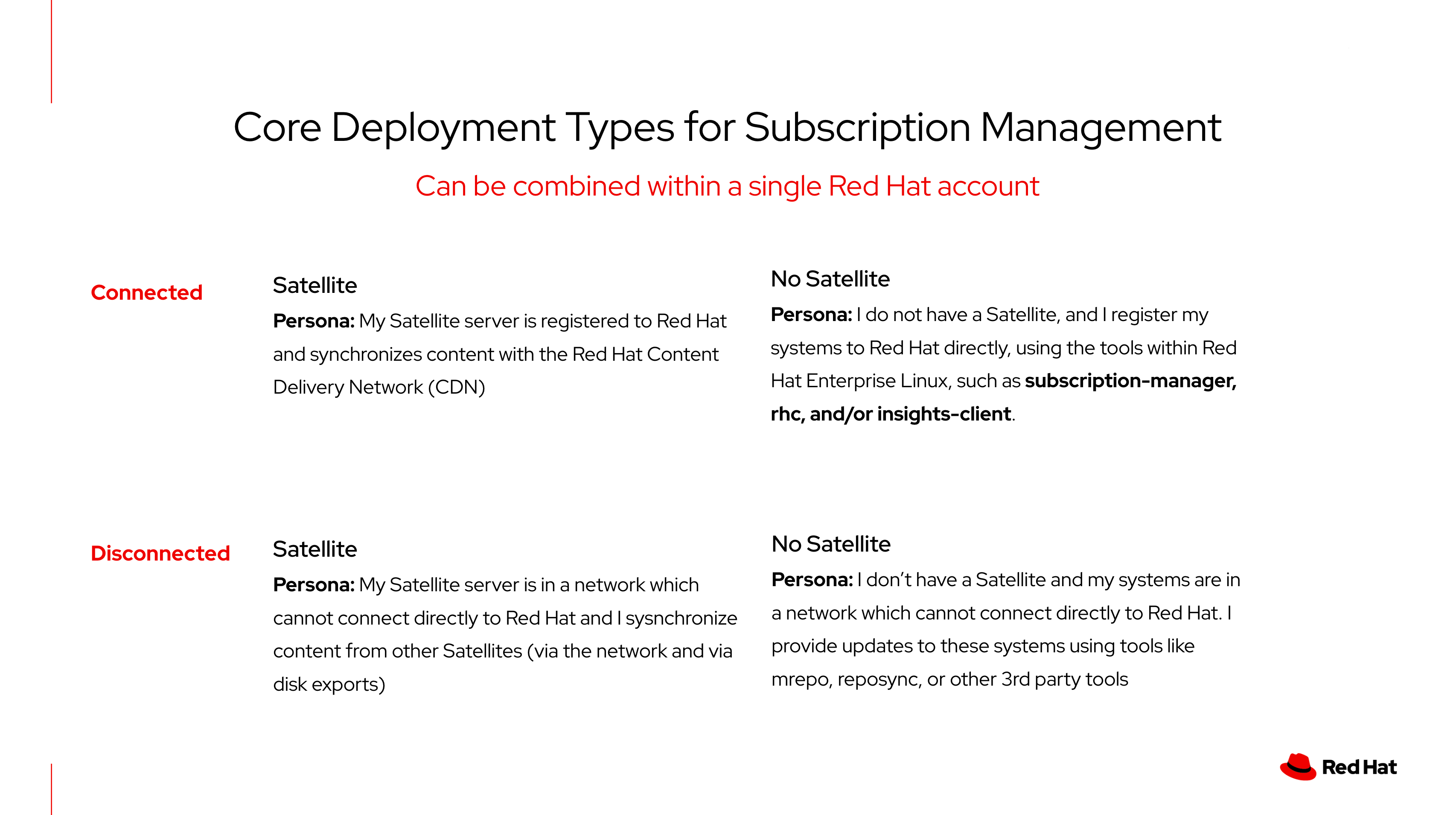
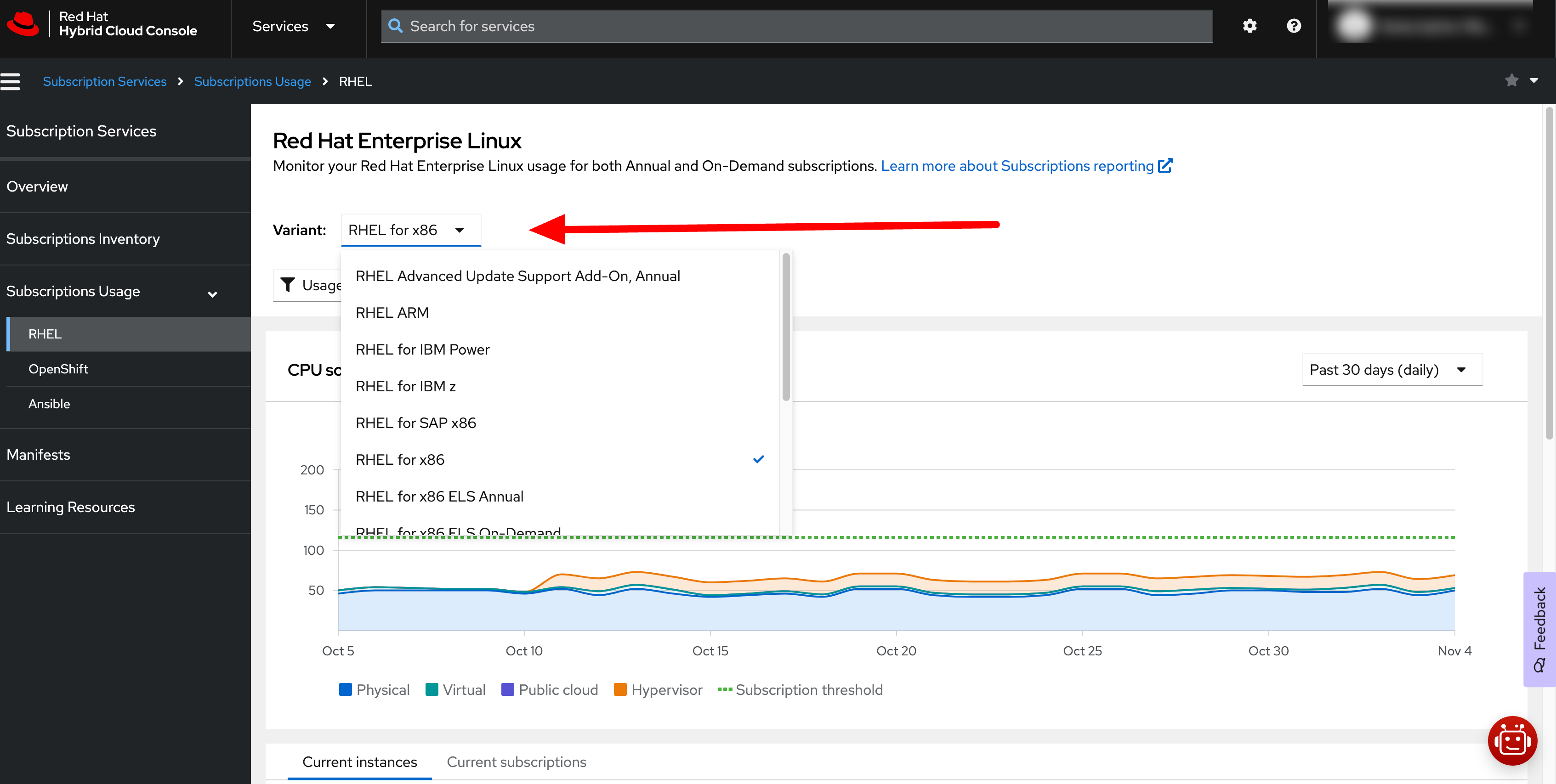
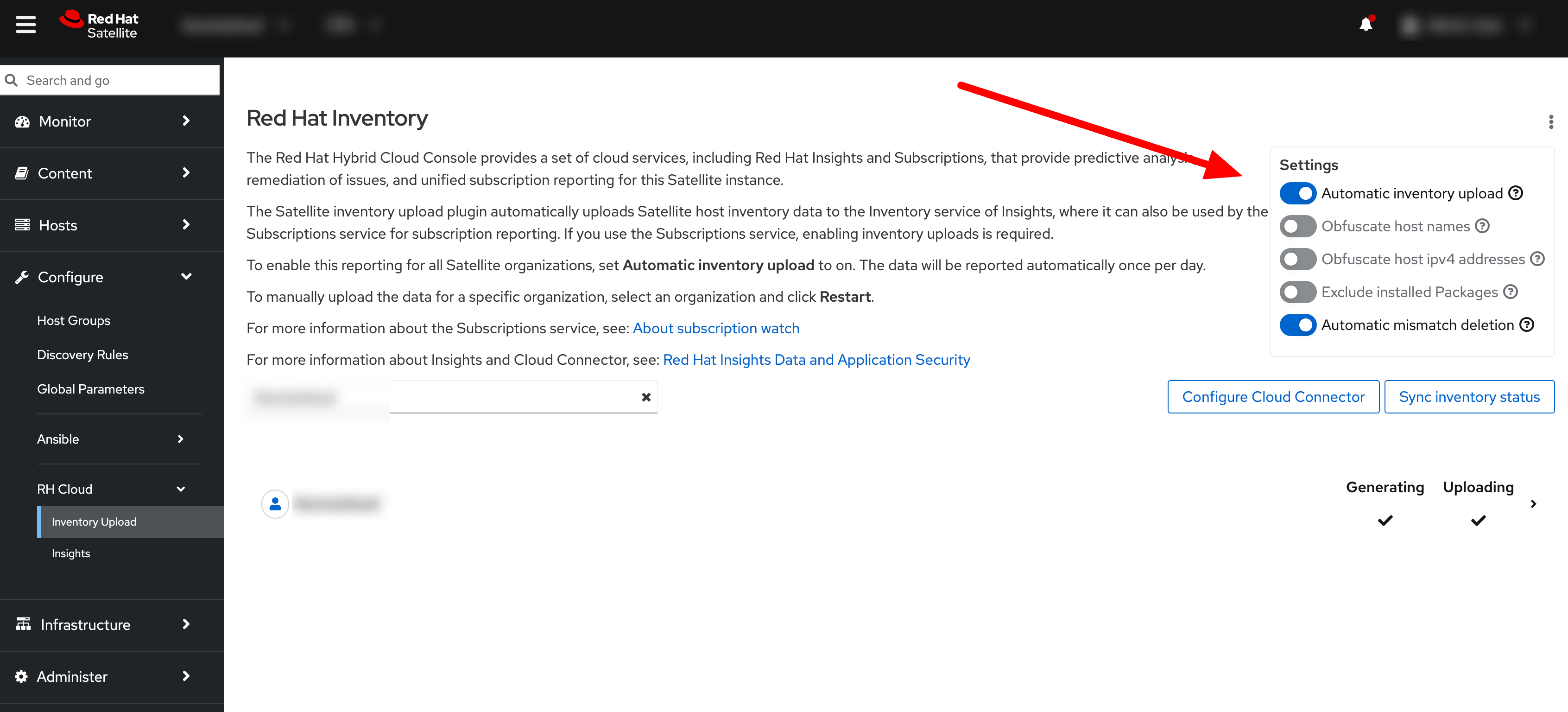
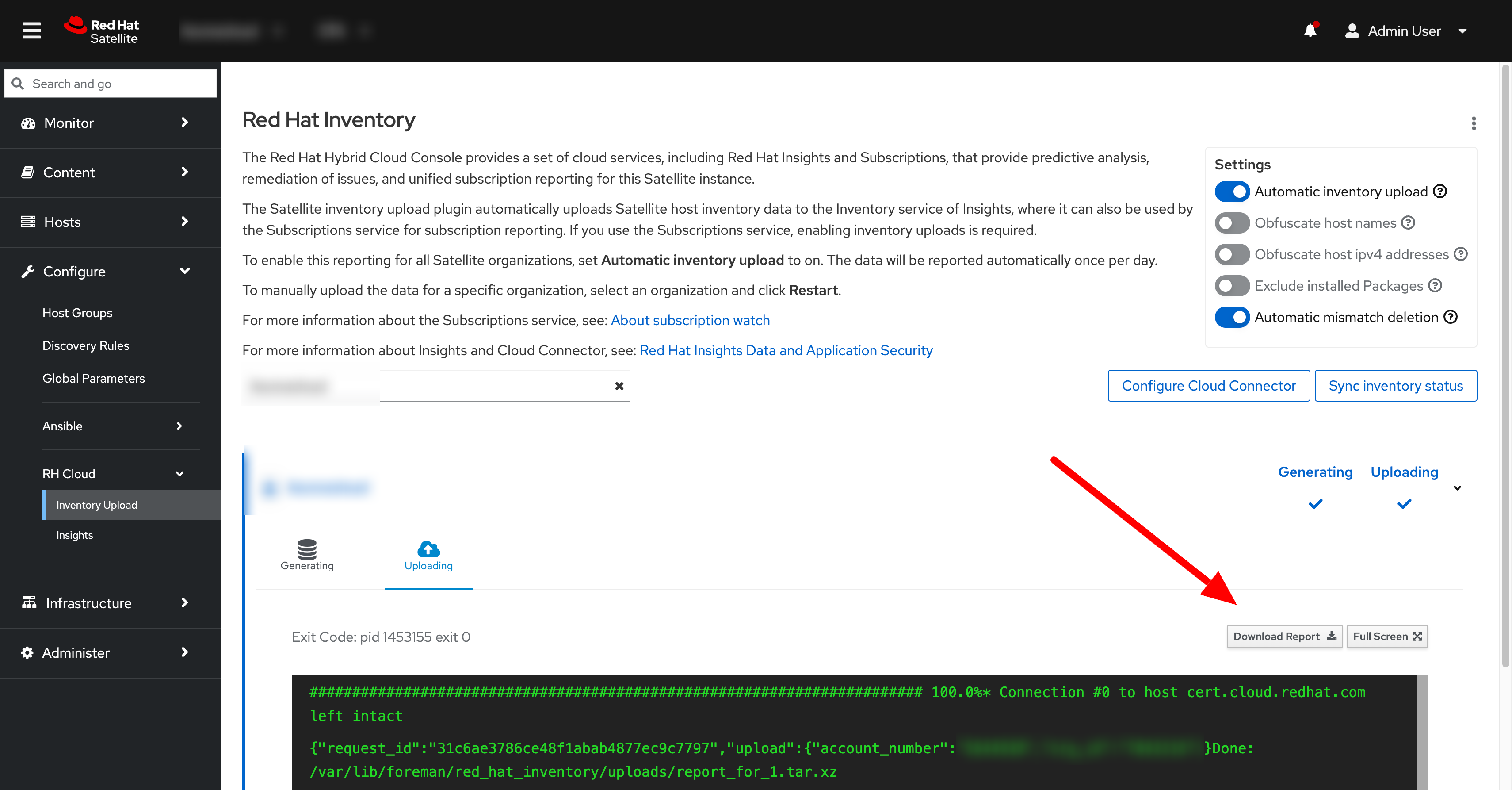

Comments