Billing process and charging dates in Pre-paid mode
Environment
- Red Hat 3scale API Management
- SaaS
- 2.X On-premises
Issue
- On what date is the payment taken from customers when using Pre-paid mode in 3scale?
- If a customer changes the plan in the middle of the month, when the customer will be charged?
Resolution
When using pre-paid mode users will be charged on day 6 or 7 after an invoice has been opened.
The states of the invoices can be changed according to the following diagram:
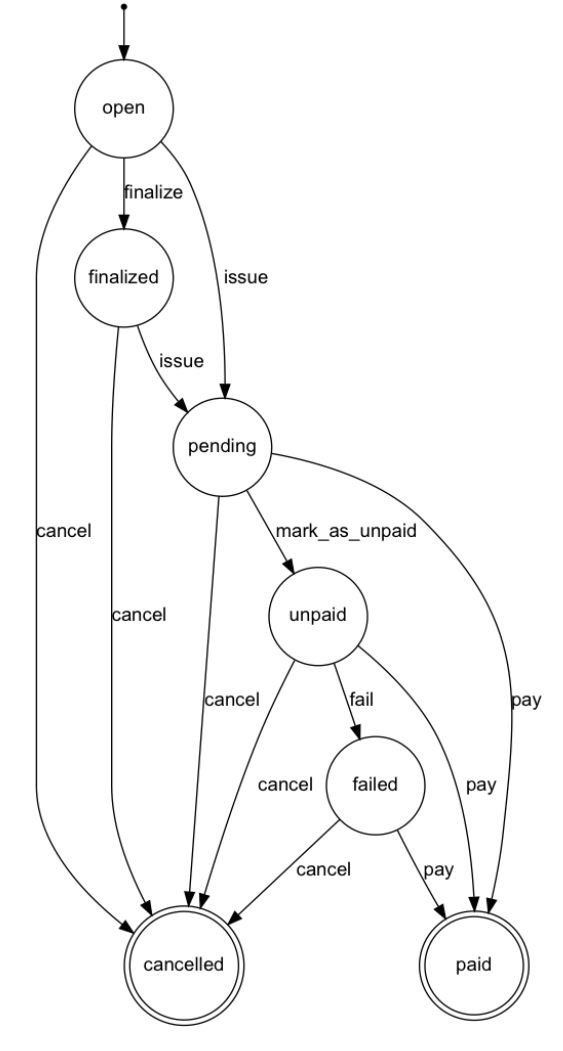
Note: The invoices manually created are not updated by the automatic billing process.
Example
An application subscribes to a paid service with a fixed cost in the middle of the month (15th), pre-paid mode:
- Day 1 - 15th - The billing cycle creates an invoice, state
Open.- At the time of the application creation, if the 3scale billing cycle has not run yet, an invoice will be created when the billing cycle runs at the same day. If the billing cycle has already finished, the invoice will be created the next day with the
Openstate.
- At the time of the application creation, if the 3scale billing cycle has not run yet, an invoice will be created when the billing cycle runs at the same day. If the billing cycle has already finished, the invoice will be created the next day with the
- Day 2 - 16th - The billing cycle finalizes the invoice, state
Finalized. - Day 3 - 17th - The billing cycle does not update the invoice.
- Day 4 - 18th - The billing cycle issues the invoice. State
PendingwithIssued Ondate set to current date andDue dateafter 2 days. - Day 5 - 19th - The billing cycle does not update the invoice.
- Day 6 - 20th - The billing cycle charges the invoice, state
PaidorUnpaidif the payment failed.
So generally, 6 days after opening an invoice the users are charged. However issuing an invoice can some times take 3 days instead of 2 days, therefore users may be charged on day 7.
At the beginning of the next month an invoice will be created with the variable costs and any fixed costs that the plan may have.
Additional Notes:
- The
setup feeis a one-time charge which is applied upon subscription. If the application already existed, an invoice won't be created for thatsetup fee. Please refer to Pricing documentation. - If the new plan has a higher fixed cost, please refer to the documentation Mid-month upgrades > Prepaid billing for a detailed example.
-
Refer to the following 3scale documentation for more details:
This solution is part of Red Hat’s fast-track publication program, providing a huge library of solutions that Red Hat engineers have created while supporting our customers. To give you the knowledge you need the instant it becomes available, these articles may be presented in a raw and unedited form.



Comments