How To Delete The Day-One Machine Pool on ROSA/OSD Clusters
Environment
- Red Hat OpenShift Service on AWS
- OpenShift Dedicated
- non-CCS
Issue
- Delete the default OSD/ROSA Machine Pool
- Change the machine size of the default Machine Pool
Resolution
Starting from September 7th, 2023, customers will be able to replace the day-one worker machine pool for ROSA and OSD non-CCS clusters on AWS. With this new feature, customers are enabled to perform the removal of the day-one MachinePool in a self-serve fashion from either OCM UI or via ROSA CLI (v1.2.26 or newer required).
Please find the steps to replace the day-one machine pool:
Pre-Requisites
- Deleting the day-one machine pool will only be possible after creating at least an additional machine pool without any taints and with at least two instances (in case of single-AZ cluster) or 3 instances (in case of multi-AZ cluster).
- Using the case-sensitive ‘Default’ name for a new machine pool is not possible since it is a reserved name used with ROSA CLI 1.2.25 and earlier versions.
- The new machine pool created cannot be set to Min Count: 0.
ROSA CLI
- List the existing machine pools:
$ rosa list machinepools -c awesome-cluster
ID AUTOSCALING REPLICAS INSTANCE TYPE LABELS TAINTS AVAILABILITY ZONES SUBNETS SPOT INSTANCES DISK SIZE
worker No 3 m5.xlarge us-west-2a No 300 GiB
- Create a new machine pool with the instance type of your choice:
$ rosa create machinepool -c awesome-cluster --name new-machine-pool --replicas 2 --instance-type m5.2xlarge
I: Fetching instance types
I: Machine pool 'new-machine-pool' created successfully on cluster 'awesome-cluster'
I: To view all machine pools, run 'rosa list machinepools -c awesome-cluster'
- Ensure the new machine pool has been created successfully and that the nodes are ready;
- Move your workloads to the new nodes;
- Delete the original worker machine pool:
$ rosa delete machinepool -c awesome-cluster worker
? Are you sure you want to delete machine pool 'worker' on cluster 'awesome-cluster'? Yes
I: Successfully deleted machine pool 'worker' from cluster 'awesome-cluster'
$ rosa list machinepools -c awesome-cluster
ID AUTOSCALING REPLICAS INSTANCE TYPE LABELS TAINTS AVAILABILITY ZONES SUBNETS SPOT INSTANCES DISK SIZE
new-machine-pool No 2 m5.2xlarge us-west-2a No 300 GiB
OCM UI
- Go go OCM, click on your cluster and go to the Machine Pools tab and click on Add machine pool:
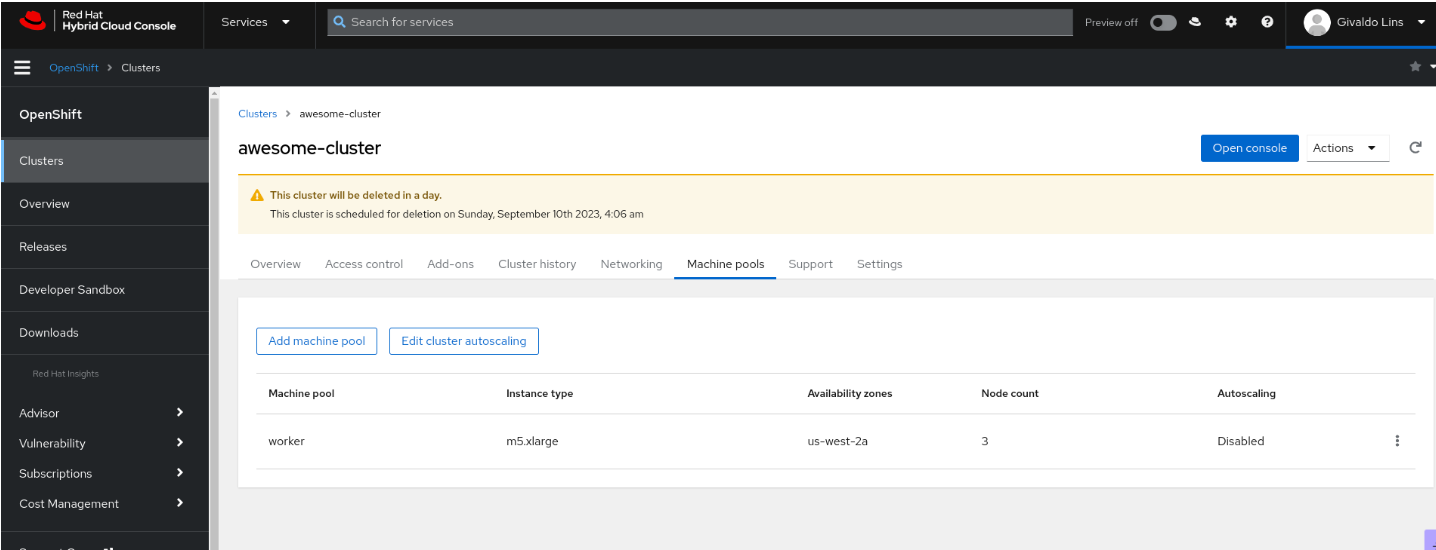
- Fill the form accordingly and click on Add machine pool:
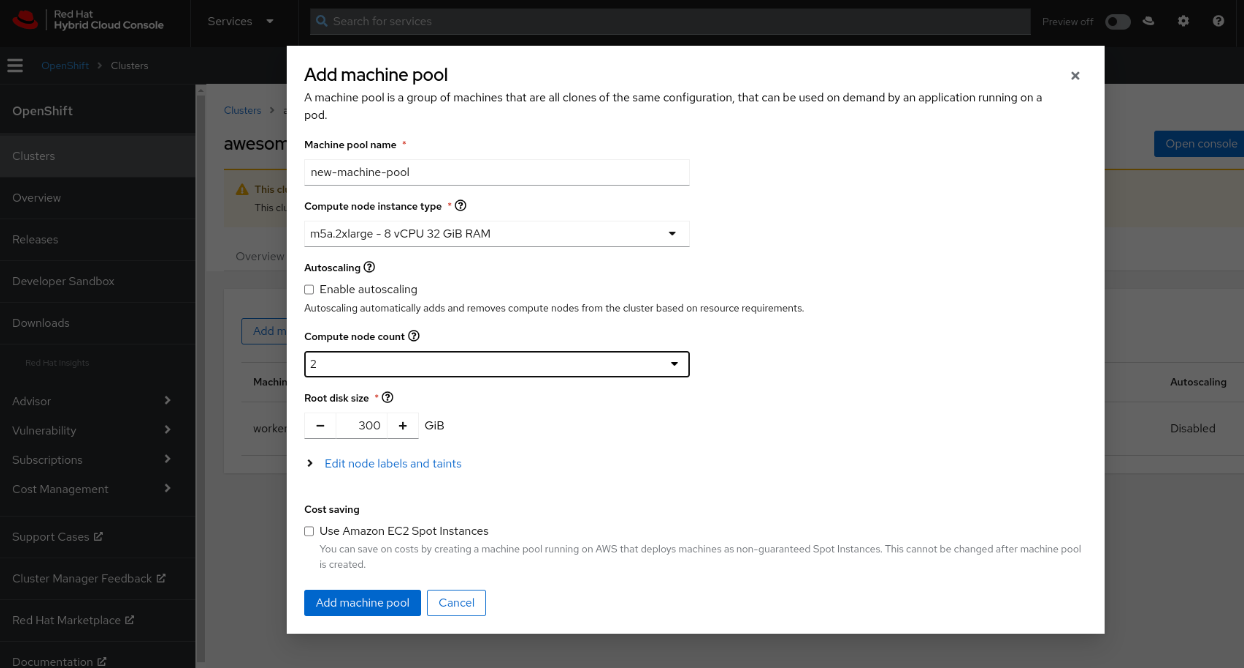
- Ensure the new machine pool has been created successfully and that the nodes are ready;
- Move your workloads to the new nodes;
- Back on the Machine Pools tab, click on the ellipses on the worker line and click on Delete:
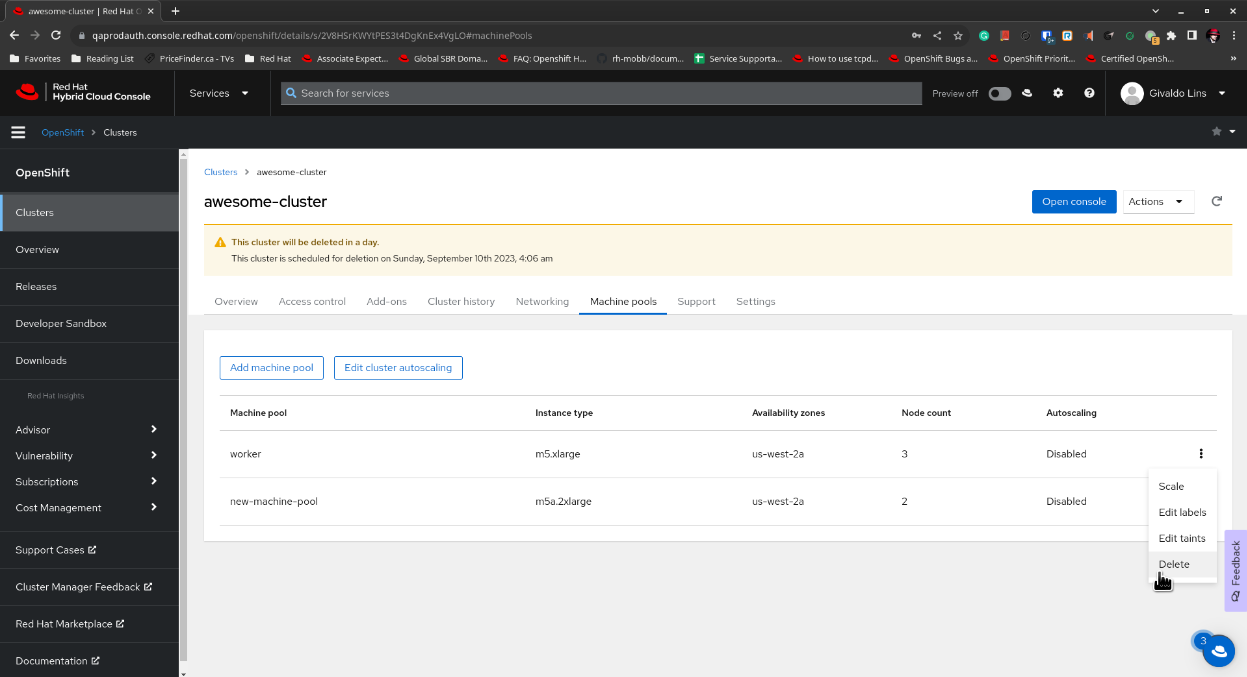
- Click on Delete when asked to confirm the operation:
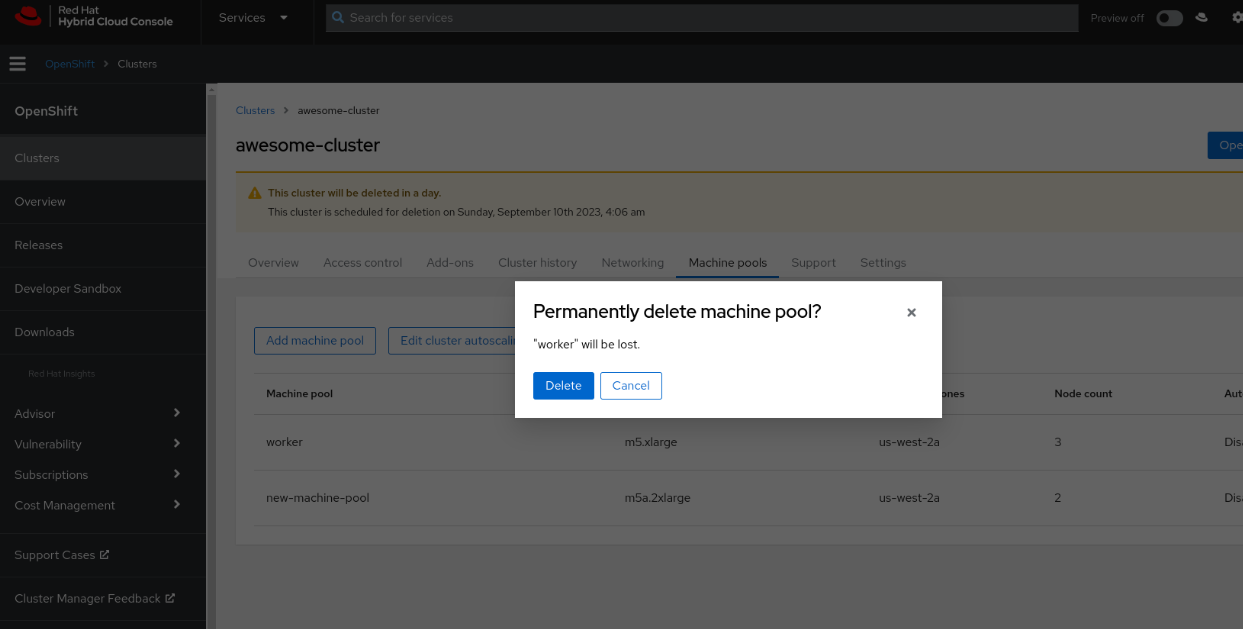
This solution is part of Red Hat’s fast-track publication program, providing a huge library of solutions that Red Hat engineers have created while supporting our customers. To give you the knowledge you need the instant it becomes available, these articles may be presented in a raw and unedited form.


Comments