Unable to create StorageSystem after installing ODF operator
Environment
- Red Hat OpenShift Data Foundation (RHODF)
- 4
Issue
-
While creating
StorageSystem, dashboard console is not showing options to choose Backing Storage,Storageclass and storage node etc. It shows below page: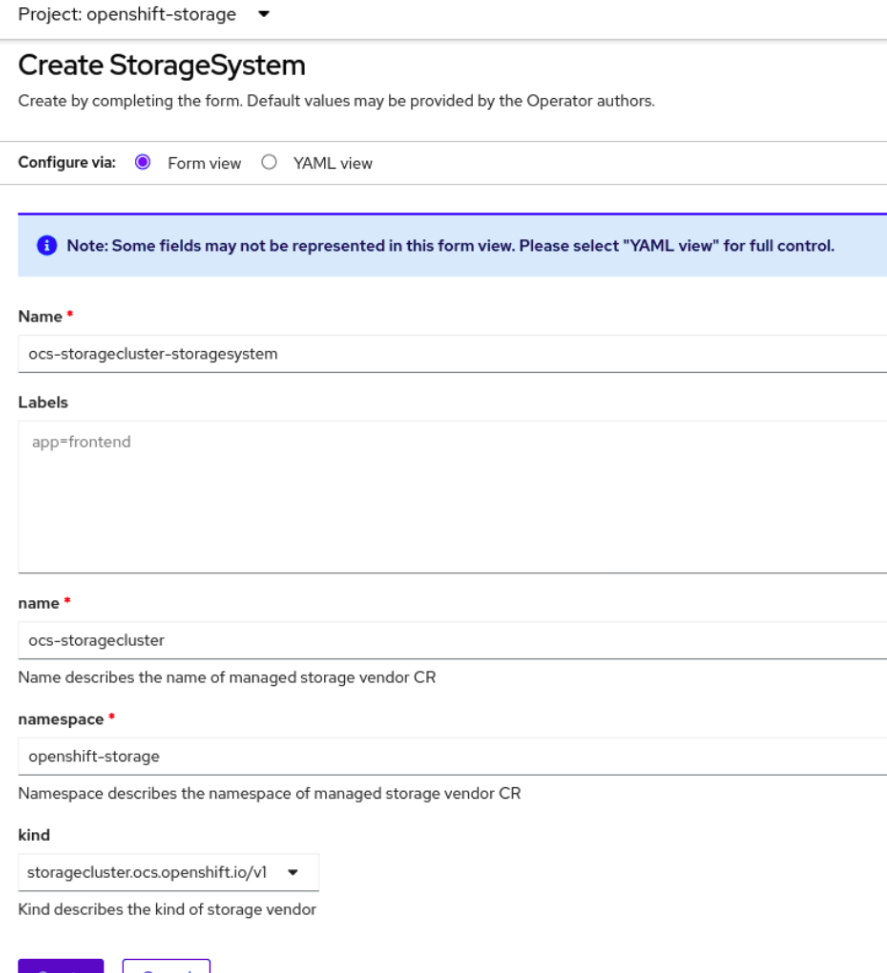
Resolution
- Make sure that odf-operator console plugin was
Enabledduring ODF operator installation.
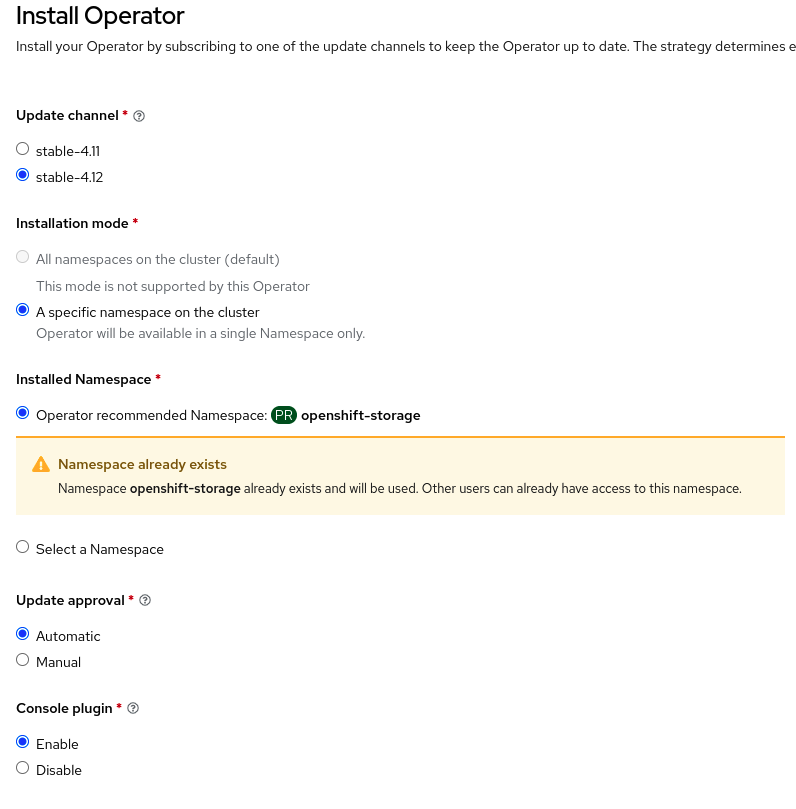
- If Console Plugin was not enabled during operator installation, Enable it manually.
$ oc patch console.operator cluster -n openshift-storage --type json -p '[{"op": "add", "path": "/spec/plugins", "value": ["odf-console"]}]'
- Confirm the console plugin got enabled successfully.
# oc get console.operator cluster -n openshift-storage -o custom-columns=NAME:metadata.name,KIND:kind,PLUGIN:spec.plugins
NAME KIND PLUGIN
cluster Console [odf-console]
- Refresh the dashboard page.
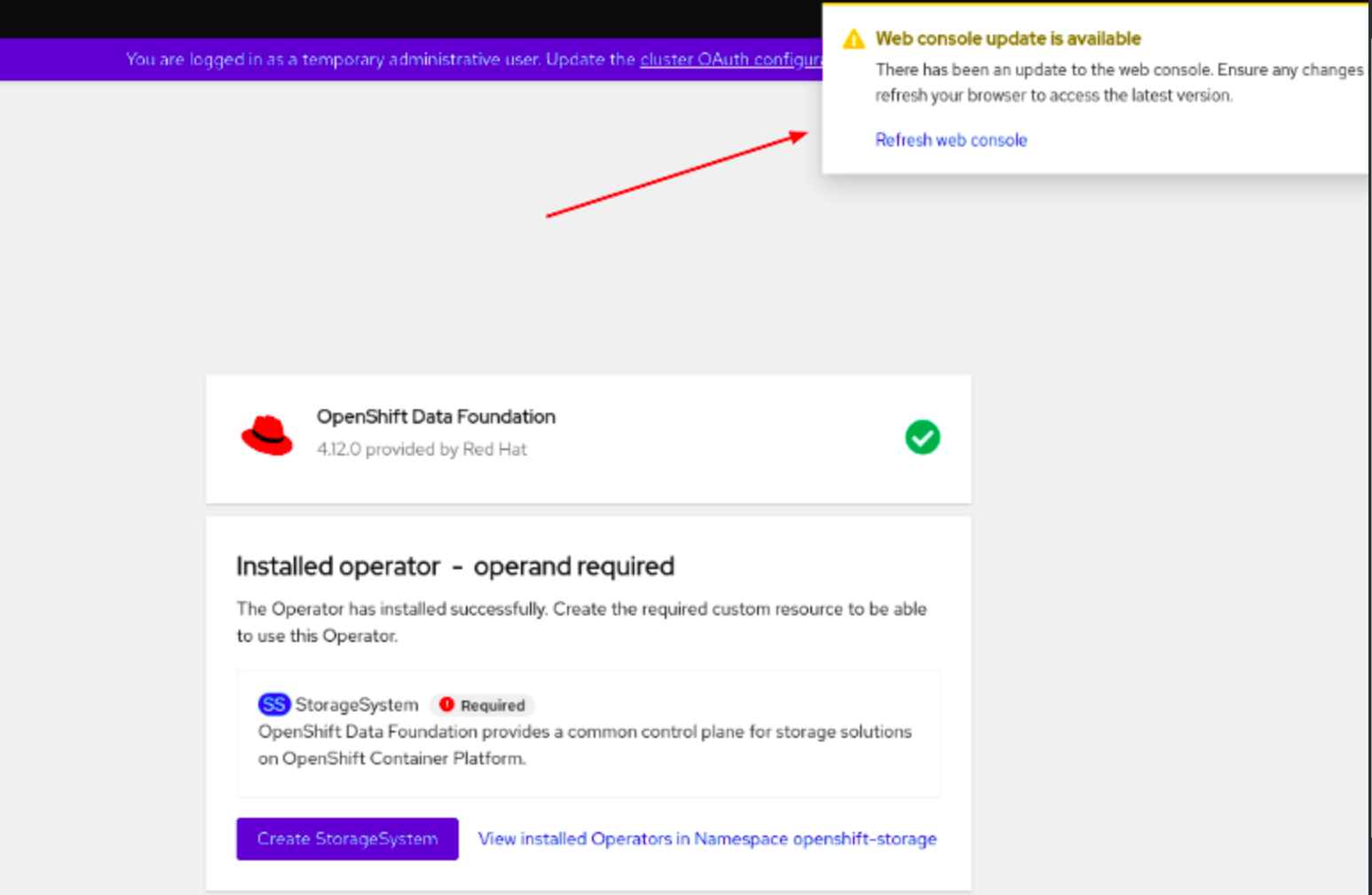
-
Delete pre-existing unsuccessful StorageSystem(if any) residues. Uninstalling OpenShift Data Foundation in Internal mode
-
Confirm if you are able to choose Backing Storage,StorageClass and storage node etc.
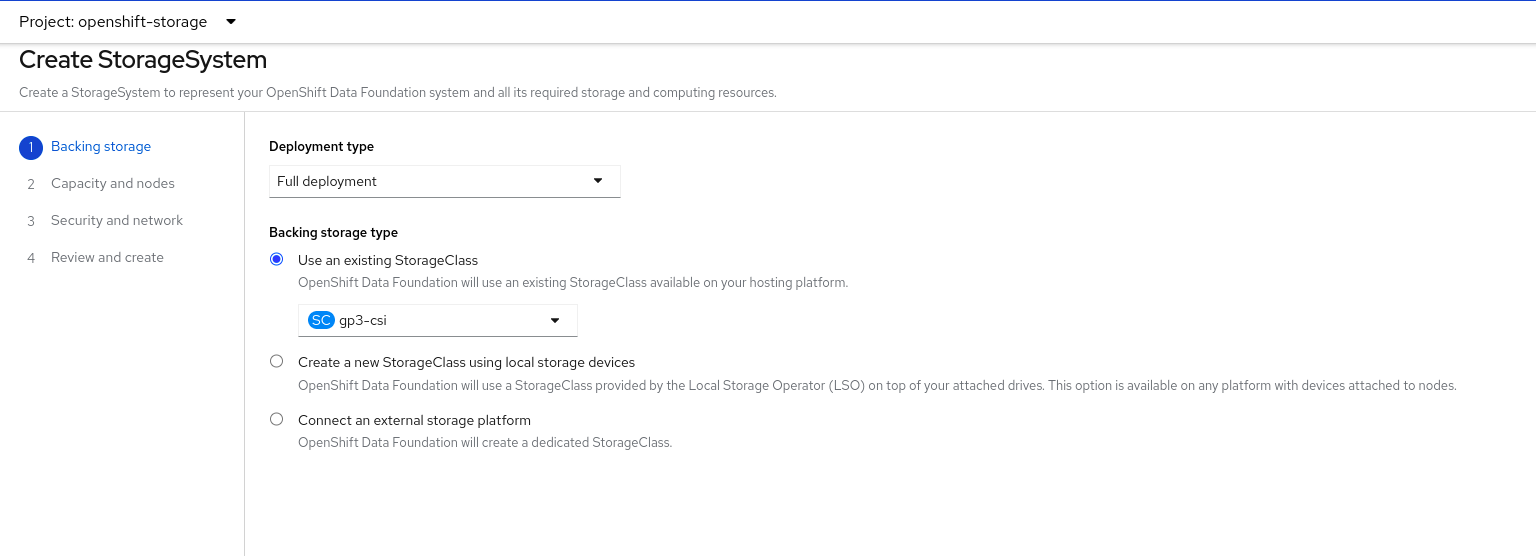
Root Cause
- odf-operator console plugin was not enabled.
- Dashboard Console was not refreshed after ODF operator was installed.
Diagnostic Steps
- Check if odf-operator Console Plugin was enabled during ODF operator installation.
# oc get console.operator cluster -n openshift-storage -o custom-columns=NAME:metadata.name,KIND:kind,PLUGIN:spec.plugins
NAME KIND PLUGIN
cluster Console []
- Make sure that console page was refreshed after ODF operator installation completed.
This solution is part of Red Hat’s fast-track publication program, providing a huge library of solutions that Red Hat engineers have created while supporting our customers. To give you the knowledge you need the instant it becomes available, these articles may be presented in a raw and unedited form.


Comments