Why is the system landing up in the License Information screen after every reboot?
Environment
- Red Hat Enterprise Linux 8.
- Red Hat Enterprise Linux 7.
Issue
- After every reboot, the system does not show the login screen and instead lands up in the
License Informationscreen on every reboot.
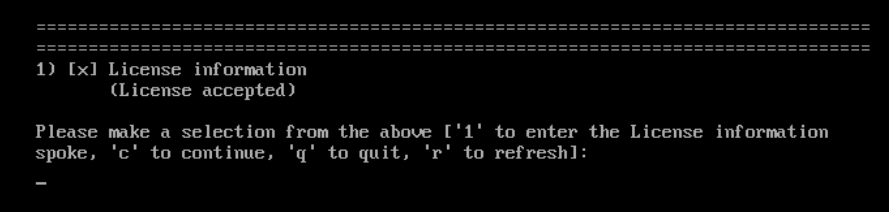
Resolution
- On RHEL 8 system, disable the following services manually:
# systemctl disable initial-setup.service
# systemctl disable initial-setup-reconfiguration.service
- On RHEL 7, disable the following services:
# systemctl disable initial-setup.service
# systemctl disable initial-setup-reconfiguration.service
# systemctl disable initial-setup-text.service
# systemctl disable initial-setup-graphical.service
Root Cause
- Previously, the
License Informationpage appeared the first time after OS installation. The serviceinitial-setup.serviceis responsible for this license prompt. Disabling the service will prevent it from appearing again on next reboot.
Diagnostic Steps
- Disable the
initial-setup.service,initial-setup-reconfiguration.service,initial-setup-text.serviceandinitial-setup-graphical.serviceservices.
This solution is part of Red Hat’s fast-track publication program, providing a huge library of solutions that Red Hat engineers have created while supporting our customers. To give you the knowledge you need the instant it becomes available, these articles may be presented in a raw and unedited form.


Comments