How to upgrade my OpenShift Online Pro (v3) account
Environment
- OpenShift Online Pro
- Based on OpenShift Container Platform Version 3.X
Issue
- I need to increase the quota limits on my account
- I need help from Support with my project so I need to upgrade my account
Cannot create persistent volume claim "example". persistentvolumeclaims
"example" is forbidden: exceeded quota:
xxxxxxxx-noncompute, requested:
requests.storage=1Gi, used: requests.storage=0, limited: requests.storage=0.
Resolution
See the Customize Your Plan with Add-ons with Online Pro docs on this subject.
- After logging into your account, you should be viewing a list of your projects. While on this page, you should click on the account name drop down in the top right corner of the screen and select the
Manage Accountoption:
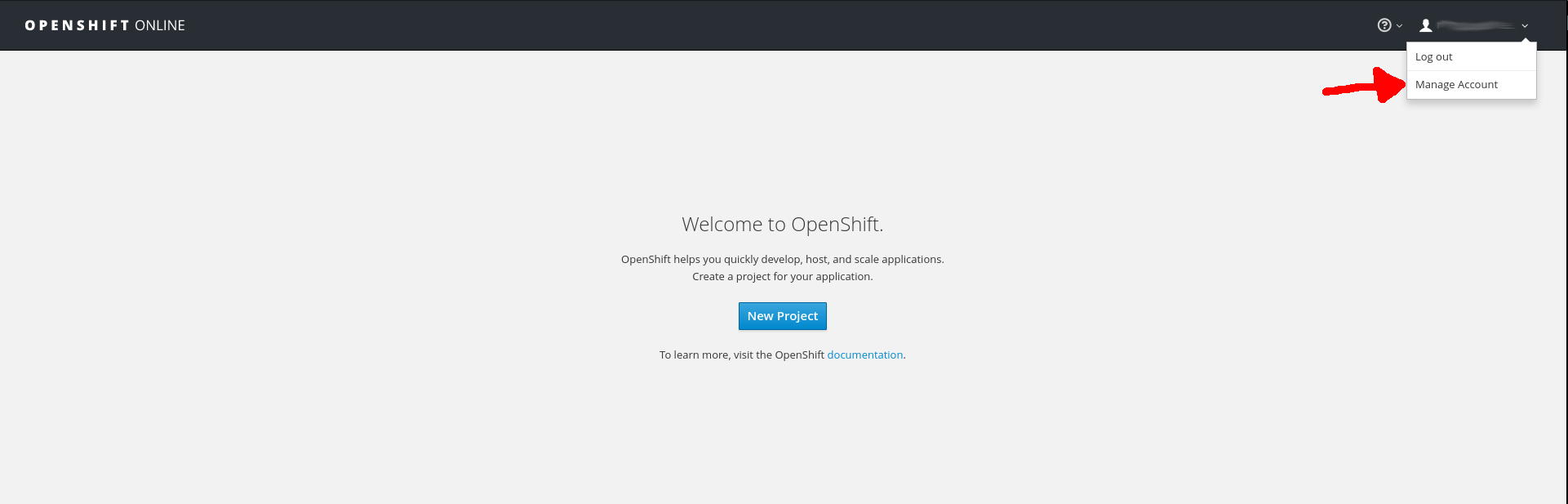
-
This will open a new window that looks like the following and specifies the default settings:
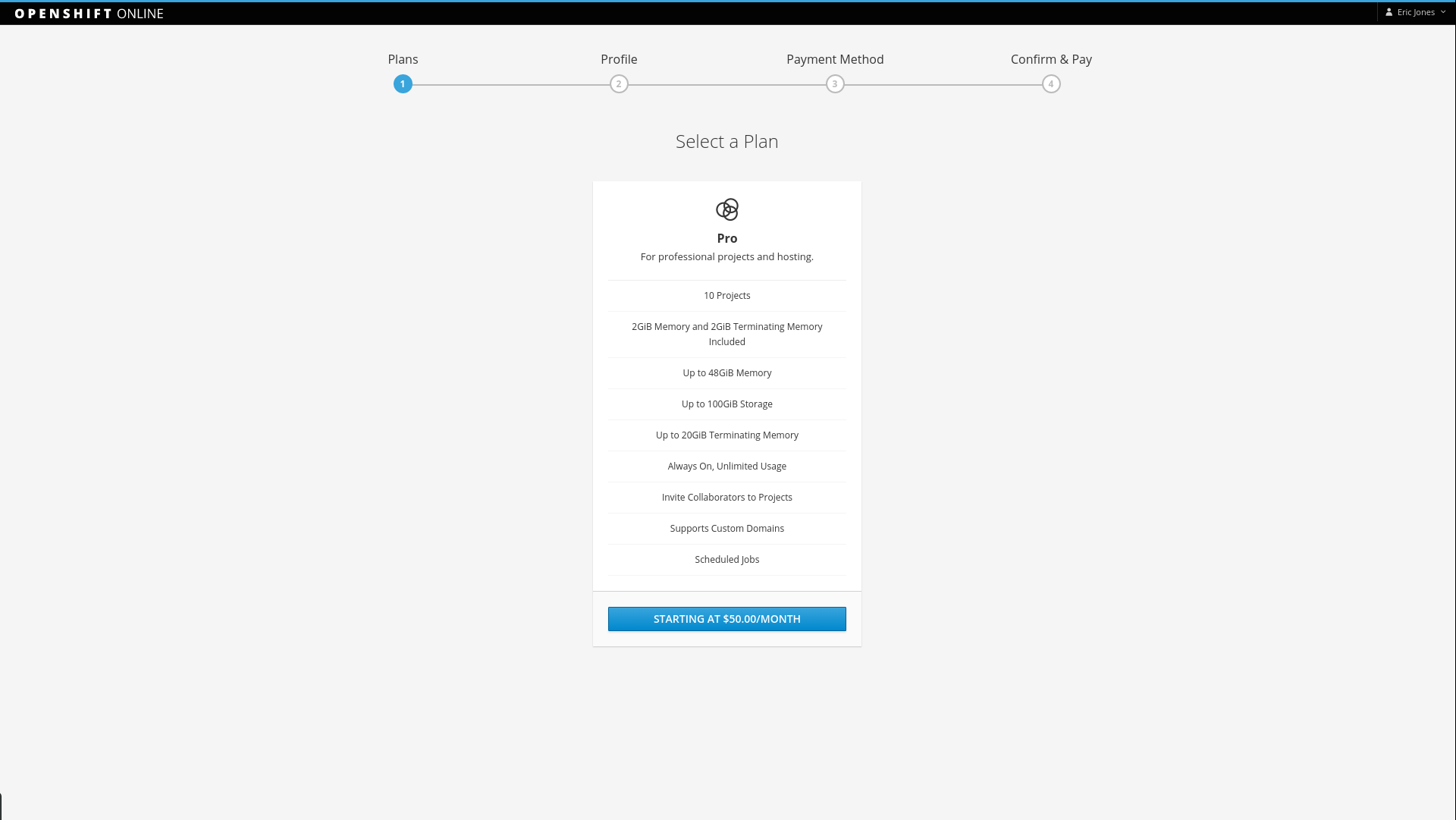
-
You will then be asked to fill out your Profile details, then your Payment information, and finally be asked to Confirm your Payment. Once done you will be taken to a screen to review your new account details, including the
Current Plan.
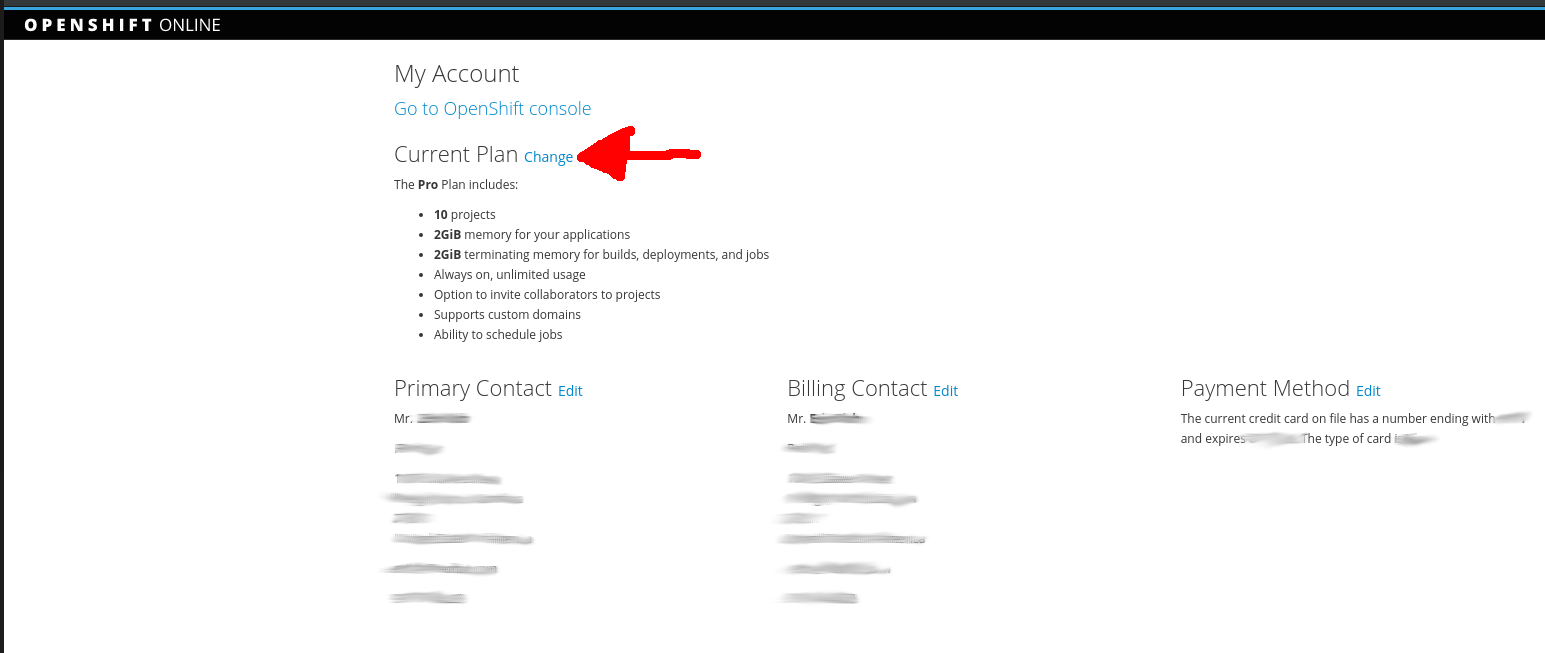
- And if you need to further modify your options, you can select the
Change, option on the screen above, and be presented with the screen below to further modify things, including adding Support:

This solution is part of Red Hat’s fast-track publication program, providing a huge library of solutions that Red Hat engineers have created while supporting our customers. To give you the knowledge you need the instant it becomes available, these articles may be presented in a raw and unedited form.


Comments