-
Language:
English
-
Language:
English
Chapter 8. Connect Page
Abstract
You view and manage local and remote connections in the Connect page. You can connect to a remote server with a running jolokia agent, or connect to a local server if you have a local JVM with a jolokia agent.
For more information about Jolokia JMX agents, see the Jolokia Web site at the following address: http://www.jolokia.org/
Overview
You access the Connect page from the Container perspective. By default, this page opens to the Remote tab.
The following image shows an example of the Remote tab:
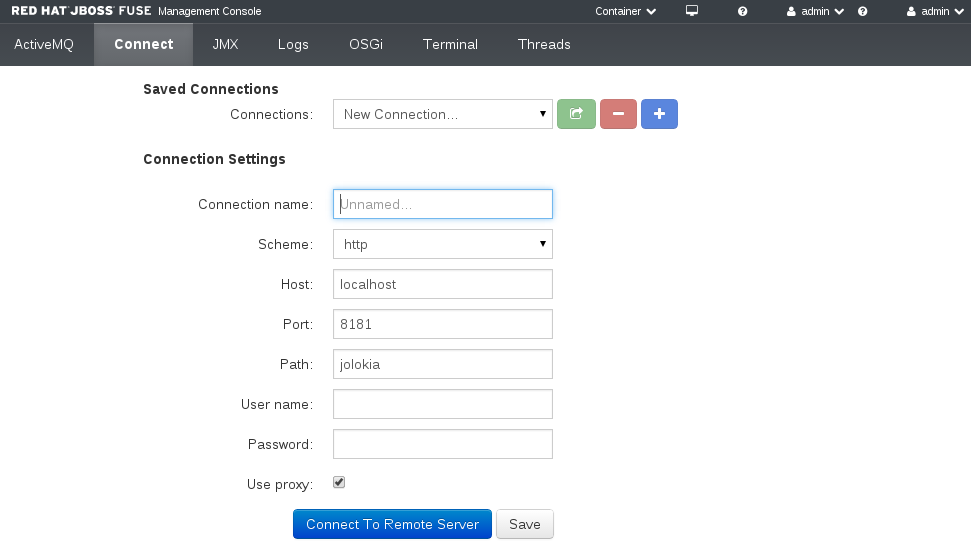
The Connect page contains the following sections:
- Navigation Bar
- Tabbed view of available connection types. The Remote tab always appears. If you have a local JVM with a jolokia agent, the Local tab also appears. You can tab between the connection types or click the Refresh button to update the Saved Connections list.
- Saved Connections List
- Drop-down list of default and custom connections. You can select a connection from the list and connect to the server or delete the connection. You can also select New Connection and click the + icon to create a new connection.
- Connection Settings
- User credentials and connection properties, such as the connection name and host properties. When you save the connection a new browser window opens and connects to the remote server. If you select a saved connection you can edit the connection properties in this section.

