-
Language:
English
-
Language:
English
Red Hat Training
A Red Hat training course is available for Red Hat JBoss Operations Network
9.4. Reverting a Deployed Bundle
Ant bundles can be rolled back to a previous version number or a previous deployment of that bundle. This provides some extra protection and flexibility when deploying and managing applications, particularly for testing and production systems.
- In the top menu, click the Bundles tab.

- In the left navigation window, expand the bundle node, and then open the Destinations folder beneath it.
- Select the destination from the left navigation.
- In the main window for the destination, click the Revert button.
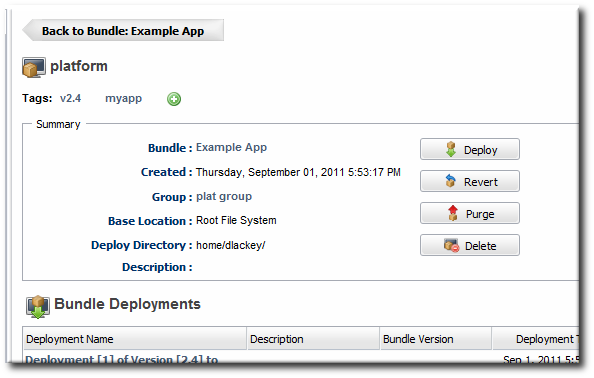
- The next page shows the summary of the current deployment and the immediate previous deployment, which it will be reverted to.

- Add any notes to the revert action. Optionally, select the checkbox to clean the deployment directory and install the previous version fresh.

- Click Finish on the final screen to complete the rollback.

