-
Language:
English
-
Language:
English
Red Hat Training
A Red Hat training course is available for Red Hat JBoss Developer Studio
2.12. Test the Mobile User Interface Using BrowserSim
Mobile user interfaces are best tested on mobile devices and JBoss Developer Studio provides BrowserSim for this purpose. The procedure below guides you through viewing the TicketMonster application on simulated mobile devices using BrowserSim.
Procedure 2.12. Test the Mobile User Interface Using BrowserSim
- On the toolbar click the BrowserSim icon
 . A simulated device is displayed.
. A simulated device is displayed.
- At the Ready To Go prompt, click Close. The names of the events in the database are displayed.
Note
If the names of the events in the database are not displayed, check the address bar of the simulated device. The address bar must state http://localhost:8080/ticket-monster/mobile.html. - To rotate the mobile device, click in any corner of the simulated device.
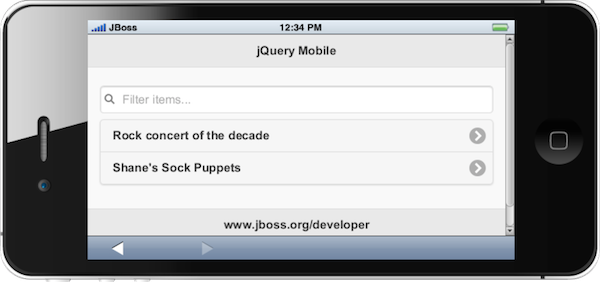
Figure 2.24. Rotated Simulated Device
- Change the type of simulated device displayed by right-clicking anywhere on the simulated device, clicking Skin and selecting from the different skins listed.
- Close BrowserSim by right-clicking anywhere on the simulated device and clicking Close.

