Red Hat Training
A Red Hat training course is available for Red Hat JBoss Data Virtualization
F.6. Search Menu
The Search menu presents several specific search options.
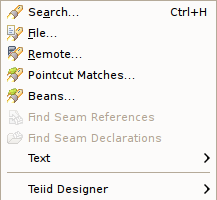
Figure F.7. Search Menu
Teiid Designer contributes a submenu (i.e. Teiid Designer > ) to the main search menu, as shown above.
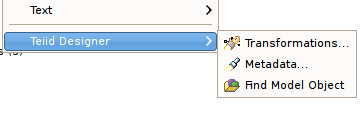
Figure F.8. Search Menu
The individual actions in the Teiid Designer submenu are described below:
 Transformations... - Launches the Transformation Search dialog. User can search models in the workspace for matching SQL text. Search results appear in the dialog and user can select and view SQL as well as open desired transformations for editing.
Transformations... - Launches the Transformation Search dialog. User can search models in the workspace for matching SQL text. Search results appear in the dialog and user can select and view SQL as well as open desired transformations for editing.
 Metadata... - Launches the Search dialog. User can search for models in the workspace by specifying an Object Type, and/or a Data Type, and/or a property value. Search results appear in the Search Results view, and double-clicking a result will open that model in the appropriate editor.
Metadata... - Launches the Search dialog. User can search for models in the workspace by specifying an Object Type, and/or a Data Type, and/or a property value. Search results appear in the Search Results view, and double-clicking a result will open that model in the appropriate editor.
 Find Model Object - Launches the Find Model Object dialog, which can be used to find an object in the workspace by specifying all or part of its name. Selecting the object will open it in the appropriate editor.
Find Model Object - Launches the Find Model Object dialog, which can be used to find an object in the workspace by specifying all or part of its name. Selecting the object will open it in the appropriate editor.

