4.3. 生成和消耗测试消息
启动代理后,您应该验证它是否在正确运行。这涉及生成一些测试消息,将它们发送到代理,然后消耗它们。
步骤
使用
artemis producer命令生成一些测试消息,并将它们发送到代理。此命令将 100 个消息发送到
helloworld地址,该地址会在代理上自动创建。制作者使用默认端口 61616 连接代理,后者接受所有支持的消息传递协议。$ /opt/redhat/amq-broker/amq-broker-7.2.0/bin/artemis producer --destination helloworld --message-count 100 --url tcp://localhost:61616 Producer ActiveMQQueue[helloworld], thread=0 Started to calculate elapsed time ... Producer ActiveMQQueue[helloworld], thread=0 Produced: 100 messages Producer ActiveMQQueue[helloworld], thread=0 Elapsed time in second : 1 s Producer ActiveMQQueue[helloworld], thread=0 Elapsed time in milli second : 1289 milli seconds
使用 Web 控制台查看代理中存储的信息。
- 在 Web 浏览器中,导航到 http://localhost:8161
使用创建代理实例时创建的默认用户名和密码登录到控制台。
此时会显示
Attributes选项卡。在
Attributes选项卡中,导航到 menu:[addresses > helloworld > queue > "anycast" > helloworld]。在上一步中,您会将消息发送到
helloworld地址。这会创建一个带有队列(也称为helloworld)的新广播helloworld地址。Message count属性显示发送到helloworld的所有 100 消息都存储在此队列中。图 4.1. 消息计数
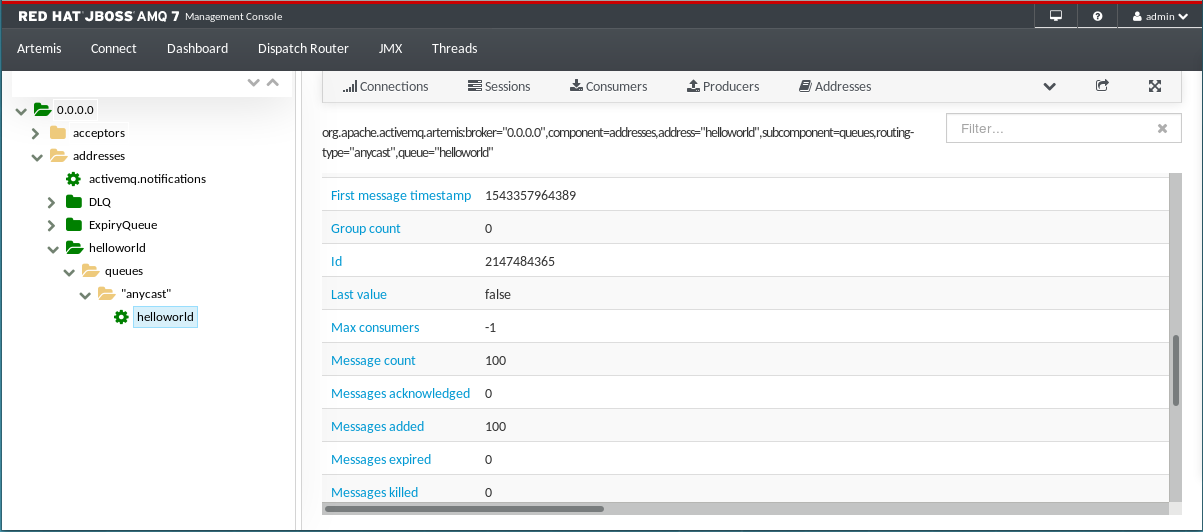
使用
artemis consumer命令,消耗代理上存储了 50 个消息。这个命令会消耗您发送到代理的 50 个信息。
$ /opt/redhat/amq-broker/amq-broker-7.2.0/bin/artemis consumer --destination helloworld --message-count 50 --url tcp://localhost:61616 Consumer:: filter = null Consumer ActiveMQQueue[helloworld], thread=0 wait until 50 messages are consumed Consumer ActiveMQQueue[helloworld], thread=0 Consumed: 50 messages Consumer ActiveMQQueue[helloworld], thread=0 Consumer thread finished
在 Web 控制台中,验证
消息数现在是否为 50。消耗了 50 个消息,它保留了
helloworld队列中存储 50 个消息。停止代理,并验证 50 个剩余的消息仍然存储在
helloworld队列中。- 在运行代理的终端中,按 Ctrl+C 来停止代理。
重启代理。
$ /var/opt/amq-broker/mybroker/bin/artemis run
-
在 Web 控制台中,返回
helloworld队列,并验证队列中存储了 50 个消息。
使用剩余的 50 信息。
$ /opt/redhat/amq-broker/amq-broker-7.2.0/bin/artemis consumer --destination helloworld --message-count 50 --url tcp://localhost:61616 Consumer:: filter = null Consumer ActiveMQQueue[helloworld], thread=0 wait until 50 messages are consumed Consumer ActiveMQQueue[helloworld], thread=0 Consumed: 50 messages Consumer ActiveMQQueue[helloworld], thread=0 Consumer thread finished
在 Web 控制台中,验证
Message 计数是否为 0。helloworld队列中存储的所有消息都被消耗,队列现在为空。

