Red Hat Training
A Red Hat training course is available for Red Hat JBoss Operations Network
6.4. Editing Compatible Group Connection Properties
Compatible groups manage the connection properties of the group members as part of the inventory. Since a compatible group can only contain members of the same resource type, it is possible to see an aggregate view or average of all of their individual connection properties. The connection settings define how the agent or server connects to the resource.
The rules are for the values of compatible group connections are simple:
- If all of the resources in the group have identical values for a property, the group connection property is that exact value.
- If even one resource has a different value than the rest of the resources in the group, that property will have a special marker value of ~ Mixed Values ~.
To edit the connection properties:
- In the Inventory tab in the top menu, select the Compatible Groups item in the Groups menu on the left.

- Click the name of the compatible group.
- Open the Inventory tab for the group, and click the Connection Settings sub-item.
- To edit a property, click the pencil by the field.
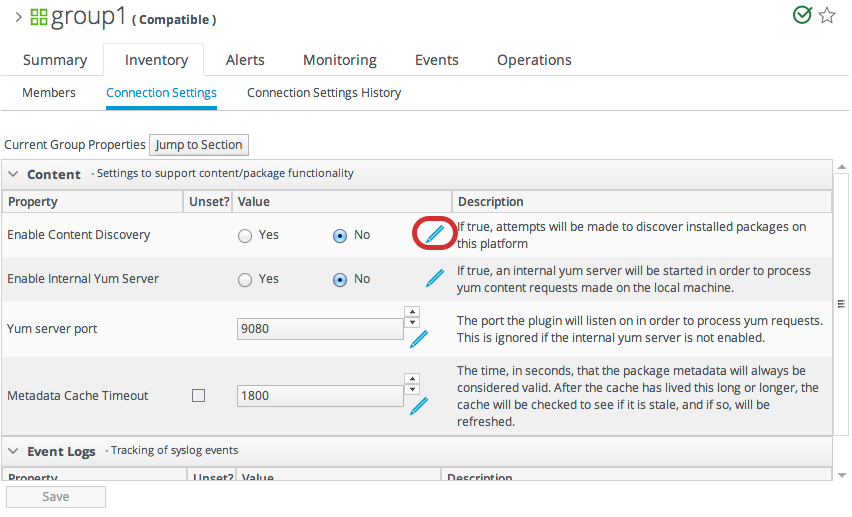
- To change all resources to the same value, click the Unset checkbox for the field Set all values to.... To change a specific resource, click the Unset checkbox for that resource and then give the new value.

Note
Refreshing the inventory tab shows the current values of the connection properties for each resource in the group. If the update has not yet completed, but it has successfully changed some of the resource's connection properties, intermediate values are displayed. Just ignore these values. Once the updates have completed, refresh the page to view final results.
The Connection Settings History sub-item shows the changes made to the connection properties. If there is a failure, clicking the hyperlink in the Date Created column opens any relevant error messages.

