Chapter 5. Execution control in the decision engine
When new rule data enters the working memory of the decision engine, rules may become fully matched and eligible for execution. A single working memory action can result in multiple eligible rule executions. When a rule is fully matched, the decision engine creates an activation instance, referencing the rule and the matched facts, and adds the activation onto the decision engine agenda. The agenda controls the execution order of these rule activations using a conflict resolution strategy.
After the first call of fireAllRules() in the Java application, the decision engine cycles repeatedly through two phases:
- Agenda evaluation. In this phase, the decision engine selects all rules that can be executed. If no executable rules exist, the execution cycle ends. If an executable rule is found, the decision engine registers the activation in the agenda and then moves on to the working memory actions phase to perform rule consequence actions.
-
Working memory actions. In this phase, the decision engine performs the rule consequence actions (the
thenportion of each rule) for all activated rules previously registered in the agenda. After all the consequence actions are complete or the main Java application process callsfireAllRules()again, the decision engine returns to the agenda evaluation phase to reassess rules.
Figure 5.1. Two-phase execution process in the decision engine
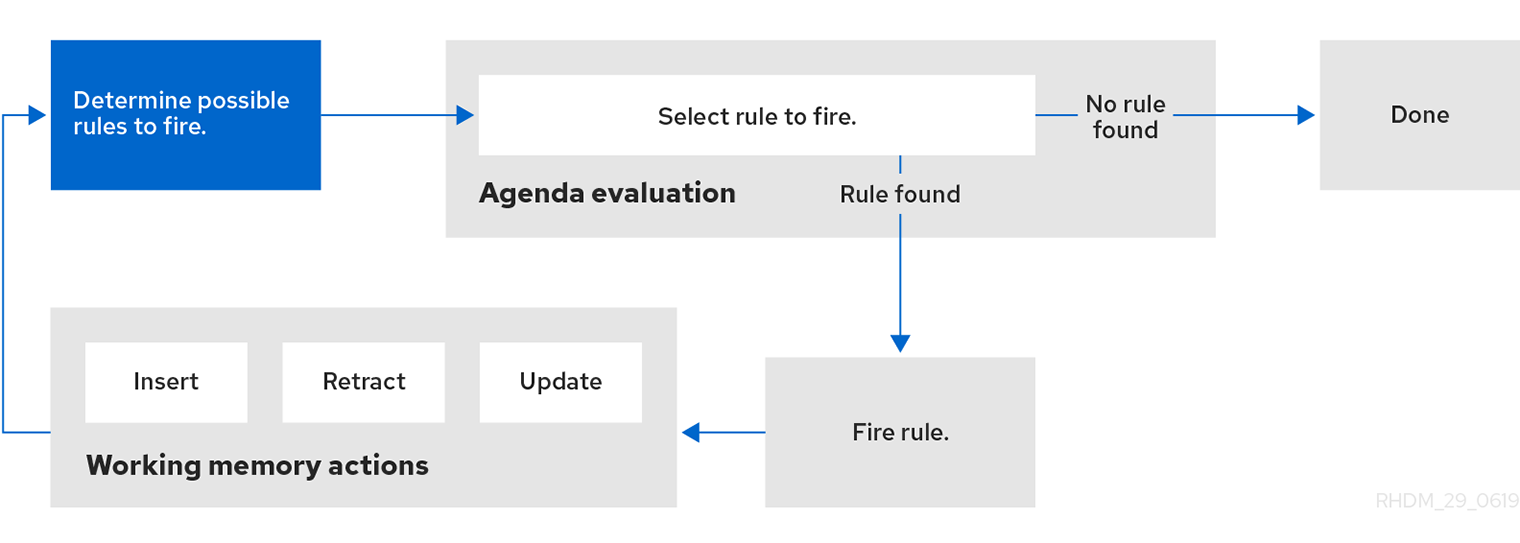
When multiple rules exist on the agenda, the execution of one rule may cause another rule to be removed from the agenda. To avoid this, you can define how and when rules are executed in the decision engine. Some common methods for defining rule execution order are by using rule salience, agenda groups, and activation groups for rules.
5.1. Salience for rules
Each rule has an integer salience attribute that determines the order of execution. Rules with a higher salience value are given higher priority when ordered in the activation queue. The default salience value for rules is zero, but the salience can be negative or positive.
For example, the following sample DRL rules are listed in the decision engine stack in the order shown:
rule "RuleA"
salience 95
when
$fact : MyFact( field1 == true )
then
System.out.println("Rule2 : " + $fact);
update($fact);
end
rule "RuleB"
salience 100
when
$fact : MyFact( field1 == false )
then
System.out.println("Rule1 : " + $fact);
$fact.setField1(true);
update($fact);
end
The RuleB rule is listed second, but it has a higher salience value than the RuleA rule and is therefore executed first.
5.2. Agenda groups for rules
An agenda group is a set of rules bound together by the same agenda-group rule attribute. Agenda groups partition rules on the decision engine agenda. At any one time, only one group has a focus that gives that group of rules priority for execution before rules in other agenda groups. You determine the focus with a setFocus() call for the agenda group. You can also define rules with an auto-focus attribute so that the next time the rule is activated, the focus is automatically given to the entire agenda group to which the rule is assigned.
Each time the setFocus() call is made in a Java application, the decision engine adds the specified agenda group to the top of the rule stack. The default agenda group "MAIN" contains all rules that do not belong to a specified agenda group and is executed first in the stack unless another group has the focus.
For example, the following sample DRL rules belong to specified agenda groups and are listed in the decision engine stack in the order shown:
Sample DRL rules for banking application
rule "Increase balance for credits"
agenda-group "calculation"
when
ap : AccountPeriod()
acc : Account( $accountNo : accountNo )
CashFlow( type == CREDIT,
accountNo == $accountNo,
date >= ap.start && <= ap.end,
$amount : amount )
then
acc.balance += $amount;
end
rule "Print balance for AccountPeriod"
agenda-group "report"
when
ap : AccountPeriod()
acc : Account()
then
System.out.println( acc.accountNo +
" : " + acc.balance );
end
For this example, the rules in the "report" agenda group must always be executed first and the rules in the "calculation" agenda group must always be executed second. Any remaining rules in other agenda groups can then be executed. Therefore, the "report" and "calculation" groups must receive the focus to be executed in that order, before other rules can be executed:
Set the focus for the order of agenda group execution
Agenda agenda = ksession.getAgenda(); agenda.getAgendaGroup( "report" ).setFocus(); agenda.getAgendaGroup( "calculation" ).setFocus(); ksession.fireAllRules();
You can also use the clear() method to cancel all the activations generated by the rules belonging to a given agenda group before each has had a chance to be executed:
Cancel all other rule activations
ksession.getAgenda().getAgendaGroup( "Group A" ).clear();
5.3. Activation groups for rules
An activation group is a set of rules bound together by the same activation-group rule attribute. In this group, only one rule can be executed. After conditions are met for a rule in that group to be executed, all other pending rule executions from that activation group are removed from the agenda.
For example, the following sample DRL rules belong to the specified activation group and are listed in the decision engine stack in the order shown:
Sample DRL rules for banking
rule "Print balance for AccountPeriod1"
activation-group "report"
when
ap : AccountPeriod1()
acc : Account()
then
System.out.println( acc.accountNo +
" : " + acc.balance );
end
rule "Print balance for AccountPeriod2"
activation-group "report"
when
ap : AccountPeriod2()
acc : Account()
then
System.out.println( acc.accountNo +
" : " + acc.balance );
end
For this example, if the first rule in the "report" activation group is executed, the second rule in the group and all other executable rules on the agenda are removed from the agenda.

