3.4.5. Enable/Disable Google Analytics in EAP Console
To enable Google Analytics in EAP administration console:
- Log in to the administration console
- Click Settings on the right-hand bottom of your console

Figure 3.2. Log in screen of the Administration Console
- Select Enable Usage Data Collection checkbox on the
Settingswindow and click Save button. Reload the application to activate the new settings.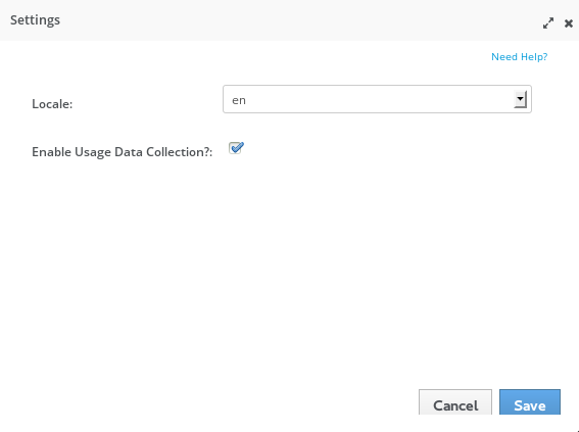
Figure 3.3. Settings Window (Enable Usage Data Collection)
To disable Google Analytics in administration console after you have enabled it click Enable Usage Data Collection on the 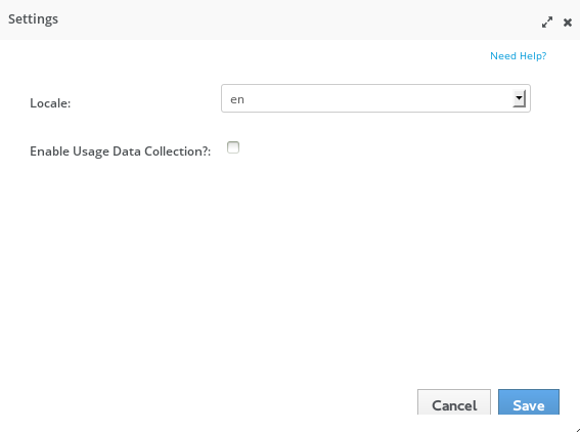
Settings window to remove the selection. Click Save button.
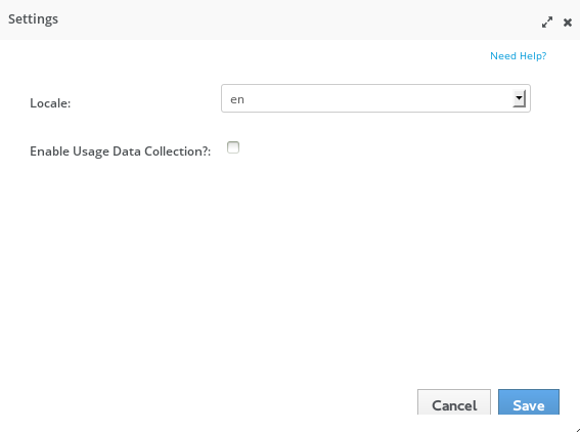
Figure 3.4. Settings Window (Disable Usage Data Collection)
Note
Google Analytics is disabled by default in EAP 6.3 console and its usage is optional

