20.5. Panel permissions
- To access the Panel permissions page, expand the Panel instances option under the jBPM Dashboard (or whatever Dashboard you are using).
- Expand the Dashboard option and then expand the Process dashboard.
- Expand the Panels choice and select the appropriate process.
- Open the Panel permissions page.
Below is a screenshot of the permission management screen for a given panel (in this example, the Process dashboard):
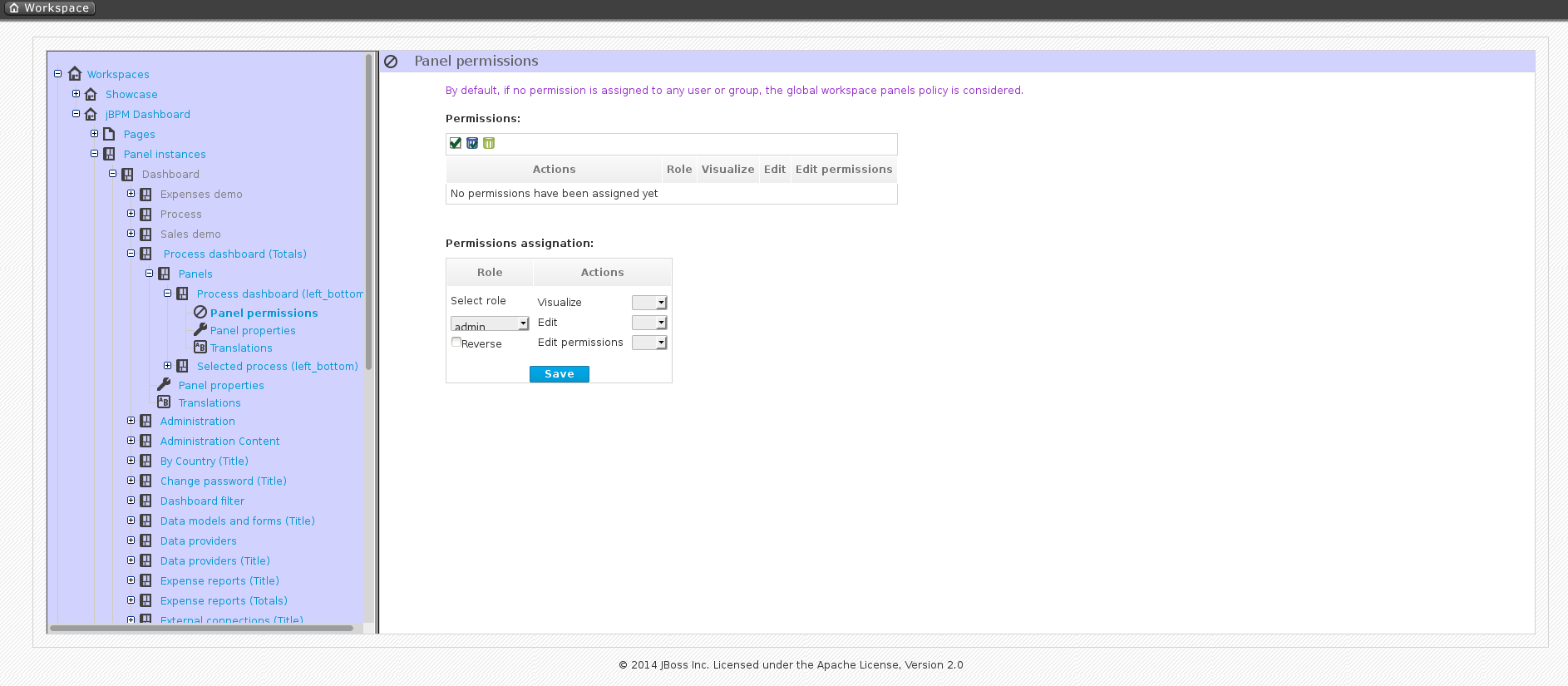
Figure 20.5. Panel permissions configuration screen
Allowed actions are the following:
- Visualize: make the panel visible.
- Edit: change the panel properties.
- Edit permissions: ability to grant/deny permissions for the panel.

