Red Hat Training
A Red Hat training course is available for JBoss Enterprise SOA Platform
3.5. Using ESB Project Examples
- Before creating an ESB project example, create a JBoss SOA-P runtime.
Note
Creating ESB project examples is useful for observing how your finished project will behave. - Select File → New → Other... in the main menu bar and then click Examples → JBoss Tools → Project Examples in the new dialog.
- Clicking the Next button brings you to the wizard page where you can select an ESB project example from the list.
- Every ESB example has two projects. One is an ESB project and the other is a Java project used to test the ESB project. Below is a list of ready-to-go examples. Each example includes an ESB application that is deployed to the SOA-P server, and a test client that is run as a Java application and interacts with the deployed ESB application:
- JBoss ESB HelloWorld Example - demonstrates the minimal files necessary to make a basic ESB component execute as well as to prove that the ESB runtime is properly configured.
- JBoss ESB HelloWorld Action Example - demonstrates the use of multiple action invocations from a single configuration. You can use a single Action class and make multiple method calls or use multiple Action classes.
- JBoss ESB HelloWorld File Action Example - demonstrates using the File gateway feature of the JBoss ESB. Files that are found in a particular directory with a particular extension are sent to a JMS queue with actions for processing.
- JBoss ESB Web Service consumer1 Example - demonstrates how to consume a JSR181 Web Service in an ESB action.
- JBoss ESB Web Service producer Example - demonstrates how to deploy a JSR181 Webservice endpoint on JBossESB using the SOAPProcessor action.
- JBoss ESB Smooks CSV -> XML Example - demonstrates how to transform a comma separated value (CSV) file to an XML.
- JBoss ESB Smooks XML -> POJO Example - demonstrates the use of Smooks performing a simple transformation by converting an XML file into Java POJOs.
- JBoss ESB Smooks XML -> XML date-manipulation Example - demonstrates how to manually define and apply a Message Transformation within JBoss ESB.
- JBoss ESB Smooks XML -> XML Example - a very basic example of how to manually define and apply a Message Transformation within JBoss ESB. It applies a very simple XSLT to a SampleOrder.xml message and prints the before and after XML to the console.
- Select the relevant ESB project example and then click the Finish button. The ESB application project and the test client project will be created.
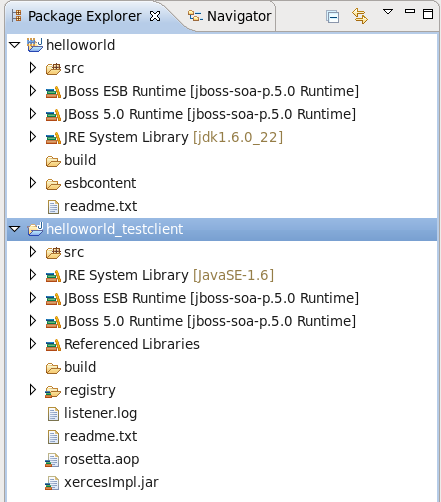
Figure 3.2. HelloWorld example
- Deploy your ESB project and run a test class as a local Java application to see the test result in the Console view.

