-
Language:
English
-
Language:
English
Chapter 1. Creating the Pizza Place project
A project can contain data models, business processes, business rules, and forms that are specific to your project’s requirements. When you create a project in Business Central it is added to the Git repository connected to Business Central.
For this project, you will create a simple business process and create and modify forms.
Procedure
- In Business Central, go to Menu → Design → Projects.
- Click Add Project.
Type
pizzaPlacein the Name field of the Add Project window and click Add.Figure 1.1. Add the pizzaPlace project
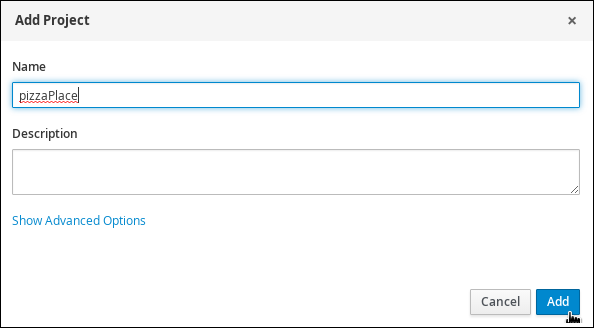
The Assets view of the project opens when you successfully create the project.

