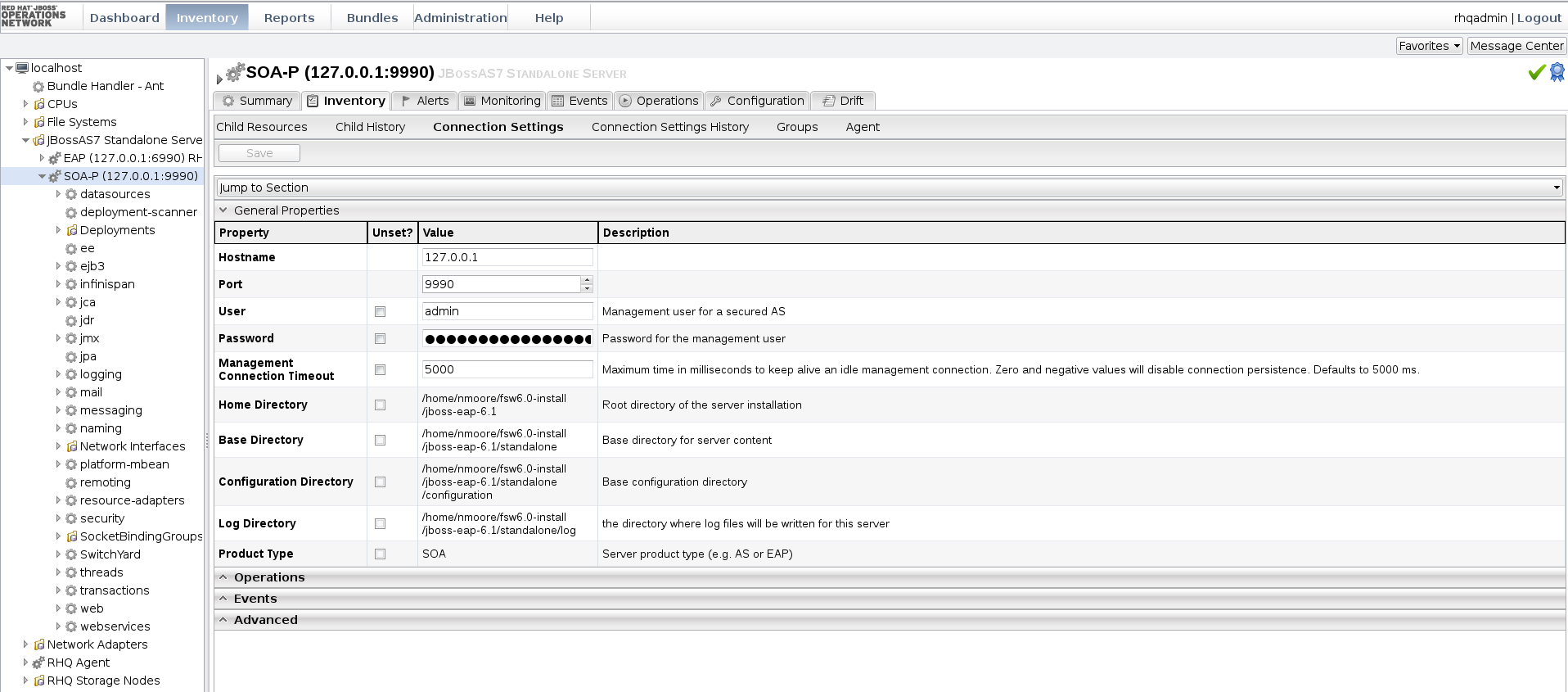-
Language:
English
-
Language:
English
Red Hat Training
A Red Hat training course is available for Red Hat Fuse
6.2. Installing JBoss Operations Network for JBoss Fuse Service Works
Install JBoss Operations Network
To use JBoss Operations Network with Fuse Service Works, JBoss Operations Network must be installed as instructed in the JON Server Installation chapter of the Installing the JBoss ON Server. Note that both the Server and the Agent must be installed. See Installing and Upgrading an Agent on a Managed Platform from the JAR File for more information about installing the Agent.
Configure JBoss Operations Network for JBoss Fuse Service Works
When JBoss Operations Network has been correctly installed, it will automatically detect the JBoss Fuse Service Works services.
Procedure 6.1.
- Ensure that JBoss Operations Network and the JBoss Fuse Service Works instance of JBoss EAP are running. Log in to the JBoss Operations Network server GUI.
- Click on the Inventory button at the top of the page.
- Select Servers from the menu on the left hand side. Select SOA-P server from the list presented on the Servers page.
- Select the Inventory tab on the SOA-P page, then click Connection Settings.
- Update the User and Passwords fields on the General Properties section with an administrator User ID and Password for the JBoss Fuse Service Works JBoss EAP instance.
Figure 6.1. JBoss Operations Network Server Connection Settings Page