-
Language:
English
-
Language:
English
Red Hat Training
A Red Hat training course is available for Red Hat Gluster Storage
6.2. Viewing the Content of Hooks
Procedure 6.1. Viewing the Content of a Hook
- Click the Cluster tab and select a cluster. A Gluster Hooks sub-tab displays, listing the hooks in the cluster.
- Select a hook with content type Text and click View Content. The Hook Content window displays with the content of the hook.
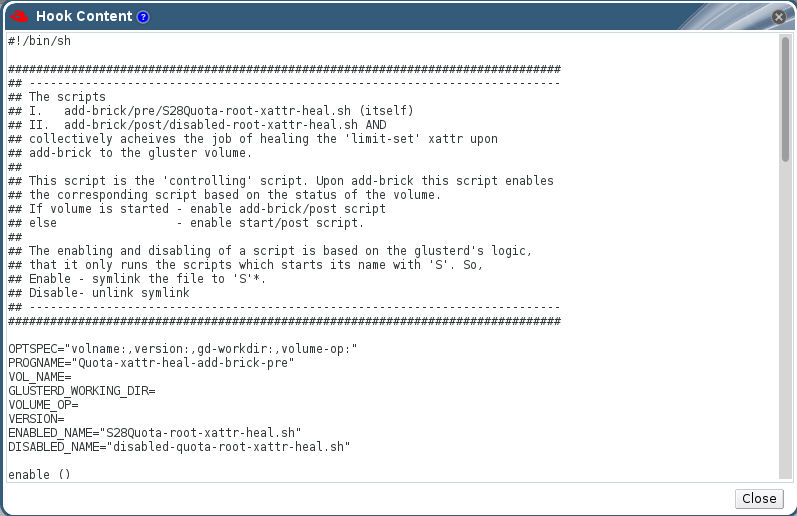
Figure 6.2. Hook Content

