-
Language:
English
-
Language:
English
12.4. Editing Logical Networks
12.4.1. Editing Host Network Interfaces and Assigning Logical Networks to Hosts
Summary
You can change the settings of physical host network interfaces, move the management network from one physical host network interface to another, and assign logical networks to physical host network interfaces.
Important
You cannot assign logical networks offered by external providers to physical host network interfaces; such networks are dynamically assigned to hosts as they are required by virtual machines.
Procedure 12.2. Editing Host Network Interfaces and Assigning Logical Networks to Hosts
- Use the Hosts resource tab, tree mode, or the search function to find and select the host in the results.
- Click the Network Interfaces tab in the details pane.
- Click the Setup Host Networks button to open the Setup Host Networks window.
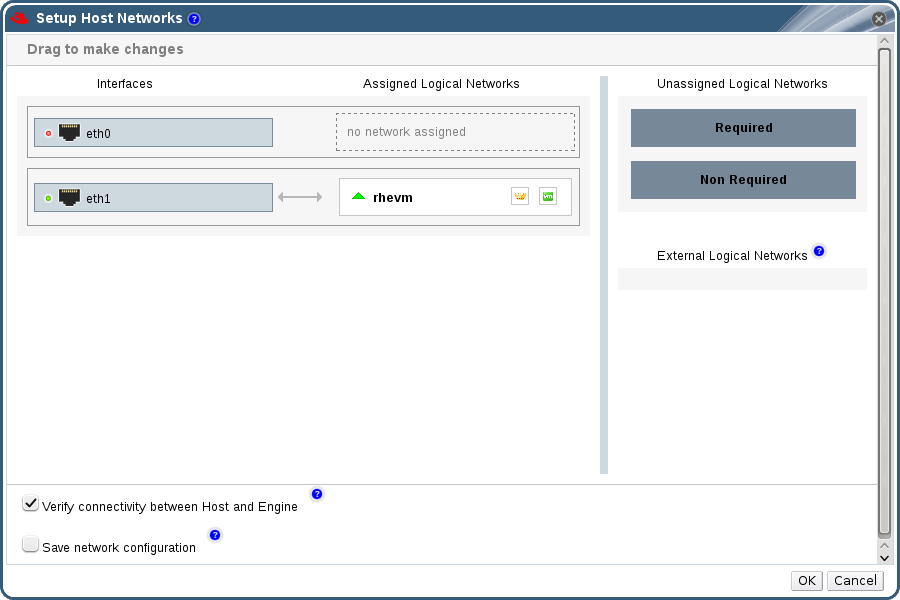
Figure 12.1. The Setup Host Networks window
- Attach a logical network to a physical host network interface by selecting and dragging the logical network into the Assigned Logical Networks area next to the physical host network interface.Alternatively, right-click the logical network and select a network interface from the drop-down menu.
- Configure the logical network:
- Hover your cursor over an assigned logical network and click the pencil icon to open the Edit Management Network window.
- Select a Boot Protocol from:
- None,
- DHCP, or
- Static.If you selected Static, enter the IP, Subnet Mask, and the Gateway.
- Click OK.
- If your logical network definition is not synchronized with the network configuration on the host, select the Sync network check box.
- Select the Verify connectivity between Host and Engine check box to check network connectivity; this action will only work if the host is in maintenance mode.
- Select the Save network configuration check box to make the changes persistent when the environment is rebooted.
- Click OK.
Result
You have assigned logical networks to and configured a physical host network interface.
Note
If not all network interface cards for the host are displayed, click the Refresh Capabilities button to update the list of network interface cards available for that host.

