-
Language:
English
-
Language:
English
Red Hat Training
A Red Hat training course is available for Red Hat Fuse
Chapter 9. Design Time Governance Console
9.1. Accessing the DTGov Dashboard
Accessing the DTGov Dashboard allows you to view the options available for governance. It includes information such as properties, deployments, and repositories.
Procedure 9.1. Task
- Start the server.
- Access the following URL:
http://localhost:8080/dtgov-ui
- Enter your credentials and log in. The Dashboard will be displayed.
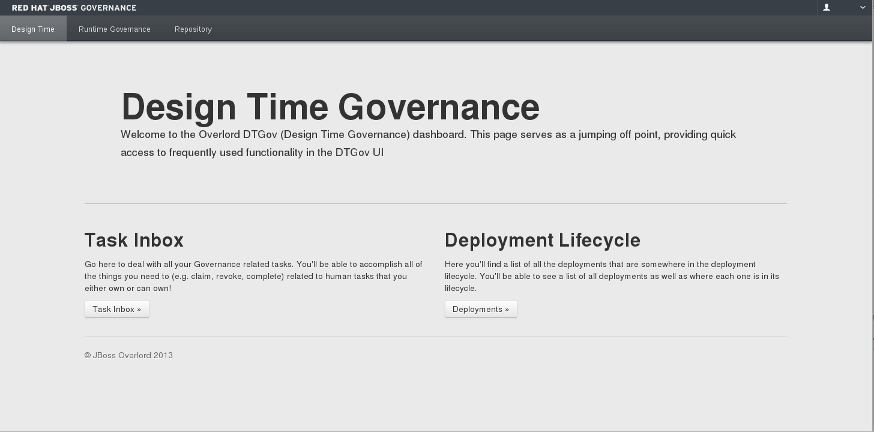
9.2. DTGov Dashboard Home Screen Options
- Task Inbox
- Clicking this option will take you to a list of all the governance-related tasks within JBoss Fuse Service Works. Here you can view task filters, task owners, priorities and the dates for which the task is set to be performed.
- Deployment Lifecycle
- Clicking this option will show you a list of all the deployments that exist within the current lifecycle. You can view the type, environment and dates initiated for any deployment. You can also perform a search to find a deployment.
- Repository
- By clicking this tab at the top of the screen, you are able to view artifacts in the S-RAMP Browser. Clicking the
Artifactsbutton will show you the core porpertioes, classifiers, and custom properties for the artifacts in the current lifecycle.

