-
Language:
English
-
Language:
English
13.10. Adding Local Storage
Summary
Storage local to your host has been prepared. Now use the Manager to add it to the host.
Adding local storage to a host in this manner causes the host to be put in a new data center and cluster. The local storage configuration window combines the creation of a data center, a cluster, and storage into a single process.
Procedure 13.7. Adding Local Storage
- Use the Hosts resource tab, tree mode, or the search function to find and select the host in the results list.
- Click Maintenance to open the Maintenance Host(s) confirmation window.
- Click OK to initiate maintenance mode.
- Click Configure Local Storage to open the Configure Local Storage window.
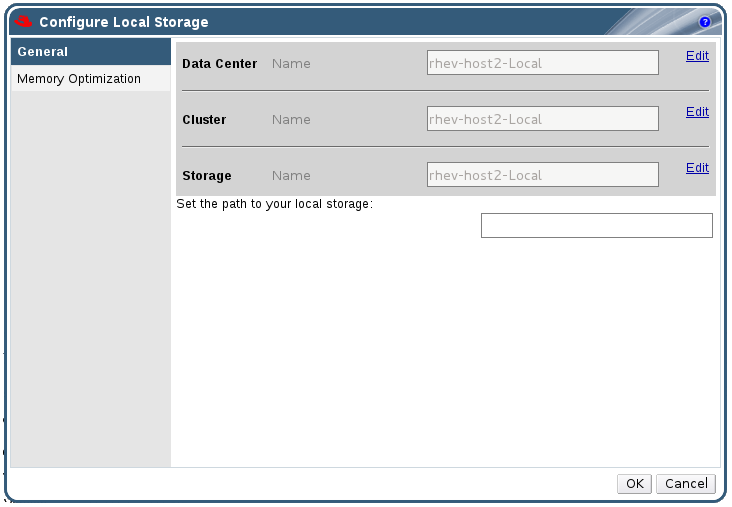
Figure 13.5. Configure Local Storage Window
- Click the Edit buttons next to the Data Center, Cluster, and Storage fields to configure and name the local storage domain.
- Set the path to your local storage in the text entry field.
- If applicable, select the Memory Optimization tab to configure the memory optimization policy for the new local storage cluster.
- Click OK to save the settings and close the window.
Result
Your host comes online in a data center of its own.

