-
Language:
English
-
Language:
English
7.4. Adding POSIX Compliant File System Storage
Red Hat Enterprise Virtualization 3.1 and higher supports the use of POSIX (native) file systems for storage. POSIX file system support allows you to mount file systems using the same mount options that you would normally use when mounting them manually from the command line. This functionality is intended to allow access to storage not exposed using NFS, iSCSI, or FCP.
Any POSIX compliant filesystem used as a storage domain in Red Hat Enterprise Virtualization MUST support sparse files and direct I/O. The Common Internet File System (CIFS), for example, does not support direct I/O, making it incompatible with Red Hat Enterprise Virtualization.
Important
Do not mount NFS storage by creating a POSIX compliant file system Storage Domain. Always create an NFS Storage Domain instead.
7.4.1. Attaching POSIX Compliant File System Storage
Summary
You want to use a POSIX compliant file system that is not exposed using NFS, iSCSI, or FCP as a storage domain.
Procedure 7.5. Attaching POSIX Compliant File System Storage
- Click the Storage resource tab to list the existing storage domains in the results list.
- Click New Domain to open the New Domain window.
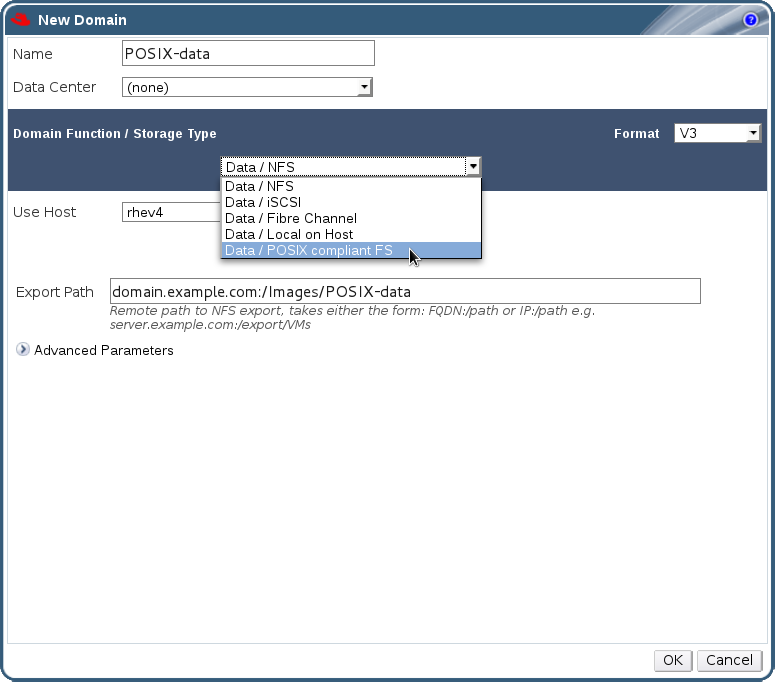
Figure 7.3. POSIX Storage
- Enter the Name for the storage domain.
- Select the Data Center to be associated with the storage domain. The Data Center selected must be of type POSIX (POSIX compliant FS). Alternatively, select
(none). - Select
Data / POSIX compliant FSfrom the Domain Function / Storage Type drop-down menu.If applicable, select the Format from the drop-down menu. - Select a host from the Use Host drop-down menu. Only hosts within the selected data center will be listed. The host that you select will be used to connect the storage domain.
- Enter the Path to the POSIX file system, as you would normally provide it to the
mountcommand. - Enter the VFS Type, as you would normally provide it to the
mountcommand using the-targument. Seeman mountfor a list of valid VFS types. - Enter additional Mount Options, as you would normally provide them to the
mountcommand using the-oargument. The mount options should be provided in a comma-separated list. Seeman mountfor a list of valid mount options. - Click OK to attach the new Storage Domain and close the window.
Result
You have used a supported mechanism to attach an unsupported file system as a storage domain.

