-
Language:
English
-
Language:
English
Red Hat Training
A Red Hat training course is available for Red Hat Gluster Storage
Chapter 17. Monitoring Red Hat Gluster Storage
Red Hat Gluster Storage 3.4 delivers Red Hat Gluster Storage Web Administration. This intuitive GUI delivers monitoring and metrics capabilities with data that is derived from the Grafana platform. Red Hat Gluster Storage Web Administration allows you to view and customize metrics information related to cluster health, status, and performance. Event and alert notification through email is also available. Red Hat recommends using Gluster Storage Web Administration to monitor your Red Hat Gluster Storage environment. The existing Red Hat Gluster Storage Console management infrastructure is supported through the current Red Hat Gluster Storage 3.x life cycle, which ends on October 31, 2019.
To view metrics data and monitor Red Hat Gluster Storage servers with Red Hat Gluster Storage Web Administration, see the following publications:
- Red Hat Gluster Storage Web Administration Monitoring Guide
- Red Hat Gluster Storage Web Administration Quick Start Guide
Warning
As of Red Hat Gluster Storage 3.4, Nagios is considered deprecated. Nagios plugins and Nagios server are no longer maintained and would not be provided in releases post Red Hat Gluster Storage 3.4. Nagios remains supported for this release, but Red Hat no longer recommends its use, and plans to remove support in future versions of Red Hat Gluster Storage.
Nagios is being deprecated because of the limited capabilities of monitoring and aggregation of results for a gluster cluster. These limitations are addressed in Red Hat Gluster Storage Web Administration.
Red Hat Gluster Storage users need to set up Red Hat Gluster Storage Web Administration in order to monitor a cluster. There is no migration path for the data collected in Nagios.
Information about Red Hat Gluster Storage Web Administration is available in the following publications:
You can also monitor Red Hat Gluster Storage servers on Nagios platform to monitor Red Hat Gluster Storage trusted storage pool, hosts, volumes, and services. You can monitor utilization, status, alerts and notifications for status and utilization changes.
For more information on Nagios software, refer Nagios Documentation.
Using Nagios, the physical resources, logical resources, and processes (CPU, Memory, Disk, Network, Swap, cluster, volume, brick, Host, Volumes, Brick, nfs, shd, quotad, ctdb, smb, glusterd, quota, geo-replication, self-heal,and server quorum) can be monitored. You can view the utilization and status through Nagios Server GUI.
Red Hat Gluster Storage trusted storage pool monitoring can be setup in one of the three deployment scenarios listed below:
- Nagios deployed on Red Hat Gluster Storage node.
- Nagios deployed on Red Hat Gluster Storage Console node.
- Nagios deployed on Red Hat Enterprise Linux node.
This chapter describes the procedures for deploying Nagios on Red Hat Gluster Storage node and Red Hat Enterprise Linux node. For information on deploying Nagios on Red Hat Gluster Storage Console node, see Red Hat Gluster Storage Console Administration Guide.
The following diagram illustrates deployment of Nagios on Red Hat Gluster Storage node.

Figure 17.1. Nagios deployed on Red Hat Gluster Storage node
The following diagram illustrates deployment of Nagios on Red Hat Enterprise Linux node.
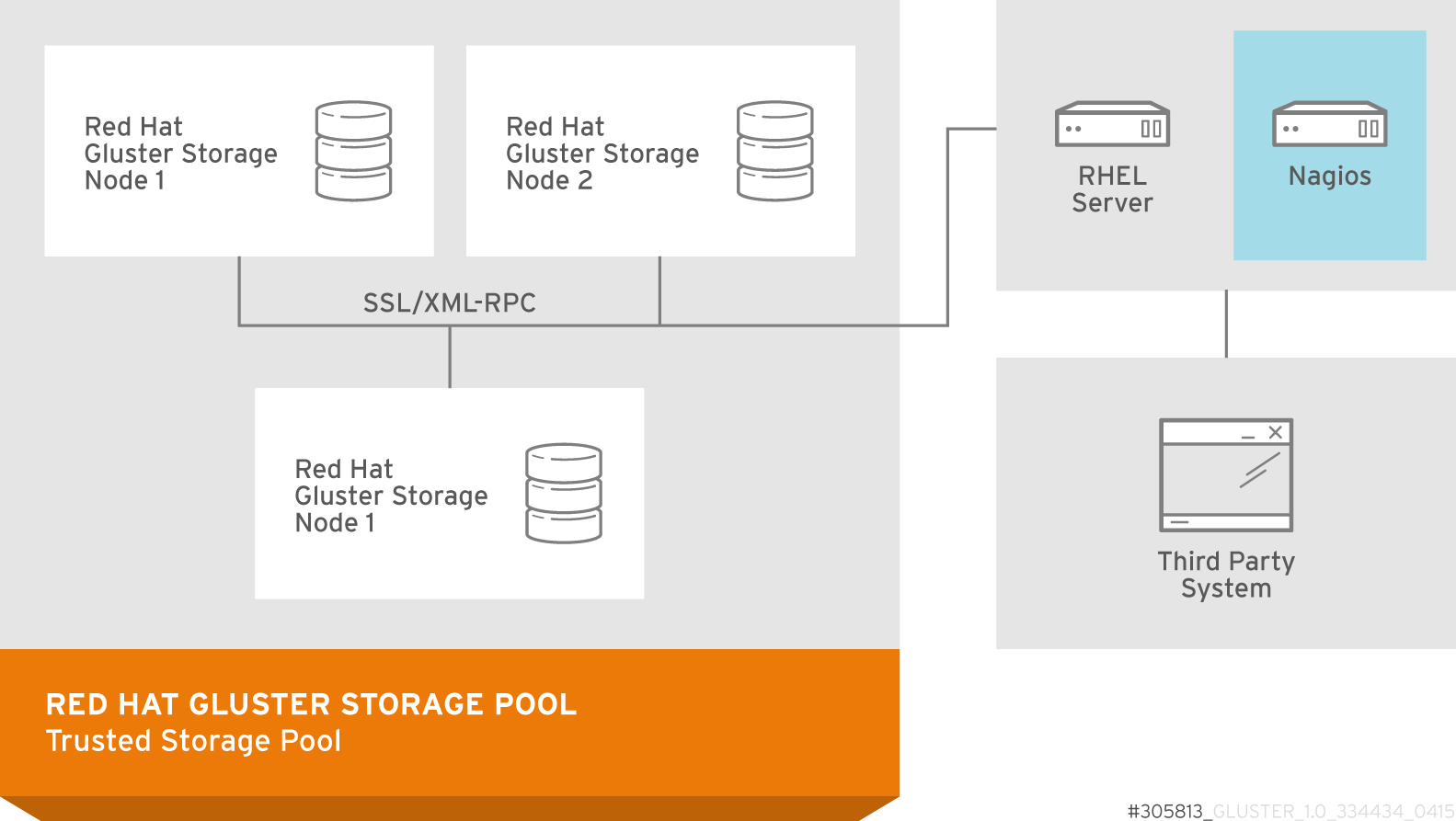
Figure 17.2. Nagios deployed on Red Hat Enterprise Linux node
17.1. Prerequisites
Ensure that you register using Subscription Manager or Red Hat Network Classic (RHN) and enable the Nagios repositories before installing the Nagios Server.
Note
Register using Red Hat Network (RHN) Classic only if you are a Red Hat Satellite user.
- Registering using Subscription Manager and enabling Nagios repositories
- To install Nagios on Red Hat Gluster Storage node, subscribe to
rhs-nagios-3-for-rhel-6-server-rpmsrepository. - To install Nagios on Red Hat Enterprise Linux node, subscribe to
rhel-6-server-rpms,rhs-nagios-3-for-rhel-6-server-rpmsrepositories. - To install Nagios on Red Hat Gluster Storage node based on RHEL7, subscribe to
rh-gluster-3-nagios-for-rhel-7-server-rpmsrepository. - To install Nagios on Red Hat Enterprise Linux node, subscribe to
rhel-7-server-rpms,rh-gluster-3-nagios-for-rhel-7-server-rpmsrepositories.
- Registering using Red Hat Network (RHN) Classic and subscribing to Nagios channels
- To install Nagios on Red Hat Gluster Storage node, subscribe to
rhel-x86_64-server-6-rhs-nagios-3channel. - To install Nagios on Red Hat Gluster Storage node, subscribe to
rhel-x86_64-server-7-rh-gluster-3-nagioschannel. - To install Nagios on Red Hat Enterprise Linux node, subscribe to
rhel-x86_64-server-6,rhel-x86_64-server-6-rhs-nagios-3channels. - To install Nagios on Red Hat Enterprise Linux node, subscribe to
rhel-x86_64-server-7,rhel-x86_64-server-7-rh-gluster-3-nagioschannels.
Note
Once nagios is installed on Red Hat Gluster Storage or RHEL node, verify that the following booleans are ON by running the
getsebool -a | grep nagios command:
nagios_run_sudo --> onnagios_run_pnp4nagios --> on

