Validating DPDK performance on OpenShift
Table of Contents
Validating DPDK performance on OpenShift
This article describes the build and the deployment of a traffic generating application inside a container. The traffic generator validates Data Plane Development Kit (DPDK) line rate performance on OpenShift Container Platform. It is used with the following network elements:
- Hardware networking
- Cloud elements
- Physical and virtual functions
- Test application
Traffic testing environment
The following diagram shows the components of a traffic-testing environment:
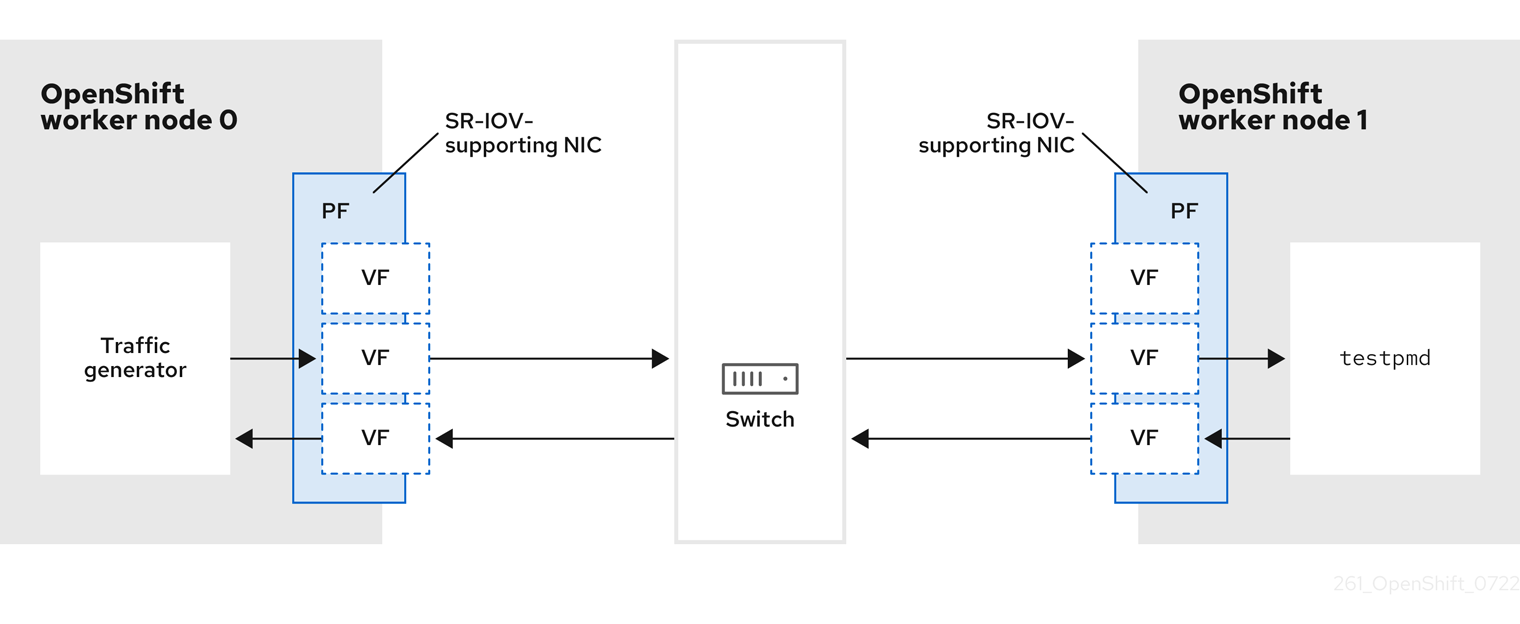
- Traffic generator: An application that can generate high-volume packet traffic.
- SR-IOV-supporting NIC: A network interface card compatible with Single Root I/O Virtualization. The card runs a number of virtual functions on a physical interface.
- Physical Function (PF): A PCI Express (PCIe) function of a network adapter that supports the single root I/O virtualization (SR-IOV) interface.
- Virtual Function (VF): A lightweight PCIe function on a network adapter that supports Single Root I/O virtualization (SR-IOV). The VF is associated with the PCIe Physical Function (PF) on the network adapter, and represents a virtualized instance of the network adapter.
- Switch: Network switch. Nodes can also be connected back-to-back.
testpmd: An example application included with DPDK. Thetestpmdapplication can be used to test the DPDK in a packet forwarding mode.testpmdis also an example of how to build a fully-fledged application using the DPDK SDK.- worker 0 and worker 1: OpenShift Container Platform nodes.
Running the validation
For this stage of the development of the test environment, you must do the following:
1. Build the TRex container image
2. Deploy an OpenShift Container Platform cluster
3. Create TRex configuration from template
4. Define a TRex pod
Building the TRex container image
To build the TRex container image, run the following build script:
FROM quay.io/centos/centos:stream8
ARG TREX_VERSION=2.87
ENV TREX_VERSION ${TREX_VERSION}
# install requirements
RUN dnf install -y --nodocs git wget procps python3 vim python3-pip pciutils gettext https://dl.fedoraproject.org/pub/epel/epel-release-latest-8.noarch.rpm && dnf clean all
RUN dnf install -y --nodocs hostname iproute net-tools ethtool nmap iputils perf numactl sysstat htop rdma-core-devel libibverbs libibverbs-devel net-tools && dnf clean all
# install trex server
WORKDIR /opt/
RUN wget --no-check-certificate https://trex-tgn.cisco.com/trex/release/v${TREX_VERSION}.tar.gz && \
tar -xzf v${TREX_VERSION}.tar.gz && \
mv v${TREX_VERSION} trex && \
rm v${TREX_VERSION}.tar.gz
WORKDIR /opt/trex
Deploying an OpenShift Container Platform cluster
You must deploy and configure both the Node Tuning Operator and the SR-IOV Network Operator. See the OpenShift Container Platform 4.10 Documentation for more information. See also Additional Resources at the end of this article.
Example performance profile
The following code block illustrates a typical performance profile:
apiVersion: performance.openshift.io/v2
kind: PerformanceProfile
metadata:
name: performance
spec:
globallyDisableIrqLoadBalancing: true
cpu:
isolated: 21-51,73-103
reserved: 0-20,52-72
hugepages:
defaultHugepagesSize: 1G
pages:
- count: 32
size: 1G
numa:
topologyPolicy: "single-numa-node"
nodeSelector:
node-role.kubernetes.io/worker-cnf: ""
Description
- isolated: Defines the isolated CPUs for guaranteed workloads.
- defaultHugepagesSize: Defines the default hugepages size: typically set to 1G.
- topologyPolicy: Defines the Topology policy. The policy should always allocate from a single NUMA. If that is not possible, block the pod deployment.
Example SR-IOV network policy
The following code block illustrates a typical SR-IOV network policy:
apiVersion: sriovnetwork.openshift.io/v1
kind: SriovNetworkNodePolicy
metadata:
name: dpdk-nic-1
namespace: openshift-sriov-network-operator
spec:
deviceType: vfio-pci
needVhostNet: true
nicSelector:
pfNames: ["ens3f0"]
nodeSelector:
node-role.kubernetes.io/worker-cnf: ""
numVfs: 5
priority: 99
resourceName: dpdk_nic_1
---
apiVersion: sriovnetwork.openshift.io/v1
kind: SriovNetworkNodePolicy
metadata:
name: dpdk-nic-2
namespace: openshift-sriov-network-operator
spec:
deviceType: vfio-pci
nicSelector:
pfNames: ["ens3f1"]
nodeSelector:
node-role.kubernetes.io/worker-cnf: ""
numVfs: 5
priority: 99
resourceName: dpdk_nic_2
Note: for Mellanix, use deviceType: netdevice and Rdma: True
Example SR-IOV network
The following code block illustrates a typical SR-IOV network:
---
apiVersion: sriovnetwork.openshift.io/v1
kind: SriovNetwork
metadata:
name: dpdk-network-1-vlan
namespace: openshift-sriov-network-operator
spec:
ipam: '{"type": "host-local","ranges": [[{"subnet": "10.0.1.0/24"}]],"dataDir":
"/run/my-orchestrator/container-ipam-state-1"}'
networkNamespace: seba
spoofChk: "on"
trust: "on"
vlan: 2004
resourceName: dpdk_nic_1
---
apiVersion: sriovnetwork.openshift.io/v1
kind: SriovNetwork
metadata:
name: dpdk-network-2
namespace: openshift-sriov-network-operator
spec:
ipam: '{"type": "host-local","ranges": [[{"subnet": "10.0.2.0/24"}]],"dataDir":
"/run/my-orchestrator/container-ipam-state-2"}'
networkNamespace: seba
spoofChk: "on"
trust: "on"
resourceName: dpdk_nic_2
Note: Here, we are using vlan tag for the VFs as an example. This is not mandatory
Defining a TRex pod
The following yaml file defines a TRex pod:
---
apiVersion: v1
kind: Namespace
metadata:
name: dpdk
---
apiVersion: v1
kind: ConfigMap
metadata:
name: trex-info-for-config
namespace: dpdk
data:
PORT_BANDWIDTH_GB: "25"
---
apiVersion: v1
kind: ConfigMap
metadata:
name: trex-config-template
data:
trex_cfg.yaml : |
- port_limit: 2
version: 2
interfaces:
- "${PCIDEVICE_OPENSHIFT_IO_DPDK_NIC_1}"
- "${PCIDEVICE_OPENSHIFT_IO_DPDK_NIC_2}"
port_bandwidth_gb: ${PORT_BANDWIDTH_GB}
port_info:
- ip: 10.10.10.2
default_gw: 10.10.10.1
- ip: 10.10.20.2
default_gw: 10.10.20.1
platform:
master_thread_id: $MASTER
latency_thread_id: $LATENCY
dual_if:
- socket: ${SOCKET}
threads: [${CPU}]
---
apiVersion: v1
kind: ConfigMap
metadata:
name: trex-tests
namespace: dpdk
data:
testpmd.py : |
from trex_stl_lib.api import *
from testpmd_addr import *
# Wild local MACs
mac_localport0='50:00:00:00:00:01'
mac_localport1='50:00:00:00:00:02'
class STLS1(object):
def __init__ (self):
self.fsize =64; # the size of the packet
self.number = 0
def create_stream (self, direction = 0):
size = self.fsize - 4; # HW will add 4 bytes ethernet FCS
dport = 1026 + self.number
self.number = self.number + 1
if direction == 0:
base_pkt = Ether(dst=mac_telco0,src=mac_localport0)/IP(src="16.0.0.1",dst=ip_telco0)/UDP(dport=15,sport=1026)
else:
base_pkt = Ether(dst=mac_telco1,src=mac_localport1)/IP(src="16.1.0.1",dst=ip_telco1)/UDP(dport=16,sport=1026)
#pad = max(0, size - len(base_pkt)) * 'x'
pad = (60 - len(base_pkt)) * 'x'
return STLStream(
packet =
STLPktBuilder(
pkt = base_pkt / pad
),
mode = STLTXCont())
def create_stats_stream (self, rate_pps = 1000, pgid = 7, direction = 0):
size = self.fsize - 4; # HW will add 4 bytes ethernet FCS
if direction == 0:
base_pkt = Ether(dst=mac_telco0,src=mac_localport0)/IP(src="17.0.0.1",dst=ip_telco0)/UDP(dport=dport,sport=1026)
else:
base_pkt = Ether(dst=mac_telco1,src=mac_localport1)/IP(src="17.1.0.1",dst=ip_telco1)/UDP(dport=dport,sport=1026)
pad = max(0, size - len(base_pkt)) * 'x'
return STLStream(
packet =
STLPktBuilder(
pkt = base_pkt / pad
),
mode = STLTXCont(pps = rate_pps),
flow_stats = STLFlowLatencyStats(pg_id = pgid))
#flow_stats = STLFlowStats(pg_id = pgid))
def get_streams (self, direction = 0, **kwargs):
# create multiple streams, one stream per core...
s = []
for i in range(14):
s.append(self.create_stream(direction = direction))
#if direction == 0:
# s.append(self.create_stats_stream(rate_pps=1000, pgid=10, direction = direction))
#else:
# s.append(self.create_stats_stream(rate_pps=1000, pgid=11, direction = direction))
return s
# dynamic load - used for trex console or simulator
def register():
return STLS1()
testpmd_addr.py: |
# wild second XL710 mac
mac_telco0 = '60:00:00:00:00:01'
# we don’t care of the IP in this phase
ip_telco0 = '10.0.0.1'
# wild first XL710 mac
mac_telco1 = '60:00:00:00:00:02'
ip_telco1 = '10.1.1.1'
---
apiVersion: v1
kind: Pod
metadata:
annotations:
k8s.v1.cni.cncf.io/networks: '[
{
"name": "dpdk-network-1-vlan",
"mac": "50:00:00:00:00:01",
"namespace": "dpdk"
},
{
"name": "dpdk-network-2",
"mac": "50:00:00:00:00:02",
"namespace": "dpdk"
}
]'
cpu-load-balancing.crio.io: "disable"
cpu-quota.crio.io: "disable"
irq-load-balancing.crio.io: "disable"
labels:
app: trex
name: trex
namespace: dpdk
spec:
runtimeClassName: performance-performance
affinity:
podAntiAffinity:
requiredDuringSchedulingIgnoredDuringExecution:
- labelSelector:
matchExpressions:
- key: app
operator: In
values:
- dpdk
topologyKey: kubernetes.io/hostname
containers:
- command:
- /bin/bash
- -c
- sleep INF
image: <TREX-IMAGE>
imagePullPolicy: Always
name: trex
envFrom:
- configMapRef:
name: trex-info-for-config
resources:
limits:
cpu: "16"
hugepages-1Gi: 8Gi
memory: 1Gi
requests:
cpu: "16"
hugepages-1Gi: 8Gi
memory: 1Gi
securityContext:
capabilities:
add:
- IPC_LOCK
- SYS_RESOURCE
- NET_RAW
- NET_ADMIN
runAsUser: 0
volumeMounts:
- name: trex-config-template
mountPath: /opt/templates/
- name: trex-tests
mountPath: /opt/tests/
- mountPath: /mnt/huge
name: hugepages
- name: modules
mountPath: /lib/modules
terminationGracePeriodSeconds: 5
volumes:
- name: modules
hostPath:
path: /lib/modules
- configMap:
name: trex-info-for-config
name: trex-info-for-config
- name: trex-config-template
configMap:
name: trex-config-template
- name: trex-tests
configMap:
name: trex-tests
- emptyDir:
medium: HugePages
name: hugepages
Description
- PCIDEVICE_OPENSHIFT_IO_DPDK_NIC_1: The PCI deviceID for the first network.
- PCIDEVICE_OPENSHIFT_IO_DPDK_NIC_2: The PCI deviceID for the second network.
- Trex-config-template: The template configuration. Create this before starting the trex process.
- TREX-IMAGE: the TRex image built before the deployment
Create TRex configuration from template
Access the TRex pod with oc -n dpdk rsh trex the copy the template file cp /opt/templates/trex_cfg.yaml /etc/trex_cfg.yaml
and edit the file using the following parameters
port_limit: 2
version: 2
interfaces: ["{PCIDEVICE_1}","{PCIDEVICE_2}"]
port_bandwidth_gb: {PORT_BANDWIDTH_GB}
port_info:
- ip: 10.10.10.2
default_gw: 10.10.10.1
- ip: 10.10.20.2
default_gw: 10.10.20.1
platform:
master_thread_id: {MASTER}
latency_thread_id: {LATENCY}
dual_if:
- socket: {SOCKET}
threads: [{CPUS}]
replace the parameters with the following configuration
PCIDEVICE_1 : check the PCI address that was allocated for the trex pod running env | grep PCIDEVICE_OPENSHIFT_IO
PCIDEVICE_2 : check the PCI address that was allocated for the trex pod running env | grep PCIDEVICE_OPENSHIFT_IO
PORT_BANDWIDTH_GB: the port speed in GB (example: 25)
MASTER: select the master/UI CPU. check the available CPUs for the pod using cat /sys/fs/cgroup/cpuset/cpuset.cpus. Check also for sibling CPUs example for cpu0 (cat /sys/devices/system/cpu/cpu0/topology/core_cpus_list)
LATENCY: select the latency measurement CPU (better to use the sibling from the MASTER CPU selected
SOCKET: select the Numa where all the allocated CPUs are (you can check using the lspcu | grep
CPUS: add all the CPUs from cat /sys/fs/cgroup/cpuset/cpuset.cpus excluding the ones used by MASTER and LATENCY
Output Example:
- port_limit: 2
version: 2
interfaces:
- "0000:d8:02.1"
- "0000:d8:0a.3"
port_bandwidth_gb: 25
port_info:
- ip: 10.10.10.2
default_gw: 10.10.10.1
- ip: 10.10.20.2
default_gw: 10.10.20.1
platform:
master_thread_id: 21
latency_thread_id: 23
dual_if:
- socket: 1
threads: [25,27,29,31,33,35,73,75,77,79,81,83,85,87]
Then you can lunch TRex with the following command:
./t-rex-64 --no-ofed-check --no-hw-flow-stat -i -c 14
Test configuration
The test is injected into the container using a configmap. Using this method, you do not need to recreate the pod if you change the code. Apply the configmap again and k8s will mount the new files.
The following is an example testpmd.py:
from trex_stl_lib.api import *
from testpmd_addr import *
# Wild local MACs
mac_localport0='50:00:00:00:00:01'
mac_localport1='50:00:00:00:00:02'
class STLS1(object):
def __init__ (self):
self.fsize =64; # the size of the packet
self.number = 0
def create_stream (self, direction = 0):
size = self.fsize - 4; # HW will add 4 bytes ethernet FCS
dport = 1026 + self.number
self.number = self.number + 1
if direction == 0:
base_pkt = Ether(dst=mac_telco0,src=mac_localport0)/IP(src="16.0.0.1",dst=ip_telco0)/UDP(dport=15,sport=1026)
else:
base_pkt = Ether(dst=mac_telco1,src=mac_localport1)/IP(src="16.1.0.1",dst=ip_telco1)/UDP(dport=16,sport=1026)
#pad = max(0, size - len(base_pkt)) * 'x'
pad = (60 - len(base_pkt)) * 'x'
return STLStream(
packet =
STLPktBuilder(
pkt = base_pkt / pad
),
mode = STLTXCont())
def create_stats_stream (self, rate_pps = 1000, pgid = 7, direction = 0):
size = self.fsize - 4; # HW will add 4 bytes ethernet FCS
if direction == 0:
base_pkt = Ether(dst=mac_telco0,src=mac_localport0)/IP(src="17.0.0.1",dst=ip_telco0)/UDP(dport=dport,sport=1026)
else:
base_pkt = Ether(dst=mac_telco1,src=mac_localport1)/IP(src="17.1.0.1",dst=ip_telco1)/UDP(dport=dport,sport=1026)
pad = max(0, size - len(base_pkt)) * 'x'
return STLStream(
packet =
STLPktBuilder(
pkt = base_pkt / pad
),
mode = STLTXCont(pps = rate_pps),
flow_stats = STLFlowLatencyStats(pg_id = pgid))
def get_streams (self, direction = 0, **kwargs):
# create multiple streams, one stream per core...
s = []
for i in range(14):
s.append(self.create_stream(direction = direction))
return s
# dynamic load - used for trex console or simulator
def register():
return STLS1()
The following is an example testpmd_addr.py:
# wild second XL710 mac
mac_telco0 = '60:00:00:00:00:01'
# we don't care of the IP in this phase
ip_telco0 = '10.0.0.1'
# wild first XL710 mac
mac_telco1 = '60:00:00:00:00:02'
ip_telco1 = '10.1.1.1'
Commands for TRex
From a new terminal access the TRex pod oc -n dpdk rsh trex, and start the connection to TRex. You can then load the traffic generator stream.
./trex-console
> tui
> # start -f /opt/tests/testpmd.py -m <number-of-packets> -p <ports to use>
> start -f /opt/tests/testpmd.py -m 24mpps -p 0
> stop -a
This code example runs the traffic generator, sending 24 million packets per second using port 0 and receiving from port 1:
Example output
Global Statistitcs
connection : localhost, Port 4501 total_tx_L2 : 12.76 Gbps
version : STL @ v2.87total_tx_L1 : 16.74 Gbps
cpu_util.: 29.65% @ 14 cores (14 per dual port) total_rx : 12.09 Gbps
rx_cpu_util. : 0.0% / 0 pps total_pps: 24.91 Mpps
async_util. : 0.02% / 10.48 Kbps drop_rate: 0 bps
total_cps. : 0 cps queue_full : 0 pkts
Port Statistics
port| 0 | 1 | total
-----------+-------------------+-------------------+------------------
owner | root | root |
link |UP |UP |
state | IDLE | TRANSMITTING |
speed | 25 Gb/s | 25 Gb/s |
CPU util. | 0.0% |29.65% |
-- | | |
Tx bps L2 | 0 bps |12.76 Gbps |12.76 Gbps
Tx bps L1 | 0 bps |16.74 Gbps |16.74 Gbps
Tx pps | 0 pps |24.91 Mpps |24.91 Mpps
Line Util. | 0 % | 66.97 % |
---| | |
Rx bps |12.09 Gbps | 0 bps |12.09 Gbps
Rx pps |20.99 Mpps | 0 pps |20.99 Mpps
---- | | |
opackets |2654147973 |1223919476 |3878067449
ipackets |1030488553 |2012583907 |3043072460
obytes | 180482062450 | 78330844946 | 258812907396
ibytes | 74195178964 | 136855711844 | 211050890808
tx-pkts|2.65 Gpkts |1.22 Gpkts |3.88 Gpkts
rx-pkts|1.03 Gpkts |2.01 Gpkts |3.04 Gpkts
tx-bytes | 180.48 GB | 78.33 GB | 258.81 GB
rx-bytes | 74.2 GB | 136.86 GB | 211.05 GB
----- | | |
oerrors| 0 | 0 | 0
ierrors| 0 | 0 | 0
On the other side of the traffic testing environment is a machine that can process the packets and send them back to the TRex machine on port 1. Possible usages are testpmd, vpp and ovs-dpdk.


Comments