How to change the ActiveMQ Broker's logging configuration at runtime?
Environment
- Fuse Message Broker all versions
Issue
How can I change the ActiveMQ Broker's logging configuration at runtime without having to restart the broker?
Resolution
Using JMX you can tell the broker to reload its logging configuration at runtime.
Simply follow these steps (assuming the Broker is already running):
- Make the necessary changes to your Broker's logging configuration in conf/log4j.properties
- Connect to the Broker using jconsole
- Drill into the org.apache.activemq context
- Select the Broker Mbean
- Select Operations
- Click the ReloadLog4jProperties operation
The broker will reload and reinitialize its logging configuration.
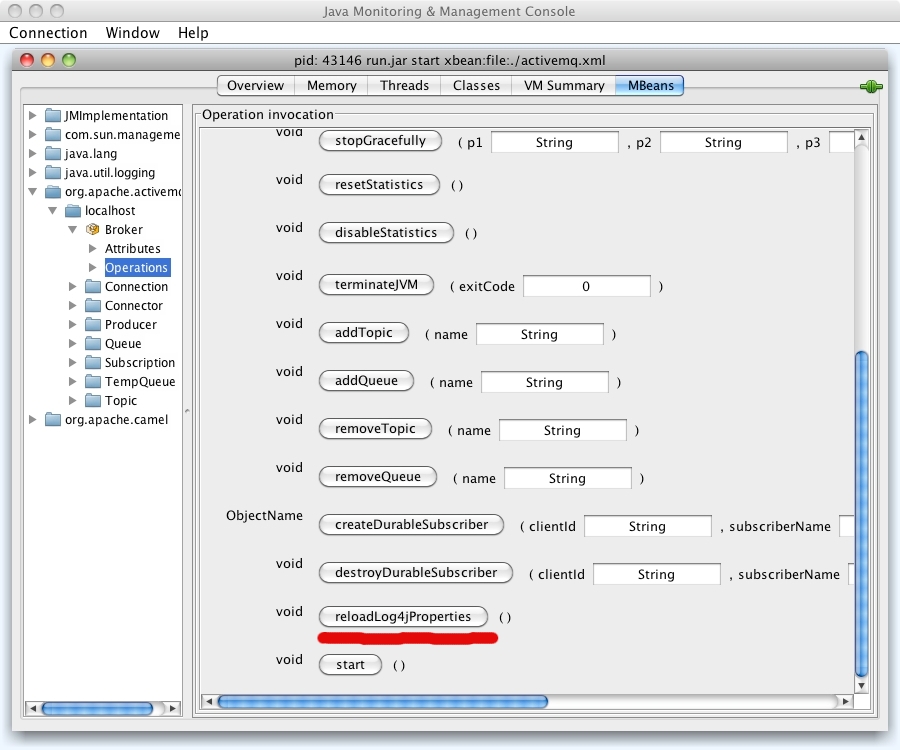
This solution is part of Red Hat’s fast-track publication program, providing a huge library of solutions that Red Hat engineers have created while supporting our customers. To give you the knowledge you need the instant it becomes available, these articles may be presented in a raw and unedited form.


Comments