How do I perform a minimal installation for Red Hat Enterprise Linux 5 using Anaconda?
Issue
- Doing an
@baseinstallation of Red Hat Enterprise Linux is required for some Red Hat products such as Red Hat Network Satellite (RHN Satellite). Failure to install a minimal, or@base, Red Hat Enterprise Linux server is one of the largest reasons customers cannot complete a working Satellite installation.
Environment
- Red Hat Enterprise Linux 5
Solution
- These steps should make it easy to install a minimal installation of Red Hat Enterprise Linux 5 using the graphical version of the Anaconda installer tool:
-
Boot from the installation media and proceed with installation as usual.
-
When the package customization page appears, choose the option "Customize now" and click "Next." (See Below)
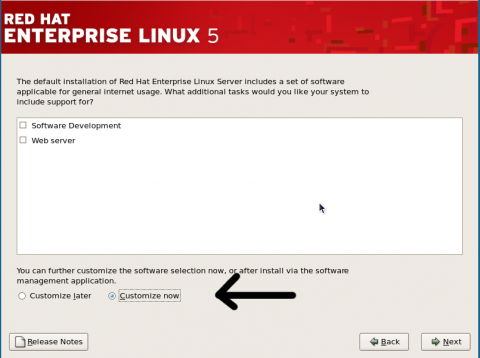
-
The next page will feature several categories which contain different package groups. Please go through every category, unchecking every single group except for the 'Base' group under the 'Base' category. (See Below)

-
Then click "Next" and proceed with the rest of the installation.
- When the installation completes, it should automatically boot to run-level 3. Login as root and view the file
/root/anaconda-ks.cfg. If@core and @baseare the only package groups, then the system is configured as a minimal installation.
Subscriber exclusive content
A Red Hat subscription provides unlimited access to our knowledgebase, tools, and much more.

