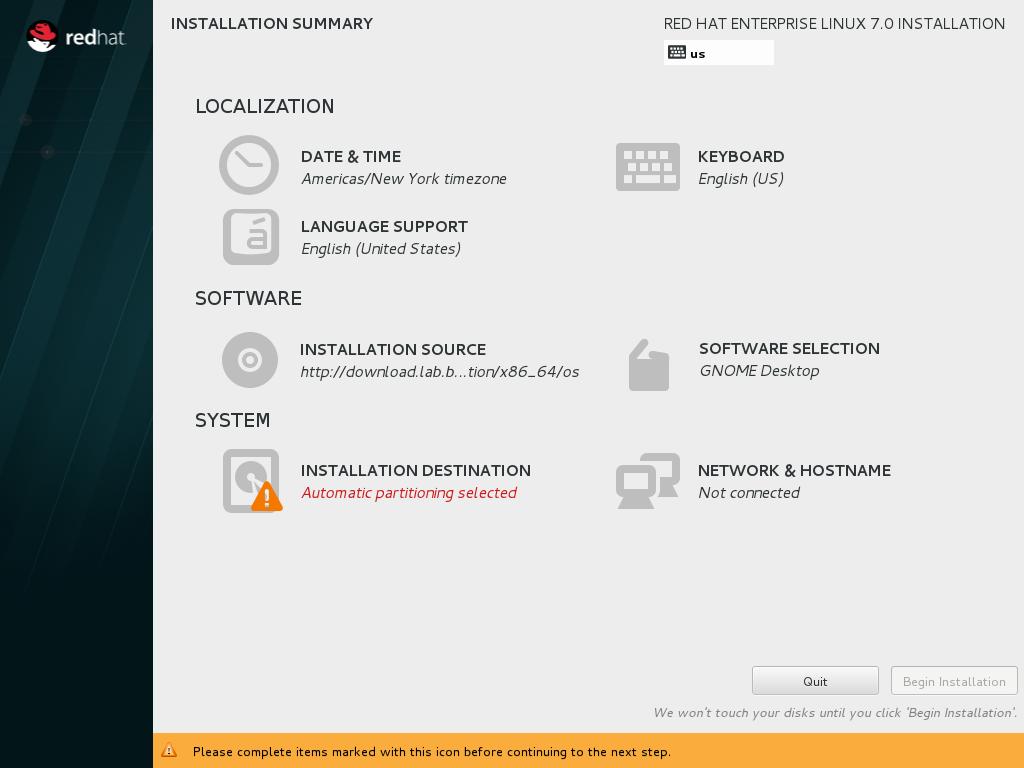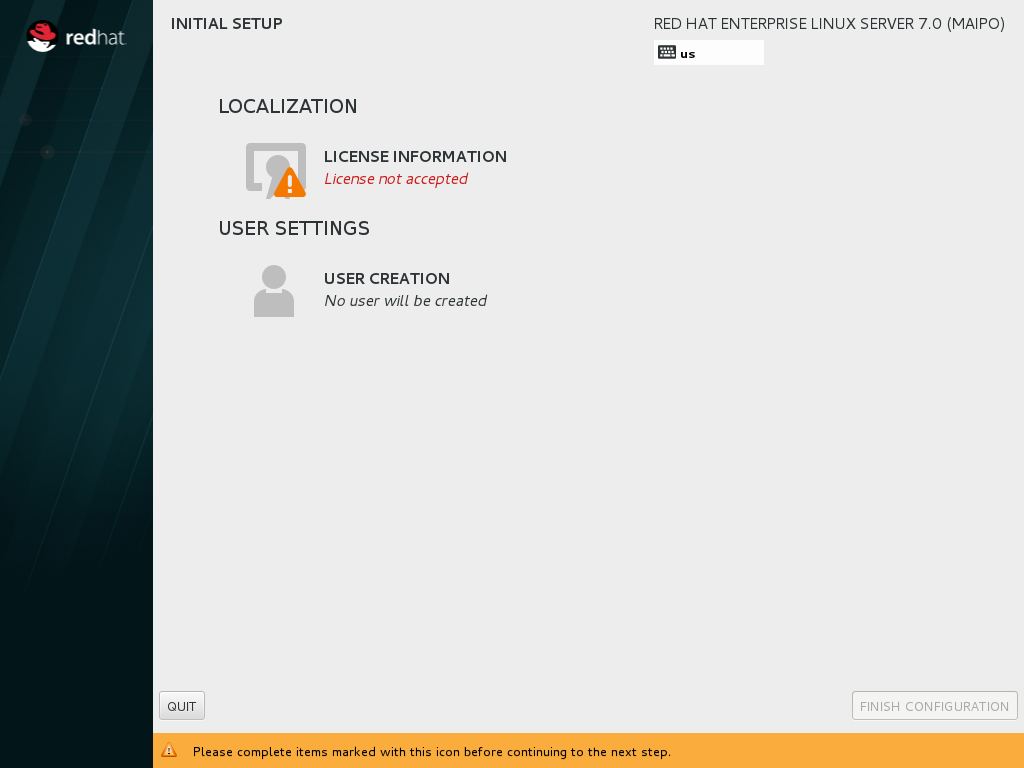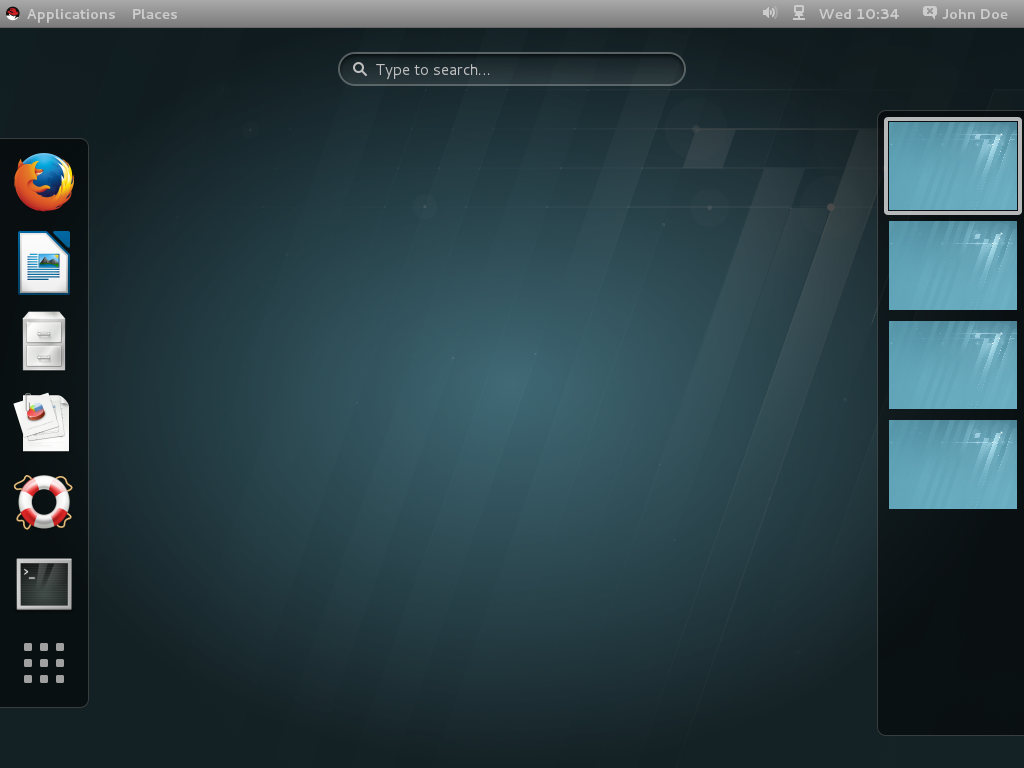7.0 Release Notes
Red Hat Enterprise Linux 7
Release Notes for Red Hat Enterprise Linux 7.0
Abstract
The Release Notes documents the major features and enhancements implemented in Red Hat Enterprise Linux 7 and the known issues in this 7.0 release. For detailed information regarding the changes between Red Hat Enterprise Linux 6 and 7, consult the Migration Planning Guide.
Acknowledgements
Red Hat Global Support Services would like to recognize Sterling Alexander and Michael Everette for their outstanding contributions in testing Red Hat Enterprise Linux 7.
Introduction
Red Hat is pleased to announce the availability of Red Hat Enterprise Linux 7, the next generation of Red Hat's comprehensive suite of operating systems, designed for mission-critical enterprise computing and certified by top enterprise software and hardware vendors.
In this release, Red Hat brings together improvements across the server, systems, and the overall Red Hat open source experience. Among others, Red Hat Enterprise Linux 7 introduces:
XFSas the default file system;- a new boot loader and a fully redesigned graphical installer;
- the systemd system and service manager;
- the kernel patching utility, kpatch, Technology Preview, which allows users to patch the kernel without rebooting;
- the Docker environment that allows users to deploy any application as a lightweight and portable container;
- the Hardware Event Report Mechanism (HERM) that refactors the Error Detection and Correction (EDAC) mechanism of dual in-line memory module (DIMM) error reporting;
- the OpenLMI project providing a common infrastructure for the management of Linux systems.
For detailed information about new features, see the respective categories in Part I, “New Features”. Known problems are listed in Part III, “Known Issues”.
If you are upgrading from Red Hat Enterprise Linux 6 to Red Hat Enterprise Linux 7, consult the Migration Planning Guide for assistance with the migration process.
Capabilities and limits of Red Hat Enterprise Linux 7 as compared to the previous versions of the system are available in the following Knowledge Base article:
Part I. New Features
This part describes new features and major enhancements introduced in Red Hat Enterprise Linux 7.
Chapter 1. Architectures
Red Hat Enterprise Linux 7 is available as a single kit on the following architectures [1]:
- 64-bit AMD
- 64-bit Intel
- IBM POWER7
- IBM System z [2]
In this release, Red Hat brings together improvements for servers and systems, as well as for the overall Red Hat open source experience.
[1]
Note that the Red Hat Enterprise Linux 7 installation is only supported on 64-bit hardware.
Red Hat Enterprise Linux 7 is able to run 32-bit operating systems, including previous versions of Red Hat Enterprise Linux, as virtual machines.
[2]
Note that Red Hat Enterprise Linux 7 supports IBM zEnterprise 196 hardware or later; IBM System z10 mainframe systems are no longer supported and will not boot Red Hat Enterprise Linux 7.
Chapter 2. Installation and Booting
2.1. Installer
The Red Hat Enterprise Linux installer (known as anaconda) assists in the installation of Red Hat Enterprise Linux 7. This section of the Release Notes provides an overview of the new features implemented in the installer for Red Hat Enterprise Linux 7.
The new installer in Red Hat Enterprise Linux 7 features a wide range of bug fixes and enhancements, including: a fully redesigned graphical installer and major updates to the storage configuration tools.
2.1.1. Installation Methods
The installer provides three main interfaces to install Red Hat Enterprise Linux:
- the graphic installer,
- the text-based installer,
- and kickstart.
2.1.1.1. Graphical Installer
The Red Hat Enterprise Linux graphical installer provides an intuitive graphical user interface to prepare a system for installation. The Red Hat Enterprise Linux 7 graphical installer introduces a brand new user interface designed to make installation quicker and easier.
Previously, the installer was a series of wizard-style screens that required the user to review the settings and click to get to the next screen. The new installer interface provides a central hub that lists groups of configuration options for an installation; the user clicks on the options that need changing, changes them, then initiates the installation.
The new graphical installer also generates automatic default settings where applicable. For example, if the installer detects a network connection, the user's general location is determined with GeoIP and sane suggestions are made for the default keyboard layout, language and timezone.
Additionally, the graphical installer processes some tasks concurrently (for example, storage layout detection) allowing the user to continue configuring the installation using the GUI while the processor-intensive tasks are processed in the background.
2.1.1.2. Text-Based Installer
The text-based installer is provided primarily for systems with limited resources. Red Hat Enterprise Linux 7 features a completely rewritten text-mode installer that provides better support for serial consoles and other limited display interfaces. The text-based installer utilizes the
tmux utility, making multiple shell terminals available for all installation methods, not just those supporting Linux virtual consoles.
2.1.1.3. Kickstart
Kickstart is an automated installation method that system administrators can use to install Red Hat Enterprise Linux. Using kickstart, a single file is created, containing the answers to all the questions that would normally be asked during a typical installation. Kickstart in Red Hat Enterprise Linux 7 supports Active Directory host enrollment using the
kickstart service realmd.
2.1.2. Plug-In Architecture
The installer in Red Hat Enterprise Linux 7 supports the development of plug-ins that can provide site-specific extensions or customization. Plug-ins can be developed to add additional screens and options to the graphical installer. The plug-in architecture also allows developers to add new
kickstart commands for system administrators to utilize.
2.1.3. Storage Features and Enhancements
2.1.3.1. Custom Partitioning
The Manual Partitioning screen in the graphical installer interface has been completely redesigned.
The redesigned screen is different from most other Linux installers in its approach, but allows a full range of capabilities. The available controls allow you to set up complex partitioning layouts using physical partitions (both primary and extended), Logical Volume Management (LVM) layouts, software RAID and Btrfs setups. The interface is documented in the Red Hat Enterprise Linux 7 Installation Guide.
2.1.3.2. Rescanning Storage
The installer does not expose all possible storage tunables in the user interface. In order to accommodate users who require very low-level configuration of their storage, the user can exit the installer to perform their storage configuration. The user can then return to the installer and have it rescan the storage to detect their configuration and present it in the graphical interface.
2.1.3.3. Automatic Partitioning
The Red Hat Enterprise Linux 7 installer offers more automatic partitioning choices; for example, LVM, LVM with thin provisioning, BTRFS, or standard partitions.
2.1.3.4. Installation Environment
Previously, the installation environment implemented its own initialization and device discovery tools that were different from the tools used to boot the installed system. In Red Hat Enterprise Linux 7, the installer utilizes the same initialization (
systemd>) and device discovery tools (dracut) as the installed system.
2.1.3.5. Initial System Configuration
After installation, the initial system configuration screens allow for further configuration of Red Hat Enterprise Linux 7 installation. The Initial System Configuration screens in Red Hat Enterprise Linux 7 are also redesigned to match the user experience of the new installer graphical interface. Additionally, some tasks that were traditionally only configurable post-installation (for example, creating the initial user) can now be configured in the installer while the system is being installed.
2.2. Boot Loader
GRUB 2
Red Hat Enterprise Linux 7 includes a new boot loader, GRUB 2, which is more robust, portable, and powerful than its predecessor, GRUB, which is the boot loader that Red Hat Enterprise Linux 6 uses. GRUB 2 provides a number of features and improvements, the most notable of which are:
- In addition to the 64-bit Intel and AMD architectures, GRUB 2 supports a wider variety of platforms, including PowerPC.
- GRUB 2 supports additional firmware types, including BIOS, EFI and OpenFirmware.
- In addition to supporting Master Boot Record (MBR) partition tables, GRUB 2 supports GUID Partition Tables (GPT).
- In addition to the Linux file systems, GRUB 2 also supports non-Linux file systems such as
Apple Hierarchical File System Plus(HFS+) and MicrosoftNTFSfile system.
Chapter 3. Storage
LIO kernel Target Subsystem
Red Hat Enterprise Linux 7 uses the LIO kernel target subsystem, which is the standard open source SCSI target for block storage, for all of the following storage fabrics: FCoE, iSCSI, iSER (Mellanox InfiniBand), and SRP (Mellanox InfiniBand).
Red Hat Enterprise Linux 6 uses
tgtd, the SCSI Target Daemon, for iSCSI target support, and only uses LIO, the Linux kernel target, for Fibre-Channel over Ethernet (FCoE) targets via the fcoe-target-utils package.
The targetcli shell provides the general management platform for the LIO Linux SCSI target.
LVM Cache
Red Hat Enterprise Linux 7 introduces LVM cache as a Technology Preview. This feature allows users to create logical volumes with a small fast device performing as a cache to larger slower devices. Please refer to the
lvm(8) manual page for information on creating cache logical volumes.
Note that the following commands are not currently allowed on cache logical volumes:
pvmove: will skip over any cache logical volume;lvresize,lvreduce,lvextend: cache logical volumes cannot be resized currently;vgsplit: splitting a volume group is not allowed when cache logical volumes exist in it.
Storage Array Management with libStorageMgmt API
Red Hat Enterprise Linux 7 introduces storage array management as a Technology Preview. libStorageMgmt is a storage array independent Application Programming Interface (API). It provides a stable and consistent API that allows developers to programmatically manage different storage arrays and utilize the hardware-accelerated features provided. System administrators can also use it as a tool to manually configure storage and to automate storage management tasks with the included Command Line Interface (CLI).
Support for LSI Syncro
Red Hat Enterprise Linux 7 includes code in the
megaraid_sas driver to enable LSI Syncro CS high-availability direct-attached storage (HA-DAS) adapters. While the megaraid_sas driver is fully supported for previously enabled adapters, the use of this driver for Syncro CS is available as a Technology Preview. Support for this adapter will be provided directly by LSI, your system integrator, or system vendor. Users deploying Syncro CS on Red Hat Enterprise Linux 7 are encouraged to provide feedback to Red Hat and LSI. For more information on LSI Syncro CS solutions, please visit http://www.lsi.com/products/shared-das/pages/default.aspx.
LVM Application Programming Interface
Red Hat Enterprise Linux 7 features the new LVM application programming interface (API) as a Technology Preview. This API is used to query and control certain aspects of LVM.
Refer to the
lvm2app.h header file for more information.
DIF/DIX Support
DIF/DIX is a new addition to the SCSI Standard and a Technology Preview in Red Hat Enterprise Linux 7. DIF/DIX increases the size of the commonly used 512-byte disk block from 512 to 520 bytes, adding the Data Integrity Field (DIF). The DIF stores a checksum value for the data block that is calculated by the Host Bus Adapter (HBA) when a write occurs. The storage device then confirms the checksum on receive, and stores both the data and the checksum. Conversely, when a read occurs, the checksum can be verified by the storage device, and by the receiving HBA.
For more information, refer to the section Block Devices with DIF/DIX Enabled in the Storage Administration Guide.
Support of Parallel NFS
Parallel NFS (pNFS) is a part of the NFS v4.1 standard that allows clients to access storage devices directly and in parallel. The pNFS architecture can improve the scalability and performance of NFS servers for several common workloads.
pNFS defines three different storage protocols or layouts: files, objects, and blocks. The Red Hat Enterprise Linux 7 client fully supports the files layout, and the blocks and object layouts are supported as a Technology Preview.
Red Hat continues to work with partners and open source projects to qualify new pNFS layout types and to provide full support for more layout types in the future.
For more information on pNFS, refer to http://www.pnfs.com/.
Chapter 4. File Systems
Support of XFS File System
The default file system for an Anaconda-based installation of Red Hat Enterprise Linux 7 is now
XFS, which replaces the Fourth Extended Filesystem (ext4) used by default in Red Hat Enterprise Linux 6. The ext4, ext3 and ext2 file systems can be used as alternatives to XFS.
XFS is a highly scalable, high-performance file system which was originally designed at Silicon Graphics, Inc. It was created to support file systems up to 16 exabytes (approximately 16 million terabytes), files up to 8 exabytes (approximately 8 million terabytes) and directory structures containing tens of millions of entries. XFS supports metadata journaling, which facilitates quicker crash recovery. XFS file system can also be defragmented and expanded while mounted and active. Note that it is not possible to shrink XFS file system.
For information about changes between commands used for common tasks in
ext4 and XFS, see the Reference Table in the Installation Guide.
Support of Btrfs File System
The
Btrfs (B-Tree) file system is supported as a Technology Preview in Red Hat Enterprise Linux 7. This file system offers advanced management, reliability, and scalability features. It enables users to create snapshots, it allows for compression and integrated device management.
For more information about the Btrfs Technology Preview, see Storage Administration Guide
Fast Block Devices Caching Slower Block Devices
LVM provides the ability to have fast block devices act as a cache for slower block devices. This feature is introduced as a Technology Preview in Red Hat Enterprise Linux 7 and allows a PCIe SSD device to act as a cache for direct-attached storage (DAS) or storage area network (SAN) storage, which improves file system performance.
For more information, refer to the LVM Cache entry in Chapter 3, Storage and the
lvm(8) manual page.
Chapter 5. Kernel
Red Hat Enterprise Linux 7 includes the kernel version 3.10, which provides a number of new features, the most notable of which are listed below.
Dynamic kernel Patching
Red Hat Enterprise Linux 7 introduces kpatch, a dynamic "kernel patching utility", as a Technology Preview. kpatch allows users to manage a collection of binary kernel patches which can be used to dynamically patch the kernel without rebooting. Note that kpatch is supported to run on AMD64 and Intel 64 architectures only.
Support for Large crashkernel Sizes
Red Hat Enterprise Linux 7 supports the kdump crash dumping mechanism on systems with large memory (up to 3TB).
Crashkernel With More Than 1 CPU
Red Hat Enterprise Linux 7 enables booting crashkernel with more than one CPU. This function is supported as a Technology Preview.
Swap Memory Compression
Red Hat Enterprise Linux 7 introduces a new feature, swap memory compression. Swap compression is performed through zswap, a thin back end for frontswap. Utilizing the swap memory compression technology ensures a significant I/O reduction and performance gains.
NUMA-Aware Scheduling and Memory Allocation
In Red Hat Enterprise Linux 7, the kernel automatically relocates processes and memory between NUMA nodes in the same system, in order to improve performance on systems with non-uniform memory access (NUMA).
APIC Virtualization
Virtualization of Advanced Programmable Interrupt Controller (APIC) registers is supported by utilizing hardware capabilities of new processors to improve virtual machine monitor (VMM) interrupt handling.
vmcp Built in the Kernel
In Red Hat Enterprise Linux 7, the
vmcp kernel module is built into the kernel. This ensures that the vmcp device node is always present, and users can send IBM z/VM hypervisor control program commands without having to load the vmcp kernel module first.
Hardware Error Reporting Mechanism
The hardware error reporting mechanisms could previously be problematic because various tools were used to collect errors from different sources with different methods, and different tools were used to report the error events. Red Hat Enterprise Linux 7 introduces Hardware Event Report Mechanism, or HERM. This new infrastructure refactors the Error Detection and Correction (EDAC) mechanism of dual in-line memory module (DIMM) error reporting and also provides new ways to gather system-reported memory errors. The error events are reported to user space in a sequential timeline and single location.
HERM in Red Hat Enterprise Linux 7 also introduces a new user space daemon,
rasdaemon, which replaces the tools previously included in the edac-utils package. The rasdaemon catches and handles all Reliability, Availability, and Serviceability (RAS) error events that come from the kernel tracing infrastructure, and logs them. HERM in Red Hat Enterprise Linux 7 also provides the tools to report the errors and is able to detect different types of errors such as burst and sparse errors.
Full DynTick Support
The
nohz_full boot parameter extends the original tickless kernel feature to an additional case when the tick can be stopped, when the per-cpu nr_running=1 setting is used. That is, when there is a single runnable task on a CPU's run queue.
Blacklisting kernel Modules
The modprobe utility included with Red Hat Enterprise Linux 7 allows users to blacklist kernel modules at installation time. To globally disable autoloading of a module, use this option on the kernel command line:
modprobe.blacklist=module
modprobe.blacklist=module
For more information on kpatch, see http://rhelblog.redhat.com/2014/02/26/kpatch/.
dm-era Target
Red Hat Enterprise Linux 7 introduces the dm-era device-mapper target as a Technology Preview. dm-era keeps track of which blocks were written within a user-defined period of time called an "era". Each era target instance maintains the current era as a monotonically increasing 32-bit counter. This target enables backup software to track which blocks have changed since the last backup. It also allows for partial invalidation of the contents of a cache to restore cache coherency after rolling back to a vendor snapshot. The dm-era target is primarily expected to be paired with the dm-cache target.
Concurrent flash MCL updates
As a Technology Preview, Microcode level upgrades (MCL) have been enabled in Red Hat Enterprise Linux 7.0 on the IBM System z architecture. These upgrades can be applied without impacting I/O operations to the flash storage media and notify users of the changed flash hardware service level.
libhugetlbfs Support for IBM System z
The
libhugetlbfs library is now supported on IBM System z architecture. The library enables transparent exploitation of large pages in C and C++ programs. Applications and middleware programs can profit from the performance benefits of large pages without changes or recompilations.
AMD Microcode and AMD Opteron Support
AMD provides microcode patch support for processors belonging to AMD processor families 10h, 11h, 12h, 14h, and 15h. Microcode patches contain fixes for processor errata, which ensures that the processor microcode patch level is at the latest level.
One single container file contains all microcode patches for AMD families 10h, 11h, 12h, 14h processors. A separate container file contains patches for AMD family 15h processors.
Note that microcode patches are not incremental, therefore, you only need to make sure you have the latest container file for your AMD processor family. To obtain these microcode patches for your AMD-based platform running Red Hat Enterprise Linux 7:
- Clone the repository with firmware files.
~]$
git clone git://git.kernel.org/pub/scm/linux/kernel/git/firmware/linux-firmware.git~]$ git clone git://git.kernel.org/pub/scm/linux/kernel/git/firmware/linux-firmware.git
CopyCopied! - Move the AMD microcode files into the
/lib/firmware/directory. Asroot:~]#
cp-rlinux-firmware/amd-ucode//lib/firmware/~]# cp -r linux-firmware/amd-ucode/ /lib/firmware/
CopyCopied!
Available Memory for /proc/meminfo
A new entry to the
/proc/meminfo file has been introduced to provide the MemAvailable field. MemAvailable provides an estimate of how much memory is available for starting new applications, without swapping. However, unlike the data provided by the Cache or Free fields, MemAvailable takes into account page cache and also that not all reclaimable memory slabs will be reclaimable due to items being in use.
Open vSwitch Kernel Module
Red Hat Enterprise Linux 7 includes the Open vSwitch kernel module as an enabler for Red Hat's layered product offerings. Open vSwitch is supported only in conjunction with those products containing the accompanying user space utilities. Please note that without these required user space utilities, Open vSwitch will not function and can not be enabled for use. For more information, please refer to the following Knowledge Base article: https://access.redhat.com/knowledge/articles/270223.
Intel Ethernet Server Adapter X710/XL710 Support
Red Hat Enterprise Linux 7 adds the
i40e and i40evf kernel drivers, which enable support for Intel X710 and XL710 family Ethernet adapters. These drivers are provided as Technology Preview only.
Chapter 6. Virtualization
6.1. Kernel-Based Virtualization
Improved Block I/O Performance Using virtio-blk-data-plane
In Red Hat Enterprise Linux 7, the
virtio-blk-data-plane I/O virtualization functionality is available as a Technology Preview. This functionality extends QEMU to perform disk I/O in a dedicated thread that is optimized for I/O performance.
PCI Bridge
QEMU previously supported only up to 32 PCI slots. Red Hat Enterprise Linux 7 features PCI Bridge as a Technology Preview. This functionality allows users to configure more than 32 PCI devices. Note that hot plugging of devices behind the bridge is not supported.
QEMU Sandboxing
Red Hat Enterprise Linux 7 features enhanced KVM virtualization security through the use of kernel system call filtering, which improves isolation between the host system and the guest.
QEMU Virtual CPU Hot Add Support
QEMU in Red Hat Enterprise Linux 7 features virtual CPU (vCPU) hot add support. Virtual CPUs (vCPUs) can be added to a running virtual machine in order to meet either the workload's demands or to maintain the Service Level Agreement (SLA) associated with the workload. Note that vCPU hot plug is only supported on virtual machines using the
pc-i440fx-rhel7.0.0 machine type, the default machine type on Red Hat Enterprise Linux 7.
Multiple Queue NICs
Multiple queue virtio_net provides better scalability; each virtual CPU can have a separate transmit or receive queue and separate interrupts that it can use without influencing other virtual CPUs. Note that this feature is only supported on Linux guests.
Multiple Queue virtio_scsi
Multiple queue virtio_scsi provides better scalability; each virtual CPU can have a separate queue and interrupts that it can use without influencing other virtual CPUs. Note that this feature is only supported on Linux guests.
Page Delta Compression for Live Migration
The KVM live migration feature has been improved by compressing the guest memory pages and reducing the size of the transferred migration data. This feature allows the migration to converge faster.
Hyper-V Enlightenment in KVM
KVM has been updated with several Microsoft Hyper-V functions; for example, support for Memory Management Unit (MMU) and Virtual Interrupt Controller. Microsoft provides a para-virtualized API between the guest and the host, and by implementing parts of this functionality on the host, and exposing it according to Microsoft specifications, Microsoft Windows guests can improve their performance. Note that these functions are not enabled by default. Note that on Red Hat Enterprise Linux 7, Windows guest virtual machines are supported only under specific subscription programs, such as Advanced Mission Critical (AMC).
EOI Acceleration for High Bandwidth I/O
Red Hat Enterprise Linux 7 utilizes Intel and AMD enhancements to Advanced Programmable Interrupt Controller (APIC) to accelerate end of interrupt (EOI) processing. For older chipsets, Red Hat Enterprise Linux 7 provides para-virtualization options for EOI acceleration.
USB 3.0 Support for KVM Guests
Red Hat Enterprise Linux 7 features improved USB support by adding USB 3.0 host adapter (xHCI) emulation as a Technology Preview.
I/O Throttling for QEMU Guests
This feature provides I/O throttling, or limits, for QEMU guests' block devices. I/O throttling slows down the processing of disk I/O requests. This slows down one guest disk to reserve I/O bandwidth for other tasks on host. Note that currently it is not possible to throttle virtio-blk-data-plane devices.
Integration of Ballooning and Transparent Huge Pages
Ballooning and transparent huge pages are better integrated in Red Hat Enterprise Linux 7. Balloon pages can be moved and compacted so they can become huge pages.
Pulling System Entropy from Host
A new device,
virtio-rng, can be configured for guests, which will make entropy available to guests from the host. By default, this information is sourced from the host's /dev/random file, but hardware random number generators (RNGs) available on hosts can be used as the source as well.
Bridge Zero Copy Transmit
Bridge zero-copy transmit is a performance feature to improve CPU processing of large messages. The bridge zero-copy transmit feature improves performance from guest to external traffic when using a bridge. Note that this function is disabled by default.
Live Migration Support
Live migration of a guest from a Red Hat Enterprise Linux 6.5 host to a Red Hat Enterprise Linux 7 host is supported.
Discard Support in qemu-kvm
Discard support, using the
fstrim or mount -o discard command, works on a guest after adding discard='unmap' to the <driver> element in the domain's XML definition. For example:
<disk type='file' device='disk'> <driver name='qemu' type='raw' discard='unmap'/> <source file='/var/lib/libvirt/images/vm1.img'> ... </disk>
<disk type='file' device='disk'> <driver name='qemu' type='raw' discard='unmap'/> <source file='/var/lib/libvirt/images/vm1.img'> ... </disk>
NVIDIA GPU Device Assignment
Red Hat Enterprise Linux 7 supports device assignment of NVIDIA professional series graphics devices (GRID and Quadro) as a secondary graphics device to emulated VGA.
Para-Virtualized Ticketlocks
Red Hat Enterprise Linux 7 supports para-virtualized ticketlocks (pvticketlocks) that improve performance of Red Hat Enterprise Linux 7 guest virtual machines running over Red Hat Enterprise Linux 7 hosts with oversubscribed CPUs.
Error Handling on Assigned PCIe Devices
If a PCIe device with Advanced Error Reporting (AER) encounters an error while assigned to a guest, the affected guest is brought down without impacting any other running guests or the host. The guests can be brought back up after the host driver for the device recovers from the error.
Q35 Chipset, PCI Express Bus, and AHCI Bus Emulation
The Q35 machine type, required for PCI express bus support in KVM guest virtual machines, is available as a Technology Preview in Red Hat Enterprise Linux 7. An AHCI bus is only supported for inclusion with the Q35 machine type and is also available as a Technology Preview in Red Hat Enterprise Linux 7.
VFIO-based PCI Device Assignment
The Virtual Function I/O (VFIO) user-space driver interface provides KVM guest virtual machines with an improved PCI device assignment solution. VFIO provides kernel-level enforcement of device isolation, improves security of device access and is compatible with features such as secure boot. VFIO replaces the KVM device assignment mechanism used in Red Hat Enterprise Linux 6.
Intel VT-d Large Pages
When using Virtual Function I/O (VFIO) device assignment with a KVM guest virtual machine on Red Hat Enterprise Linux 7, 1GB pages are used by the input/output memory management unit (IOMMU), thus reducing translation lookaside buffer (TLB) overhead for I/O operations. 2MB and 1GB page sizes are supported. The VT-d large pages feature is only supported on certain more recent Intel-based platforms.
KVM Clock Get Time Performance
In Red Hat Enterprise Linux 7 the
vsyscall mechanism was enhanced to support fast reads of the clock from the user space for KVM guests. A guest virtual machine running Red Hat Enterprise Linux 7 on a Red Hat Enterprise Linux 7 host will see improved performance for applications that read the time of day frequently.
QCOW2 Version 3 Image Format
Red Hat Enterprise Linux 7 adds support for the QCOW2 version 3 Image Format.
Improved Live Migration Statistics
Information about live migration is now available to analyze and tune performance. Improved statistics include: total time, expected downtime, and bandwidth being used.
Live Migration Thread
The KVM live migration feature now uses its own thread. As a result, the guest performance is virtually not impacted by migration.
Hot Plugging of Character Devices and Serial Ports
Hot plugging new serial ports with new character devices is now supported in Red Hat Enterprise Linux 7.
Emulation of AMD Opteron G5
KVM is now able to emulate AMD Opteron G5 processors.
Support of New Intel Instructions on KVM Guests
KVM guests can use new instructions supported by Intel 22nm processors. These include:
- Floating-Point Fused Multiply-Add;
- 256-bit Integer vectors;
- big-endian move instruction (MOVBE) support;
- or HLE/HLE+.
VPC and VHDX File Formats
KVM in Red Hat Enterprise Linux 7 includes support for the Microsoft Virtual PC (VPC) and Microsoft Hyper-V virtual hard disk (VHDX) file formats. Note that these formats are supported in read-only mode only.
New Features in libguestfs
libguestfs is a set of tools for accessing and modifying virtual machine disk images. libguestfs included in Red Hat Enterprise Linux 7 includes a number of improvements, the most notable of which are the following:
- Secure Virtualization Using SELinux, or sVirt protection, ensures enhanced security against malicious and malformed disk images.
- Remote disks can be examined and modified, initially over Network Block Device (NBD).
- Disks can be hot plugged for better performance in certain applications.
WHQL-Certified virtio-win Drivers
Red Hat Enterprise Linux 7 includes Windows Hardware Quality Labs (WHQL) certified
virtio-win drivers for the latest Microsoft Windows guests, namely Microsoft Windows 8, 8.1, 2012 and 2012 R2. Note that on Red Hat Enterprise Linux 7, Windows guest virtual machines are supported only under specific subscription programs, such as Advanced Mission Critical (AMC).
Host and Guest Panic Notification in KVM
A new
pvpanic virtual device can be wired into the virtualization stack such that a guest panic can cause libvirt to send a notification event to management applications.
As opposed to the kdump mechanism, pvpanic does not need to reserve memory in the guest kernel. It is not needed to install any dependency packages in the guest. Also, the dumping procedure of pvpanic is host-controlled, therefore the guest only cooperates to a minimal extent.
To configure the panic mechanism, place the following snippet into the Domain XML
devices element, by running virsh edit to open and edit the XML file:
<devices>
<panic>
<address type='isa' iobase='0x505'/>
</panic>
</devices>
<devices>
<panic>
<address type='isa' iobase='0x505'/>
</panic>
</devices>
After specifying the following snippet, the crashed domain's core will be dumped. If the domain is restarted, it will use the same configuration settings.
<on_crash>coredump-destroy</on_crash>
<on_crash>coredump-destroy</on_crash>
6.2. Xen
Red Hat Enterprise Linux 7 Xen HVM Guest
Users can use Red Hat Enterprise Linux 7 as a guest on the Xen environment.
6.3. Hyper-V
Red Hat Enterprise Linux 7 Hosted as a Generation 2 Virtual Machine
Red Hat Enterprise Linux 7 can be used as a generation 2 virtual machine in the Microsoft Hyper-V Server 2012 R2 host. In addition to the functions supported in the previous generation, generation 2 provides new functions on a virtual machine; for example: boot from a SCSI virtual hard disk, and UEFI firmware support.
6.4. VMware
open-vm-tools
To enhance performance and user experience when running Red Hat Enterprise Linux 7 as the guest on VMware ESX, Red Hat Enterprise Linux 7 includes the latest stable release of open-vm-tools.
Chapter 7. Linux Containers with Docker Format
Docker is an open source project that automates the deployment of applications inside Linux Containers, and provides the capability to package an application with its runtime dependencies into a container. It provides a Docker CLI command line tool for the lifecycle management of image-based containers. Linux containers enable rapid application deployment, simpler testing, maintenance, and troubleshooting while improving security. Using Red Hat Enterprise Linux 7 with Docker allows customers to increase staff efficiency, deploy third-party applications faster, enable a more agile development environment, and manage resources more tightly.
To quickly get up-and-running with Docker Containers, refer to Get Started with Docker Containers.
Linux containers with Docker format are supported running on hosts with SELinux enabled. SELinux is not supported when the
/var/lib/docker directory is located on a volume using the B-tree file system (Btrfs).
7.1. Components of Docker Containers
Docker works with the following fundamental components:
- Container – an application sandbox. Each container is based on an image that holds necessary configuration data. When you launch a container from an image, a writable layer is added on top of this image. Every time you commit a container (using the
docker commitcommand), a new image layer is added to store your changes. - Image – a static snapshot of the containers' configuration. Image is a read-only layer that is never modified, all changes are made in top-most writable layer, and can be saved only by creating a new image. Each image depends on one or more parent images.
- Platform Image – an image that has no parent. Platform images define the runtime environment, packages and utilities necessary for containerized application to run. The platform image is read-only, so any changes are reflected in the copied images stacked on top of it. See an example of such stacking in Figure 7.1, “Image Layering Using Docker Format”.
- Registry – a repository of images. Registries are public or private repositories that contain images available for download. Some registries allow users to upload images to make them available to others.
- Dockerfile – a configuration file with build instructions for Docker images. Dockerfiles provide a way to automate, reuse, and share build procedures.
Figure 7.1. Image Layering Using Docker Format
7.2. Advantages of Using Docker
Docker brings in an API for container management, an image format and a possibility to use a remote registry for sharing containers. This scheme benefits both developers and system administrators with advantages such as:
- Rapid application deployment – containers include the minimal runtime requirements of the application, reducing their size and allowing them to be deployed quickly.
- Portability across machines – an application and all its dependencies can be bundled into a single container that is independent from the host version of Linux kernel, platform distribution, or deployment model. This container can be transfered to another machine that runs Docker, and executed there without compatibility issues.
- Version control and component reuse – you can track successive versions of a container, inspect differences, or roll-back to previous versions. Containers reuse components from the preceding layers, which makes them noticeably lightweight.
- Sharing – you can use a remote repository to share your container with others. Red Hat provides a registry for this purpose, and it is also possible to configure your own private repository.
- Lightweight footprint and minimal overhead – Docker images are typically very small, which facilitates rapid delivery and reduces the time to deploy new application containers.
- Simplified maintenance – Docker reduces effort and risk of problems with application dependencies.
7.3. Comparison with Virtual Machines
Virtual machines represent an entire server with all of the associated software and maintenance concerns. Docker containers provide application isolation and can be configured with minimum run-time environments. In a Docker container, the kernel and parts of the operating system infrastructure are shared. For the virtual machine, a full operating system must be included.
- You can create or destroy containers quickly and easily. Virtual Machines require full installations and require more computing resources to execute.
- Containers are lightweight, therefore, more containers than virtual machines can run simultaneously on a host machine.
- Containers share resources efficiently. Virtual machines are isolated. Therefore multiple variations of an application running in containers are also able to be very lightweight. For example, shared binaries are not duplicated on the system.
- Virtual machines can be migrated while still executing, however containers cannot be migrated while executing and must be stopped before moving from host machine to host machine.
Containers do not replace virtual machines for all use cases. Careful evaluation is still required to determine what is best for your application.
To quickly get up-and-running with Docker Containers, refer to Get Started with Docker Containers.
The Docker FAQ contains more information about Linux Containers, Docker, subscriptions and support.
7.4. Using Docker on Red Hat Enterprise Linux 7
Docker and Docker Registry have been released as part of the Extras channel in Red Hat Enterprise Linux. Once the Extras channel has been enabled, the packages can be installed in the usual way. For more information on installing packages or enabling channels, see System Administrator's Guide.
Red Hat provides a registry of certified docker formatted container images. This registry provides pre-built solutions usable on Red Hat Enterprise Linux 7 with the Docker service. To download container images from the Red Hat Atomic Registry, see the Red Hat Atomic Container Images search page. Downloading images is done using the
docker pull command. Note that you will need to have the docker service running to be able to use this command.
Chapter 8. System and Services
systemd
systemd is a system and service manager for Linux, and replaces SysV and Upstart used in previous releases of Red Hat Enterprise Linux. systemd is compatible with SysV and Linux Standard Base init scripts.
systemd offers, among others, the following capabilities:
- Aggressive parallelization capabilities;
- Use of socket and D-Bus activation for starting services;
- On-demand starting of daemons;
- Managing of control groups;
- Creating of system state snapshots and restoring of the system state.
For detailed information about systemd and its configuration, see System Administrator's Guide.
Chapter 9. Clustering
Clusters are multiple computers (nodes) working together to increase reliability, scalability, and availability to critical production services. High Availability using Red Hat Enterprise Linux 7 can be deployed in a variety of configurations to suit varying needs for performance, high-availability, load balancing, and file sharing.
Refer to Section 19.5, “Clustering and High Availability” for a list of documents available for Red Hat Enterprise Linux 7 providing information about configuration and management of Red Hat High Availability Add-On.
9.1. Pacemaker Cluster Manager
Red Hat Enterprise Linux 7 replaces rgmanager with Pacemaker for managing cluster resources and recovering from node failures.
Some of the benefits of Pacemaker include:
- Automatic synchronization and versioning of the resource configuration;
- A flexible resource and fencing model that can more closely match the user's environment;
- Fencing can be used to recover from resource-level failures;
- Time-based configuration options;
- The ability to run the same resource on multiple nodes. For example, a web server or cluster file system;
- The ability to run the same resource on multiple nodes in one of two different modes. For example, a sync source and target;
- Pacemaker does not require a distributed lock manager;
- Configurable behavior when quorum is lost or multiple partitions are formed.
9.2. Keepalived and HAProxy Replace Piranha as Load Balancer
Red Hat Enterprise Linux 7 replaces the Piranha Load Balancer technology with Keepalived and HAProxy.
Keepalived provides simple and robust facilities for load balancing and high availability. The load-balancing framework relies on the well-known and widely used Linux Virtual Server kernel module providing Layer-4 (transport layer) load balancing. Keepalived implements a set of checkers to dynamically and adaptively maintain and manage a load balanced server pool according to their health. Keepalived also implements the Virtual Router Redundancy Protocol (VRRPv2) to achieve high availability with director failover.
HAProxy is a TCP/HTTP reverse proxy which is particularly suited for high availability environments. HAProxy can:
- route HTTP requests depending on statically assigned cookies;
- spread the load among several servers while assuring server persistence through the use of HTTP cookies;
- switch to backup servers in the event a main server fails;
- accept connections to special ports dedicated to service monitoring;
- stop accepting connections without breaking existing ones;
- add, modify, and delete HTTP headers in both directions;
- block requests matching particular patterns;
- persist client connections to the correct application server depending on application cookies;
- report detailed status as HTML pages to authenticated users from a URI intercepted from the application.
With Red Hat Enterprise Linux 7, the Load Balancer technology is now included in the base operating system and is no longer a Red Hat Enterprise Linux Add-On.
9.3. High Availability Administration
The Pacemaker Configuration System, or pcs, replaces ccs, ricci and luci as the unified cluster configuration and administration tool. Some of the benefits of pcs include:
- Command-line tool;
- Ability to easily bootstrap a cluster, that is, getting the initial cluster up and running;
- Ability to configure cluster options;
- Ability to add, remove, or modify resources and their relationships to each other.
9.4. New Resource Agents
Red Hat Enterprise Linux 7 includes a number of resource agents. A resource agent is a standardized interface for a cluster resource. A resource agent translates a standard set of operations into steps specific to the resource or application, and interprets their results as success or failure.
Chapter 10. Compiler and Tools
10.1. GCC Toolchain
In Red Hat Enterprise Linux 7, the gcc toolchain is based on the gcc-4.8.x release series, and includes numerous enhancements and bug fixes relative to the Red Hat Enterprise Linux 6 equivalent. Similarly, Red Hat Enterprise Linux 7 includes binutils-2.23.52.x.
These versions correspond to the equivalent tools in Red Hat Developer Toolset 2.1; a detailed comparison of Red Hat Enterprise Linux 6 and Red Hat Enterprise Linux 7 gcc and binutils versions can be seen here:
Notable highlights of the Red Hat Enterprise Linux 7 toolchain are the following:
- As a Technology Preview, The GNU Compiler Collection (GCC) implements support for on-line patching of multi-threaded code for Linux on System z binaries. Selecting specific functions for hot-patching is enabled by using a "function attribute" and hot-patching for all functions can be enabled using the
-mhotpatchcommand-line option.Enabling hot-patching has a negative impact on software size and performance. It is therefore recommended to use hot-patching for specific functions instead of enabling hot patch support for all functions. - Experimental support for building applications compliant with C++11 (including full C++11 language support) and some experimental support for C11 features;
- Improved support for programming parallel applications, including OpenMP v3.1, C++11 Types and GCC Built-ins for Atomic Memory Access and experimental support for transactional memory (including Intel RTM/HLE intrinsics, built-ins, and code generation);
- A new local register allocator (LRA), improving code performance;
- DWARF4 is now used as the default debug format;
- A variety of new architecture-specific options;
- Support for AMD family 15h and 16h processors;
- Link-time optimization support;
- Enhanced warnings and diagnostics;
- A variety of new Fortran features.
10.2. GLIBC
In Red Hat Enterprise Linux 7, the glibc libraries (
libc, libm, libpthread, NSS plug-ins, and others) are based on the glibc 2.17 release, which includes numerous enhancements and bug fixes relative to the Red Hat Enterprise Linux 6 equivalent.
Notable highlights of the Red Hat Enterprise Linux 7 glibc libraries are the following:
- Experimental ISO C11 support;
- New Linux interfaces:
prlimit,prlimit64,fanotify_init,fanotify_mark,clock_adjtime,name_to_handle_at,open_by_handle_at,syncfs,setns,sendmmsg,process_vm_readv,process_vm_writev; - New optimized string functions for AMD64 and Intel 64 architectures using Streaming SIMD Extensions (SSE), Supplemental Streaming SIMD Extensions 3 (SSSE3), Streaming SIMD Extensions 4.2 (SSE4.2), and Advanced Vector Extensions (AVX);
- New optimized string functions for IBM PowerPC and IBM POWER7;
- New optimized string functions for IBM S/390 and IBM System z with specifically optimized routines for IBM System z10 and IBM zEnterprise 196;
- New locales: os_RU, bem_ZA, en_ZA, ff_SN, sw_KE, sw_TZ, lb_LU, wae_CH, yue_HK, lij_IT, mhr_RU, bho_IN, unm_US, es_CU, ta_LK, ayc_PE, doi_IN, ia_FR, mni_IN, nhn_MX, niu_NU, niu_NZ, sat_IN, szl_PL, mag_IN;
- New encodings: CP770, CP771, CP772, CP773, CP774;
- New interfaces:
scandirat,scandirat64; - Checking versions of the FD_SET, FD_CLR, FD_ISSET, poll, and ppoll file descriptors added;
- Caching of the netgroup database is now supported in the
nscddaemon; - The new function
secure_getenv()allows secure access to the environment, returning NULL if running in a SUID or SGID process. This function replaces the internal function__secure_getenv(); - The
crypt()function now fails if passed salt bytes that violate the specification for those values. On Linux, thecrypt()function will consult the/proc/sys/crypto/fips_enabledfile to determine if FIPS mode is enabled, and fail on encrypted strings using the Message-Digest algorithm 5 (MD5) or Data Encryption Standard (DES) algorithm when the mode is enabled; - The
clock_*suite of functions (declared in <time.h>) is now available directly in the main C library. Previously it was necessary to link with-lrtto use these functions. This change has the effect that a single-threaded program that uses a function such asclock_gettime()(and is not linked with-lrt) will no longer implicitly load the pthreads library at runtime and so will not suffer the overheads associated with multi-thread support in other code such as the C++ runtime library; - New header <sys/auxv.h> and function
getauxval()allow easy access to the AT_* key-value pairs passed from the Linux kernel. The header also defines the HWCAP_* bits associated with the AT_HWCAP key; - A new class of installed header has been documented for low-level platform-specific functionality. PowerPC added the first instance with a function to provide time base register access.
10.3. GDB
In Red Hat Enterprise Linux 7, the GDB debugger is based on the gdb-7.6.1 release, and includes numerous enhancements and bug fixes relative to the Red Hat Enterprise Linux 6 equivalent.
This version corresponds to GDB in Red Hat Developer Toolset 2.1; a detailed comparison of Red Hat Enterprise Linux 6 and Red Hat Enterprise Linux 7 GDB versions can be seen here:
Notable new features of GDB included in Red Hat Enterprise Linux 7 are the following:
- Faster loading of symbols using the new
.gdb_indexsection and the newgdb-add-indexshell command. Note that this feature is already present in Red Hat Enterprise Linux 6.1 and later; - gdbserver now supports standard input/output (STDIO) connections, for example:
(gdb) target remote | ssh myhost gdbserver - hello; - Improved behavior of the
watchcommand using the-locationparameter; - Virtual method tables can be displayed by a new command,
info vtbl; - Control of automatic loading of files by new commands
info auto-load,set auto-load, andshow auto-load; - Displaying absolute path to source file names using the
set filename-display absolutecommand; - Control flow recording with hardware support by a new command,
record btrace.
Notable bug fixes in GDB included in Red Hat Enterprise Linux 7 are the following:
- The
info proccommand has been updated to work on core files; - Breakpoints are now set on all matching locations in all inferiors;
- The file name part of breakpoint location now matches trailing components of a source file name;
- Breakpoints can now be put on inline functions;
- Parameters of the template are now put in scope when the template is instantiated.
In addition, Red Hat Enterprise Linux 7 provides a new package, gdb-doc, which contains the GDB Manual in PDF, HTML, and info formats. The GDB Manual was part of the main RPM package in previous versions of Red Hat Enterprise Linux.
10.4. Performance Tools
Red Hat Enterprise Linux 7 includes updates to the most recent versions of several performance tools, such as oprofile, papi, and elfutils, bringing performance, portability, and functionality improvements.
Moreover, Red Hat Enterprise Linux 7 premiers:
- Support for Performance Co-Pilot;
- SystemTap support for (DynInst-based) instrumentation that runs entirely in unprivileged user space, as well as efficient (Byteman-based) pinpoint probing of Java applications;
- Valgrind support for hardware transactional memory and improvements in modeling vector instructions.
10.4.1. Performance Co-Pilot
Red Hat Enterprise Linux 7 introduces support for Performance Co-Pilot (PCP), a suite of tools, services, and libraries for acquisition, archiving, and analysis of system-level performance measurements. Its light-weight, distributed architecture makes it particularly well suited to centralized analysis of complex systems.
Performance metrics can be added using the Python, Perl, C++ and C interfaces. Analysis tools can use the client APIs (Python, C++, C) directly, and rich web applications can explore all available performance data using a JSON interface.
For further information, see the Index of Performance Co-Pilot (PCP) articles, solutions, tutorials and white papers on the Customer Portal, or consult the extensive manual pages in the pcp and pcp-libs-devel packages. The pcp-doc package installs documentation in the
/usr/share/doc/pcp-doc/* directory, which also includes the Performance Co-Pilot User's and Administrator's Guide as well as the Performance Co-Pilot Programmer's Guide.
10.4.2. SystemTap
Red Hat Enterprise Linux 7 includes systemtap version 2.4, which brings several new capabilities. These include optional pure user-space script execution, richer and more efficient Java probing, virtual machine probing, improved error messages, and a number of bug fixes and new features. In particular, the following:
- Using the
dyninstbinary-editing library, SystemTap can now execute some scripts purely at user-space level; no kernel or root privileges are used. This mode, selected using thestap --dyninsti command, enables only those types of probes or operations that affect only the user's own processes. Note that this mode is incompatible with programs that throw C++ exceptions; - A new way of injecting probes into Java applications is supported in conjunction with the byteman tool. New SystemTap probe types,
java("com.app").class("class_name").method("name(signature)").*, enable probing of individual methodenterandexitevents in an application, without system-wide tracing; - A new facility has been added to the SystemTap driver tooling to enable remote execution on a libvirt-managed KVM instance running on a server. It enables automated and secure transfer of a compiled SystemTap script to a virtual machine guest across a dedicated secure virtio-serial link. A new guest-side daemon loads the scripts and transfers their output back to the host. This way is faster and does not require IP-level networking connection between the host and the guest. To test this function, run the following command:
stap --remote=libvirt://MyVirtualMachine
stap --remote=libvirt://MyVirtualMachine
CopyCopied! - In addition, a number of improvements have been made to SystemTap's diagnostic messages:
- Many error messages now contain cross-references to the related manual pages. These pages explain the errors and suggest corrections;
- If a script input is suspected to contain typographic errors, a sorted suggestion list is offered to the user. This suggestion facility is used in a number of contexts when user-specified names may mismatch acceptable names, such as probed function names, markers, variables, files, aliases, and others;
- Diagnostic duplicate-elimination has been improved;
- ANSI coloring has been added to make messages easier to understand.
10.4.3. Valgrind
Red Hat Enterprise Linux 7 includes Valgrind, an instrumentation framework that includes a number of tools to profile applications. This version is based on the Valgrind 3.9.0 release and includes numerous improvements relative to the Red Hat Enterprise Linux 6 and Red Hat Developer Toolset 2.1 counterparts, which were based on Valgrind 3.8.1.
Notable new features of Valgrind included in Red Hat Enterprise Linux 7 are the following:
- Support for IBM System z Decimal Floating Point instructions on hosts that have the DFP facility installed;
- Support for IBM POWER8 (Power ISA 2.07) instructions;
- Support for Intel AVX2 instructions. Note that this is available only on 64-bit architectures;
- Initial support for Intel Transactional Synchronization Extensions, both Restricted Transactional Memory (RTM) and Hardware Lock Elision (HLE);
- Initial support for Hardware Transactional Memory on IBM PowerPC;
- The default size of the translation cache has been increased to 16 sectors, reflecting the fact that large applications require instrumentation and storage of huge amounts of code. For similar reasons, the number of memory mapped segments that can be tracked has been increased by a factor of 6. The maximum number of sectors in the translation cache can be controlled by the new flag
--num-transtab-sectors; - Valgrind no longer temporarily creates a mapping of the entire object to read from it. Instead, reading is done through a small fixed sized buffer. This avoids virtual memory spikes when Valgrind reads debugging information from large shared objects;
- The list of used suppressions (displayed when the
-voption is specified) now shows, for each used suppression, the file name and line number where the suppression is defined; - A new flag,
--sigill-diagnosticscan now be used to control whether a diagnostic message is printed when the just-in-time (JIT) compiler encounters an instruction it cannot translate. The actual behavior — delivery of the SIGILL signal to the application — is unchanged. - The Memcheck tool has been improved with the following features:
- Improvements in handling of vector code, leading to significantly fewer false error reports. Use the
--partial-loads-ok=yesflag to get the benefits of these changes; - Better control over the leak checker. It is now possible to specify which kind of leaks (definite, indirect, possible, and reachable) should be displayed, which should be regarded as errors, and which should be suppressed by a given leak suppression. This is done using the options
--show-leak-kinds=kind1,kind2,..,--errors-for-leak-kinds=kind1,kind2,..and an optionalmatch-leak-kinds:line in suppression entries, respectively;Note that generated leak suppressions contain this new line and are therefore more specific than in previous releases. To get the same behavior as previous releases, remove thematch-leak-kinds:line from generated suppressions before using them; - Reduced
possible leakreports from the leak checker by the use of better heuristics. The available heuristics provide detection of valid interior pointers to std::stdstring, to new[] allocated arrays with elements having destructors, and to interior pointers pointing to an inner part of a C++ object using multiple inheritance. They can be selected individually using the--leak-check-heuristics=heur1,heur2,...option; - Better control of stacktrace acquisition for heap-allocated blocks. Using the
--keep-stacktracesoption, it is possible to control independently whether a stack trace is acquired for each allocation and deallocation. This can be used to create better "use after free" errors or to decrease Valgrind's resource consumption by recording less information; - Better reporting of leak suppression usage. The list of suppressions used (shown when the
-voption is specified) now shows, for each leak suppression, how many blocks and bytes it suppressed during the last leak search.
- The Valgrind GDB server integration has been improved with the following monitoring commands:
- A new monitor command,
v.info open_fds, that gives the list of open file descriptors and additional details; - A new monitor command,
v.info execontext, that shows information about the stack traces recorded by Valgrind; - A new monitor command,
v.do expensive_sanity_check_general, to run certain internal consistency checks.
10.5. Programming Languages
Ruby 2.0.0
Red Hat Enterprise Linux 7 provides the latest Ruby version, 2.0.0. The most notable of the changes between version 2.0.0 and 1.8.7 included in Red Hat Enterprise Linux 6 are the following:
- New interpreter, YARV (yet another Ruby VM), which significantly reduces loading times, especially for applications with large trees or files;
- New and faster "Lazy Sweep" garbage collector;
- Ruby now supports string encoding;
- Ruby now supports native threads instead of green threads.
For more information about Ruby 2.0.0, consult the upstream pages of the project: https://www.ruby-lang.org/en/.
Python 2.7.5
Red Hat Enterprise Linux 7 includes Python 2.7.5, which is the latest Python 2.7 series release. This version contains many improvements in performance and provides forward compatibility with Python 3. The most notable of the changes in Python 2.7.5 are the following:
- An ordered dictionary type;
- A faster I/O module;
- Dictionary comprehensions and set comprehensions;
- The sysconfig module.
For the full list of changes, see http://docs.python.org/dev/whatsnew/2.7.html
Java 7 and Multiple JDKs
Red Hat Enterprise Linux 7 features OpenJDK7 as the default Java Development Kit (JDK) and Java 7 as the default Java version. All Java 7 packages (java-1.7.0-openjdk, java-1.7.0-oracle, java-1.7.1-ibm) allow installation of multiple versions in parallel, similarly to the kernel.
The ability of parallel installation allows users to try out multiple versions of the same JDK simultaneously, to tune performance and debug problems if needed. The precise JDK is selectable through
/etc/alternatives/ as before.
Important
The Optional channel must be enabled in order to successfully install the java-1.7.1-ibm-jdbc or java-1.7.1-ibm-plugin packages from the Supplementary channel. The Optional channel contains packages that satisfy dependencies of the desired Java packages. Before installing packages from the Optional and Supplementary channels, see Scope of Coverage Details. Information on subscribing to the Optional and Supplementary channels can be found in the Red Hat Knowledgebase solution How to access Optional and Supplementary channels.
Chapter 11. Networking
NetworkManager
NetworkManager has been significantly enhanced to configure and monitor all the networking features for enterprise class servers and for desktop applications.
For the enterprise data centers, NetworkManager can be used for tasks such as basic networking configuration, network teaming, configuring virtual LANs, bridges, bonds, IPv6, VPNs, assigning interfaces to firewall zones, and others. For desktop servers it can manage wired and wireless networks and VPNs.
NetworkManager now comes with three types of interfaces:
- a robust CLI interface that allows users and scripts to interact with NetworkManager;
- NetworkManager TUI that is a text-based highlight-and-select type of interface;
- NetworkManager GUI that is more suitable for GUI desktop environments.
NetworkManager can also work side by side with initscripts if the system administrators prefer a mixed environment. NetworkManager also has full support for D-Bus as well as OpenLMI interfaces.
Networking Team Driver
In the past, the bonding driver was used for all types of link aggregation, which created various challenges. Network Teaming has been introduced as an alternative to bonding for link aggregation. The Team driver offers performance and flexibility improvements. Unlike with bonding, the control and management interface is located in user space and the fast data path is in kernel space. The Team driver supports all of the features supported by the bonding driver. A migration tool, bond2team, to assist with migration from bonding to teaming is also available.
Precision Time Protocol
Precision Time Protocol, or PTP, as defined in the IEEE 1588 standard, is fully supported in Red Hat Enterprise Linux 7. PTP can be used for precisely synchronizing distributed system clocks. It is capable of achieving clock accuracy in the sub-microsecond range when used in conjunction with PTP-enabled hardware devices. When used in combination with
ntpd or chrony, it can be used to accurately synchronize time from the host to virtual machines. PTP also has the capability to use clock signals from GPS satellites, thus providing the same exact sub-microsecond accuracy across the globe.
chrony Suite
The chrony suite of utilities is available to update the system clock on systems that do not fit into the conventional permanently networked, always on, dedicated server category. The chrony suite should be considered for all systems which are frequently suspended or otherwise intermittently disconnected and reconnected to a network. Mobile and virtual systems for example.
Dynamic Firewall Daemon, firewalld Suite
Red Hat Enterprise Linux 7 includes the dynamic firewall daemon,
firewalld, which provides a dynamically managed firewall with support for network "zones" to assign a level of trust to a network and its associated connections and interfaces. It has support for IPv4 and IPv6 firewall settings. It supports Ethernet bridges and has a separation of runtime and permanent configuration options. It also has an interface for services or applications to add firewall rules directly.
DNSSEC
DNSSEC is a set of Domain Name System Security Extensions (DNSSEC) that allows clients to determine origin authentication of
DNS data, authenticated denial of existence and data integrity. DNSSEC prevents man-in-the-middle attacks in which active eavesdropping or intercepted communication occurs between two systems.
DDoS Protection
Distributed Denial of Service (DDoS) attacks are increasing, and becoming commonplace, as more and more products and services become dependent on delivering services over the Internet. The
SYNPROXY module is designed to protect the system against common SYN-floods and ACK-floods, but can also be adjusted to protect against SYN-ACK floods. The SYNPROXY module filters out false SYN-ACK and ACK packets before the socket enters the "listen" state lock.
Support for 40 Gigabit NICs
Red Hat Enterprise Linux 7 supports 40 Gigabit network interface controllers (NICs) from multiple hardware partners. This provides support for 40 Gigabit Ethernet link speeds enabling faster network communication for applications and systems. Note that the ethtool utility will report interface link speeds up to 40Gb data rates.
WiGig 60 GHz Band (IEEE 802.11ad)
WiGig allows devices to wirelessly communicate at multi-gigabit speeds (up to 7 Gbps). This is nearly 50 times faster than defined in the IEEE 802.11n wireless networking standard.
Network Namespaces
Network namespaces provides a lightweight container-based virtualization that allows virtual network stacks to be associated with a process group. It creates an isolated copy of the networking data structures such as the interface list, sockets, routing table, the
/proc/net/ directory, port numbers, and so on. Network namespaces is managed through the ip interface (sometimes also referred to as iproute2), namely by the ip netns command.
Trusted Network Connect
Red Hat Enterprise Linux 7 introduces the Trusted Network Connect functionality as a Technology Preview. Trusted Network Connect is used with existing network access control (NAC) solutions, such as TLS, 802.1X, or IPsec to integrate end point posture assessment; that is, collecting an end point's system information (such as operating system configuration settings, installed packages, and others, termed as integrity measurements). Trusted Network Connect is used to verify these measurements against network access policies before allowing the end point to access the network.
SR-IOV Functionality in the qlcnic Driver
Support for Single-Root I/O virtualization (SR-IOV) has been added to the
qlcnic driver as a Technology Preview. Support for this functionality will be provided directly by QLogic, and customers are encouraged to provide feedback to QLogic and Red Hat. Other functionality in the qlcnic driver remains fully supported.
FreeRADIUS 3.0.1
Red Hat Enterprise Linux 7 includes FreeRADIUS version 3.0.1, which provides a number of new features the most notable of which are the following:
- RadSec, a protocol for transporting RADIUS datagrams over TCP and TLS;
- YubiKey support;
- Connection pooling. The
radiusdserver maintains connections to a variety of back ends (SQL, LDAP, and others). Connection pooling offers greater throughput with lower resource demands; - The syntax of the server's configuration programming language, unlang, has been expanded;
- Improved support for site-specific and vendor-specific attributes;
- Improved debugging which highlights problems in verbose output;
- SNMP trap generation;
- Improved WiMAX support;
- EAP-PWD support.
OpenLMI
Red Hat Enterprise Linux 7 features the OpenLMI project, which provides a common infrastructure for the management of Linux systems. It allows users to configure, manage, and monitor hardware, operating systems, and system services. OpenLMI is intended to simplify the task of configuring and managing production servers.
OpenLMI is designed to provide a common management interface to multiple versions of Red Hat Enterprise Linux. It builds on top of existing tools, providing an abstraction layer that hides much of the complexity of the underlying system from system administrators.
OpenLMI consists of a set of system management agents installed on a managed system, an OpenLMI controller, which manages the agents and provides an interface to them, and client applications or scripts which call the system managements agents through the OpenLMI controller.
OpenLMI allows users to:
- configure, manage, and monitor bare-metal production servers as well as virtual machine guests;
- configure, manage, and monitor local or remote systems;
- configure, manage, and monitor storage and networks;
- call system management functions from C/C++, Python, Java, or the command-line interface.
Please note that the OpenLMI software Provider is supported as a Technology Preview. The Software is fully functional, however, certain operations may consume excessive resources.
For more information about OpenLMI, see http://www.openlmi.org.
Chapter 12. Resource Management
Control Groups
Red Hat Enterprise Linux 7 features control groups, cgroups, which is a concept for organizing processes in a tree of named groups for the purpose of resource management. They provide a way to hierarchically group and label processes and a way to apply resource limits to these groups. In Red Hat Enterprise Linux 7, control groups are exclusively managed through
systemd. Control groups are configured in systemd unit files and are managed with systemd's command line interface (CLI) tools.
Control groups and other resource management features are discussed in detail in the Resource Management and Linux Containers Guide.
Chapter 13. Authentication and Interoperability
Improved Identity Management Cross-Realm Trusts to Active Directory
The following improvements have been implemented in cross-realm trusts to Active Directory feature of Red Hat Enterprise Linux:
- Multiple Active Directory domains are supported in the trusted forest;
- Access of users belonging to separate Active Directory domains in the trusted forest can be selectively disabled and enabled per-domain level;
- Manually defined POSIX identifiers for users and groups from trusted Active Directory domains can be used instead of automatically assigned identifiers;
- Active Directory users and groups coming from the trusted domains can be exported to legacy POSIX systems through LDAP compatibility tree;
- For Active Directory users exported through LDAP compatibility tree, authentication can be performed against Identity Management LDAP server. As a result, both Identity Management and trusted Active Directory users are accessible to legacy POSIX systems in a unified way.
Support of POSIX User and Group IDs In Active Directory
Identity Management implementation of cross-realm trusts to Active Directory supports existing POSIX user and group ID attributes in Active Directory. When explicit mappings are not defined on the Active Directory side, algorithmic mapping based on the user or group Security Identifier (SID) is applied.
Use of AD and LDAP sudo Providers
The AD provider is a back end used to connect to an Active Directory server. In Red Hat Enterprise Linux 7, using the AD sudo provider together with the LDAP provider is supported as a Technology Preview. To enable the AD sudo provider, add the
sudo_provider=ad setting in the domain section of the sssd.conf file.
Support of CA-Less Installations
IPA supports installing without an embedded Certificate Authority with user-provided SSL certificates for the HTTP servers and Directory Servers. The administrator is responsible for issuing and rotating services and hosts certificates manually.
FreeIPA GUI Improvements
Red Hat Enterprise Linux 7 brings a number of improvements to FreeIPA graphical interface, from which the most notable are the following:
- All dialog windows can be confirmed by the Enter key even when the appropriate button or the dialog window does not have the focus;
- Loading of web UI is significantly faster because of compression of web UI assets and RPC communication;
- Drop-down lists can be controlled by keyboard.
Reclaiming IDs of Deleted Replicas
User and group ID ranges that belong to deleted replicas can be transferred to a suitable replica if one exists. This prevents potential exhaustion of the ID space. Additionally, ID ranges can be managed manually with the
ipa-replica-manage tool.
Re-Enrolling Clients Using Existing Keytab Files
A host that has been recreated and does not have its host entry disabled or removed can be re-enrolled using a previously backed up
keytab file. This ensures easy re-enrolling of the IPA client system after the user rebuilds it.
Prompt for DNS
During server interactive installation, the user is asked whether to install the DNS component. Previously, the DNS feature was installed only when the
--setup-dns option was passed to the installer, leading to users not being aware of the feature.
Enhanced SSHFP DNS Records
DNS support in Identity Management was extended with support for the RFC 6954 standard. This allows users to publish Elliptic Curve Digital Signature Algorithm (ECDSA) keys and SHA-256 hashes in SSH fingerprint (SSHFP) records.
Filtering Groups by Type
New flags,
--posix, --nonposix, --external, can be used to filter groups by type:
- POSIX group is a group with the
posixGroupobject class; - Non-POSIX group is a group which is not POSIX or external, which means the group does not have the
posixGrouporipaExternalGroupobject class; - External group is a group with the
ipaExternalGroupclass.
Improved Integration with the External Provisioning Systems
External provisioning systems often require extra data to correctly process hosts. A new free-form text field,
class has been added to the host entries. This field can be used in automatic membership rules.
CRL and OCSP DNS Name in Certificate Profiles
A round-robin DNS name for the IPA Certificate Authority (CA) now points to all active IPA CA masters. The name is used for CRL and OCSP URIs in the IPA certificate profile. When any of the IPA CA masters is removed or unavailable, it does not affect the ability to check revocation status of any of the certificates issued by the IPA CA.
Certificates Search
The
cert-find command no longer restricts users to searching certificates only by their serial number, but now also by:
- serial number range;
- subject name;
- validity period;
- revocation status;
- and issue date.
Marking Kerberos Service as Trusted for Delegation of User Keys
Individual Identity Management services can be marked to Identity Management tools as trusted for delegation. By checking the
ok_as_delegate flag, Microsoft Windows clients can determine whether the user credentials can be forwarded or delegated to a specific server or not.
Samba 4.1.0
Red Hat Enterprise Linux 7 includes samba packages upgraded to the latest upstream version, which introduce several bug fixes and enhancements, the most notable of which is support for the SMB3 protocol in the server and client tools.
Additionally, SMB3 transport enables encrypted transport connections to Windows servers that support SMB3, as well as Samba servers. Also, Samba 4.1.0 adds support for server-side copy operations. Clients making use of server-side copy support, such as the latest Windows releases, should experience considerable performance improvements for file copy operations.
Note that using the Linux kernel CIFS module with SMB protocol 3.1.1 is currently experimental and the functionality is unavailable in kernels provided by Red Hat.
Warning
The updated samba packages remove several already deprecated configuration options. The most important are the server roles
security = share and security = server. Also the web configuration tool SWAT has been completely removed. More details can be found in the Samba 4.0 and 4.1 release notes:
Note that several
tdb files have been updated. This means that all tdb files are upgraded as soon as you start the new version of the smbd daemon. You cannot downgrade to an older Samba version unless you have backups of the tdb files.
For more information about these changes, refer to the Release Notes for Samba 4.0 and 4.1 mentioned above.
Chapter 14. Security
OpenSSH chroot Shell Logins
Generally, each Linux user is mapped to an SELinux user using SELinux policy, enabling Linux users to inherit the restrictions placed on SELinux users. There is a default mapping in which Linux users are mapped to the SELinux unconfined_u user.
In Red Hat Enterprise Linux 7, the
ChrootDirectory option for chrooting users can be used with unconfined users without any change, but for confined users, such as staff_u, user_u, or guest_u, the SELinux selinuxuser_use_ssh_chroot variable has to be set. Administrators are advised to use the guest_u user for all chrooted users when using the ChrootDirectory option to achieve higher security.
OpenSSH - Multiple Required Authentications
Red Hat Enterprise Linux 7 supports multiple required authentications in SSH protocol version 2 using the
AuthenticationMethods option. This option lists one or more comma-separated lists of authentication method names. Successful completion of all the methods in any list is required for authentication to complete. This enables, for example, requiring a user to have to authenticate using the public key or GSSAPI before they are offered password authentication.
GSS Proxy
GSS Proxy is the system service that establishes GSS API Kerberos context on behalf of other applications. This brings security benefits; for example, in a situation when the access to the system keytab is shared between different processes, a successful attack against that process leads to Kerberos impersonation of all other processes.
Changes in NSS
The nss packages have been upgraded to upstream version 3.15.2. Message-Digest algorithm 2 (MD2), MD4, and MD5 signatures are no longer accepted for online certificate status protocol (OCSP) or certificate revocation lists (CRLs), consistent with their handling for general certificate signatures.
Advanced Encryption Standard Galois Counter Mode (AES-GCM) Cipher Suite (RFC 5288 and RFC 5289) has been added for use when TLS 1.2 is negotiated. Specifically, the following cipher suites are now supported:
- TLS_ECDHE_ECDSA_WITH_AES_128_GCM_SHA256;
- TLS_ECDHE_RSA_WITH_AES_128_GCM_SHA256;
- TLS_DHE_RSA_WITH_AES_128_GCM_SHA256;
- TLS_RSA_WITH_AES_128_GCM_SHA256.
New Boolean Names
Several SELinux boolean names have been changed to be more domain-specific. The old names can still be used, however, only the new names will appear in the lists of booleans.
The old boolean names and their respective new names are available from the
/etc/selinux/<policy_type>/booleans.subs_dist file.
SCAP Workbench
SCAP Workbench is a GUI front end that provides scanning functionality for SCAP content. SCAP Workbench is included as a Technology Preview in Red Hat Enterprise Linux 7.
You can find detailed information on the website of the upstream project:
OSCAP Anaconda Add-On
Red Hat Enterprise Linux 7 introduces the OSCAP Anaconda add-on as a Technology Preview. The add-on integrates OpenSCAP utilities with the installation process and enables installation of a system following restrictions given by SCAP content.
Chapter 15. Subscription Management
Red Hat Enterprise Linux 7 is available using the Red Hat Subscription Management services. The following Knowledge Base article provides a brief overview and instructions on how to register your Red Hat Enterprise Linux 7 system with Red Hat Subscription Management.
Certificate-Based Entitlements
Red Hat Enterprise Linux 7 supports new certificate-based entitlements through the subscription-manager tool. Legacy entitlements are also supported for Satellite users to provide a transition for users using Red Hat Enterprise Linux 5 and 6. Note that registering to Red Hat Network Classic using the rhn_register or rhnreg_ks tools will not work on Red Hat Enterprise Linux 7. You can use the mentioned tools to register to Red Hat Satellite or Proxy versions 5.6 only.
Chapter 16. Desktop
16.1. GNOME 3
Red Hat Enterprise Linux 7 features the next major version of the GNOME Desktop, GNOME 3. The user experience of GNOME 3 is largely defined by GNOME Shell, which replaces the GNOME 2 desktop shell. Apart from window management, GNOME Shell provides the top bar on the screen, which hosts the "system status" area in the top right, a clock, and a hot corner that switches to
Activities Overview, which provides easy access to applications and windows.
The default GNOME Shell interface in Red Hat Enterprise Linux 7 is GNOME Classic which features a window list at the bottom of the screen and traditional and menus.
For more information about GNOME 3, consult GNOME help. To access it, press the Super (Windows) key to enter the
Activities Overview, type help, and then press Enter.
For more information about GNOME 3 Desktop deployment, configuration and administration, see the Desktop Migration and Administration Guide.
GTK+ 3
GNOME 3 uses the GTK+ 3 library which can be installed in parallel with GTK+ 2. Both GTK+ and GTK+ 3 are available in Red Hat Enterprise Linux 7. Existing GTK+ 2 applications will continue to work in GNOME 3.
GNOME Boxes
Red Hat Enterprise Linux 7 introduces a lightweight graphical desktop virtualization tool used to view and access virtual machines and remote systems. GNOME Boxes provides a way to test different operating systems and applications from the desktop with minimal configuration.
16.2. KDE
Red Hat Enterprise Linux 7 features KDE Plasma Workspaces version 4.10 and the latest version of KDE Platform and Applications. To learn more about the release, consult http://www.kde.org/announcements/4.10/.
KScreen
Configuration of multiple displays is improved with KScreen, a new screen management application for KDE. KScreen provides a new user interface for monitor configuration and automatic saving and restoring of profiles for connected monitors. For detailed information about KScreen, see http://community.kde.org/Solid/Projects/ScreenManagement.
Chapter 17. Web Servers and Services
Apache HTTP Server 2.4
Version 2.4 of the Apache HTTP Server (
httpd) is included in Red Hat Enterprise Linux 7, and offers a range of new features:
- an enhanced version of the "Event" processing module, improving asynchronous request process and performance;
- native FastCGI support in the
mod_proxymodule; - support for embedded scripting using the Lua language.
More information about the features and changes in
httpd 2.4 can be found at http://httpd.apache.org/docs/2.4/new_features_2_4.html. A guide to adapting configuration files is also available: http://httpd.apache.org/docs/2.4/upgrading.html.
MariaDB 5.5
MariaDB is the default implementation of MySQL in Red Hat Enterprise Linux 7. MariaDB is a community-developed fork of the MySQL database project, and provides a replacement for MySQL. MariaDB preserves API and ABI compatibility with MySQL and adds several new features; for example, a non-blocking client API library, the Aria and XtraDB storage engines with enhanced performance, better server status variables, and enhanced replication.
Detailed information about MariaDB can be found at https://mariadb.com/kb/en/what-is-mariadb-55/.
PostgreSQL 9.2
PostgreSQL is an advanced Object-Relational database management system (DBMS). The postgresql packages include the PostgreSQL server package, client programs, and libraries needed to access a PostgreSQL DBMS server.
Red Hat Enterprise Linux 7 features version 9.2 of PostgreSQL. For a list of new features, bug fixes and possible incompatibilities against version 8.4 packaged in Red Hat Enterprise Linux 6, please refer to the upstream release notes:
Or the PostgreSQL wiki pages:
Chapter 18. Red Hat Software Collections
Red Hat Software Collections is a Red Hat content set that provides a set of dynamic programming languages, database servers, and related packages that you can install and use on all supported releases of Red Hat Enterprise Linux 6 and Red Hat Enterprise Linux 7 on AMD64 and Intel 64 architectures.
Dynamic languages, database servers, and other tools distributed with Red Hat Software Collections do not replace the default system tools provided with Red Hat Enterprise Linux, nor are they used in preference to these tools.
Red Hat Software Collections uses an alternative packaging mechanism based on the
scl utility to provide a parallel set of packages. This set allows for optional use of alternative package versions on Red Hat Enterprise Linux. By using the scl utility, users can pick choose at any time which package version they want to run.
Important
Red Hat Software Collections has a shorter life cycle and support term than Red Hat Enterprise Linux. For more information, see the Red Hat Software Collections Product Life Cycle.
Red Hat Developer Toolset is now a part of Red Hat Software Collections, included as a separate Software Collection. Red Hat Developer Toolset is designed for developers working on the Red Hat Enterprise Linux platform. It provides the current versions of the GNU Compiler Collection, GNU Debugger, Eclipse development platform, and other development, debugging, and performance monitoring tools.
See the Red Hat Software Collections documentation for the components included in the set, system requirements, known problems, usage, and specifics of individual Software Collections.
See the Red Hat Developer Toolset documentation for more information about the components included in this Software Collection, installation, usage, known problems, and more.
Chapter 19. Documentation
Documentation for Red Hat Enterprise Linux 7 is comprised of several separate documents. Each of these documents belongs to one or more of the following subject areas:
- Release Documentation;
- Installation and Deployment;
- Security
- Tools and Performance;
- Clustering
- Virtualization.
19.1. Release Documentation
Release Notes
The Release Notes document the major new features in Red Hat Enterprise Linux 7.
Migration Planning Guide
The Red Hat Enterprise Linux Migration Planning Guide documents migration from Red Hat Enterprise Linux 6 to Red Hat Enterprise Linux 7.
Desktop Migration and Administration Guide
The Desktop Migration and Administration Guide is a guide to the GNOME 3 Desktop migration planning, deployment, configuration, and administration on Red Hat Enterprise Linux 7.
19.2. Installation and Deployment
Installation Guide
The Installation Guide documents relevant information regarding the installation of Red Hat Enterprise Linux 7. This book also covers advanced installation methods such as kickstart, PXE installations, and installations over VNC, as well as common post-installation tasks.
System Administrator's Guide
The System Administrator's Guide provides information about deploying, configuring, and administering Red Hat Enterprise Linux 7.
Storage Administration Guide
The Storage Administration Guide provides instructions on how to effectively manage storage devices and file systems on Red Hat Enterprise Linux 7. It is intended for use by system administrators with intermediate experience in Red Hat Enterprise Linux.
Global File System 2
The Global File System 2 book provides information about configuring and maintaining Red Hat GFS2 (Global File System 2) in Red Hat Enterprise Linux 7.
Logical Volume Manager Administration
The Logical Volume Manager Administration guide describes the LVM logical volume manager and provides information on running LVM in a clustered environment.
Kernel Crash Dump Guide
The Kernel Crash Dump Guide documents how to configure, test, and use the kdump crash recovery service available in Red Hat Enterprise Linux 7.
19.3. Security
Security Guide
The Security Guide is designed to assist users and administrators in learning the processes and practices of securing workstations and servers against local and remote intrusion, exploitation, and malicious activity.
SELinux User's and Administrator's Guide
The SELinux User's and Administrator's Guide covers the management and use of Security-Enhanced Linux. Note that managing confined services, which was documented in a stand-alone book in Red Hat Enterprise Linux 6, is now part of the SELinux User's and Administrator's Guide.
19.4. Tools and Performance
Resource Management and Linux Containers Guide
The Resource Management and Linux Containers Guide documents tools and techniques for managing system resources and deploying LXC application containers on Red Hat Enterprise Linux 7.
Performance Tuning Guide
The Performance Tuning Guide documents how to optimize subsystem throughput in Red Hat Enterprise Linux 7.
Developer Guide
The Developer Guide describes the different features and utilities that make Red Hat Enterprise Linux 7 an ideal enterprise platform for application development.
SystemTap Beginners Guide
The SystemTap Beginners Guide provides basic instructions on how to use SystemTap to monitor different subsystems of Red Hat Enterprise Linux in finer detail.
SystemTap Reference
The SystemTap Tapset Reference guide describes the most common tapset definitions users can apply to SystemTap scripts.
19.5. Clustering and High Availability
High Availability Add-On Administration
The High Availability Add-On Administration guide provides information on how to configure and administer the High Availability Add-On in Red Hat Enterprise Linux 7.
High Availability Add-On Overview
The High Availability Add-On Overview document provides an overview of the High Availability Add-On for Red Hat Enterprise Linux 7.
High Availability Add-On Reference
High Availability Add-On Reference is a reference guide to the High Availability Add-On for Red Hat Enterprise Linux 7.
Load Balancer Administration
Load Balancer Administration is a guide to configuring and administering high-performance load balancing in Red Hat Enterprise Linux 7.
DM Multipath
The DM Multipath book guides users through configuring and administering the Device-Mapper Multipath feature for Red Hat Enterprise Linux 7.
19.6. Virtualization
Virtualization Getting Started Guide
The Virtualization Getting Started Guide is an introduction to virtualization on Red Hat Enterprise Linux 7.
Virtualization Deployment and Administration Guide
The Virtualization Deployment and Administration Guide provides information on installing, configuring, and managing virtualization on Red Hat Enterprise Linux 7.
Virtualization Security Guide
The Virtualization Security Guide provides an overview of virtualization security technologies provided by Red Hat, and provides recommendations for securing virtualization hosts, guests, and shared infrastructure and resources in virtualized environments.
Virtualization Tuning and Optimization Guide
The Virtualization Tuning and Optimization Guide covers KVM and virtualization performance. Within this guide you can find tips and suggestions for making full use of KVM performance features and options for your host systems and virtualized guests.
Chapter 20. Internationalization
20.1. Red Hat Enterprise Linux 7 International Languages
Red Hat Enterprise Linux 7 supports the installation of multiple languages and the changing of languages based on your requirements.
The following languages are supported in Red Hat Enterprise Linux 7:
- East Asian Languages - Japanese, Korean, Simplified Chinese, and Traditional Chinese;
- European Languages - English, German, Spanish, French, Italian, Portuguese Brazilian, and Russian.
- Indic Languages - Assamese, Bengali, Gujarati, Hindi, Kannada, Malayalam, Marathi, Odia, Punjabi, Tamil, and Telugu.
The table below summarizes the currently supported languages, their locales, default fonts installed, and packages required for some of the supported languages.
For more information on font configuration, see Desktop Migration and Administration Guide.
| Territory | Language | Locale | Default Font (Font Package) | Input Methods |
|---|---|---|---|---|
| Brazil | Portuguese | pt_BR.UTF-8 | DejaVu Sans (dejavu-sans-fonts) | |
| France | French | fr_FR.UTF-8 | DejaVu Sans (dejavu-sans-fonts) | |
| Germany | German | de_DE.UTF-8 | DejaVu Sans (dejavu-sans-fonts) | |
| Italy | Italian | it_IT.UTF-8 | DejaVu Sans (dejavu-sans-fonts) | |
| Russia | Russian | ru_RU.UTF-8 | DejaVu Sans (dejavu-sans-fonts) | |
| Spain | Spanish | es_ES.UTF-8 | DejaVu Sans (dejavu-sans-fonts) | |
| USA | English | en_US.UTF-8 | DejaVu Sans (dejavu-sans-fonts) | |
| China | Simplified Chinese | zh_CN.UTF-8 | WenQuanYi Zen Hei Sharp (wqy-zenhei-fonts) | ibus-libpinyin, ibus-table-chinese |
| Japan | Japanese | ja_JP.UTF-8 | VL PGothic (vlgothic-p-fonts) | ibus-kkc |
| Korea | Korean | ko_KR.UTF-8 | NanumGothic (nhn-nanum-gothic-fonts) | ibus-hangul |
| Taiwan | Traditional Chinese | zh_TW.UTF-8 | AR PL UMing TW (cjkuni-uming-fonts) | ibus-chewing, ibus-table-chinese |
| India | Assamese | as_IN.UTF-8 | Lohit Assamese (lohit-assamese-fonts) | ibus-m17n, m17n-db, m17n-contrib |
| Bengali | bn_IN.UTF-8 | Lohit Bengali (lohit-bengali-fonts) | ibus-m17n, m17n-db, m17n-contrib | |
| Gujarati | gu_IN.UTF-8 | Lohit Gujarati (lohit-gujarati-fonts) | ibus-m17n, m17n-db, m17n-contrib | |
| Hindi | hi_IN.UTF-8 | Lohit Hindi (lohit-devanagari-fonts) | ibus-m17n, m17n-db, m17n-contrib | |
| Kannada | kn_IN.UTF-8 | Lohit Kannada (lohit-kannada-fonts) | ibus-m17n, m17n-db, m17n-contrib | |
| Malayalam | ml_IN.UTF-8 | Meera (smc-meera-fonts) | ibus-m17n, m17n-db, m17n-contrib | |
| Marathi | mr_IN.UTF-8 | Lohit Marathi (lohit-marathi-fonts) | ibus-m17n, m17n-db, m17n-contrib | |
| Odia | or_IN.UTF-8 | Lohit Oriya (lohit-oriya-fonts) | ibus-m17n, m17n-db, m17n-contrib | |
| Punjabi | pa_IN.UTF-8 | Lohit Punjabi (lohit-punjabi-fonts) | ibus-m17n, m17n-db, m17n-contrib | |
| Tamil | ta_IN.UTF-8 | Lohit Tamil (lohit-tamil-fonts) | ibus-m17n, m17n-db, m17n-contrib | |
| Telugu | te_IN.UTF-8 | Lohit Telugu (lohit-telugu-fonts) | ibus-m17n, m17n-db, m17n-contrib |
20.2. General Changes In Internationalization
New yum-langpacks Plug-In
A new Yum plug-in, yum-langpacks enables users to install translation subpackages for various packages for the current language locale. This plug-in also provides Yum commands that show available languages support, display the list of installed languages, allow users to install new languages, remove installed languages and also show which packages will be installed when the user wants to install new language support.
These changes can be illustrated by the following example:
To install language packs for the Marathi or Czech languages in Red Hat Enterprise Linux 6, run:
]# yum groupinstall marathi-support ~]# yum groupinstall czech-support
]# yum groupinstall marathi-support ~]# yum groupinstall czech-support
To install language packs for the Marathi or Czech languages in Red Hat Enterprise Linux 7, run:
~]# yum langinstall mr ~]# yum langinstall cs
~]# yum langinstall mr ~]# yum langinstall cs
Please refer to the
yum-langpacks(8) man page for more information.
Changing Locale and Keyboard Layout Settings
localectl is a new utility used to query and change the system locale and keyboard layout settings; the settings are used in text consoles and inherited by desktop environments. localectl also accepts a
hostname argument to administer remote systems over SSH.
20.3. Input Methods
Changes in IBus
Red Hat Enterprise Linux 7 includes support for the Intelligent Input Bus (IBus) version 1.5. Support for IBus is now integrated in GNOME.
- Input methods can be added using the
gnome-control-center regioncommand, and thegnome-control-center keyboardcommand can be used to set input hotkeys. - For non-GNOME sessions, ibus can configure both XKB layouts and input methods in the ibus-setup tool and switch them with a hotkey.
- The default hotkey is Super+space, replacing Control+space in ibus included in Red Hat Enterprise Linux 6. This provides a similar UI which the user can see with the Alt+Tab combination. Multiple input methods can be switched using the Alt+Tab combination.
Predictive Input Method for IBus
ibus-typing-booster is a predictive input method for the ibus platform. It predicts complete words based on partial input. Users can select the desired word from a list of suggestions and improve their typing speed and spelling. ibus-typing-booster works also with the Hunspell dictionaries and can make suggestions for a language using a Hunspell dictionary.
Note that the ibus-typing-booster package is an optional package, and therefore will not be installed as part of the input-methods group by default.
For more detailed changes in input methods, see Desktop Migration and Administration Guide.
20.4. Fonts
fonts-tweak-tool
A new tool, fonts-tweak-tool enables users to configure the default fonts per language.
20.5. Language-Specific Changes
Arabic
New Arabic fonts from Paktype are available in Red Hat Enterprise Linux 7: paktype-ajrak, paktype-basic-naskh-farsi, paktype-basic-naskh-sindhi, paktype-basic-naskh-urdu, and paktype-basic-naskh-sa.
Chinese
- The WQY Zenhei font is now the default font for Simplified Chinese.
- The default engine for Simplified Chinese has been changed to ibus-libpinyin from ibus-pinyin that Red Hat Enterprise Linux 6 uses.
Indic
- The new Lohit Devanagari font replaces the previous separate Lohit fonts for Hindi, Kashmiri, Konkani, Maithili, Marathi, and Nepali. Any distinct glyphs for these languages needed in the future can be handled in Lohit Devanagari with the Open Type Font locl tags.
- New font packages gubbi-fonts and navilu-fonts have been added for Kannada language.
Japanese
- IPA fonts are no longer installed by default
- ibus-kkc, the Kana Kanji Conversion, is the new default Japanese input method engine using the new libkkc back end. It replaces ibus-anthy, anthy, and kasumi.
Korean
The Nanum font is used by default now.
New Locales
Red Hat Enterprise Linux 7 supports new locales, Konkani (kok_IN) and Pushto (ps_AF).
Chapter 21. Supportability and Maintenance
ABRT 2.1
Red Hat Enterprise Linux 7 includes the Automatic Bug Reporting Tool (ABRT) 2.1, which features an improved user interface and the ability to send μReports, lightweight anonymous problem reports suitable for machine processing, such as gathering crash statistics. The set of supported languages, for which ABRT is capable of detecting problems, has been extended with the addition of Java and Ruby in ABRT 2.1.
In order to use ABRT, ensure that the abrt-desktop or the abrt-cli package is installed on your system. The abrt-desktop package provides a graphical user interface for ABRT, and the abrt-cli package contains a tool for using ABRT on the command line. You can also install both.
To install the package containing the graphical user interface for ABRT, run the following command as the
root user:
~]# yum install abrt-desktop~]# yum install abrt-desktop
To install the package that provides the command line ABRT tool, use the following command:
~]# yum install abrt-cli~]# yum install abrt-cli
Note that while both of the above commands cause the main ABRT system to be installed, you may need to install additional packages to obtain support for detecting crashes in software programmed using various languages. See the Automatic Bug Reporting Tool (ABRT) chapter of the Red Hat Enterprise Linux 7 System Administrator's Guide for information on additional packages available with the ABRT system.
Upon installation, the
abrtd daemon, which is the core of the ABRT crash-detecting service, is configured to start at boot time. You can use the following command to verify its current status:
~]$ systemctl is-active abrtd.service
active~]$ systemctl is-active abrtd.service active
In order to discover as many software bugs as possible, administrators should configure ABRT to automatically send reports of application crashes to Red Hat. To enable the autoreporting feature, issue the following command as
root:
~]# abrt-auto-reporting enabled~]# abrt-auto-reporting enabled
Additional Information on ABRT
- Red Hat Enterprise Linux 7 System Administrator's Guide — The Automatic Bug Reporting Tool (ABRT) chapter of the Administrator's Guide for Red Hat Enterprise Linux 7 contains detailed information on installing, configuring, and using the ABRT service.
Part II. Deprecated Functionality
This part provides an overview of functionality that has been deprecated in Red Hat Enterprise Linux 7.
Chapter 22. Deprecated Functionality in Red Hat Enterprise Linux 7
Symbols from libraries linked as dependencies no longer resolved by ld
Previously, the
ld linker resolved any symbols present in any linked library, even if some libraries were linked only implicitly as dependencies of other libraries. This allowed developers to use symbols from the implicitly linked libraries in application code and omit explicitly specifying these libraries for linking.
For security reasons,
ld has been changed to not resolve references to symbols in libraries linked implicitly as dependencies.
As a result, linking with
ld fails when application code attempts to use symbols from libraries not declared for linking and linked only implicitly as dependencies. To use symbols from libraries linked as dependencies, developers must explicitly link against these libraries as well.
To restore the previous behavior of
ld, use the -copy-dt-needed-entries command-line option. (BZ#1292230)
Windows guest virtual machine support limited
As of Red Hat Enterprise Linux 7, Windows guest virtual machines are supported only under specific subscription programs, such as Advanced Mission Critical (AMC).
Part III. Known Issues
This part describes known issues in Red Hat Enterprise Linux 7.
Chapter 23. Installation
yabootcomponent, BZ#1032149- Due to a bug in the yaboot boot loader, upgrading from Red Hat Enterprise Linux 6 to Red Hat Enterprise Linux 7 can fail on 64-bit PowerPC systems with an
Unknown or corrupt filesystemerror. anacondacomponent, BZ#1083994- Under certain circumstances, searching for a Fibre Channel over Ethernet (FCoE) device causes a traceback error. To work around this problem, activate the required network device before entering the Storage spoke for the first time.
kernelcomponent, BZ#1032048- Upgrading Red Hat Enterprise Linux 6 to Red Hat Enterprise Linux 7 on IBM System z using the rhelup program causes the following error message to appear:
Error: Config file '/etc/zipl.conf': Line 9: section name '3.10.0-52.el7.s390x' already specified
Error: Config file '/etc/zipl.conf': Line 9: section name '3.10.0-52.el7.s390x' already specified
CopyCopied! This is because a kernel rescue image is installed during the upgrade using the same zIPL boot label as the new kernel image. Consequently, the zipl program does not update the boot loader because these duplicated entries exist in the/etc/zipl.conffile.To work around this problem, edit the/etc/zipl.conffile and rename the label of the entry pointing to the kernel rescue image. Save the configuration file and run the zipl program again. anacondacomponent, BZ#1027737- It is not possible to rescue a system by using an iSCSI disk; when starting anaconda in rescue mode on a system with an iSCSI disk, anaconda does not allow the user to connect to the disk.
dracutcomponent, BZ#1096979- The
DASD=option in the CMS configuration file defines the Direct Access Storage Device (DASD) or a range of DASDs to configure during the installation. To indicate that no DASD is present, remove the option from the configuration file because specifyingDASD=noneis not valid. anacondacomponent, BZ#1070104- It is not possible to install Red Hat Enterprise Linux 7 from the installation DVD using the Hardware Management Console (HMC) on IBM System z architecture.
anacondacomponent, BZ#1073982- Direct Access Storage Devices (DASDs) that are formatted using the
cpfmtxautility are not used during the kickstart installation, even if thezerombrcommand is present in the kickstart file. To work around this problem, use thedasdfmtutility in the kickstart%presection to format DASDs, for example:%pre dasdfmt -y -d cdl -b 4096 /dev/disk/by-path/ccw-0.0.3727 %end
%pre dasdfmt -y -d cdl -b 4096 /dev/disk/by-path/ccw-0.0.3727 %end
CopyCopied! dracutcomponent, BZ#1094773- The
SUBCHANNELS=variable in the CMS configuration file provides required device bus IDs for the various network interfaces. On IBM System z architecture it is necessary to specify the IDs in lowercase, otherwise the installation program fails to configure the interfaces. kernelcomponent, BZ#1055814- When installing Red Hat Enterprise Linux 7 on UEFI-based systems, the Anaconda installer terminates unexpectedly with the following error:
BootLoaderError: failed to remove old efi boot entry
BootLoaderError: failed to remove old efi boot entry
CopyCopied! To work around this problem, edit theInstall Red Hat Enterprise Linux 7option in the boot menu by pressing the e key and append theefi_no_storage_paranoiakernel parameter to the end of the line that begins withlinuxefi. Then press the F10 key to boot the modified option and start installation. anacondacomponent, BZ#1072619- It is not possible to use read-only disks as hard drive installation repository sources. When specifying the
inst.repo=hd:device:pathoption ensure that device is writable. kernelcomponent, BZ#1067292, BZ#1008348- Various platforms include BIOS or UEFI-assisted software RAID provided by LSI. This hardware requires the closed-source
megasrdriver, which is not included in Red Hat Enterprise Linux. Thus, platforms and adapters that depend onmegasrare not supported by Red Hat. Also, the use of certain open-source RAID alternatives, such as thedmraidDisk Data Format 1 (DDF1) capability, is not currently supported on these systems.However, on certain systems, such as IBM System x servers with the ServeRAID adapter, it is possible to disable the BIOS RAID function. To do this, enter the UEFI menu and navigate through the and submenus to the submenu. Then change the SCU setting fromRAIDtononRAID. Save your changes and reboot the system. In this mode, the storage is configured using an open-source non-RAID LSI driver shipped with Red Hat Enterprise Linux, such asmptsas,mpt2sas, ormpt3sas.To obtain themegasrdriver for IBM systems, refer to the IBM support page.Certain Cisco Unified Computing System (UCS) platforms are also impacted by this restriction. However, it is not possible to disable the BIOS RAID function on these systems. To obtain themegasrdriver, refer to the Cisco support page.Note
The described restriction does not apply to LSI adapters that use themegaraiddriver. Those adapters implement the RAID functions in the adapter firmware. grub2component, BZ#948213- Sometimes, when using the
helpcommand on the GRUB 2 command line (for example,help setorhelp ls), the command can become unresponsive or even cause the machine to reboot. grub2component, BZ#824041- If Fedora 17 or later is installed on the system, the kernel uses a shared
/bootpartition. If the user then installs Red Hat Enterprise Linux 7 which uses the same/bootpartition, the latest kernel will be used by GRUB 2. That is, Red Hat Enterprise Linux 7 can use a Fedora kernel if this is later, resulting in certain modules to be limited or non-functioning (for example, sound or networking). To work around the problem, the correct kernel must be chosen manually. kernelcomponent, BZ#833561- On certain Intel systems, the following error message can appear on boot:
[ 17.624504] ioapic: probe of 0000:00:05.4 failed with error -22 [ 17.631700] ioapic: probe of 0000:80:05.4 failed with error -22
[ 17.624504] ioapic: probe of 0000:00:05.4 failed with error -22 [ 17.631700] ioapic: probe of 0000:80:05.4 failed with error -22
CopyCopied! This message is harmless and does not affect the user. anacondacomponent, BZ#978266- When Btrfs volumes are allocated during automatic partitioning, there is not enough space to hold the swap partition as swap is a standard partition and cannot be split onto multiple disks. Consequently, an attempt to create Btrfs partitioning automatically on all direct access storage devices (DASDs) at once fails with the "not enough free space on disks" error message.
anacondacomponent, BZ#980483- During installation of Red Hat Enterprise Linux 7 from a DVD ISO image stored on a disk, an exception is raised when the user tries to select a different ISO image. Consequently, the installation fails with a traceback. To work around this problem, do not try to modify the installation source when the hard disk source has been specified on the kernel command line.
anacondacomponent, BZ#959866- Under some circumstances, installing Red Hat Enterprise Linux 7 on the unified extensible firmware interface (UEFI) causes the anaconda utility to report the following error message:
BootLoaderError: failed to remove old efi boot entry
BootLoaderError: failed to remove old efi boot entry
CopyCopied! anacondacomponent, BZ#1035201- Installing Red Hat Enterprise Linux 7 on IBM System z fails if encryption and auto-partitioning is used. To work around this problem, the user can use the custom partitioning screen to create desired partitioning layout and encrypt any mount points except for the
/bootmount point. As a result, the partitioning is accepted by the anaconda utility and the installation finishes successfully. dracutcomponent, BZ#1023039- A system with an encrypted partition does not always ask for the password to unlock the encrypted partition during boot, which causes the boot process to fail. To work around this problem, reboot the system.
anacondacomponent, BZ#1036128- When auto-partitioning with standard partitions is used while installing Red Hat Enterprise Linux 7 in the virt-manager utility, the installation fails with a "format create" error message.
anacondacomponent, BZ#965985- When booting in rescue mode on IBM System z architecture, the second and third rescue screens in the rescue shell are incomplete and not displayed properly.
anacondacomponent, BZ#873135- On IBM System z machines, if the
/bootsector is a logical volume that extends across more than one physical volume, and the system uses direct access storage devices (DASDs) of differing sizes, installation of bootloader fails. To work around this problem, keep/bootsmall enough so that it does not extend beyond a single physical volume. Alternatively, do not use LVM for/boot. python-blivetcomponent, BZ#1075671- If the system is installed from a removable medium, and an install or storage option is selected but then changed, the installation fails. Consequently, it is not possible to reconsider decisions made during the installation process. To work around this problem, avoid accepting and then changing storage decisions if using removable install media.
anacondacomponent, BZ#1058858- On systems that use the zipl bootloader, the
>bootloader --boot-drivevalue from the anaconda kickstart file is ignored. Consequently, the boot drive is chosen by zipl regardless of the kickstart configuration. As a result, there may be a discrepancy between the--boot-drivevalue in kickstart file and the actual drive on which the bootloader is located. This problem applies for both manually and automatically created kickstart files. anacondacomponent, BZ#885011- On IBM System z machines, if the
zipl.confconfiguration file contains a kernel parameter line that exceeds 896 bytes, installation of bootloader fails due to a hardware limitation of the byte length. Consequently, the Anaconda installer terminates with an error message indicating a problem in the bootloader installation. To work around this problem, keep the kernel parameter list's size to a minimum. For example, choose short names for volume groups when using the Logical Volume Manager (LVM) or specify a range of direct access storage devices (DASDs) instead of listing them individually. anacondacomponent, BZ#1085310- Network devices are not automatically enabled during installation unless the installation method requires network connectivity. As a consequence, a traceback error can occur during Kickstart installation due to inactive network devices. To work around this problem, set the
ksdevice=linkoption on boot or add the--device=linkoption to theks.cfgfile to enable network devices with active links during Kickstart installation. grub2component, BZ#1065360- If the kernel-debug package is installed, it is made the default boot entry in the GRUB boot loader, which is unexpected behavior. To work around this problem, do not install the kernel-debug package as a part of the Anaconda installation, but install kernel-debug using the yum utility after the system is set up. As a result, the default boot entry boots the default
kernelas expected. yumcomponent, BZ#1058297- Under certain rare circumstances, the anaconda installer does not interact correctly with
yumand returns an error with no exception set. Since this problem occurs rarely, reattempt the installation to work around this problem. Alternatively, use the text mode installation, where this bug does not occur. anacondacomponent, BZ#1087774- The source code does not handle booting on a
bnx2iiSCI driver correctly. As a consequence, when installing Red Hat Enterprise Linux 7, the server does not reboot automatically after the installation is completed. No workaround is currently available. anacondacomponent, BZ#1085325- The anaconda installer does not correctly handle adding of FCoE disks. As a consequence, adding FCoE disks on the anaconda advance storage page fails with the following error message:
No Fibre Channel Forwarders or VN2VN Responders Found
No Fibre Channel Forwarders or VN2VN Responders Found
CopyCopied! To work around this problem, simply repeat the steps to add the FCoE disks; the configuration process produces the correct outcome when repeated. Alternatively, run thelldpad -dcommand in the anaconda shell before adding the FCoE disks in the anaconda user interface to avoid the described problem.
Chapter 24. Storage
e2fsprogscomponent- The
e4defragutility in the e2fsprogs package is not supported in Red Hat Enterprise Linux 7.0, and is scheduled to be removed in Red Hat Enterprise Linux 7.1. xfsprogscomponent- If XFS metadata checksums are enabled specifying the
-m crc=1option to themkfs.xfscommand, the kernel prints the following warning message when the file system is mounted:Version 5 superblock detected. This kernel has EXPERIMENTAL support enabled! Use of these features in this kernel is at your own risk!
Version 5 superblock detected. This kernel has EXPERIMENTAL support enabled! Use of these features in this kernel is at your own risk!
CopyCopied! Note that this CRC functionality is available for testing in Red Hat Enterprise Linux 7.0 and is planned to be fully supported in Red Hat Enterprise Linux 7.1. cryptsetupcomponent, BZ#883941- When the
systemddaemon parses the crypttab file in case of a non-LUKS device for swap with a random key, it uses theripemd160hash by default, which is not allowed in FIPS mode. To work around this problem, add thehash=setting with an algorithm approved for FIPS to the particular crypttab line. For example:swap /dev/sda7 /dev/urandom swap,hash=sha1. lvm2component, BZ#1083633- If the kernel thin provisioning code detects a device failure or runs out of metadata space, it sets a flag on the device to indicate that it needs to be checked. Currently, LVM tools do not perform this check automatically. To work around this problem, execute the
thin_check --clear-needs-check-flagcommand to perform the check and remove the flag. Then run thethin_repaircommand if necessary. Alternatively, you can add--clear-needs-check-flagtothin_check_optionsin the global section of the/etc/lvm.confconfiguration file to run the check automatically. device-mapper-multipathcomponent, BZ#1066264- In Red Hat Enterprise Linux 7, the behavior of the
kpartxutility has been changed, so it no longer adds the letterpas a delimiter between a device name and a partition suffix unless the device name ends with a digit. When a device is renamed using themultipathutility, the previous device name is simply replaced by a new name while the suffix stays unchanged, regardless of the delimiter. Consequently, thekpartxbehavior is not followed, and changing device names ending in a digit to names ending in a letter, or the other way round, works incorrectly when usingmultipathto rename devices. To work around this problem, choose one of the following three options:- Remove the
multipathddaemon and add the devices again; - Remove the devices manually by using the
kpartx -dcommand and then add them by running thepartx -acommand; - Rename the devices by using the
kpartx -p pcommand for device names that are supposed to contain the delimiter and they do not, and thekpartx -p ""command in cases when the delimiter is used redundantly.
snappercomponent, BZ#1071973- The
empty-pre-postcleanup algorithm, which is used for deleting pre-post pairs of file system snapshots with empty diffs, does not work in Red Hat Enterprise Linux 7. To work around this problem, remove empty pre-post snapshot couples manually by using thedeletecommand. kernelcomponent, BZ#1084859- The bigalloc feature for the
ext4file systems, which enablesext4to use clustered allocation, is not supported in Red Hat Enterprise Linux 7. lvm2component, BZ#1083835- Placing the
/bootpartition on an LVM volume is not supported. Placing the/bootpartition on a Btrfs subvolume is not supported either. nfs-utilscomponent, BZ#1082746- While the rpc.svcgssd binary is included in the nfs-utils package in Red Hat Enterprise Linux 7.0, its use in new deployments is discouraged in favor of gssproxy. The rpc.svcgssd binary may be removed in later Red Hat Enterprise Linux 7 releases.
kernelcomponent, BZ#1061871, BZ#1201247- When a storage array returns a CHECK CONDITION status but the sense data is invalid, the Small Computer Systems Interface (SCSI) mid-layer code retries the I/O operation. If subsequent I/O operations receive the same result, I/O operations are retried indefinitely. For this bug, no workaround is currently available.
Chapter 25. Kernel
kernelcomponent, BZ#1019091- The following RAID controller cards are no longer supported. However, the
aacraiddriver still detects them. Thus, they are marked as not supported in thedmesgoutput.- PERC 2/Si (Iguana/PERC2Si)
- PERC 3/Di (Opal/PERC3Di)
- PERC 3/Si (SlimFast/PERC3Si)
- PERC 3/Di (Iguana FlipChip/PERC3DiF)
- PERC 3/Di (Viper/PERC3DiV)
- PERC 3/Di (Lexus/PERC3DiL)
- PERC 3/Di (Jaguar/PERC3DiJ)
- PERC 3/Di (Dagger/PERC3DiD)
- PERC 3/Di (Boxster/PERC3DiB)
- Adaptec 2120S (Crusader)
- Adaptec 2200S (Vulcan)
- Adaptec 2200S (Vulcan-2m)
- Legend S220 (Legend Crusader)
- Legend S230 (Legend Vulcan)
- Adaptec 3230S (Harrier)
- Adaptec 3240S (Tornado)
- ASR-2020ZCR SCSI PCI-X ZCR (Skyhawk)
- ASR-2025ZCR SCSI SO-DIMM PCI-X ZCR (Terminator)
- ASR-2230S + ASR-2230SLP PCI-X (Lancer)
- ASR-2130S (Lancer)
- AAR-2820SA (Intruder)
- AAR-2620SA (Intruder)
- AAR-2420SA (Intruder)
- ICP9024RO (Lancer)
- ICP9014RO (Lancer)
- ICP9047MA (Lancer)
- ICP9087MA (Lancer)
- ICP5445AU (Hurricane44)
- ICP9085LI (Marauder-X)
- ICP5085BR (Marauder-E)
- ICP9067MA (Intruder-6)
- Themisto Jupiter Platform
- Callisto Jupiter Platform
- ASR-2020SA SATA PCI-X ZCR (Skyhawk)
- ASR-2025SA SATA SO-DIMM PCI-X ZCR (Terminator)
- AAR-2410SA PCI SATA 4ch (Jaguar II)
- CERC SATA RAID 2 PCI SATA 6ch (DellCorsair)
- AAR-2810SA PCI SATA 8ch (Corsair-8)
- AAR-21610SA PCI SATA 16ch (Corsair-16)
- ESD SO-DIMM PCI-X SATA ZCR (Prowler)
- AAR-2610SA PCI SATA 6ch
- ASR-2240S (SabreExpress)
- ASR-4005
- ASR-4800SAS (Marauder-X)
- ASR-4805SAS (Marauder-E)
- ASR-3800 (Hurricane44)
- Adaptec 5400S (Mustang)
- Dell PERC2/QC
- HP NetRAID-4M
The following cards detected byaacraidare also no longer supported but they are not identified as not supported in thedmesgoutput:- IBM 8i (AvonPark)
- IBM 8i (AvonPark Lite)
- IBM 8k/8k-l8 (Aurora)
- IBM 8k/8k-l4 (Aurora Lite)
Warning
Note that theKdumpmechanism might not work properly on the aforementioned RAID controllers. kernelcomponent, BZ#1061210- When the
hpsa_allow_anyoption is used, thehpsadriver allows the use of PCI IDs that are not listed in the driver's pci-id table. Thus, cards detected when this option is used, are not supported in Red Hat Enterprise Linux 7. kernelcomponent, BZ#975791- The following
ccisscontrollers are no longer supported:- Smart Array 5300
- Smart Array 5i
- Smart Array 532
- Smart Array 5312
- Smart Array 641
- Smart Array 642
- Smart Array 6400
- Smart Array 6400 EM
- Smart Array 6i
- Smart Array P600
- Smart Array P800
- Smart Array P400
- Smart Array P400i
- Smart Array E200i
- Smart Array E200
- Smart Array E500
- Smart Array P700M
kernelcomponent, BZ#1055089- The
systemdservice does not spawn the getty tool on the/dev/hvc0/virtio consoleif thevirtio consoledriver is not found before loading kernel modules at system startup. As a consequence, aTTYterminal does not start automatically after the system boot when the system is running as a KVM guest. To work around this problem, start getty on/dev/hvc0/after the system boot. The ISA serial device, which is used more commonly, works as expected. kernelcomponent, BZ#1060565- A previously applied patch is causing a memory leak when creating symbolic links over NFS. Consequently, if creating a very large number of symbolic links, on a scale of hundreds of thousands, the system may report the out of memory status.
kernelcomponent, BZ#1097468- The Linux
kernelNon-Uniform Memory Access (NUMA) balancing does not always work correctly in Red Hat Enterprise Linux 7. As a consequence, when thenuma_balancingparameter is set, some of the memory can move to an arbitrary non-destination node before moving to the constrained nodes, and the memory on the destination node also decreases under certain circumstances. There is currently no known workaround available. kernelcomponent, BZ#915855- The QLogic 1G iSCSI Adapter present in the system can cause a call trace error when the
qla4xxdriver is sharing the interrupt line with the USB sub-system. This error has no impact on the system functionality. The error can be found in the kernel log messages located in the/var/log/messagesfile. To prevent the call trace from logging into the kernel log messages, add thenousbkernel parameter when the system is booting. system-config-kdumpcomponent, BZ#1077470- In the
Kernel Dump Configurationwindow, selecting theRaw deviceoption in theTarget settingstab does not work. To work around this problem, edit thekdump.conffile manually. kernelcomponent, BZ#1087796- An attempt to remove the
bnx2xmodule while thebnx2fcdriver is processing a corrupted frame causes a kernel panic. To work around this problem, shut down any active FCoE interfaces before executing themodprobe -r bnx2xcommand. kexec-toolscomponent, BZ#1089788- Due to a wrong buffer size calculation in the
makedumpfileutility, an OOM error could occur with a high probability. As a consequence, thevmcorefile cannot be captured under certain circumstances. No workaround is currently available.
Chapter 26. Virtualization
qemu-kvmcomponent, BZ#1083973- If a
virtiodevice is created where the number of vectors is set to a value higher than 32, the device behaves as if it was set to a zero value on Red Hat Enterprise Linux 6, but not on Enterprise Linux 7. The resulting vector setting mismatch causes a migration error if the number of vectors on anyvirtiodevice on either platform is set to 33 or higher. It is, therefore, not recommended to set thevectorvalue to be greater than 32. libvirtcomponent, BZ#1095636- SELinux prevents
qemufrom attaching TUN/TAP queues. A multi-queue network interface controller (NIC) is disabled by default in Red Hat Enterprise Linux 7 and should not be turned on. gnome-boxescomponent, BZ#1034354- It is possible to add a Red Hat Enterprise Virtualization Manager 3.2 instance as a source in the Boxes tool: the list of virtual machines is displayed, but attempting to connect to a virtual machine can fail with a
Connection failedmessage. spicecomponent, BZ#1035184- Live migration from Red Hat Enterprise Linux 6.5 to Red Hat Enterprise Linux 7 or from Red Hat Enterprise Linux 7 to Red Hat Enterprise Linux 7 fails if a SPICE client is connected to the virtual machine.
device-mapper-persistent-datacomponent, BZ#1057951- The
thin_repair(8)manual page incorrectly describes that thethin_repairutility can repair metadata from an input file. However, this way of usingthin_repairis not supported and the utility works properly only with metadata from devices. In order to repair metadata from a file, use thethin_restoreutility instead. virtio-wincomponent, BZ#1036341- The current implementation of the QEMU Guest Agent does not allow the Volume Shadow Copy Service (VSS) provider to create shadow copies within a guest. An attempt to create a shadow copy causes an error to be returned. This implementation should only be used as a means to freeze the file system.
xorg-x11-drv-qxlcomponent, BZ#1013002- When logging out from a session using
QXLorSPICEon a virtual machine, it is impossible to return to GNOME Display Manager (GDM). Also, GDM cannot be restarted using theservice gdm restartcommand. qemu-kvmcomponent, BZ#1089610- The minimum VRAM size for a
QXLdevice is 16MB in Red Hat Enterprise Linux 6, but it is 4KB in Red Hat Enterprise Linux 7. Consequently, specifying a VRAM size that is less than or equal to 8MB causes the actual VRAM size to differ between the versions, and live migration from Red Hat Enterprise Linux 6 to Red Hat Enterprise Linux 7 fails. To work around this problem, do not specify VRAM sizes that are less than or equal to 8MB on Red Hat Enterprise Linux 6. The default size of 9MB does not cause the described problem. qemu-kvmcomponent, BZ#1021483- The serial property for QEMU's
-driveoption is deprecated in Red Hat Enterprise Linux 7. The serial number for virtual disks can still be specified using libvirt or QEMU's-deviceoption. qemu-kvmcomponent, BZ#983993- Machine types providing the same virtual hardware as Red Hat Enterprise Linux 5 (for example,
rhel-5.4.0) are no longer available in Red Hat Enterprise Linux 7. Therefore, virtual machines using these machine types cannot be started on or migrated to Red Hat Enterprise Linux 7 without first upgrading them to a newer machine type (for example,rhel-6.5.0orpc). xorg-x11-server-utilscomponent, BZ#1014210- The
xrdbutility manages the X server resource database. Traditionally, the utility invokes the C preprocessor, which is provided by the cpp package, to expand resource files before further operations. However, this feature is disabled by default in Red Hat Enterprise Linux 7 because in most cases, the C preprocessor is not needed. To preserve previous behavior, install cpp and executexrbdwith the-cppoption. kernelcomponent, BZ#1029295- The
macvtapdriver bypasses the standard Linux input stack and diverts the packets sent from user space. This also bypasses the mechanism for delivering packets to thetcpdumpapplication. Consequently, the traffic onmacvtapdevices is not captured by default. To work around this problem, execute the following command:tcpdump -i eth0 ether host mac_address
tcpdump -i eth0 ether host mac_address
CopyCopied! With the above command,tcpdumpfilters traffic by MAC address assigned to themacvtapdevice. As a result, traffic onmacvtapdevices is captured properly. virtio-wincomponent, BZ#1086172- Under certain circumstances, migrating from Red Hat Enterprise Linux 6 to a Red Hat Enterprise Linux 7 host fails with the machine type
rhel6.3.0or earlier if avirtio-scsidevice is present. This problem has been observed only with a Window 8 64-bit guest machine. To work around this problem, upgrade the machine type torhel6.4.0or later. qemu-kvmcomponent, BZ#1071065- The
x86emuemulator included in the Red Hat Enterprise Linux 5 version of X.Org fails to handle 32-bit prefixes correctly for a number of x86 assembler instructions contained in the vgabios. Consequently, when running a Red Hat Enterprise Linux 5 guest on a Red Hat Enterprise Linux 7 host, the vesa driver does not function on AMD64 and Intel 64 guests, and the X server on the guest machine fails to start. To work around this problem, use the native drivers for cirrus VGA and qxl VGA instead. In order to do this, it might be necessary to edit the/etc/X11/xorg.conffile and change theDriverentry in theDevicesection fromvesatocirrusorqxl. qemu-kvmcomponent, BZ#1043459- When running Red Hat Enterprise Linux 4.9 as a guest virtual machine on a Red Hat Enterprise Linux 7 host, the guest is unable to detect VGA drivers. As a consequence, the GUI does not work. To work around this problem, access the Red Hat Enterprise Linux 4.9 server over an SSH connection using a command line interface, or upgrade the server to Red Hat Enterprise Linux 6 or Red Hat Enterprise Linux 7.
qemu-kvmcomponent, BZ#1071168- The X.Org version included in Red Hat Enterprise Linux 5 does not support automatic configuration of
evdevdevices. Consequently, when running a Red Hat Enterprise Linux 5 guest on a Red Hat Enterprise Linux 7 host, input devices fail to work unless they are configured manually. To work around this problem, edit thexorg.confconfiguration file on the guest machine according to the following example for the USB tablet emulated by QEMU:- Add the following line to the
ServerLayoutsection inxorg.conf:InputDevice "usb-tablet" "CorePointer"
InputDevice "usb-tablet" "CorePointer"
CopyCopied! - Add the following
InputDevicesection toxorg.conf:Section "InputDevice" Identifier "usb-tablet" Driver "evdev" Option "Device" "/dev/input/event2" EndSection
Section "InputDevice" Identifier "usb-tablet" Driver "evdev" Option "Device" "/dev/input/event2" EndSection
CopyCopied!
virtio-wincomponent, BZ#1086084- The
virshutility does not support system file-consistent snapshots for Microsoft Windows XP and Windows 2003 virtual guest machines. As a consequence, running thesnapshot-create-as --quiesce --disk-onlycommand fails. To work around this problem, do not use the--quiesceoption. Please note that the snapshots will not be consistent with the guest file system. qemu-kvmcomponent, BZ#1044979- Microsoft Windows 8.1 and Windows 2012 R2 systems require some CPU features that are not present in all
qemu-kvmCPU models. Consequently, Microsoft Windows 8.1 and Windows 2012 R2 do not boot if certain CPU models are used, namely Opteron_G1, Conroe, and kvm64. To work around this problem, use CPU models that include the features required by Microsoft Windows 8.1 and Windows 2012 R2. qemu-kvmcomponent, BZ#731570- The QEMU Enhanced Disk format (QED) for KVM guest virtual machines is not supported in Red Hat Enterprise Linux 7. Use the qcow2 image format instead.
seabioscomponent, BZ#1034072- The SeaBIOS application runs in real mode for compatibility with BIOS interfaces. This limits the amount of memory available. As a consequence, SeaBIOS is only able to handle a limited number of disks. Currently, the supported number of disks is:As a workaround for this problem, when attaching a large number of disks to your virtual machine, make sure that your system disk has a small
virtio-scsi— 64virtio-blk— 4ahci/sata— 24 (4 controllers with all 6 ports connected)usb-storage— 4
pcislot number, so SeaBIOS sees it first when scanning thepcibus. It is also recommended to use thevirtio-scsidevice instead ofvirtio-blkas the per-disk memory overhead is smaller. libvirtcomponent, BZ#1100588- When installing Red Hat Enterprise Linux 7 from sources other than the network, the network devices are not specified by default in the interface configuration files. As a consequence, creating a bridge by using the
iface-bridgecommand in thevirshutility fails with an error message. To work around the problem, add theDEVICE=lines in the/etc/sysconfig/network-scripts/ifcfg-*files. kernelcomponent, BZ#1075857- The emulated Small Computer System Interface (SCSI) driver,
sym53c895, is not supported in Red Hat Enterprise Linux 7. As a consequence, a Red Hat Enterprise Linux 7 guest running under the Xen virtual machine monitor is currently unable to find devices, volumes, and images attached to the Red Hat Enterprise Linux 7 guest through emulated SCSI drivers. To work around this problem, it is possible to use paravirtualized drivers,xen-blkfront, as they are supported in Red Hat Enterprise Linux 7 and bring significant performance improvements. To do this, edit the Xen domain configuration file, usually found in the/etc/xen/directory, and specify the disk in question as, for example,file:/root/raw.img,xvdc,winstead offile:/root/raw.img,sdc,w. grub2component, BZ#1045127- When using the serial console through KVM, holding down an arrow key for an extended period of time to navigate in the GRUB 2 menu results in erratic behavior. To work around this problem, avoid the rapid input caused by holding down an arrow key for a longer time.
Chapter 27. Deployment and Tools
systemdcomponent, BZ#978955- When attempting to start, stop, or restart a service or unit using the
systemctl [start|stop|restart] NAMEcommand, no message is displayed to inform the user whether the action has been successful. systemdcomponent, BZ#968401- The
/etc/rc.d/rc.localfile does not have executable permissions in Red Hat Enterprise Linux 7. If commands are added to the/etc/rc.d/rc.localfile, the file has to be made executable afterwards.By default,/etc/rc.d/rc.localdoes not have executable permissions because if these permissions are detected, the system has to wait until the network is "up" before the boot process can be finished. flightrecordercomponent, BZ#1049701- The flightrecorder package is currently not included in Red Hat Enterprise Linux 7.
Chapter 28. Clustering
resource-agentscomponent, BZ#1077888- The
CTDBagent used to implement High Availability samba does not work as expected in Red Hat Enterprise Linux 7. If you wish to configure clustered Samba for Red Hat Enterprise Linux 7, follow the steps in this Knowledgebase article:
Chapter 29. Networking
arptablescomponent, BZ#1018135- Red Hat Enterprise Linux 7 introduces the arptables packages, which replace the arptables_jf packages included in Red Hat Enterprise Linux 6. All users of arptables are advised to update their scripts because the syntax of this version differs from arptables_jf.
rsynccomponent, BZ#1082496- The
rsyncutility cannot be run as a socket-activated service because thersyncd@.servicefile is missing from the rsync package. Consequently, thesystemctl start systemd.socketcommand does not work. However, runningrsyncas a daemon by executing thesystemctl start systemd.servicecommand works as expected. opensslcomponent, BZ#1062656- It is not possible to connect to any Wi-Fi Protected Access (WPA) Enterprise Access Point (AP) that requires MD5-signed certificates. To work around this problem, copy the
wpa_supplicant.servicefile from the/usr/lib/systemd/system/directory to the/etc/systemd/system/directory and add the following line to theServicesection of the file:Environment=OPENSSL_ENABLE_MD5_VERIFY=1
Environment=OPENSSL_ENABLE_MD5_VERIFY=1
CopyCopied! Then run thesystemctl daemon-reloadcommand as root to reload the service file.Important
Note that MD5 certificates are highly insecure and Red Hat does not recommend using them. bindcomponent, BZ#1004300- Previously,
named-chroot.serviceset up thechrootenvironment for thenameddaemon by mounting the necessary files and directories to the/var/named/chroot/path before starting the daemon. However, if the startup of the daemon failed, the mounts remained mounted. As a consequence, thechrootenvironment was corrupted. This also affectednamed-sdb-chroot.service, which used the samechrootpath. With this update,named-chroot.serviceandnamed-sdb-chroot.servicehave been modified and thechrootset up code has been separated into two newsystemdservices,named-chroot-setup.serviceandnamed-sdb-chroot-setup.service. In addition, thenamed-sdbdaemon now uses its ownchrootpath,/var/named/chroot_sdb/. Also,named-sdbdaemon has been removed from the bind-chroot package and is now included in its own bind-sdb-chroot subpackage. Users who usenamed-sdbin thechrootenvironment are advised to install the bind-sdb-chroot package. bind-dyndb-ldapcomponent, BZ#1078295- The
bind-dyndb-ldapplug-in does not fully support the DNS64 server. As a consequence, theBINDdaemon configured with DNS64 terminates unexpectedly when a DNS64 query is processed bybind-dyndb-ldap. To work around this problem, disable DNS64 in thenamed.conffile. The whole section concerning DNS64 can be commented out. openswitchcomponent, BZ#1066493- In certain cases, when connecting two network interface controllers (NIC) that use the
ixgbedriver, the TCP stream throughput does not exceed 8.4 GB. This problem manifests itself both on a NIC to NIC level, although to a very limited degree, as well as in combination with virtual machines running on top of an openvswitch bridge. vsftpdcomponent, BZ#1058712- The
vsftpddaemon does not currently support ciphers suites based on the ECDHE key-assignment protocol. Consequently, when vsftpd is configured to use such suites, the connection is refused with ano shared cipherSSL alert. fcoe-utilscomponent, BZ#1049200- The
-m vn2vnoption of thefcoeadmcommand does not work correctly, and Fabric mode is always used instead of "vn2vn". As a consequence, a vn2vn instance cannot be created usingfcoeadm, and the port state is offline instead of online. To work around this problem, modify thesysfsfile manually to create a vn2vn link. NetworkManagercomponent, BZ#1030947- The
brctl addbr namecommand, which is used for creating a new instance of an Ethernet bridge, also brings the interface up. Consequently, thebrctl delbr namecommand does not delete the instance of an Ethernet bridge because the network interface corresponding to the bridge is not down. To work around the problem:- Either bring the instance down by using the
ip link set dev name downcommand before running thebrctl delbr namecommand; - Or use the
ip link del namecommand for deleting the instance.
Chapter 30. Authentication and Interoperability
sssdcomponent, BZ#1081046- The
accountExpiresattribute that SSSD uses to see whether an account has expired is not replicated to the Global Catalog by default. As a result, users with expired accounts can be allowed to log in when using GSSAPI authentication. To work around this problem, the Global Catalog support can be disabled by specifyingad_enable_gc=Falsein thesssd.conffile. With this setting, users with expired accounts will be denied access when using GSSAPI authentication. Note that SSSD connects to each LDAP server individually in this scenario, which can increase the connection count. ipacomponent, BZ#1004156- When DNS support is being added for an Identity Management server (for example, by using
ipa-dns-installor by using the--setup-dnsoption with theipa-server-installoripa-replica-installcommands), the script adds a host name of a new Identity Management DNS server to the list of name servers in the primary Identity Management DNS zone (via DNS NS record). However, it does not add the DNS name server record to other DNS zones served by the Identity Management servers. As a consequence, the list of name servers in the non-primary DNS zones has only a limited set of Identity Management name servers serving the DNS zone (only one, without user intervention). When the limited set of Identity Management name servers is not available, these DNS zones are not resolvable. To work around this problem, manually add new DNS name server records to all non-primary DNS zones when a new Identity Management replica is being added. Also, manually remove such DNS name server records when the replica is being decommissioned. Non-primary DNS zones can maintain higher availability by having a manually maintained set of Identity Management name servers serving it. ipacomponent, BZ#971384- The default
Unlock user accountspermission does not include thensaccountlockattribute, which is necessary for a successful unlocking of a user entry. Consequently, a privileged user with this permission assigned cannot unlock another user, and errors like the following are displayed:ipa: ERROR: Insufficient access: Insufficient 'write' privilege to the 'nsAccountLock' attribute of entry 'uid=user,cn=users,cn=accounts,dc=example,dc=com'.
ipa: ERROR: Insufficient access: Insufficient 'write' privilege to the 'nsAccountLock' attribute of entry 'uid=user,cn=users,cn=accounts,dc=example,dc=com'.
CopyCopied! To work around this problem, addnssacountlockto the list of allowed attributes in the aforementioned permission by running the following command:~]#
ipa permission-mod "Unlock user accounts" --attrs={krbLastAdminUnlock,krbLoginFailedCount,nsaccountlock}~]# ipa permission-mod "Unlock user accounts" --attrs={krbLastAdminUnlock,krbLoginFailedCount,nsaccountlock}CopyCopied! As a result, users with theUnlock user accountspermission assigned can unlock other users. ipacomponent, BZ#973195- There are multiple problems across different tools used in the Identity Management installation, which prevents installation of user-provided certificates with intermediate certificate authority (CA). One of the errors is that incorrect trust flags are assigned to the intermediate CA certificate when importing a PKCS#12 file. Consequently, the Identity Management server installer fails due to an incomplete trust chain that is returned for Identity Management services. There is no known workaround, certificates not issued by the embedded Certificate Authority must not contain an intermediate CA in their trust chain.
ipacomponent , BZ#988473- Access control to lightweight directory access protocol (LDAP) objects representing trust with Active Directory (AD) is given to the
Trusted Adminsgroup in Identity Management. In order to establish the trust, the Identity Management administrator should belong to a group which is a member of the "Trusted Admins" group and this group should have relative identifier (RID) 512 assigned. To ensure this, run theipa-adtrust-installcommand and then theipa group-show admins --allcommand to verify that the "ipantsecurityidentifier" field contains a value ending with the "-512" string. If the field does not end with "-512", use theipa group-mod admins --setattr=ipantsecurityidentifier=SIDcommand, where SID is the value of the field from theipa group-show admins --allcommand output with the last component value (-XXXX) replaced by the "-512" string. ipacomponent, BZ#1084018- Red Hat Enterprise Linux 7 contains an updated version of
slapi-nis, a Directory Server plug-in, which allows users of Identity Management and the Active Directory service to authenticate on legacy clients. However, theslapi-niscomponent only enables identity and authentication services, but does not allow users to change their password. As a consequence, users logged to legacy clients viaslapi-niscompatibility tree can change their password only via the Identity Management Server Self-Service Web UI page or directly in Active Directory. ipacomponent, BZ#1060349- The
ipa host-addcommand does not verify the existence of AAAA records. As a consequence,ipa host-addfails if no A record is available for the host, although an AAAA record exists. To work around this problem, runipa host-addwith the--forceoption. ipacomponent, BZ#1081626- An IPA master is uninstalled while SSL certificates for services other than IPA servers are tracked by the
certmongerservice. Consequently, an unexpected error can occur, and the uninstallation fails. To work around this problem, startcertmonger, and run theipa-getcertcommand to list the tracked certificates. Then run theipa-getcert stop-tracking -i <Request ID>command to stopcertmongerfrom tracking the certificates, and run the IPA uninstall script again. ipacomponent, BZ#1088683- The
ipa-client-installcommand does not process the--preserve-sssdoption correctly when generating the IPA domain configuration in thesssd.conffile. As a consequence, the original configuration of the IPA domain is overwritten. To work around this problem, reviewsssd.confafter runningipa-client-installto identify and manually fix any unwanted changes. certmongercomponent, BZ#996581- The directory containing a private key or certificate can have an incorrect SELinux context. As a consequence, the
ipa-getcert request -kcommand fails, and an unhelpful error message is displayed. To work around this problem, set the SELinux context on the directory containing the certificate and the key tocert_t. You can resubmit an existing certificate request by running theipa-getcert resubmit -i <Request ID>command. sssdcomponent, BZ#1103249- Under certain circumstances, the algorithm in the Privilege Attribute Certificate (PAC) responder component of the System Security Services Daemon (SSSD) does not effectively handle users who are members of a large number of groups. As a consequence, logging from Windows clients to Red Hat Enterprise Linux clients with Kerberos single sign-on (SSO) can be noticeably slow. There is currently no known workaround available.
ipacomponent, BZ#1033357- The
ipactl restartcommand requires the directory server to be running. Consequently, if this condition is not met,ipactl restartfails with an error message. To work around this problem, use theipactl startcommand to start the directory server before executingipactl restart. Note that theipactl statuscommand can be used to verify if the directory server is running. pki-corecomponent, BZ#1085105- The certificate subsystem fails to install if the system language is set to Turkish. To work around this problem, set the system language to English by putting the following line in the
/etc/sysconfig/i18nfile:LANG="en_US.UTF-8"
LANG="en_US.UTF-8"
CopyCopied! Also, remove any other "LANG=" entries in/etc/sysconfig/i18n, then reboot the system. After reboot, you can successfully runipa-server-install, and the original contents of/etc/sysconfig/i18nmay be restored. ipacomponent, BZ#1020563- The
ipa-server-installandipa-replica-installcommands replace the list of NTP servers in the/etc/ntp.conffile with Red Hat Enterprise Linux default servers. As a consequence, NTP servers configured before installing IPA are not contacted, and servers fromrhel.pool.ntp.orgare contacted instead. If those default servers are unreachable, the IPA server does not synchronize its time via NTP. To work around this problem, add any custom NTP servers to/etc/ntp.conf, and remove the default Red Hat Enterprise Linux servers if required. The configured servers are now used for time synchronization after restarting the NTP service by running thesystemctl restart ntpd.servicecommand. gnutlscomponent, BZ#1084080- The
gnutlsutility fails to generate a non-encrypted private key when the user enters an empty password. To work around this problem, use thecerttoolcommand with thepasswordoption as follows:~]$
certtool --generate-privkey --pkcs8 --password "" --outfile pkcs8.key~]$ certtool --generate-privkey --pkcs8 --password "" --outfile pkcs8.key
CopyCopied!
Chapter 31. Security
policycoreutilscomponent, BZ#1082676- Due to a bug in the
fixfilesscripts, if theexclude_dirsfile is defined to exclude directories from relabeling, running thefixfilescommand applies incorrect labels on numerous files on the system.restore
SELinuxcomponent- Note that a number of daemons that were previously not confined are confined in Red Hat Enterprise Linux 7.
Chapter 32. Entitlement
subscription-managercomponent, BZ#910345- The default firstboot behavior is to prompt for Subscription Manager or Subscription Asset Manager (SAM) details. It no longer offers a path to use the Red Hat Network Classic registration tool.
rhn-client-toolscomponent, BZ#910345- The rhn-client-tools utility is no longer configured by default to communicate with
xmlrpc.rhn.redhat.com, instead, it prompts for the user's Red Hat Satellite or Red Hat Proxy details to be entered.
Chapter 33. Desktop
spicecomponent, BZ#1030024- Video playback on a Red Hat Enterprise Linux 7 guest with GNOME Shell is sometimes not detected as a video stream by spice-server. The video stream is therefore not compressed in such a case.
kdecomponent- A companion GUI to unixODBC based on KDE is no longer maintained by upstream. There is an independent project, unixODBC-GUI-Qt, however, no stable release is available at the moment. Therefore, no supported GUI for unixODBC is available for Red Hat Enterprise Linux 7.
muttercomponent, BZ#861507- Support for quad-buffered OpenGL stereo visual effects in compositing window managers, such as Mutter, is missing in Red Hat Enterprise Linux 7. NVIDIA drivers currently do not support stereo visual effects when a compositing window manager is running.
xorg-x11-drv-nouveaucomponent, BZ#915857- Under some circumstances, reconnecting a monitor from one GPU port to another while the system is running can render the X server completely unresponsive to mouse and keyboard inputs. Sometimes, the monitor does not turn on in the described scenario.
gobject-introspectioncomponent, BZ#1076414- The
gobject-introspectionlibrary is not available in a 32-bit multilib package. Users who wish to compile 32-bit applications that rely on GObject introspection or libraries that use it, such asGTK+orGLib, should use the mock package to set up a build environment for their applications.
Appendix A. Revision History
| Revision History | |||
|---|---|---|---|
| Revision 0.0-28 | Mon Oct 30 2017 | ||
| |||
| Revision 0.0-27 | Tue Feb 14 2017 | ||
| |||
| Revision 0.0-25 | Mon Aug 08 2016 | ||
| |||
| Revision 0.0-23 | Fri Mar 13 2015 | ||
| |||
| Revision 0.0-21 | Wed Jan 06 2015 | ||
| |||
| Revision 0.0-1 | Thu Dec 11 2013 | ||
| |||
Legal Notice
Copyright © 2014-2017 Red Hat, Inc.
This document is licensed by Red Hat under the Creative Commons Attribution-ShareAlike 3.0 Unported License. If you distribute this document, or a modified version of it, you must provide attribution to Red Hat, Inc. and provide a link to the original. If the document is modified, all Red Hat trademarks must be removed.
Red Hat, as the licensor of this document, waives the right to enforce, and agrees not to assert, Section 4d of CC-BY-SA to the fullest extent permitted by applicable law.
Red Hat, Red Hat Enterprise Linux, the Shadowman logo, JBoss, OpenShift, Fedora, the Infinity logo, and RHCE are trademarks of Red Hat, Inc., registered in the United States and other countries.
Linux® is the registered trademark of Linus Torvalds in the United States and other countries.
Java® is a registered trademark of Oracle and/or its affiliates.
XFS® is a trademark of Silicon Graphics International Corp. or its subsidiaries in the United States and/or other countries.
MySQL® is a registered trademark of MySQL AB in the United States, the European Union and other countries.
Node.js® is an official trademark of Joyent. Red Hat Software Collections is not formally related to or endorsed by the official Joyent Node.js open source or commercial project.
The OpenStack® Word Mark and OpenStack logo are either registered trademarks/service marks or trademarks/service marks of the OpenStack Foundation, in the United States and other countries and are used with the OpenStack Foundation's permission. We are not affiliated with, endorsed or sponsored by the OpenStack Foundation, or the OpenStack community.
All other trademarks are the property of their respective owners.