Chapter 1. Understanding ROSA
Learn about Red Hat OpenShift Service on AWS (ROSA), interacting with ROSA by using Red Hat OpenShift Cluster Manager and command line interface (CLI) tools, consumption experience, and integration with Amazon Web Services (AWS) services.
1.1. About ROSA
ROSA is a fully-managed, turnkey application platform that allows you to focus on delivering value to your customers by building and deploying applications. Red Hat site reliability engineering (SRE) experts manage the underlying platform so you do not have to worry about the complexity of infrastructure management. ROSA provides seamless integration with Amazon CloudWatch, AWS Identity and Access Management (IAM), Amazon Virtual Private Cloud (VPC), and a wide range of additional AWS services to further accelerate the building and delivering of differentiating experiences to your customers.
You subscribe to the service directly from your AWS account. After you create clusters, you can operate your clusters with the OpenShift web console, the ROSA CLI, or through Red Hat OpenShift Cluster Manager.
You receive OpenShift updates with new feature releases and a shared, common source for alignment with OpenShift Container Platform. ROSA supports the same versions of OpenShift as Red Hat OpenShift Dedicated and OpenShift Container Platform to achieve version consistency.
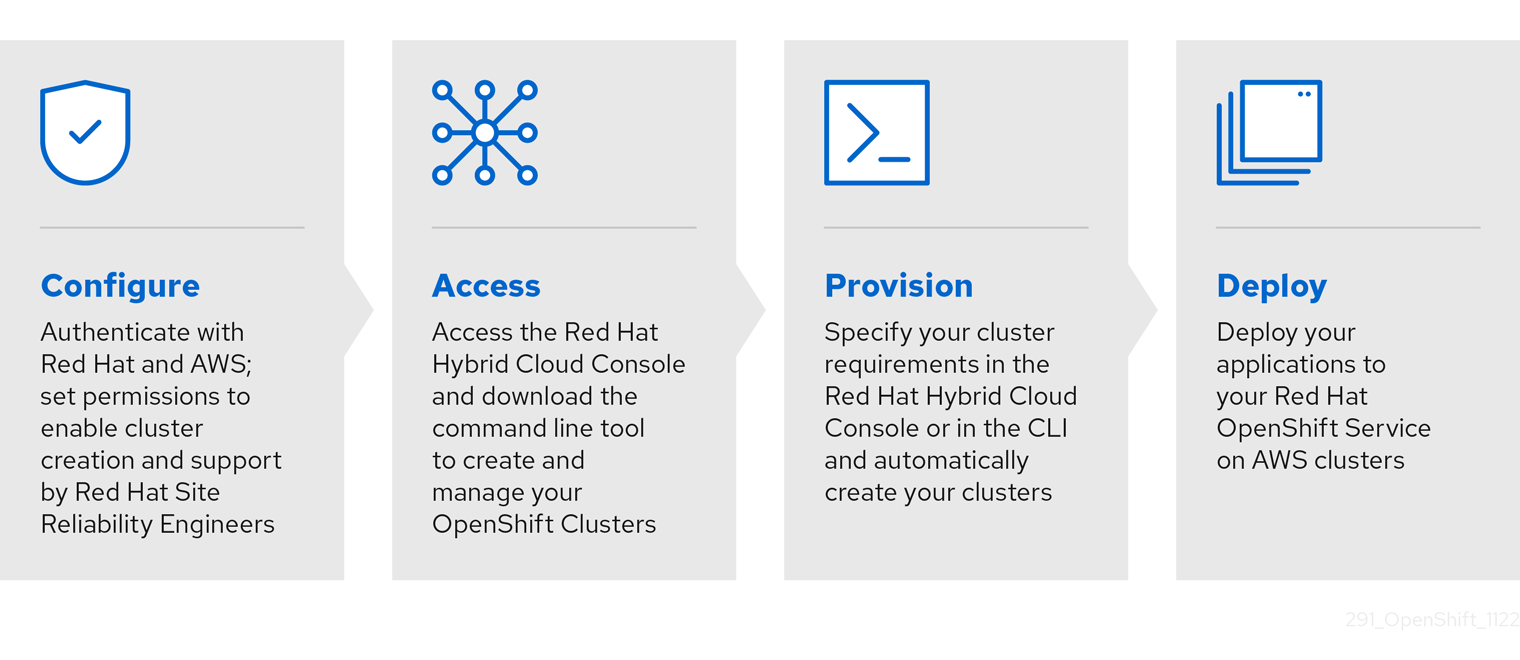
For additional information about ROSA installation, see Installing Red Hat OpenShift Service on AWS (ROSA) interactive walkthrough.
1.2. Billing and pricing
Red Hat OpenShift Service on AWS is billed directly to your Amazon Web Services (AWS) account. ROSA pricing is consumption based, with annual commitments or three-year commitments for greater discounting. The total cost of ROSA consists of two components:
- ROSA service fees
- AWS infrastructure fees
Visit the Red Hat OpenShift Service on AWS Pricing page on the AWS website for more details.
1.3. Getting started
To get started with deploying your cluster, ensure your AWS account has met the prerequisites, you have a Red Hat account ready, and follow the procedures outlined in Getting started with Red Hat OpenShift Service on AWS.