-
Language:
English
-
Language:
English
1.3.2. Cluster Status Tool
You can access the Cluster Status Tool (Figure 1.7, “Cluster Status Tool”) through the Cluster Management tab in Cluster Administration GUI.
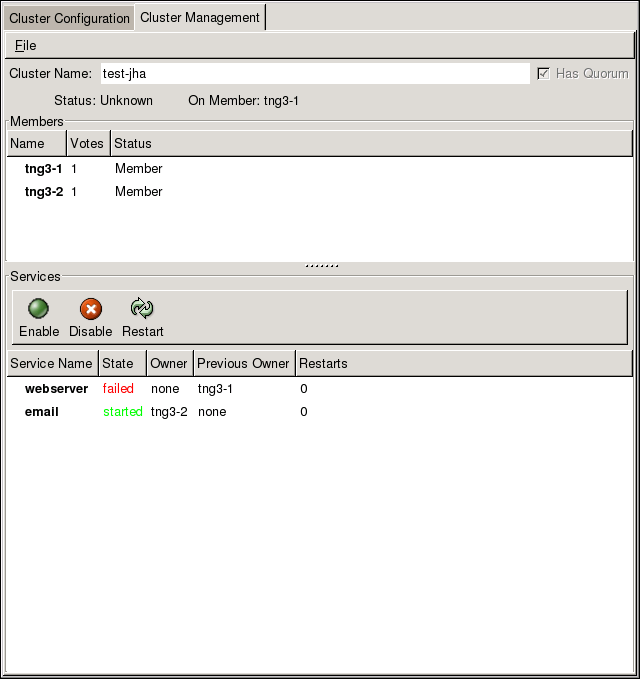
Figure 1.7. Cluster Status Tool
The nodes and services displayed in the Cluster Status Tool are determined by the cluster configuration file (
/etc/cluster/cluster.conf). You can use the Cluster Status Tool to enable, disable, restart, or relocate a high-availability service.

