Bulk repository set changes not reflected in bulk repository set management window
Issue
When enabling or disabling repository sets in bulk using the Satellite web interface, the task appears to complete. However, when making another repository set change in bulk, no change appears to have been made.
The bulk repository set management window can be accessed by following these steps:
- Log into the Satellite web interface.
- Click on the Hosts menu.
- Click on "Content Hosts".
- Click the check-mark box to select all hosts.
- Click the "Select Action" drop-down menu.
- Select "Manage Repository Sets".
Here is an example of what that window looks like:
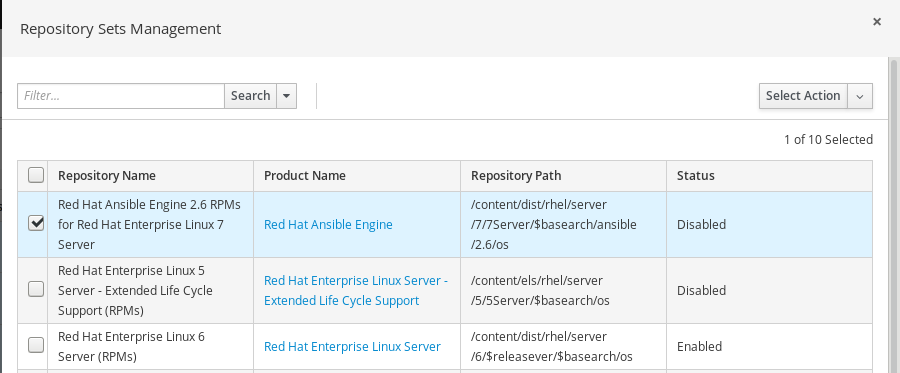
When the Repository Sets Management pop-up window opens, follow these steps:
- Click the check-mark boxes next to the repositories you'd like to enable or disable.
- Click the "Select Action" drop-down menu.
- Select one of the available options.
- When prompted with the question "Are you sure you want to enable the... repository set(s) chosen?" click the Yes button.
Repeat the steps to re-open the "Repository Sets Management" pop-up window. You'll see that the values in the "Status" column haven't changed.
Environment
Red Hat Satellite 6
Subscriber exclusive content
A Red Hat subscription provides unlimited access to our knowledgebase, tools, and much more.

