Red Hat Training
A Red Hat training course is available for Red Hat Enterprise Linux
29.8.2. 顯示卡
顯示卡驅動程式偵測 設定為預設。請接受這個預設因此安裝程式能夠在安裝中偵測可用的顯示卡。偵測工具能夠找到大部分的新型顯示卡。安裝程式將會停止顯示卡設定畫面,如果這個有選取這個選項並且安裝程式無法成功偵測顯示卡。欲繼續安裝程序,請從清單選擇顯示卡的驅動程式,並點選 下一步。
Alternatively, you can select the video card driver from the list on the Video Card tab as shown in 圖形 29.12, “X 組態設定 - 顯示卡”. Specify the amount of video RAM the selected video card has from the Video Card RAM pulldown menu. These values are used by the installation program to configure the X Window System.
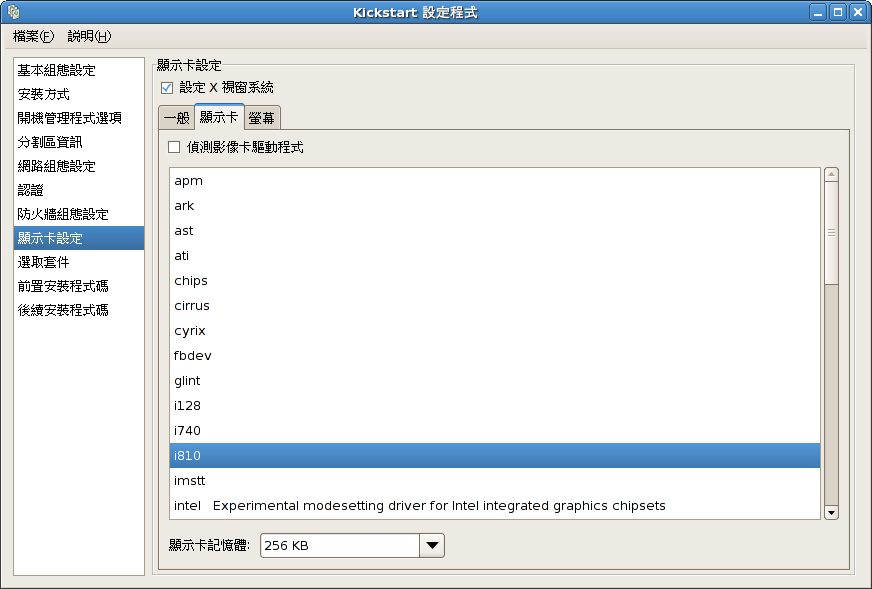
圖形 29.12. X 組態設定 - 顯示卡

