Red Hat Training
A Red Hat training course is available for Red Hat Enterprise Linux
29.8. 顯示設定
If you are installing the X Window System, you can configure it during the kickstart installation by checking the Configure the X Window System option on the Display Configuration window as shown in 圖形 29.11, “X 組態設定 - 一般”. If this option is not chosen, the X configuration options are disabled and the
skipx option is written to the kickstart file.
29.8.1. 一般
設定 X 的第一步是選擇預設的彩度以及解析度,請從相對應的下拉式選單選取它們,請確實指定與系統顯示卡以及螢幕相容的彩度與解析度。
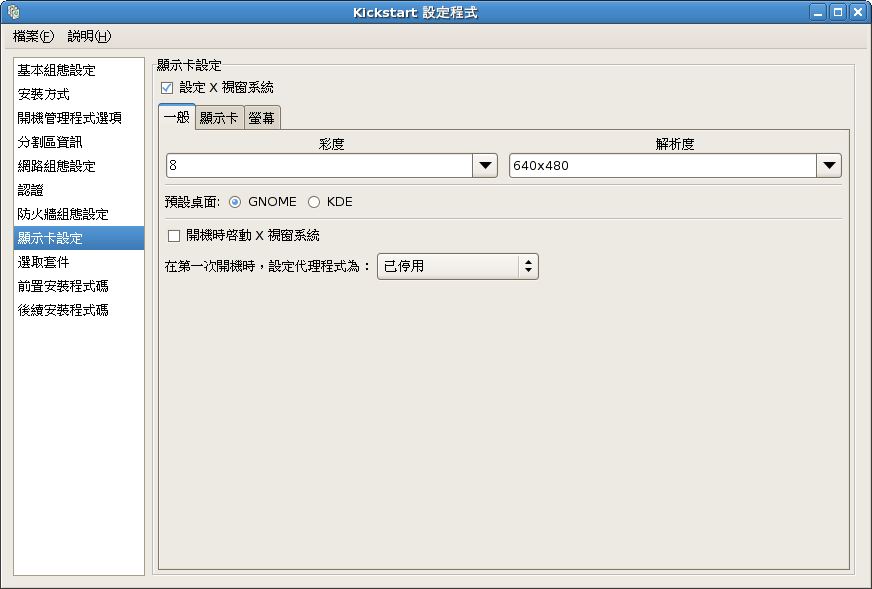
圖形 29.11. X 組態設定 - 一般
如果您要安裝 GNOME 與 KDE 桌面,您必須選擇一個預設的桌面環境,如果只要安裝一個桌面,請確定要選取它。 當系統安裝完後,使用者可以選擇他們想要的預設桌面。
接下來,選擇是否要在系統開機時啟動 X 視窗系統。這個選項會將系統啟動於執行層級 5 的圖形化登入畫面。在系統安裝完成後,您可以經由修編
/etc/inittab 設定檔來更改。
同時,在系統第一次重新啟動時選擇是否要啟始 設定代理程式。設定代理程式預設為停用,但是可以將它更改為啟用或啟用於重新設定模式。重新設定模式將語言、滑鼠、鍵盤、root 密碼、安全層級、時區和網路設定改為預設。

