Red Hat Training
A Red Hat training course is available for Red Hat Enterprise Linux
17.12. 進階儲存選項
17.12.1. FCP 裝置
FCP(光纖通道通訊協定)裝置讓 IBM System z 能夠在 DASD 裝置之外使用 SCSI 裝置。FCP(光纖通道通訊協定)裝置提供切換光纖布局讓 zSeries 系統除了傳統的 DASD 裝置之外還能將 SCSI LUNs 作為磁碟裝置使用。
一般來說,當作業系統載入時,會自動偵測並定義硬體;但在 IBM System z 中,需要您手動輸入 FCP(光纖通道通訊協定,Fibre Channel Protocol)的裝置資訊,好讓安裝程式認得硬體。設定時,每台電腦所要輸入的數值都不盡相同。
注意
互動式 zFCP 裝置建立址能在圖形模式安裝下執行,並無法在文字模式下安裝。
每項輸入的數值都要檢視再三以確保無誤,因為任何錯誤都會導致系統無法正常運作。
欲知關於這些數值的更多資訊,請參照您系統所附的硬體說明文件,並與為電腦設定網路的系統管理者確認一次。
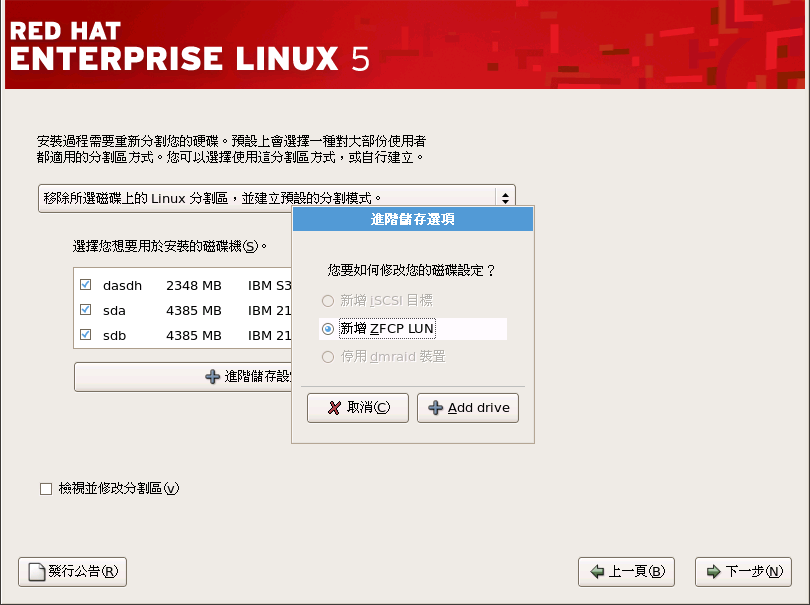
圖形 17.9. 進階儲存選項
To configure a Fiber Channel Protocol SCSI device invoke the 'Add FCP device' dialog by selecting 'Add ZFCP LUN' and clicking on the 'Add Drive' button. Fill in the details for the 16 bit device number, 64 bit World Wide Port Number (WWPN) and 64 bit FCP LUN. Click the 'Add' button to attempt connection to the FCP device using this information.
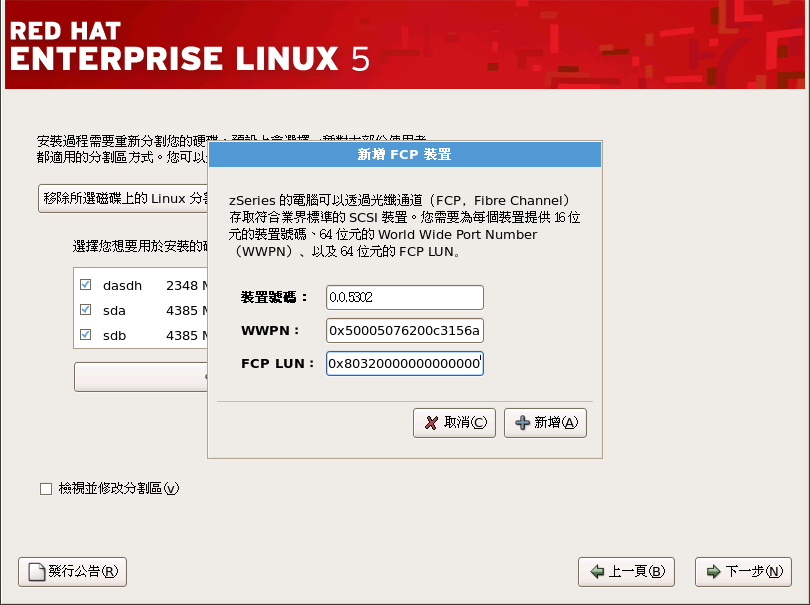
圖形 17.10. 設定 FCP 裝置。
新增的裝置會在Disk Druid 安裝過程中出現並能夠使用。
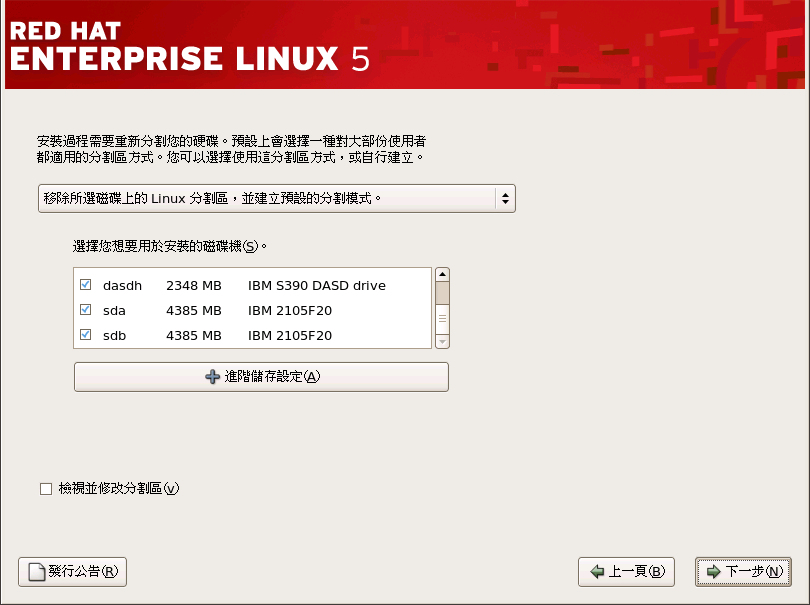
圖形 17.11. 設定 FCP 裝置。
注意
The installer requires that at least one ECKD DASD be defined. In the situation where a SCSI-only installation is desired a DASD= parameter should be entered into the CMS conf file with a non-existent device number. This will satisfy Anaconda's requirement for a defined ECKD DASD, while resulting in a SCSI-only environment.

