Red Hat Training
A Red Hat training course is available for Red Hat Enterprise Linux
1.9.2. 叢集管理的圖形介面
This section provides an overview of the
system-config-cluster cluster administration graphical user interface (GUI) available with Red Hat Cluster Suite. The GUI is for use with the cluster infrastructure and the high-availability service management components (refer to 節 1.3, “Cluster Infrastructure” and 節 1.4, “高可用性服務的管理”). The GUI consists of two major functions: the Cluster Configuration Tool and the Cluster Status Tool. The Cluster Configuration Tool provides the capability to create, edit, and propagate the cluster configuration file (/etc/cluster/cluster.conf). The Cluster Status Tool provides the capability to manage high-availability services. The following sections summarize those functions.
1.9.2.1. Cluster Configuration Tool
You can access the Cluster Configuration Tool (圖形 1.27, “Cluster Configuration Tool”) through the Cluster Configuration tab in the Cluster Administration GUI.
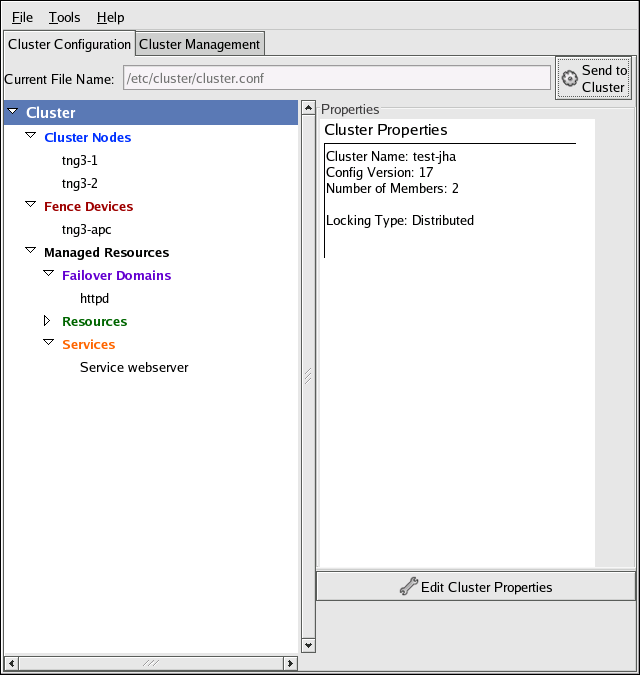
圖形 1.27. Cluster Configuration Tool
Cluster Configuration Tool 是設定檔(
/etc/cluster/cluster.conf)的叢集設定元件,其中包括左方階層性的圖形顯示。元件左邊三角形的圖示表示這元件有一或多個子元件。按下三角形圖示,可以擴展或收起這元件的樹狀圖。顯示在圖形介面中的元件摘要如下:
- 叢集節點 — 顯示叢集節點。節點是由名稱來表示,這些名稱是叢集節點(Cluster Nodes)下的子元素。使用右邊頁框下方的設定按鈕(位於 Properties(屬性)下方),您就可以新增節點、刪除節點、編輯節點的屬性、並設定每個節點的 fencing 方法。
- Fence 裝置 — 顯示 fence 裝置。Fence 裝置會在 Fence 裝置 下顯示為子元素。使用右邊頁框下方的設定按鈕(位於 Properties(屬性)下方),您就可以新增 fence 裝置、刪除 fence 裝置、並編輯 fence 裝置的屬性。Fence 裝置必須在設定 fencing 每個節點之前先定義(使用 管理這個節點的 fencing)。
- 管理資源 — 顯示備援的區域、資源與服務。
- 備援區域 — 要設定一或多個叢集節點的集合,用來執行高可用性的備援服務。備援區域會列在「備援區域」底下。使用右邊頁框的設定按鈕(在屬性下方),您就可以建立備援區域(當您選擇了備援區域的時候)或編輯備援區域的屬性(當選擇了一個備援區域時)。
- 資源 — 設定共享資源給高可用性的服務使用。共享資源包括檔案系統、IP 位址、NFS 掛載點與匯出目錄、以及使用者建立給叢集中的任何高可用性服務使用之程序檔。資源會在資源底下以子元素的方式顯示。使用右邊頁框的設定按鈕(在屬性下方),您就可以建立資源(如果選了資源備援的時候)或編輯資源的屬性(當選擇了一項資源時)。
注意
Cluster Configuration Tool 也提供了設定私有資源的能力。私有資源是只給一項服務用的資源。您可以在圖形使用者介面的 服務 元件中,設定私有資源。 - 服務 — 建立、設定高可用性的服務。服務是由指定資源(共享或私有)、指定備援區域、以及定義服務的備援政策所設定。服務是服務裡面的子元素。使用右邊頁框的設定按鈕(在屬性下方),您就可以建立服務(如 果選了服務的時候)或編輯服務的屬性(當選擇了一項服務時)。

