Red Hat Training
A Red Hat training course is available for Red Hat Enterprise Linux
叢集組的概要
Red Hat Enterprise Linux 5 的 Red Hat 叢集組
版 3
摘要
概要
- Red Hat Enterprise Linux 安裝指南 — 提供關於安裝 Red Hat Enterprise Linux 5 的資訊。
- Red Hat Enterprise Linux 建置指南 — 提供關於建置、設定與管理 Red Hat Enterprise Linux 5 的相關資訊。
- 設定與管理 Red Hat 叢集 — 提供關於安裝、設定與管理 Red Hat 叢集(Cluster)元件的資訊。
- Logical Volume Manager Administration — Provides a description of the Logical Volume Manager (LVM), including information on running LVM in a clustered environment.
- 全球檔案系統:設定與管理 — 提供安裝、設定與維護 Red Hat 全球檔案系統(Red Hat GFS,Red Hat Global File System)的相關資訊。
- 全球檔案系統 2:設定與管理 — 提供安裝、設定與維護 Red Hat 全球檔案系統 2(Red Hat GFS 2,Red Hat Global File System 2)的相關資訊。
- 使用 Device-Mapper Multipath — 提供 Red Hat Enterprise Linux 5 Device-Mapper Multipath 功能之資訊。
- 在 GFS 環境下使用 GNBD — 提供在 GFS 環境下,使用 GNBD(Global Network Block Device)的資訊。
- 管理 Linux 虛擬伺服器 — 提供設定 Linux 虛擬伺服器(LVS,Linux Virtual Server)高效能系統與服務的資訊。
- Red Hat 叢集組發行公告 — 提供 Red Hat 叢集組的最新資訊。
1. 意見
Cluster_Suite_Overview(EN)-5 (2009-08-18T15:49)
章 1. Red Hat Cluster Suite 概論
1.1. 叢集的基礎
- 儲存
- 高可用性
- 平衡負載
- 高效能
注意
1.2. Red Hat Cluster Suite Introduction
- 叢集架構 — 為節點協同運作,成為叢集提供的基礎功能:設定檔管理、成員管理、鎖定管理、以及 fencing(阻斷)。
- 高可用性服務管理 — 當一個節點無法運作時,將其上的服務移至另一個節點。
- 叢集管理工具 — 設定、管理 Red Hat 叢集的設定管理工具。這些工具是給叢集架構元件、高效能與服務管理元件、以及儲存等方面所使用。
- Linux 虛擬伺服器(LVS,Linux Virtual Server)— 路由軟體,提供 IP 的負載平衡。LVS 會以一對冗餘伺服器的方式來運作,把用戶端的需求平均地分配到 LVS 伺服器後方的真正伺服器。
- Red Hat GFS(全球檔案系統,Global File System)— 為叢集提供檔案系統,可以與 Red Hat Cluster Suite 運作。GFS 能讓多個節點分享儲存裝置,精細至磁區(block)的程度,對每個節點來說,儲存裝置就像連接到本機一樣。
- 叢集邏輯卷冊管理員(CLVM,Cluster Logical Volume Manager)— 提供叢集儲存裝置的卷冊管理。
注意
When you create or modify a CLVM volume for a clustered environment, you must ensure that you are running theclvmddaemon. For further information, refer to 節 1.6, “叢集邏輯卷冊管理員”. - 全球網路磁區裝置(GNBD,Global Network Block Device)— GFS 的輔助元件,可以將儲存裝置匯出至乙太網路上,精細至磁區的程度。這是讓 Red Hat GFS 使用磁區等級的儲存裝置之經濟方法。

圖形 1.1. Red Hat Cluster Suite Introduction
注意
1.3. Cluster Infrastructure
- 叢集管理
- 鎖定管理
- Fencing
- 叢集設定管理
1.3.1. 叢集管理
注意

圖形 1.2. CMAN/DLM Overview
1.3.2. 鎖定管理
1.3.3. Fencing
fenced.
fenced 注意到這問題時,就會把失效的節點排除在外。其他叢集架構的元件會決定該採取哪些措施 — 亦即採取任何回復措施。舉 DLM 與 GFS 為例,當收到節點失效的通知時,DLM 與 GFS 會暫停活動,直到偵測到 fenced 已經將失效節點排除之後,才會恢復運作,開始進行復原工作。DLM 會釋出失效節點的鎖定;GFS 會回復失效節點的日誌。
- 電源 fencing — 把無法運作的節點關機。
- 光纖交換器 fencing — 停止連接儲存裝置與失效節點的光纖連接埠。
- GNBD fencing — A fencing method that disables an inoperable node's access to a GNBD server.
- 其他 fencing 方法 — 其他停止 I/O 或關閉失效節點的方法,包括 IBM Bladecenter、PAP、DRAC/MC、HP ILO、IPMI、IBM RSA II 等等。

圖形 1.3. Power Fencing Example

圖形 1.4. Fibre Channel Switch Fencing Example

圖形 1.5. Fencing a Node with Dual Power Supplies

圖形 1.6. Fencing a Node with Dual Fibre Channel Connections
1.3.4. 叢集設定系統

圖形 1.7. CCS Overview

圖形 1.8. Accessing Configuration Information
/etc/cluster/cluster.conf)是以 XML 格式寫成,描述了以下叢集特點:
- 叢集名稱 — 顯示叢集名稱、叢集設定檔的版本等級、以及基本的 fence 時間屬性,給節點加入叢集或從叢集中被 fence 時使用。
- 叢集 — 顯示叢集中的每個節點,指定節點名稱、節點 ID、quorum 的票數、以及該節點的 fencing 方式。
- Fence 裝置 — 顯示叢集中的 fence 裝置。參數會根據 fence 裝置的類型而有所不同。舉例來說,如果電源控制器是 fence 裝置,叢集設定會定義電源控制器的名稱、IP 位址、登入名稱與密碼。
- 管理資源 — 顯示需要用來建立叢集服務的資源。管理資源包括備援區域的定義、資源(例如 IP 位址)、以及服務。這些管理資源加起來,定義了叢集服務及其所需的備援行為。
1.4. 高可用性服務的管理
rgmanager,能為應用程式提供即時可用的冷備援(cold failover)。在 Red Hat 叢集裡,應用程式是被設定為其他叢集資源,以組成高效能的叢集服務。高效能叢集服務可以從一個節點備援到另一個節點,使用叢集的用戶並不會感受到明顯的中斷。會發生叢集服務備援,是因為叢集節點失效,或叢集系統管理者將服務從一個節點移到另一個節點(例如停機檢查一台節點)。
注意

圖形 1.9. 備援區域
- IP 位址來源 — IP 位址 10.10.10.201。
- An application resource named "httpd-content" — a web server application init script
/etc/init.d/httpd(specifyinghttpd). - A file system resource — Red Hat GFS named "gfs-content-webserver".

圖形 1.10. Web Server Cluster Service Example
1.5. Red Hat GFS
- 簡化資料架構。
- 一次安裝、升級應用程式,就適用於整個叢集。
- 消除應用程式的重複資料。
- 讓多個用戶端同時讀、寫資料。
- 簡化備份與災難回復程序(只要備份或復原一個檔案系統)。
- 儲存資源最大化;降低儲存管理的成本。
- 將管理儲存系統視為一個整體,而不是以分割區來劃分。
- 藉由消除資料的重複性,降低整體儲存需求。
- 可即時將伺服器或儲存裝置加入叢集,在不造成影響的情形下擴充叢集。
- 再也不用透過複雜的技巧,為儲存裝置製作分割區。
- 即時將伺服器加入叢集裡,方法是將其掛載至一般的檔案系統。
注意
1.5.1. 更好的效能與可擴充性

圖形 1.11. GFS with a SAN
1.5.2. 效能、可擴充性、與中等價位

圖形 1.12. GFS and GNBD with a SAN
1.5.3. 經濟效益與效能

圖形 1.13. GFS 與 GNBD,加上直接連接的儲存裝置
1.6. 叢集邏輯卷冊管理員
clvmd. clvmd is a daemon that provides clustering extensions to the standard LVM2 tool set and allows LVM2 commands to manage shared storage. clvmd runs in each cluster node and distributes LVM metadata updates in a cluster, thereby presenting each cluster node with the same view of the logical volumes (refer to 圖形 1.14, “CLVM Overview”). Logical volumes created with CLVM on shared storage are visible to all nodes that have access to the shared storage. CLVM allows a user to configure logical volumes on shared storage by locking access to physical storage while a logical volume is being configured. CLVM uses the lock-management service provided by the cluster infrastructure (refer to 節 1.3, “Cluster Infrastructure”).
注意
clvmd)或高可用性 LVM 代理程式(HA-LVM)。如果您因為操作上的理由或沒有正確的使用權利,無法使用這兩個程式,您絕不能對共享磁碟使用一般的 LVM 程式,因為這會導致資料損毀。如果您有任何相關問題,請聯絡 Red Hat 客服代表。
注意
/etc/lvm/lvm.conf,才能鎖定叢集。

圖形 1.14. CLVM Overview

圖形 1.15. LVM Graphical User Interface

圖形 1.16. Conga LVM Graphical User Interface

圖形 1.17. Creating Logical Volumes
1.7. 全域網路區塊裝置

圖形 1.18. GNBD 概論
1.8. Linux 虛擬伺服器
- 在實體伺服器之間,平衡負載。
- 檢查每個實體伺服器的服務之完整性。

圖形 1.19. Components of a Running LVS Cluster
pulse 系統程式會在兩種 LVS 路由器上執行。在備用的 LVS 路由器上,pulse 會發送 heartbeat(心跳) 到啟用中路由器的公共介面,以確定啟用中的路由器運作正常。在啟用中的 LVS 路由器上,pulse 會啟動 lvs 系統程式,回報來自備用 LVS 路由器的 heartbeat 查詢。
lvs 系統程式執行以後,會呼叫 ipvsadm 工具程式,設定、維護核心裡的 IPVS(IP 虛擬伺服器,IP Virtual Server)路由表,並為每台實體伺服器上每個設定好的虛擬伺服器,啟動 nanny 程序。每個 nanny 程序會檢查實體伺服器上已設定好的服務之狀態,然後告訴 lvs 系統程式任何異常之處。如果偵測到異常,lvs 系統程式會告訴 ipvsadm 從 IPVS 路由表移除該實體伺服器。
send_arp,重新指定所有虛擬 IP 位址到備用 LVS 路由器的網路卡硬體位址(MAC 位址),透過公開與私有網路介面發送指令到啟用中的 LVS 路由器,關閉上面的 lvs 系統程式,並啟動備用 LVS 路由器上的 lvs 系統程式,接受設定好的虛擬機器之需求。
- 在所有實體伺服器裡面同步資料。
- 在拓樸中加入第三層,分享資料存取。
rsync 的程式,每隔一陣子複製更新過的資料到所有節點上。然而,在使用者常常上傳資料或進行資料庫交易的環境下,使用程序檔或 rsync 指令的效果並不好。因此,對於高上傳、資料庫交易、或類似交通量的環境,三層式拓樸(three-tiered topology)會更適用於資料同步。
1.8.1. Two-Tier LVS Topology
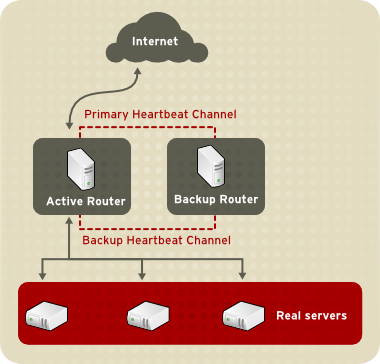
圖形 1.20. Two-Tier LVS Topology
eth0 連到網際網路,那麼多個虛擬伺服器的別名可以是 eth0:1。要不,每個虛擬伺服器都可以與個別的裝置與服務相關連。例如 HTTP 可以由 eth0:1 來處理,FTP 可以由 eth0:2 來處理。 >
- 循環(round-robin)排程 — 依照順序,把每個需求分配到一群實體伺服器上。這演算法則把所有實體伺服器視為一樣,不管這些伺服器的配備或負載為何。
- 加權循環排程 — 跟循環排程一樣,但會把更多工作分派給功能較好的電腦。判別功能好壞的方法,在於使用者所給予的權重,權重可以由動態負載資訊來調整。如果實體伺服器之間有顯著差異,我們建議使用這方法。然而,如果負載需求的變化非常大,那麼權重高的伺服器可能會收到過多需求。
- 最少連線 — 會把需求分散到連線數較少的電腦。這是一種動態排程法則,使其成為需求負載變動高的更佳選擇。如果實體伺服器的能力不同,加權的最少連線排程法是更好的選擇。
- 加權最少連線法(預設)— 把更多需求送到連線數少的伺服器上,對於連線數多寡的判斷,又與伺服器的能力有關。伺服器能力是以使用者指定的權重為準,權重可以由動態負載資訊來調整。當使用的伺服器配備不一時,增加權重功能可以讓最少連線法則成為理想的方案。
- 本地為主的最少連線法 — 將更多的連往伺服器需求分散到與其目的 IP 位址比起來,更少連線數量的電腦上。這個演算法則適合用在代理 / 快取伺服器叢集上。它會把送往一個 IP 位址的封包導向到擁有該位址的伺服器上;除非該伺服器已經超載,同時另一台伺服器的負載只有一半,這樣它就會把封包送往負載較輕的實體伺服上去。
- 本地為主的最少連線法加上複製排程 — 把更多需求送往與目的 IP 相比,較少連線數的伺服器上。這個演算法則也可以用來給代理 / 快取伺服器叢集使用。與前述不同的是,它會將目的地 IP 位址對應到實體伺服器節點的子集合裡。需求會被導向到這個集合裡,連線數目最少的伺服器上。如果用有這 IP 位址的所有節點都超載,那麼這演算法會複製新的伺服器到這個目標 IP 位址,方法是從整體伺服器群中,將實體伺服器加入該目標 IP 的伺服器子集合裡。最高負載的節點會從實體伺服器的子集合裡移除,避免過度複製。
- 來源雜湊排程 — 在靜態雜湊表中尋找來源 IP,把需求分散到伺服器中。這個演算法則是給多防火牆的 LVS 路由器使用的。
1.8.2. Three-Tier LVS Topology

圖形 1.21. Three-Tier LVS Topology
1.8.3. 路由法則
1.8.3.1. NAT 路由

圖形 1.22. LVS Implemented with NAT Routing
eth0 上的實際的 IP 位址,同時有浮動 IP 位址,連到 eth0:1 上。私有網路的網路卡在 eth1 上有實際的 IP 位址,也有浮動的 IP 位址連到 eth1:1 上。在備援情況發生時,網際網路與私有網路的虛擬介面會由備用 LVS 路由器所接手。所以私有網路上的實體伺服器會使用 NAT 路由器的浮動 IP 做為預設路徑,與啟用中的 LVS 路由器溝通,這樣實體伺服器回應網際網路上來的需求,就不會有問題。
1.8.3.2. 直接路由

圖形 1.23. LVS Implemented with Direct Routing
arptables 封包過濾工具來達成。
1.8.4. Persistence 與 Firewall Mark
1.8.4.1. Persistence
1.8.4.2. Firewall Mark
1.9. 叢集管理工具
1.9.1. Conga
- 管理叢集與儲存的單一網頁介面
- 自動建置叢集資料與支援軟體
- 輕易地與現有叢集整合
- 不需要重新認證
- 整合叢集狀態與日誌
- 可精細地控制使用者存取權限
- homebase — 提供新增與刪除電腦、新增與刪除使用者、設定使用者權限的工具。只有系統管理者才能存取這個分頁。
- cluster(叢集)— 提供建立與設定叢集的工具。luci 的會列出用 luci 設定好的叢集。系統管理者可以管理這分頁的所有叢集。其他使用者只能管理使用者有管理存取權限的叢集(由管理者賦予權限)。
- storage(儲存)— 提供遠端管理儲存裝置的介面。有了這個分頁的工具,您就可以管理電腦上的儲存空間,不管電腦是不是屬於叢集的一部分。

圖形 1.24. luci homebase 分頁

圖形 1.25. luci cluster 分頁

圖形 1.26. luci storage 分頁
1.9.2. 叢集管理的圖形介面
system-config-cluster cluster administration graphical user interface (GUI) available with Red Hat Cluster Suite. The GUI is for use with the cluster infrastructure and the high-availability service management components (refer to 節 1.3, “Cluster Infrastructure” and 節 1.4, “高可用性服務的管理”). The GUI consists of two major functions: the Cluster Configuration Tool and the Cluster Status Tool. The Cluster Configuration Tool provides the capability to create, edit, and propagate the cluster configuration file (/etc/cluster/cluster.conf). The Cluster Status Tool provides the capability to manage high-availability services. The following sections summarize those functions.
1.9.2.1. Cluster Configuration Tool

圖形 1.27. Cluster Configuration Tool
/etc/cluster/cluster.conf)的叢集設定元件,其中包括左方階層性的圖形顯示。元件左邊三角形的圖示表示這元件有一或多個子元件。按下三角形圖示,可以擴展或收起這元件的樹狀圖。顯示在圖形介面中的元件摘要如下:
- 叢集節點 — 顯示叢集節點。節點是由名稱來表示,這些名稱是叢集節點(Cluster Nodes)下的子元素。使用右邊頁框下方的設定按鈕(位於 Properties(屬性)下方),您就可以新增節點、刪除節點、編輯節點的屬性、並設定每個節點的 fencing 方法。
- Fence 裝置 — 顯示 fence 裝置。Fence 裝置會在 Fence 裝置 下顯示為子元素。使用右邊頁框下方的設定按鈕(位於 Properties(屬性)下方),您就可以新增 fence 裝置、刪除 fence 裝置、並編輯 fence 裝置的屬性。Fence 裝置必須在設定 fencing 每個節點之前先定義(使用 管理這個節點的 fencing)。
- 管理資源 — 顯示備援的區域、資源與服務。
- 備援區域 — 要設定一或多個叢集節點的集合,用來執行高可用性的備援服務。備援區域會列在「備援區域」底下。使用右邊頁框的設定按鈕(在屬性下方),您就可以建立備援區域(當您選擇了備援區域的時候)或編輯備援區域的屬性(當選擇了一個備援區域時)。
- 資源 — 設定共享資源給高可用性的服務使用。共享資源包括檔案系統、IP 位址、NFS 掛載點與匯出目錄、以及使用者建立給叢集中的任何高可用性服務使用之程序檔。資源會在資源底下以子元素的方式顯示。使用右邊頁框的設定按鈕(在屬性下方),您就可以建立資源(如果選了資源備援的時候)或編輯資源的屬性(當選擇了一項資源時)。
注意
Cluster Configuration Tool 也提供了設定私有資源的能力。私有資源是只給一項服務用的資源。您可以在圖形使用者介面的 服務 元件中,設定私有資源。 - 服務 — 建立、設定高可用性的服務。服務是由指定資源(共享或私有)、指定備援區域、以及定義服務的備援政策所設定。服務是服務裡面的子元素。使用右邊頁框的設定按鈕(在屬性下方),您就可以建立服務(如 果選了服務的時候)或編輯服務的屬性(當選擇了一項服務時)。
1.9.2.2. Cluster Status Tool

圖形 1.28. Cluster Status Tool
/etc/cluster/cluster.conf)所決定。您可以使用 Cluster Status Tool 來啟用、停用、重新啟動、或重新分配一項高可用性的服務。
1.9.3. 命令列的管理工具
system-config-cluster Cluster Administration GUI, command line tools are available for administering the cluster infrastructure and the high-availability service management components. The command line tools are used by the Cluster Administration GUI and init scripts supplied by Red Hat. 表格 1.1, “命令列工具” summarizes the command line tools.
表格 1.1. 命令列工具
| 命令列工具 | 搭配使用 | 目的 |
|---|---|---|
ccs_tool — 叢集設定系統工具 | Cluster Infrastructure | ccs_tool 是線上更新叢集設定檔的程式。它提供建立、修改叢集架構元件(例如建立叢集、新增或移除節點)的能力。欲知更多關於此工具的資訊,請參閱 ccs_tool(8) man page。 |
cman_tool — 叢集管理工具 | Cluster Infrastructure | cman_tool 是管理 CMAN 叢集管理員的程式。它提供加入叢集、離開叢集、移除節點、或改變叢集中節點的 quorum 值的能力。欲知更多關於此工具的訊息,請參閱 cman_tool(8) man page。 |
fence_tool — Fence 工具 | Cluster Infrastructure | fence_tool 是用來加入、離開預設 fence 區域的程式。更準確地來說,它會啟動 fence 系統程式(fenced)以加入 fence 區域;殺掉 fenced 來離開 fence 區域。欲知更多關於此工具的訊息,請參閱 cman_tool(8) man page。 |
clustat — 叢集狀態工具程式 | 高可用性的服務管理元件 | clustat 指令會顯示叢集的狀態。它會顯示成員資訊、quorum、以及所有設定的使用者服務。欲知更多關於此工具的訊息,請參閱 clustat(8) man page。 |
clusvcadm — 叢集使用者的服務管理工具程式 | 高可用性的服務管理元件 | clusvcadm 指令能讓您啟用、停用、重新分配、重新啟動叢集的高可用性服務。欲知更多關於此工具的訊息,請參閱 clusvcadm(8) man page。 |
1.10. Linux 虛擬伺服器管理圖形介面
/etc/sysconfig/ha/lvs.cf。
piranha-gui 服務。您可以用瀏覽器從本地或遠端存取 Piranha Configuration Tool。本機的網址是 http://localhost:3636http://localhost;遠端的則是主機名稱或實際的 IP 位址,之後再加上:3636。如果您想要從遠端存取 Piranha Configuration Tool,您需要以 root 身份用 ssh 連到已啟用的 LVS 路由器。

圖形 1.29. The Welcome Panel
1.10.1. CONTROL/MONITORING
pulse 系統程式的狀態、LVS 的路由表、以及 LVS 衍生的 nanny 程序。

圖形 1.30. The CONTROL/MONITORING Panel
- Auto update
- 讓狀態可以自動更新,更新頻率是使用者在Update frequency in seconds(更新頻率,單位為秒)文字框輸入的值(預設值是 10 秒)。我們不建議您把這間隔設定設成低於十秒。如果低於十秒的話,頁面更新會很頻繁,那麼要再重新設定 Auto update 的間隔就會有困難。如果您遇到這個問題,只要按下另一個面板,再回到 CONTROL/MONITORING 即可。
- Update information now
- 提供狀態資訊的手動更新。
- CHANGE PASSWORD
- 按下「CHANGE PASSWORD」(改變密碼)按鍵會出現一個含有資訊的視窗,幫助您改變 Piranha Configuration Tool 的管理者密碼。
1.10.2. GLOBAL SETTINGS
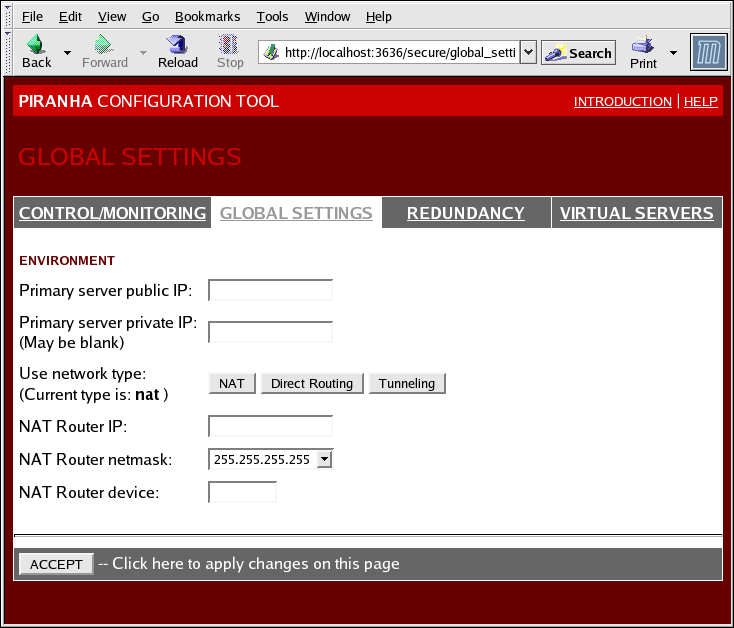
圖形 1.31. The GLOBAL SETTINGS Panel
- Primary server public IP
- 主 LVS 節點的公開、可路由的真實 IP 位址。
- Primary server private IP
- 主 LVS 節點的替代網路卡之真實 IP 位址。這個位址是專給與備用路由器之間連線的 heartbeat 頻道所使用。
- Use network type
- 選擇 NAT 路由。
- NAT Router IP
- 這欄位是私有浮動 IP。這個浮動 IP 應該用來當作實體伺服器的閘道器。
- NAT Router netmask
- If the NAT router's floating IP needs a particular netmask, select it from drop-down list.
- NAT Router device
- 定義了網路介面的裝置名稱,給浮動 IP 位址用的。例如
eth1:1。
1.10.3. REDUNDANCY

圖形 1.32. The REDUNDANCY Panel
- Redundant server public IP
- 備用 LVS 路由器的公共實體 IP 位址。
- Redundant server private IP
- The backup router's private real IP address.
- Heartbeat Interval (seconds)
- 設定 heartbeat 之間的秒數 — 備份節點會檢查主 LVS 節點的可運作狀態之間隔。
- Assume dead after (seconds)
- 如果主 LVS 節點在這個秒數後沒有回應,那麼備用 LVS 路由器節點就會開始啟動備援。
- Heartbeat runs on port
- 設定 heartbeat 會與主 LVS 節點通訊的連接埠。如果這個欄位留白的話,預設值會設為 539。
1.10.4. VIRTUAL SERVERS

圖形 1.33. The VIRTUAL SERVERS Panel
1.10.4.1. VIRTUAL SERVER 子畫面
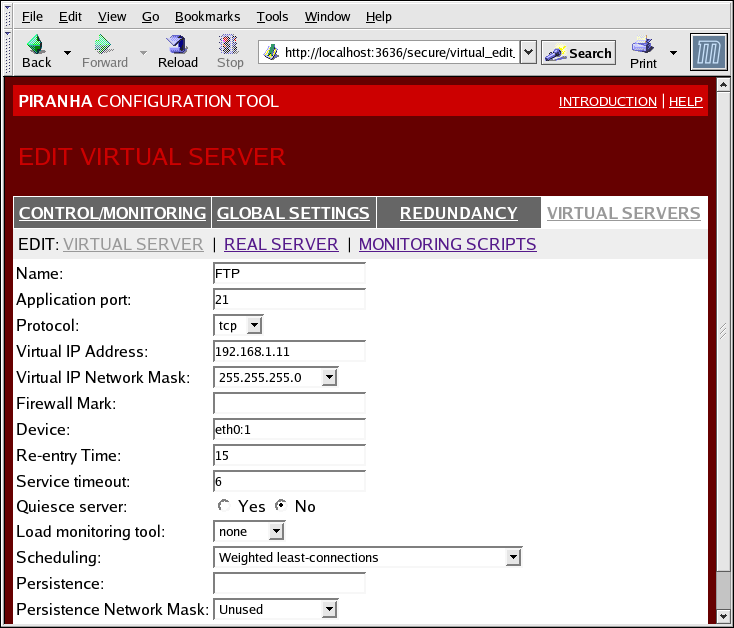
圖形 1.34. The VIRTUAL SERVERS Subsection
- Name
- 描述這台虛擬伺服器的名稱。這個名稱「不是」主機名稱,您可以僅可能的描述這台機器,使其容易辨識。您也可以參照這台虛擬伺服器所使用的通訊協定,例如 HTTP。
- Application port
- 服務應用程式會聆聽的連接埠。
- Protocol
- 在下拉式選單裡,有 UDP 或 TCP 可以選擇。
- Virtual IP Address
- The virtual server's floating IP address.
- Virtual IP Network Mask
- 這台虛擬伺服器的子網路遮罩,列於下拉式選單裡。
- Firewall Mark
- 當您將多連接埠的通訊協定整合起來,或建立多個連接埠給獨立、但相關的通訊協定使用時,在此輸入一個整數值,作為防火牆標誌。
- Device
- 在 Virtual IP Address 欄位裡定義的浮動 IP 位址所要連接的網路裝置的名稱。您應該將這公開的浮動 IP 位址作別名,連接至連到公開網路的乙太網路介面。
- Re-entry Time
- 這個整數值定義了啟用中的 LVS 路由器在實體伺服器失效後,再試圖使用實體伺服器之前的秒數。
- Service Timeout
- 在這個整數值的秒數過後,就把實體記憶體被視為無法運作。
- Quiesce server
- 當勾選了 Queisce server(靜默伺服器)時,當新的實體伺服器節點上線,最少連接表會更新為零,這樣啟用中的 LVS 路由器就會將需求導向,好像所有實體伺服器都是新加入叢集的一樣。這個選項會避免新伺服器在進入叢集時,因為高連線數而陷入泥淖。
- Load monitoring tool
- LVS 路由器可以使用
rup或ruptime,監控多個實體伺服器的負載。如果您從下拉式選單選擇rup,每一台伺服器都必須執行rstatd服務。如果您選擇了ruptime,每台伺服器都必須執行rwhod服務。 - Scheduling
- 從下拉式選單選擇您偏好使用的排程演算法則。預設值是
Weighted least-connection(加權最少連線法)。 - Persistence
- 如果您需要在用戶端連上虛擬伺服器時使用 persistence 功能,請使用此選項。指定連線失效之前,所經過的秒數。
- Persistence Network Mask
- 要限制 persistence 用在特定的子網路上,請從下拉式選單中適當的網路遮罩。
1.10.4.2. REAL SERVER 子畫面
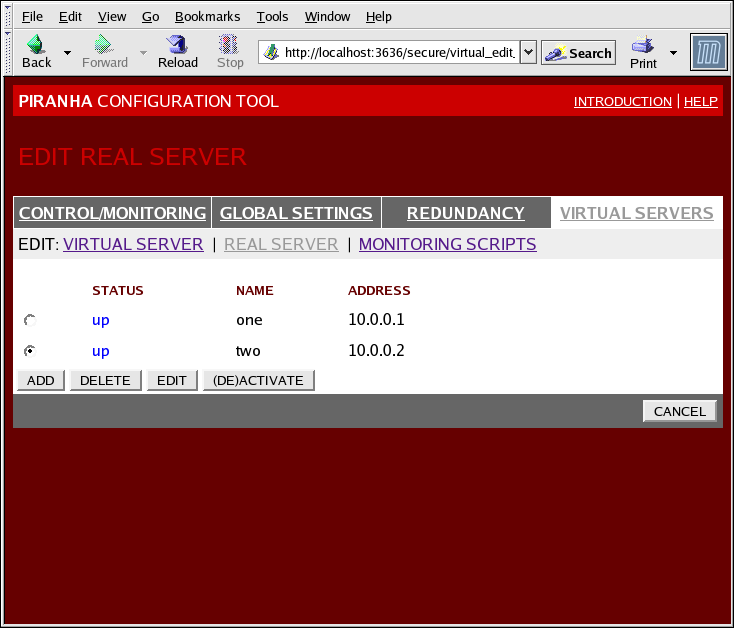
圖形 1.35. The REAL SERVER Subsection
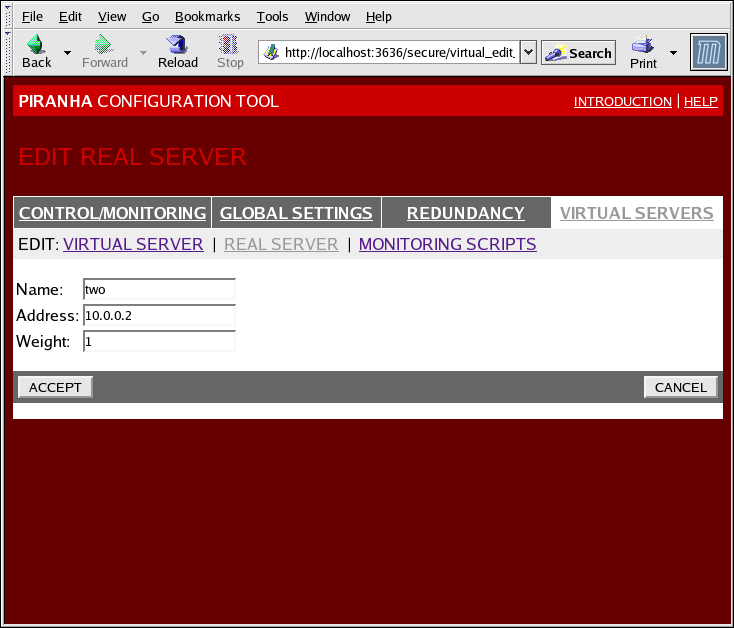
圖形 1.36. The REAL SERVER Configuration Panel
- Name
- 實體伺服器的描述性語言。
注意
這個名稱「不是」電腦的主機名稱,因此說明詳盡些,可以讓它更容易被辨識。 - Address
- The real server's IP address. Since the listening port is already specified for the associated virtual server, do not add a port number.
- Weight
- An integer value indicating this host's capacity relative to that of other hosts in the pool. The value can be arbitrary, but treat it as a ratio in relation to other real servers.
1.10.4.3. EDIT MONITORING SCRIPTS Subsection

圖形 1.37. The EDIT MONITORING SCRIPTS Subsection
- Sending Program
- 要進一步驗證服務,您可以使用這個欄位來指定檢查服務的程序檔之路徑。這功能在需要動態變更資料,例如 HTTPS 或 SSL 時,特別有用。要使用這項服務,您必須撰寫一個程序檔,讓它傳回文字訊息,將其設定為可執行,同時在Sending Program(發送程式)欄位中輸入路徑。
注意
如果您在 Sending Program 欄位裡輸入外部程式,那麼就可以忽略 Send(發送)欄位。 - Send
- 這欄位是
nanny系統程式發給每個實體伺服器的訊息。預設上,這個發送欄位會由 HTTP 來完成。您可以根據需要修改這個值。如果這個欄位留白,那麼nanny會試著開啟連接埠,成功開啟的話會假定該服務是在執行中。這欄位只允許一個發送,也只能包含可列印的 ASCII 字元,以及以下逸出字元:- \n 是換行。
- \r 是回到第一個字元。
- \t 相當於按下「Tab」鍵。
- \ 是逸出下一個緊跟著的字元。
- Expect
- 伺服器的文字回應應該會傳回它是否正常運作。如果您自行撰寫了發送程式,請輸入您自訂的成功回應。
章 2. Red Hat Cluster Suite 元件的摘要
2.1. 叢集元件
表格 2.1. Red Hat Cluster Suite 軟體子系統元件
| 功能 | 元件 | 描述 |
|---|---|---|
| Conga | luci | 遠端管理系統 - 管理工作站。 |
ricci | 遠端管理系統 - 受管理的工作站。 | |
| Cluster Configuration Tool | system-config-cluster | 在圖形環境裡,用來管理叢集設定的指令。 |
| 叢集邏輯磁區管理員(CLVM,Cluster Logical Volume Manager) | clvmd | 在從集中分散 LVM metadata 的更新資料之系統程式。它必須在叢集中的所有節點中執行,如果一個節點沒有執行這個系統程式,那麼它會回報錯誤。 |
lvm | LVM2 的工具。為 LVM2 提供命令列工具。 | |
system-config-lvm | 為 LVM2 提供圖形化介面。 | |
lvm.conf | LVM 設定檔。完整路徑是 /etc/lvm/lvm.conf。 | |
| 叢集設定系統(CCS,叢集設定系統) | ccs_tool | ccs_tool 是「叢集設定系統」(CCS,Cluster Configuration System)的一部分,用來線上更新 CCS 設定檔。除此之外,它也可以用來從 CCS 的 GFS 6.0(及之前)備份資料,更新叢集設定檔至現有 Red Hat Cluster Suite 所使用的 XML 格式。 |
ccs_test | 透過 ccsd,存取設定檔資訊的偵測與測試指令。 | |
ccsd | CCS 系統程式會在所有節點上執行,為叢集軟體提供設定檔資料。 | |
cluster.conf | 這是叢集的設定檔。完整路徑是 /etc/cluster/cluster.conf。 | |
| 叢集管理員(CMAN,Cluster Manager) | cman.ko | CMAN 的核心模組。 |
cman_tool | 這是 CMAN 的管理前端。它能開始、停止 CMAN,並改變一些內部的參數,例如票數(vote)。 | |
dlm_controld | 由 cman init 程序檔所啟動的系統程式,管理核心的 dim;使用者不能使用。 | |
gfs_controld | cman init 程序檔所啟動的系統程式,用來管理核心的 gfs;使用者不能使用。 | |
group_tool | 用來取得多種資料(包括 fencing、DLM、GFS 與偵錯訊息)的程式;包括 RHEL 4 cman_tool services 所提供的資料。 | |
groupd | cman init 程序檔所啟動的系統程式,用來作為 openais / cman 與 dlm_controld / gfs_controld/fenced 的介面;使用者不能使用。 | |
libcman.so.<version number> | 程式用來與 cman.ko 互動的函式庫。 | |
| 資源組管理員(rgmanager,Resource Group Manager) | clusvcadm | 用來手動啟用、停用、重新分配、重新啟動叢集中的使用者服務之指令。 |
clustat | 用來顯示叢集狀態(包括節點的成員管理與執行的服務)的指令。 | |
clurgmgrd | 用來處理使用者對服務的需求(包括啟動、停用、重新分配、重新啟動服務)的系統程式。 | |
clurmtabd | 用來處理叢集化 NFS 的掛載表之系統程式。 | |
| Fence | fence_apc | 用於 APC 電源交換器的 fence 代理程式。 |
fence_bladecenter | 使用 telnet 介面的 IBM Bladecenters 之 fence 代理程式。 | |
fence_bullpap | Bull Novascale Platform Administration Processor (PAP) 介面之 fence 代理程式。 | |
fence_drac | Dell Remote Access Card 的 fence 代理程式。 | |
fence_ipmilan | 區域網路 IPMI(智慧型平台管理介面,Intelligent Platform Management Interface)所控制的電腦之 fence 代理程式。 | |
fence_wti | WTI 電源交換器的 fence 代理程式。 | |
fence_brocade | Brocade 光纖通道交換器的 fence 代理程式。 | |
fence_mcdata | McDate 光纖通道交換器的 fence 代理程式。 | |
fence_vixel | Vixel 光纖通道交換器的 fence 代理程式。 | |
fence_sanbox2 | SANBox2 光纖通道交換器的 fence 代理程式。 | |
fence_ilo | HP ILO 介面的 fence 代理程式(原名 fence_rib)。 | |
fence_rsa | IBM RSA II 的 I/O fence 代理程式。 | |
fence_gnbd | GNBD 儲存的 fence 代理程式。 | |
fence_scsi | SCSI 保留一致性的 fence 代理程式。 | |
fence_egenera | Egenera BladeFrame 系統的 fence 代理程式。 | |
fence_manual | 手動干預的 fence 代理程式。「注意」:這元件並不建議用在投入生產的環境。 | |
fence_ack_manual | fence_manual 代理程式的使用者介面。 | |
fence_node | 在單一節點上進行 I/O fencing 的程式。 | |
fence_xvm | Xen 虛擬機器的 I/O fencing 代理程式。 | |
fence_xvmd | Xen 虛擬機器所使用的 I/O fencing 代理程式主機。 | |
fence_tool | 加入、離開 fence 區域的程式。 | |
fenced | I/O fencing 的系統程式。 | |
| DLM | libdlm.so.<version number> | 支援分散式鎖定管理員(DLM,Distributed Lock Manager)的函式庫。 |
| GFS | gfs.ko | 支援 GFS 檔案系統,並會在 GFS 叢集節點上載入的核心模組。 |
gfs_fsck | 修復未掛載 GFS 檔案系統的指令。 | |
gfs_grow | 擴展已掛載 GFS 檔案系統的指令。 | |
gfs_jadd | 為已掛載的 GFS 檔案系統新增日誌的指令。 | |
gfs_mkfs | 在儲存裝置上建立 GFS 檔案系統的指令。 | |
gfs_quota | 在已掛載的 GFS 檔案系統上,管理磁碟配額的指令。 | |
gfs_tool | 設定或校調 GFS 檔案系統的指令。這指令也可以搜集檔案系統的多種資訊。 | |
mount.gfs | mount(8) 所呼叫的掛載輔助程式;使用者無法使用。 | |
| GNBD | gnbd.ko | 在用戶端實作 GNBD 裝置驅動程式的核心模組。 |
gnbd_export | 建立、匯出、管理 GNBD 伺服器的指令。 | |
gnbd_import | 在 GNBD 用戶端匯入、管理 GNBD 的指令。 | |
gnbd_serv | 讓節點匯出本機儲存裝置至網路的伺服器系統程式。 | |
| LVS | pulse | This is the controlling process which starts all other daemons related to LVS routers. At boot time, the daemon is started by the /etc/rc.d/init.d/pulse script. It then reads the configuration file /etc/sysconfig/ha/lvs.cf. On the active LVS router, pulse starts the LVS daemon. On the backup router, pulse determines the health of the active router by executing a simple heartbeat at a user-configurable interval. If the active LVS router fails to respond after a user-configurable interval, it initiates failover. During failover, pulse on the backup LVS router instructs the pulse daemon on the active LVS router to shut down all LVS services, starts the send_arp program to reassign the floating IP addresses to the backup LVS router's MAC address, and starts the lvs daemon. |
lvsd | 啟動中的 LVS 路由器一旦被 pulse 呼叫,lvs 系統程式就會執行。它會讀取設定檔 /etc/sysconfig/ha/lvs.cf,呼叫 ipvsadm 工具程式來建立、維護 IPVS 路由表,並為每個已設定的 LVS 服務指定 nanny 程序。如果 nanny 回報一台伺服器無法使用,lvs 會告訴 ipvsadm 工具程式從 IPVS 路由表移除伺服器。 | |
ipvsadm | 這服務會更新核心裡的 IPVS 路由表。lvs 系統程式會設定、管理 LVS,方法是呼叫 ipvsadm 來新增、改變或刪除 IPVS 路由表裡的項目。 | |
nanny | nanny 監控系統程式會在啟動中的 LVS 路由器上執行。透過這個系統程式,啟動中的 LVS 路由器會決定每個實際伺服器的健康狀況,然後監控伺服器的工作負載(選用)。每個實體伺服器上定義的每個服務,都有一個獨立的程序。 | |
lvs.cf | 這是 LVS 設定檔。完整路徑是 /etc/sysconfig/ha/lvs.cf。不管直接與否,所有系統程式會從這個檔案取得其設定資訊。 | |
| Piranha Configuration Tool | 這是監控、設定、管理 LVS 的網頁工具。這是維護 /etc/sysconfig/ha/lvs.cf LVS 設定檔的預設工具。 | |
send_arp | 在發生備援時,浮動 IP 位址會從一個節點改到另一個節點。此時這個程式會送出 ARP 廣播。 | |
| Quorum 磁碟 | qdisk | 以磁碟為基礎的 quorum 系統程式,供 CMAN / Linux 叢集使用。 |
mkqdisk | 叢集的 Quorum 磁碟工具程式。 | |
qdiskd | 叢集的 Quorum 磁碟系統程式。 |
2.2. Man Page 說明文件
- 叢集架構
- ccs_tool (8) - 用來在線上更新 CCS 設定檔的工具
- ccs_test (8) - 執行叢集設定系統的診斷工具
- ccsd (8) - 用來存取 CCS 叢集設定檔案的系統程式
- ccs (7) - 叢集設定系統
- cman_tool (8) - 叢集管理工具
- cluster.conf [cluster] (5) - 叢集產品線的設定檔
- qdisk (5) - 以磁碟為基礎、給 CMAN / Linux 叢集所使用的 quorum 系統程式
- mkqdisk (8) - 叢集的 quorum 磁碟工具程式
- qdiskd (8) - 叢集的 Quorum 磁碟系統程式
- fence_ack_manual (8) - 手動 I/O Fencing 會執行的程式
- fence_apc (8) - APC MasterSwitch 的 I/O Fencing 代理程式
- fence_bladecenter (8) - IBM Bladecenter 的 I/O Fencing 代理程式
- fence_brocade (8) - Brocade FC switches 的 I/O Fencing 代理程式
- fence_bullpap (8) - 由 PAP 管理主控台所控制的 Bull FAME 架構的 I/O Fencing 代理程式
- fence_drac (8) - Dell Remote Access Card 的 fencing 代理程式
- fence_egenera (8) - Egenera BladeFrame 的 I/O fencing 代理程式
- fence_gnbd (8) - GNBD 為基礎的 GFS 叢集之 I/O Fencing 代理程式
- fence_ilo (8) - HP Integrated Lights Out card 的 I/O Fencing 代理程式
- fence_ipmilan (8) - 由區域網路 IPMI 所控制的電腦的 I/O Fencing 代理程式
- fence_manual (8) - 手動 I/O Fencing 的一部分,由 fenced 所執行的程式
- fence_mcdata (8) - McData FC switches 的 I/O Fencing 代理程式
- fence_node (8) - 在單一節點上執行 I/O fencing 的程式
- fence_rib (8) - Compaq Remote Insight Lights Out card 的 I/O Fencing 代理程式
- fence_rsa (8) - IBM RSA II 的 I/O Fencing 代理程式
- fence_sanbox2 (8) - QLogic SANBox2 FC switches 的 I/O Fencing 代理程式
- fence_scsi (8) - SCSI 保留一致性的 I/O Fencing 代理程式
- fence_tool (8) - 加入、離開 fence 區域的程式
- fence_vixel (8) - Vixel FC switches的 I/O Fencing 代理程式
- fence_wti (8) - WTI Network Power Switch 的 I/O Fencing 代理程式
- fence_xvm (8) - Xen 虛擬機器的 I/O Fencing 代理程式
- fence_xvmd (8) - Xen 虛擬機器的 I/O Fencing 代理程式
- fenced (8) - I/O Fencing 系統程式
- 高可用性服務的管理
- clusvcadm (8) - 叢集使用者服務管理工具
- clustat (8) - 叢集狀態的工具程式
- Clurgmgrd [clurgmgrd] (8) - 資源群組(叢集服務)管理員的系統程式
- clurmtabd (8) - 叢集 NFS 的遠端掛載表之系統程式
- GFS
- gfs_fsck (8) - 離線的 GFS 檔案系統檢查程式
- gfs_grow (8) - 擴張 GFS 檔案系統
- gfs_jadd (8) - 將日誌加入 GFS 檔案系統
- gfs_mount (8) - GFS 掛載選項
- gfs_quota (8) - 維護 GFS 磁碟配額
- gfs_tool (8) - gfs ioctl 呼叫的介面
- 叢集邏輯卷冊管理員
- clvmd (8) - 叢集 LVM 系統程式
- lvm (8) - LVM2 工具
- lvm.conf [lvm] (5) - LVM2 的設定檔
- lvmchange (8) - 改變邏輯卷冊管理員的屬性
- pvcreate (8) - 對磁碟或分割區初始化,好給 LVM 使用
- lvs (8) - 回報邏輯卷冊的資訊
- 全域網路區塊裝置
- gnbd_export (8) - 匯出 GNBD 的介面
- gnbd_import (8) - 在用戶端維護 GNBD 區塊裝置
- gnbd_serv (8) - GNBD 伺服器的系統程式
- LVS
- pulse (8) - 監控叢集節點健康狀況的心跳(heartbeat)系統程式
- lvs.cf [lvs] (5) - lvs 的設定檔
- lvscan (8) - 掃描邏輯卷冊(的所有磁碟)
- lvsd (8) - 用來控制 Red Hat 叢集服務的系統程式
- ipvsadm (8) - Linux 虛擬伺服器(LVS)的管理程式
- ipvsadm-restore (8) - 從標準輸入(stdin)回復 IPVS 表
- ipvsadm-save (8) - 將 IPVS 表儲存至標準輸出(stdout)
- nanny (8) - 監控叢集裡服務狀態的工具
- send_arp (8) - 通知網路有新的 IP / MAC 位址對應的工具
2.3. 相容硬體
附錄 A. 版本紀錄
| 修訂記錄 | |||
|---|---|---|---|
| 修訂 3-8.400 | 2013-10-31 | Rüdiger Landmann | |
| |||
| 修訂 3-8 | 2012-07-18 | Anthony Towns | |
| |||
| 修訂 1.0-0 | Tue Jan 20 2008 | Paul Kennedy | |
| |||
索引
C
- cluster
- displaying status, Cluster Status Tool
- cluster administration
- displaying cluster and service status, Cluster Status Tool
- cluster component compatible hardware, 相容硬體
- cluster component man pages, Man Page 說明文件
- cluster components table, 叢集元件
- Cluster Configuration Tool
- accessing, Cluster Configuration Tool
- cluster service
- displaying status, Cluster Status Tool
- command line tools table, 命令列的管理工具
- compatible hardware
- cluster components, 相容硬體
- Conga
- overview, Conga
- Conga overview, Conga
F
- feedback, 意見
I
- introduction, 概要
- other Red Hat Enterprise Linux documents, 概要
L
- LVS
- direct routing
- requirements, hardware, 直接路由
- requirements, network, 直接路由
- requirements, software, 直接路由
- routing methods
- three tiered
- high-availability cluster, Three-Tier LVS Topology
M
- man pages
- cluster components, Man Page 說明文件
N
- NAT
- routing methods, LVS, 路由法則
- network address translation (參見 NAT)
O
- overview
- economy, Red Hat GFS
- performance, Red Hat GFS
- scalability, Red Hat GFS
P
- Piranha Configuration Tool
- CONTROL/MONITORING, CONTROL/MONITORING
- EDIT MONITORING SCRIPTS Subsection, EDIT MONITORING SCRIPTS Subsection
- GLOBAL SETTINGS, GLOBAL SETTINGS
- login panel, Linux 虛擬伺服器管理圖形介面
- necessary software, Linux 虛擬伺服器管理圖形介面
- REAL SERVER subsection, REAL SERVER 子畫面
- REDUNDANCY, REDUNDANCY
- VIRTUAL SERVER subsection, VIRTUAL SERVERS
- Firewall Mark , VIRTUAL SERVER 子畫面
- Persistence , VIRTUAL SERVER 子畫面
- Scheduling , VIRTUAL SERVER 子畫面
- Virtual IP Address , VIRTUAL SERVER 子畫面
- VIRTUAL SERVERS, VIRTUAL SERVERS
R
- Red Hat Cluster Suite
- components, 叢集元件
T
- table
- cluster components, 叢集元件
- command line tools, 命令列的管理工具

