Red Hat Training
A Red Hat training course is available for Red Hat Virtualization
15.3.2. 附加 Active Directory
先决条件:
- 您需要知道 Active Directory 林名称。林名称也称为根域名。
- 您需要添加可将 Active Directory 林名称解析为 Manager 上的
/etc/resolv.conf文件的 DNS 服务器,或者记下 Active Directory DNS 服务器,并在交互式设置脚本提示时输入它们。 - 要在 LDAP 服务器和管理器之间设置安全连接,请确保已准备好 PEM 编码的 CA 证书。如需更多信息,请参阅 第 D.2 节 “在 Manager 和 LDAP 服务器之间设置 SSL 或 TLS 连接”。
- 除非支持匿名搜索,否则需要有权限浏览所有用户和组的用户,才能用作搜索用户。请注意搜索用户的可分辨名称(DN)。不要将管理用户用于 Active Directory。
- 至少一组帐户名称和密码可以向 Active Directory 执行搜索和登录查询。
过程 15.2. 配置外部 LDAP 提供程序
- 在 Red Hat Virtualization Manager 上安装 LDAP 扩展软件包:
# yum install ovirt-engine-extension-aaa-ldap-setup
- 运行 ovirt-engine-extension-aaa-ldap-setup 以启动交互式设置:
# ovirt-engine-extension-aaa-ldap-setup
- 指定一个配置集名称。配置集名称对登录页面的用户可见。这个示例使用
redhat.com。Please specify profile name that will be visible to users:redhat.com
图 15.2. 管理门户登录页面
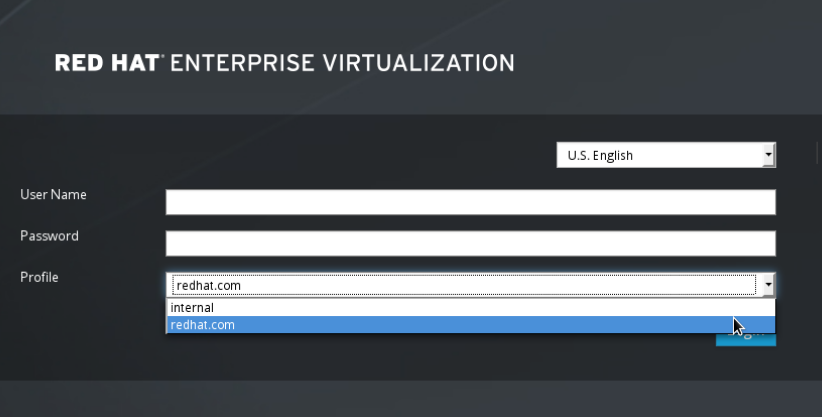 注意首次登录时,用户需要从下拉列表中选择所需的配置集。然后,信息会存储在浏览器 Cookie 中,并在下次用户登录时预先选择这些信息。
注意首次登录时,用户需要从下拉列表中选择所需的配置集。然后,信息会存储在浏览器 Cookie 中,并在下次用户登录时预先选择这些信息。 - 输入对应的数字来选择 LDAP 类型。此步骤后 LDAP 相关问题因不同的 LDAP 类型而异。
Available LDAP implementations: 1 - 389ds 2 - 389ds RFC-2307 Schema 3 - Active Directory 4 - IPA 5 - Novell eDirectory RFC-2307 Schema 6 - OpenLDAP RFC-2307 Schema 7 - OpenLDAP Standard Schema 8 - Oracle Unified Directory RFC-2307 Schema 9 - RFC-2307 Schema (Generic) 10 - RHDS 11 - RHDS RFC-2307 Schema 12 - iPlanet Please select: 3
- 输入 Active Directory 林名称。如果您的管理器的 DNS 无法解析林名称,脚本会提示您输入由空格分隔的活动目录 DNS 服务器名称列表。
Please enter Active Directory Forest name: ad-example.redhat.com [ INFO ] Resolving Global Catalog SRV record for ad-example.redhat.com [ INFO ] Resolving LDAP SRV record for ad-example.redhat.com
- 选择 LDAP 服务器支持的安全连接方法,并指定获取 PEM 编码的 CA 证书的方法。file 选项允许您提供证书的完整路径。URL 选项允许您指定证书的 URL。使用 inline 选项在终端中粘贴证书的内容。system 选项允许您指定所有 CA 文件的位置。insecure 选项允许您在不安全的模式中使用 startTLS。
NOTE: It is highly recommended to use secure protocol to access the LDAP server. Protocol startTLS is the standard recommended method to do so. Only in cases in which the startTLS is not supported, fallback to non standard ldaps protocol. Use plain for test environments only. Please select protocol to use (startTLS, ldaps, plain) [startTLS]: startTLS Please select method to obtain PEM encoded CA certificate (File, URL, Inline, System, Insecure): File Please enter the password:
注意LDAPS 代表轻量级目录访问协议 覆盖安全套接字链接。对于 SSL 连接,请选择ldaps选项。有关创建 PEM 编码的 CA 证书的更多信息,请参阅 第 D.2 节 “在 Manager 和 LDAP 服务器之间设置 SSL 或 TLS 连接”。 - 输入搜索用户可分辨名称(DN)。用户必须具有相应的权限,才能浏览目录服务器上的所有用户和组。搜索用户必须是 LDAP 注解。如果允许匿名搜索,请在没有任何输入的情况下按 Enter 键。
Enter search user DN (empty for anonymous): uid=user1,ou=Users,dc=test,dc=redhat,dc=com Enter search user password:
- 测试搜索和登录功能,以确保 LDAP 服务器正确连接到您的 Red Hat Virtualization 环境。对于登录查询,请输入帐户名称和密码。对于搜索查询,请为用户帐户选择
Principal,然后选择Groupfor group accounts。如果您希望返回用户帐户的组帐户信息,对于Resolve Groups选择Yes。选择Done以完成设置。在屏幕输出中创建并显示三个配置文件。NOTE: It is highly recommended to test drive the configuration before applying it into engine. Perform at least one Login sequence and one Search sequence. Select test sequence to execute (Done, Abort, Login, Search) [Abort]: Login Enter search user name: testuser1 Enter search user password: [ INFO ] Executing login sequence... ... Select test sequence to execute (Done, Abort, Login, Search) [Abort]: Search Select entity to search (Principal, Group) [Principal]: Term to search, trailing '*' is allowed: testuser1 Resolve Groups (Yes, No) [No]: [ INFO ] Executing login sequence... ... Select test sequence to execute (Done, Abort, Login, Search) [Abort]: Done [ INFO ] Stage: Transaction setup [ INFO ] Stage: Misc configuration [ INFO ] Stage: Package installation [ INFO ] Stage: Misc configuration [ INFO ] Stage: Transaction commit [ INFO ] Stage: Closing up CONFIGURATION SUMMARY Profile name is: redhat.com The following files were created: /etc/ovirt-engine/aaa/redhat.com.properties /etc/ovirt-engine/extensions.d/redhat.com-authz.properties /etc/ovirt-engine/extensions.d/redhat.com-authn.properties [ INFO ] Stage: Clean up Log file is available at /tmp/ovirt-engine-extension-aaa-ldap-setup-20160114064955-1yar9i.log: [ INFO ] Stage: Pre-termination [ INFO ] Stage: Termination - 您创建的配置集现在包括在管理门户和开发人员门户登录页面中。要在 LDAP 服务器上分配适当的角色和权限,例如登录到客户门户网站,请参阅 第 15.6 节 “从管理门户管理用户任务”。
注意
如需更多信息,请参阅位于
/usr/share/doc/ovirt-engine-extension-aaa-ldap-version 的 LDAP 身份验证和授权扩展 README 文件。

